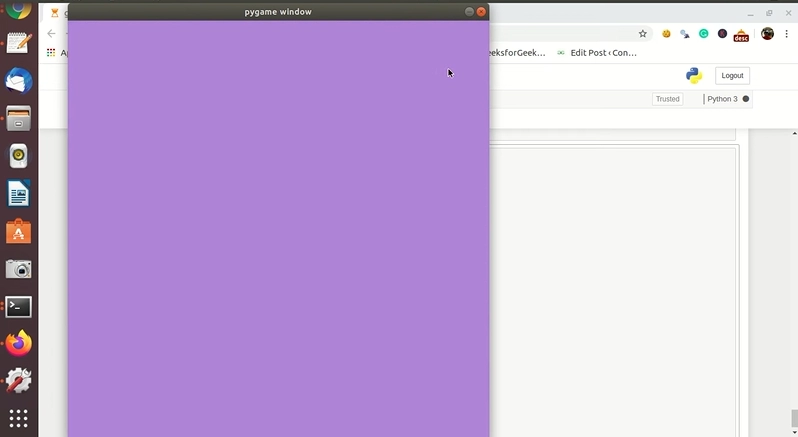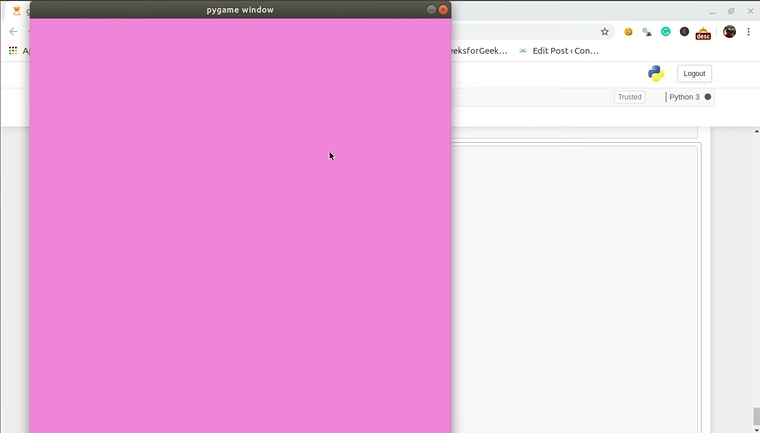Color Breezing effect:
Pygame has color coding in the form of a tuple with three values representing the intensities of the three primary hues (red, blue, and green). The values of the unique hues can be modified to create a different color. Because the tuple's values can be changed at runtime, we can use them to add color effects to make our game/application more distinctive and beautiful.
A breezing effect is one of the color effects; it is an effect in which the Color shifts from one shade to another gently without a sudden or abrupt change. The RGB keyboard and mouse display these effects.
Example:
import pygame
import random
import sys
# initialized the constructor
pygame.init()
# set up of variable screen
scrn = pygame.display.set_mode((720,720))
# three arguments of the color tuple
c_1 = random.randint(0,255)
c_2 = random.randint(0,255)
c_3 = random.randint(0,255)
# setting up variable clock
clck = pygame.time.Clock()
while True:
for e_v in pygame.event.get():
if e_v.type == pygame.QUIT:
pygame.quit()
# increasing the shade of
# the current selected color
if 0 < c_1 < 255:
c_1 += 1
# if value of c_1 exceeds
# 255 it returns to 0
elif c_1 >= 255:
c_1 -= 255
# if value of c_1 precedes 0
# it gets incremented by 3
elif c_1 <= 0:
c_1 += 3
# set the game fps to 60
clock.tick(60)
# sets bg color to tuple
# (c_1,c_2,c_3)
screen.fill((c_1,c_2,c_3))
# updates the frames of
# the game
pygame.display.update()

You can also try this code with Online Python Compiler
OUTPUT
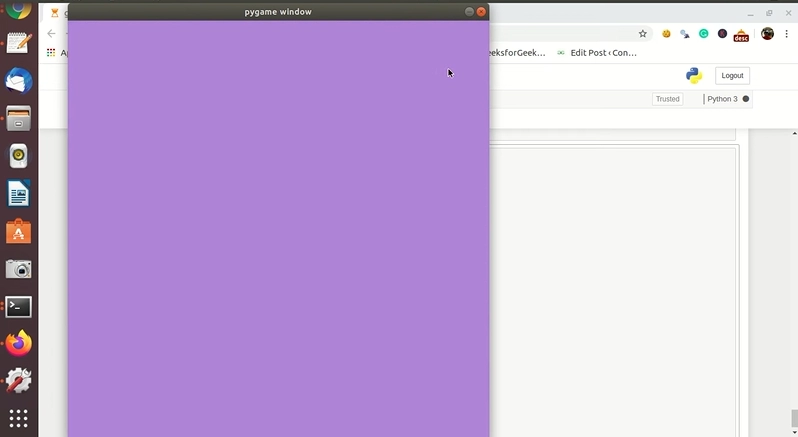
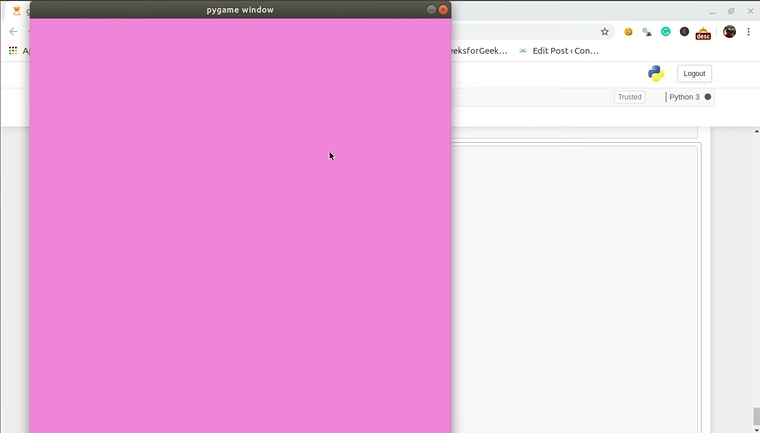
Frequently Asked Questions
In Pygame, how do you alter the color of a surface?
The fill function loops over the pixels on the Surface and changes their Color while keeping their alpha value. This is probably not something you should perform every frame with many characters. (To change the Color, press f, g, or h.) I've included a transparent image in my response to make the impact more visible.
How do I change the hue in Pygame?
PixelArray can be used to loop over each pixel in a picture, Surface. Unmap RGB to extract a Color object from each pixel and Color. hsla to do the hue shift. This could be done in real-time if the Surface is small.
How do you blur the background in pygame?
Scaling the Surface with pygame is a workaround. Transform. Iterating over each pixel, smooth scale, then back to original size (ugly). Set the color of the pixel after calculating the average value for red, green, and blue (slow as hell if not using something like NumPy )
What is a pygame surface?
A pygame Any image can be represented by a surface. The Surface has a set pixel format and resolution. Color palettes are used to map 8-bit pixels to 24-bit colors on surfaces. Invoke pygame. To build a new image object, use the Surface () pygame object for expressing images.
What is Blitting in python?
blit(background,(x,y)), where (x,y) is the window coordinates for the top left corner of the surface. This process explains you to draw the background surface onto the screen and set it at the desired location (x,y).
Conclusion
So that's the end of the article Add color breezing effect in pygame
After reading about the Add color breezing effect in pygame, are you not feeling excited to read/explore more articles on the topic of pygame? Don't worry; Coding Ninjas has you covered.
However, you may want to pursue our premium courses to give your job an advantage over the competition!
With our Coding Ninjas Studio Guided Path, you may learn about Data Structures and Algorithms, Competitive Programming, JavaScript, System Design, and more! Check out the mock test series and participate in the contests on Coding Ninjas Studio if you want to put your coding talents to the test! However, if you've just started school and are looking for answers to concerns raised by digital behemoths such as Amazon, Microsoft, Uber, and others. As part of your placement preparations, you must evaluate the obstacles, interview experiences, and interview package in this case. Please vote for our blogs if you find them valuable and exciting.
Happy studying!