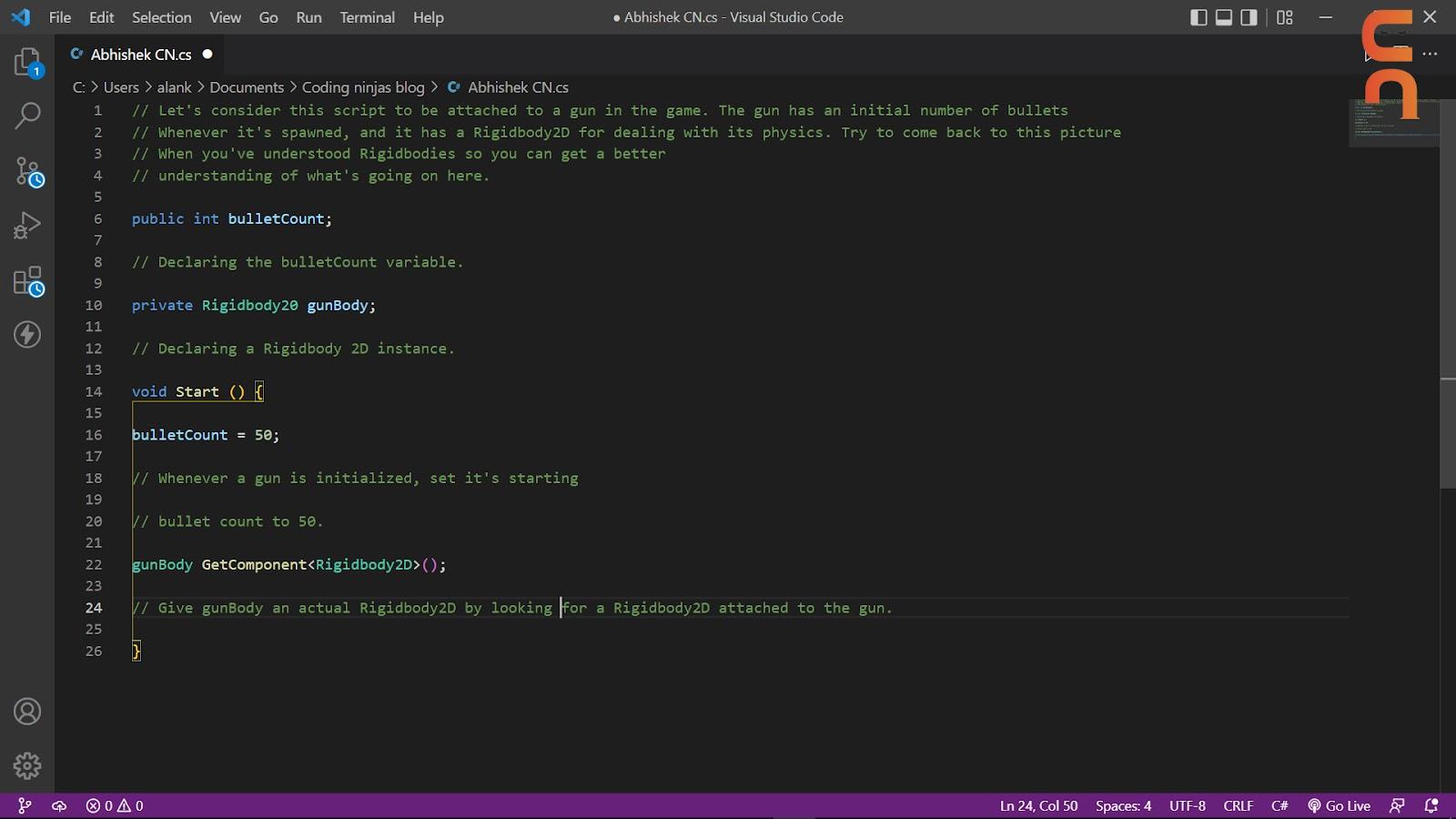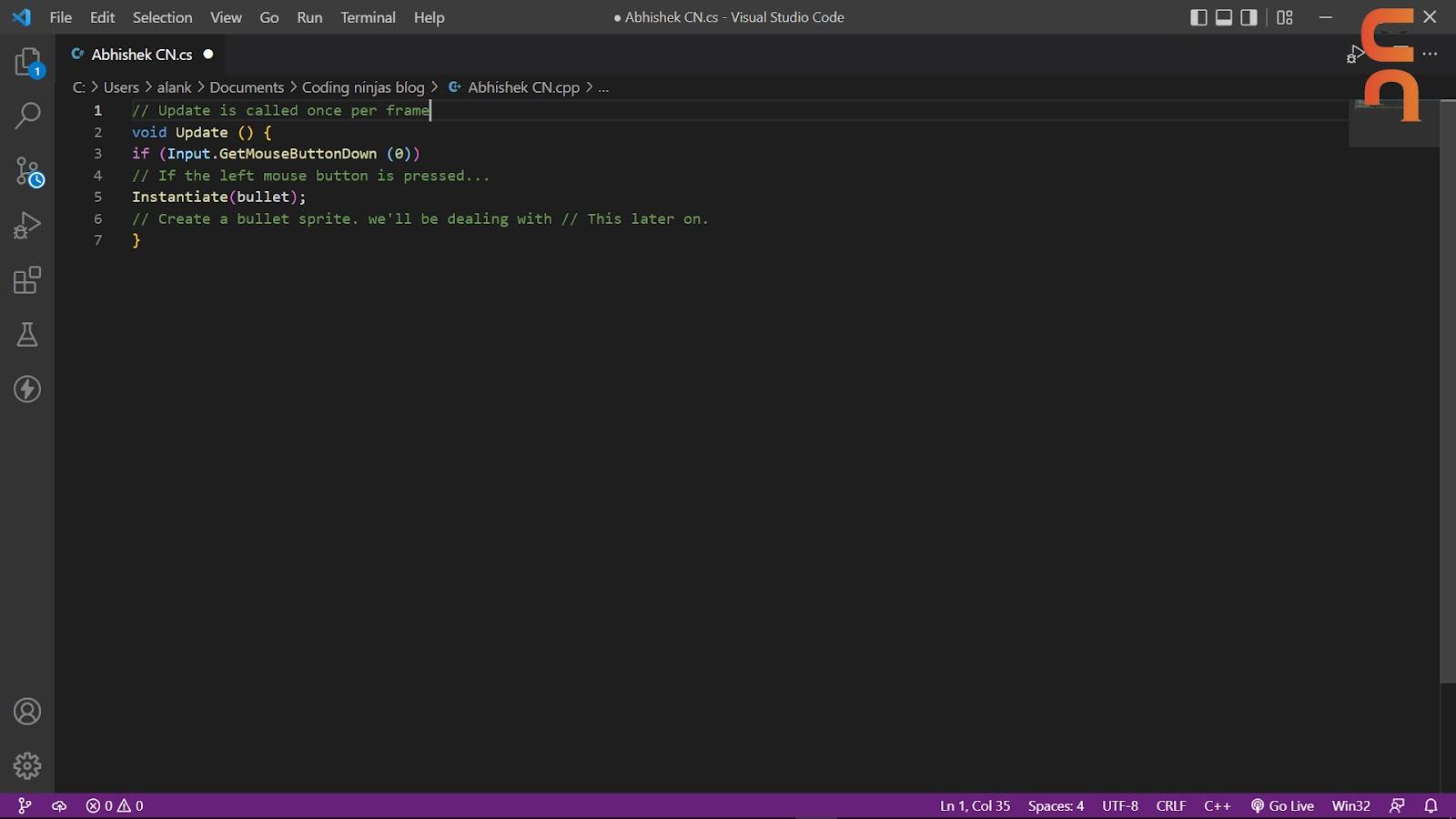MonoBehaviour
In Unity, this is the base class from which all scripts inherit basic properties. This class defines and provides many useful values, methods, and properties that you can use in your script to save you time and effort. For example, MonoBehaviour includes definitions for a gameObject's position (gameObject.transform.position.x/y/z), which means you can use these values without defining them.
You shouldn't remove the inheritance declaration in general because you'll need the stuff this parent class provides most of the time to get your work done. MonoBehaviour defines the Start() and Update() methods, which we will briefly discuss.
Start() method
The script calls this method only once, at the start of when the gameObject is initialized and enabled. This means that when an object becomes active, this method is called. When the scene is opened, the initialization and enabling processes are considered simultaneous if an object is already active. This method is extremely useful when declaring components or setting values. For example, the Start method can set the initial value of a gun's bullet count. As we'll see later, you can also use it to access other components attached to any gameObject.
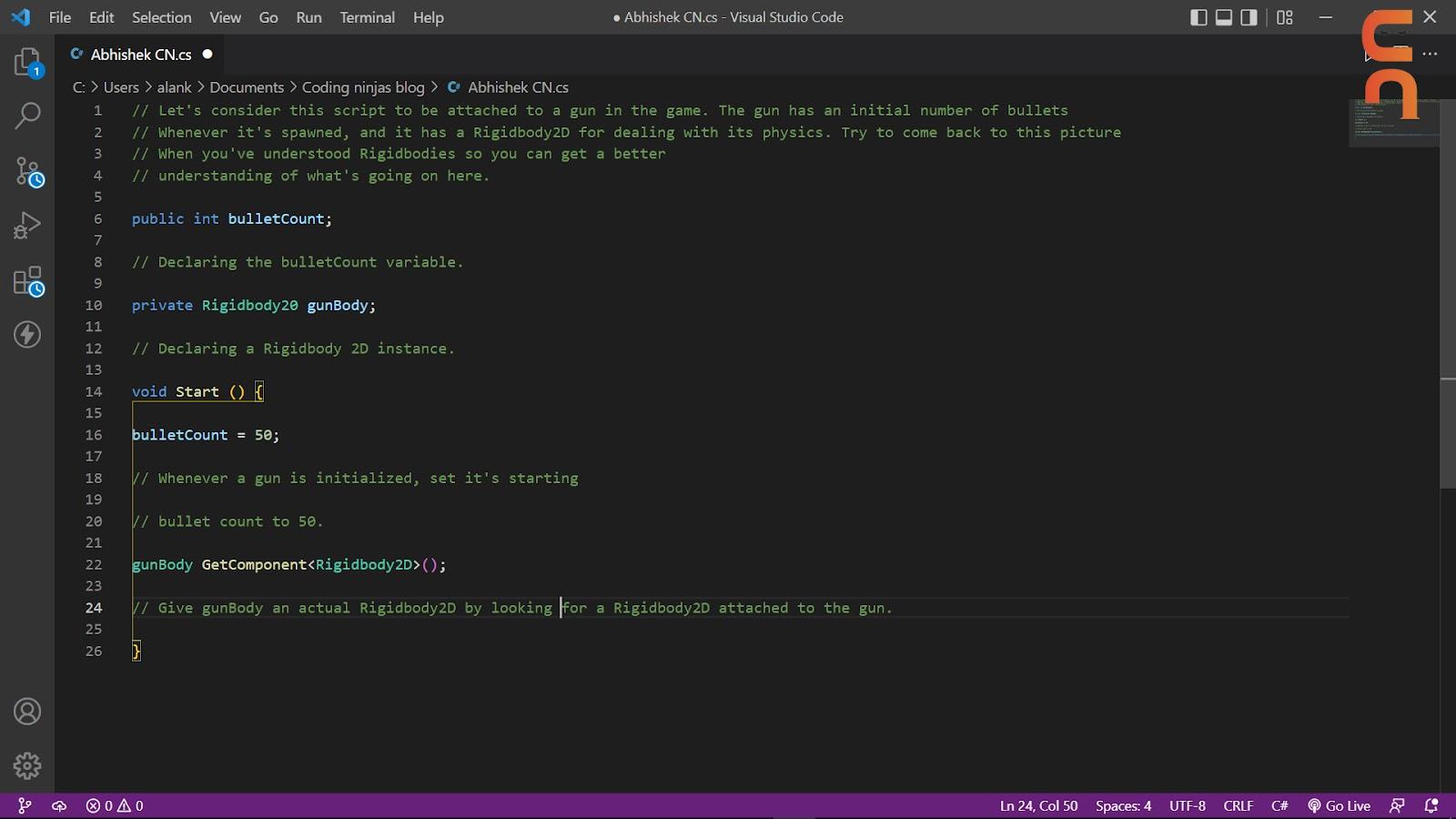
Update() method
Unity calls this method 60 times per second (Or 60 frames per second). It is typically where your code's main action occurs. For instance, detecting input, adding forces, increasing score, spawning enemies or bullets, etc.
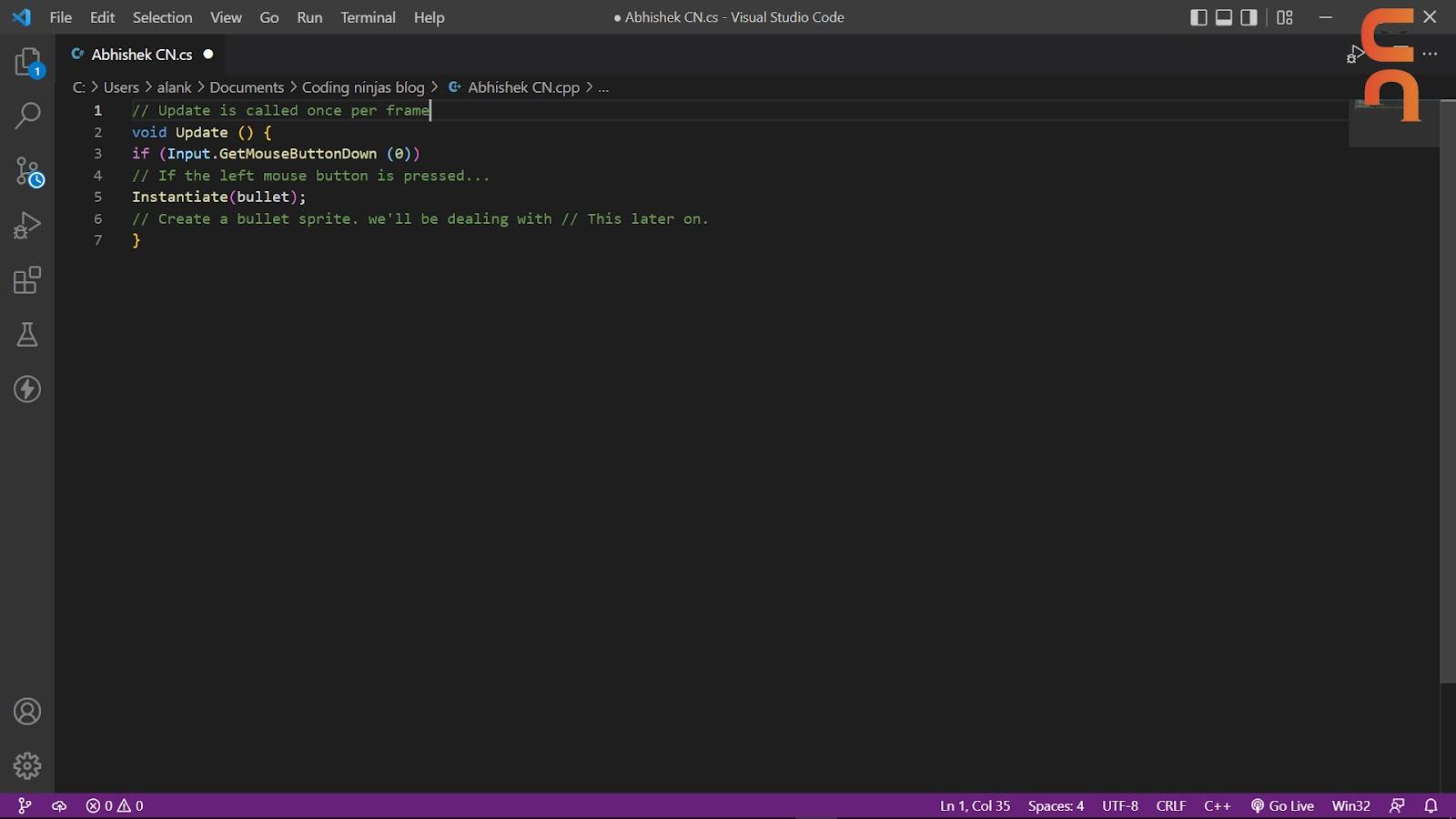
The MonoBehaviour class provides numerous other predefined methods. A list of these methods can be found in the Unity documentation. They serve various purposes, but for the time being and for the sake of simplicity, we will limit ourselves to these two methods and those that define ourselves.
Frequently Asked Questions
How do I run a script in C# Unity?
Right-click in the Assets section and select Create C# Script. This will produce a new file called NewBehaviourScript by default. Press Enter after renaming the script to Movement. In the Assets section, this will generate a new script called Movement.
Does Unity use C++ or C#?
Both Unity and UnrealEngine use C++ in their source code: Unity uses C++ and C# in parts, while Unreal Engine is entirely written in C++. C++ is commonly employed in the development of high-tier game engines and essential service applications where resource efficiency and performance are critical.
How is C# used with Unity?
C# scripts are the code files that store behaviors in Unity and are responsible for the engine's functionality.
Can you use Unity without knowing C#?
No, Unity will need the use of C#. However, because C# is so close to Java, you should have no trouble learning it.
Conclusion
In this article, we have extensively discussed the method to Add Script in Unity. We hope that this blog has helped you enhance your knowledge regarding Adding Script in Unity.
After reading about the Adding Script in Unity, are you not feeling excited to read/explore more articles on the topic of Unity? Don't worry; Coding Ninjas has you covered. To learn, see Operating System, Unix File System, File System Routing, and File Input/Output.
Refer to our Guided Path on Coding Ninjas Studio to upskill yourself in Data Structures and Algorithms, Competitive Programming, JavaScript, System Design, and many more! If you want to test your competency in coding, you may check out the mock test series and participate in the contests hosted on Coding Ninjas Studio! But if you have just started your learning process and are looking for questions asked by tech giants like Amazon, Microsoft, Uber, etc, you must look at the problems, interview experiences, and interview bundle for placement preparations.
Nevertheless, you may consider our paid courses to give your career an edge over others!
Do upvote our blogs if you find them helpful and engaging!
Happy Learning!