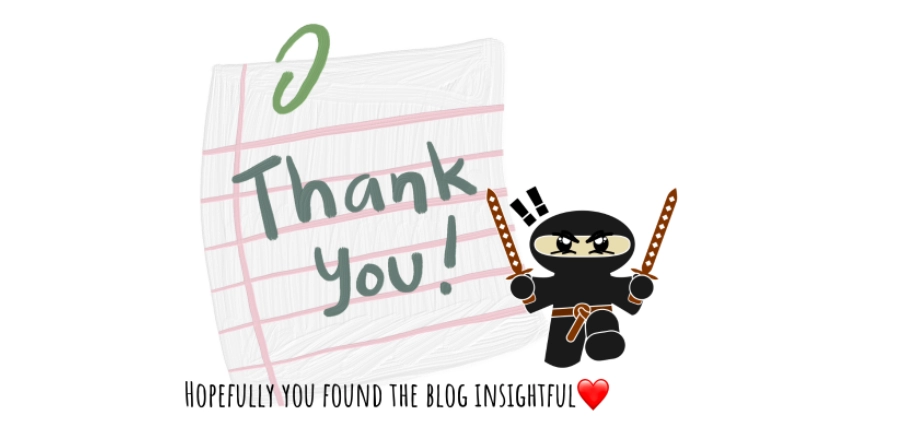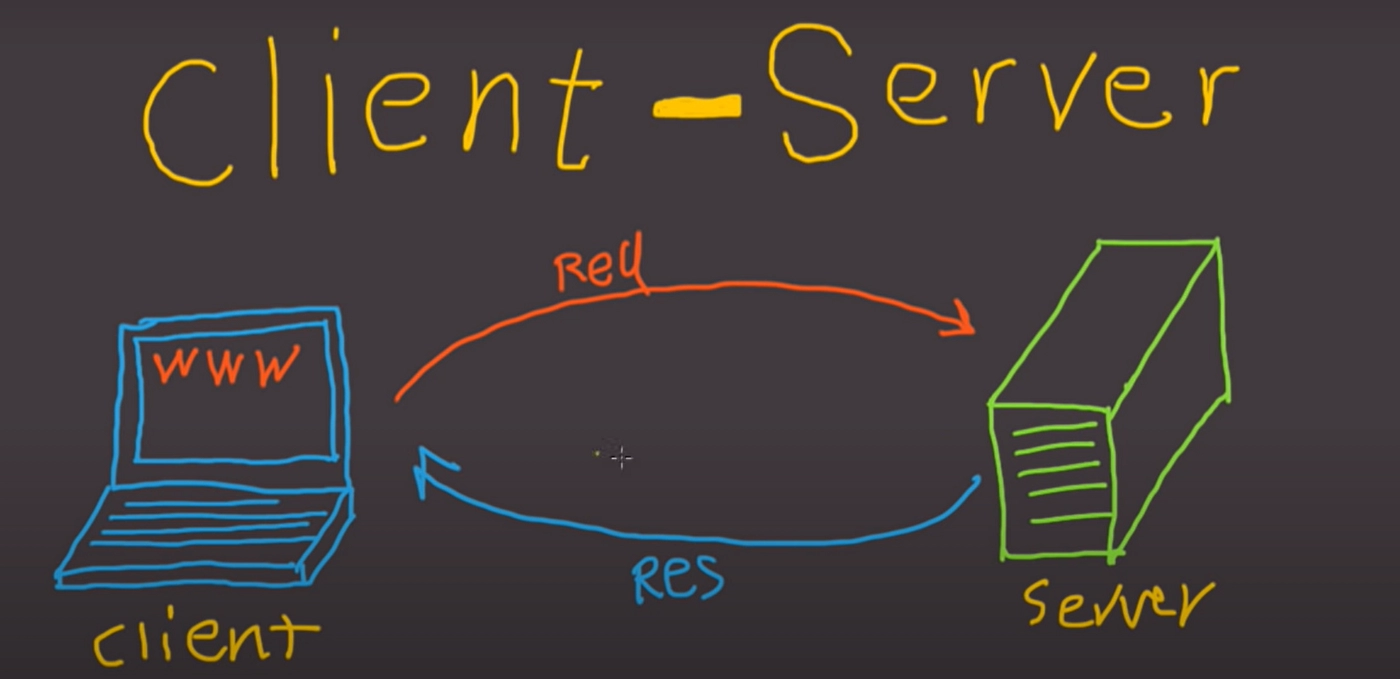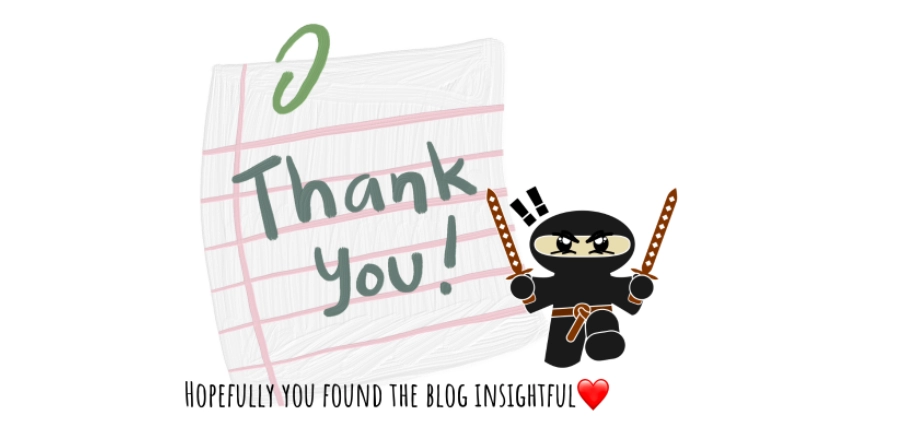Advantages of Cloud Computing
Cloud computing ushers in a paradigm shift in how technology is acquired, used, and managed, as well as how businesses budget for and pay for technology services. Organizations can save money by being able to quickly reconfigure the computing environment to meet changing business requirements. Capacity can be changed or scaled up or down automatically to meet changing usage patterns. As business demands dictate, services can be temporarily taken offline or permanently shut down. AWS Cloud services also become an operational expense rather than a capital expense with pay-per-use billing.

Source
Variable vs. Capital Expense
Let's start with the ability to trade variable operational expenses for capital expenses. Rather than spending a lot of money on data centers and servers before you know how you'll use them, you can pay only when you use computing resources and only for how much you use.
Economies of Scale
Another benefit of cloud computing is that it allows businesses to take advantage of massive economies of scale. You can get a lower variable cost using cloud computing than you could on your own. Because the cloud aggregates the usage of hundreds of thousands of customers, providers like AWS can achieve greater economies of scale, resulting in lower prices.
Stop Guessing Capacity
When capacity decisions are made before an application is deployed, you often end up with either expensive idle resources or limited capacity. With cloud computing, businesses can stop guessing about infrastructure capacity requirements to meet their business needs. They can scale up or down with just a few minutes' notice.
Increase Speed and Agility
IT resources are just a click away in a cloud computing environment, allowing organizations to cut the time it takes to make the resources available to developers to minutes. As the cost and time it takes to experiment and develop are significantly reduced, the organization's speed and agility improve dramatically.
Focus on Business Differentiators
Cloud computing allows the businesses to concentrate on their core competencies rather than the heavy lifting of racking, stacking, and powering servers. Organizations don't have to spend money on running and maintaining data centers if they embrace this paradigm shift. This frees up resources for projects that add value to the company, such as analyzing petabytes of data, delivering video content, developing great mobile apps, or even exploring Mars.
Go Global in Minutes
Cloud computing allows you to go global in a matter of minutes. With just a few clicks, businesses can easily deploy their applications to multiple locations around the world. This enables businesses to provide global redundancy while also delivering lower latency and better customer experiences at a low cost. Becoming global used to be something only the largest corporations could afford, but cloud computing has democratized this capability, allowing any company to do so.
While there aren't likely to be any questions on these benefits of cloud computing on the exam, knowing about them can help you rationalize the right answers.
Cloud Computing Deployment Models
The exam focuses on two main cloud computing deployment models: "all-in" cloud-based deployments and hybrid deployments. It's critical to comprehend how each strategy affects architectural choices and decisions.
An all-in cloud-based application is completely cloud-based, with all of the application's components running in the cloud. To take advantage of cloud computing, applications in the cloud were either created in the cloud or migrated from existing infrastructure. Cloud-based apps can be built on low-level infrastructure components or on higher-level services that abstract away from core infrastructure management, architecting, and scaling requirements.
Many businesses use a hybrid deployment strategy, which connects infrastructure and applications between cloud-based resources and existing resources, typically in a data center. To connect cloud resources to internal systems while extending and growing an organization's infrastructure, the most common hybrid deployment method is between the cloud and existing on-premises infrastructure. Choosing between existing infrastructure investment and moving to the cloud does not have to be a black-and-white choice. Organizations can run hybrid applications across on-premises and cloud services by leveraging dedicated connectivity, identity federation, and integrated tools.
Client-Server Model of AWS
In cloud computing, the client-server model is a crucial concept. It's about a large number of clients using services from a single server.
A client interacts with and makes requests to a computer server in the Client-Server model. The way a person interacts with the server is through a client. The server performs tasks for the client and provides data.
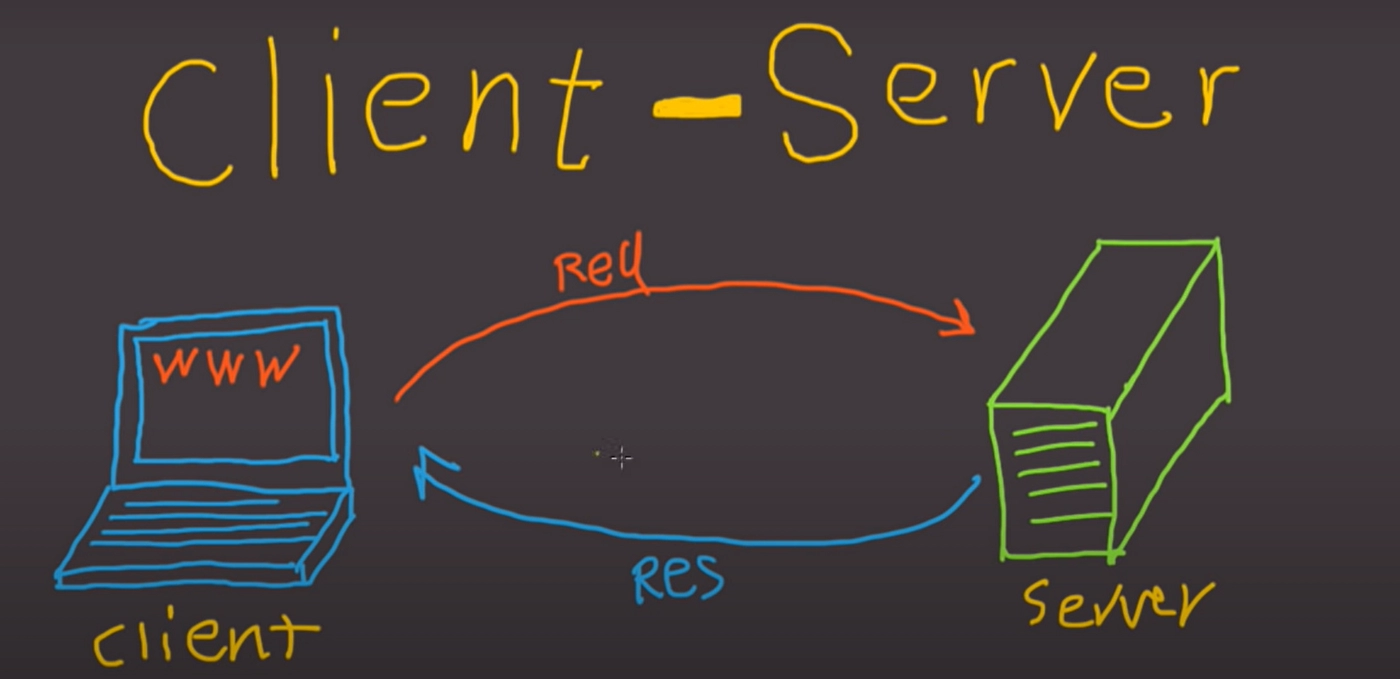
Source
Deployment Models
The models represent various methods of accessing compute services, such as via the internet, locally, or a combination of both.
There are three different deployment models to choose from:
Cloud-Based Deployment
Everything is controlled by the cloud. You can use this model to create new applications or migrate existing ones to the cloud. There are various levels of service, ranging from basic to advanced. Depending on the level of service, you'll need to adjust your management, architecture, and infrastructure. For example, a company might develop a cloud-based application that includes virtual servers, databases, and networking components.
On-Premises Deployment
Utilize virtualization and resource management tools to deploy resources. Private cloud deployment is another term for on-premises deployment. You might, for example, have applications that run on technology that is entirely stored on-premises. Although this model is similar to legacy IT infrastructure, it is more effective due to application management and virtualization technologies.
Hybrid Deployment
You connect cloud resources to on-premises infrastructure in a hybrid deployment. This method can be used in a variety of situations. If you work with sensitive data or are bound by government regulations, for example.
FAQs
What kind of applications can be deployed in AWS?
AWS offers on-demand access to scalable web and application servers, storage, databases, content delivery, cache, search, and other application services, making it easier to build and run apps that delight customers.
How do I deploy an application in AWS?
Log in to the AWS Management Console and go to https://console.aws.amazon.com/codedeploy to access the CodeDeploy console. Sign in with the same account or IAM user information you used when you first started with CodeDeploy. Expand Deploy in the navigation pane, then select Applications. Select HelloWorld App from the menu.
What is amplify in AWS?
AWS Amplify is a set of many tools and features that enable frontend web and mobile developers to build full-stack applications on AWS quickly and easily, with the flexibility to use the full range of AWS services as your use cases evolve.
What is Lambda service in AWS?
AWS Lambda is a serverless compute service that automatically manages the underlying compute resources for us while running our code in response to events. Changes in state or updates, such as a user adding an item to a shopping cart on an ecommerce website, are examples of these events.
What is AWS API gateway?
The Amazon API Gateway service lets you create, publish, maintain, monitor, and secure REST, HTTP, and WebSocket APIs at any scale. API developers can create APIs that connect to AWS or other web services, as well as data in the AWS Cloud.
Conclusion
In this article, we saw the theoretical implementation of AWS Cloud Computing, its advantages, and its deployment models.
We hope that this blog has helped you enhance your knowledge regarding AWS Cloud Computing. If you would like to learn more about 8 reasons to get AWS certified, Introduction to AWS, AWS features, Global Infrastructure concept in AWS, and more, check out our articles on Coding Ninjas Studio. Do upvote our blog to help other ninjas grow. Happy Coding!