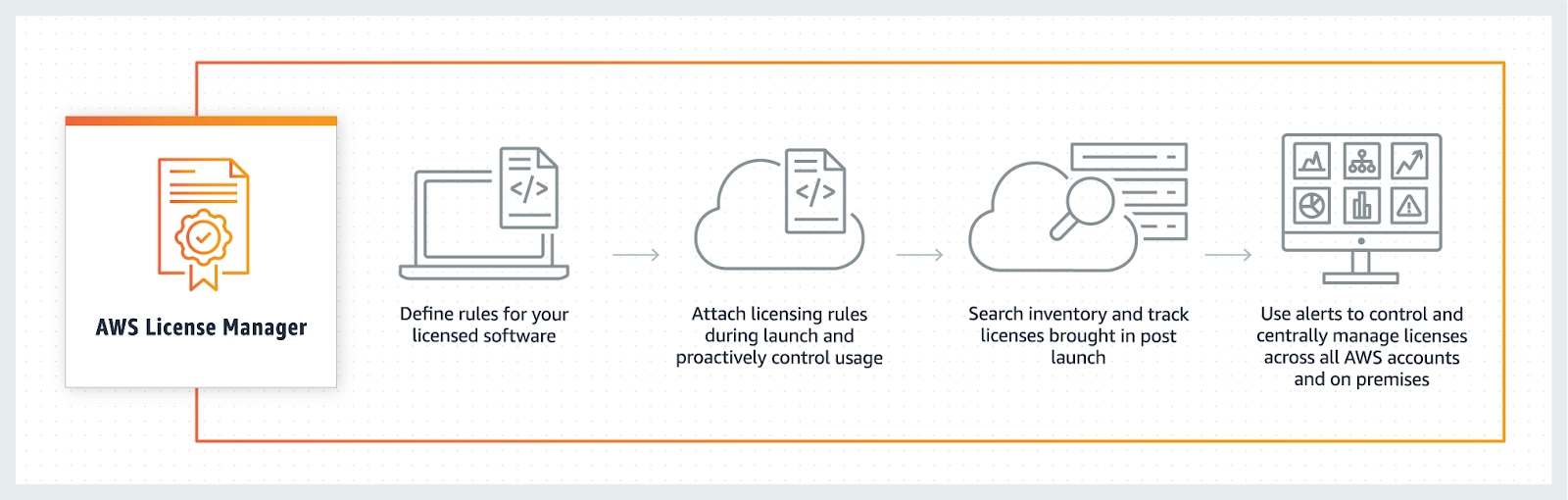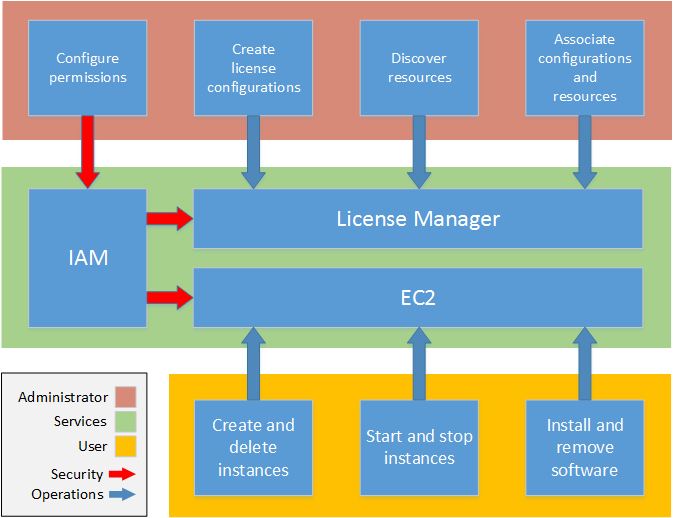How AWS License Manager Works
For an effective software license management:
- Language expert who understands the business license agreements
- Properly limited access to licensed services
- Accurate tracking of license development
Enterprises may have dedicated individuals or groups responsible for each of these domains. Then there is the problem of effective communication, especially between licensing professionals and administrators. The Licensing Manager provides a way to integrate information from various domains. Most importantly, when conditions are created and removed, it integrates naturally with AWS services, such as Amazon EC2 control. This means that the terms and conditions of the Licensing Manager capture business information and operational information and translate it into the default controls when completing and submitting applications.
The following diagram illustrates licensees' unique but integrated functions, licensing and adjusting Licensing Administrators and users, creating, managing, and deploying resources with the Amazon EC2 console.
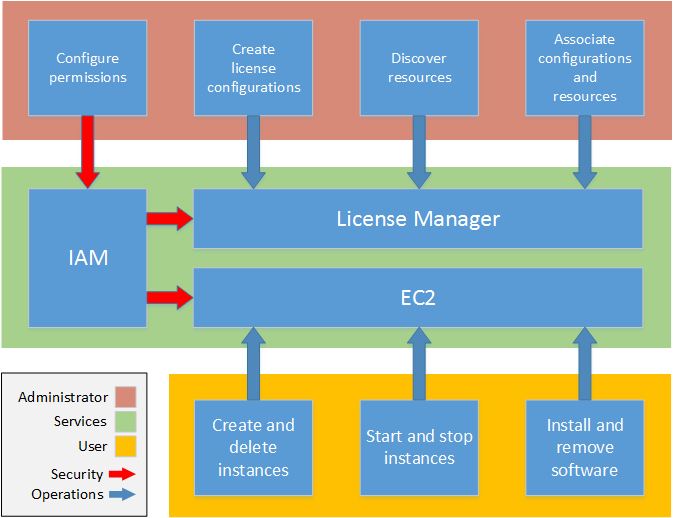
source
If the management of license is your responsibility in your organization then you can use the Licensing Manager to set licensing rules, attach them to your implementation, and track usage. Users in your organization can add and remove licensed applications without any additional work.
The licensing specialist manages the licenses throughout the organization, determines the requirements for the list of services, directs the purchase of permits, and uses that comply with the driver's license. For a business using a Licensee, this function is covered by the License Manager console. This could mean associating a licensed setting with an authorized Amazon Machine Image (AMI) used by IT as a template for all Amazon EC2 deployments. The license manager saves the costs also.
Data protection
For data protection, it is recommended that you protect AWS account credentials and set them up with Identity and Access Management(IAM). In that way, each user is given only the permissions necessary to fulfill their duties. The following methods can also secure data:
- Use multi-factor authentication (MFA) for each account.
- Use SSL(Secure sockets layer) / TLS(transport layer security) to connect to AWS services.
- SSL - It is a common technology to keep the Internet connection secure and to protect any sensitive data sent between the two systems, preventing.
- TLS - It is an advanced version of SSL. It works in the same way as SSL, using encryption to protect data transfer and data.
- Set API and login function with AWS CloudTrail.
- Use AWS encryption solutions and all automated security controls within AWS services.
- Use advanced security services like Amazon Macie, which help access and protect personal data stored on Amazon S3.
You should never put your credentials or sensitive information, such as email address, into tags or free form fields such as the name field. Any type of data you want to enter into the title or free-form fields used for names may be used for billing logs.
Identity and access control management for AWS License Manager
Identity and access management is an AWS service that helps an administrator securely control access to AWS resources. You can easily create users and groups under your AWS account with IAM. You can also manage users' permissions to perform tasks using AWS resources.
Policy structure
{
"Statement":[{
"Effect":"effect",
"Action":"action",
"Resource":"arn",
"Condition":{
"condition":{
"key":"value"
}
}
}
]
}
Effect: the effect can be Allow or Deny. by default, the user doesn't have permission to use resources, so all requests are denied.
Action: it is a specific API operation for which the license manager grants or denies the permission.
Condition: it is optional and can be used to control when your policy is in effect.
Logging AWS License Manager API calls using AWS CloudTrail
AWS License Manager is integrated with AWS CloudTrail, which provides a record of user actions, roles, or AWS Licensing Service. CloudTrail captures all License Manager API calls as events. Captured calls include calls from the License Manager console and code calls to the License Manager API functions. If you create a track, you can enable continuous delivery of CloudTrail events in the Amazon S3 bucket, which includes License Manager events. If you do not adjust the trail, you can still view recent events in the CloudTrail console in event history. Using the information collected by CloudTrail, you can determine the request made to the License Manager, the web address to which the application is being made, who the applicant is when it was made, and further details.
License Manager Information in CloudTrail
CloudTrail is enabled for your AWS account when you create an account. In the event of activity in the License Manager, that action is recorded at the CloudTrail event and other AWS service events in the event history. You can search, and download the latest events from your AWS account. For more information, see CloudTrail Event Viewing Events.
Create a track for a continuous record of events in your AWS account, including License Manager events. The route enables CloudTrail to deliver log files in an Amazon S3 bucket. By default, when you create a path to the console, the way works in all AWS regions. The route keeps events from all areas in the AWS category and delivers log files in the Amazon S3 bucket you specify. Additionally, you can configure other AWS services to analyze further and compile event data collected from CloudTrail logs.
For example, to show a CloudTrail log entry.
{
"eventVersion":"1.05",
"userIdentity":{
"type":"IAMUser",
"principalId":"AIDAIF2U5EXAMPLEH5AP6",
"arn":"arn:aws:iam::123456789012:user/Administrator",
"accountId":"O12345678901",
"accessKeyId":"AKIDEXAMPLE",
"userName":"Administrator"
},
"eventTime":"2019-02-15T06:48:37Z",
"eventSource":"license-manager.amazonaws.com",
"eventName":"DeleteLicenseConfiguration",
"awsRegion":"us-east-1",
"sourceIPAddress":"203.0.113.83",
"userAgent":"aws-cli/2.4.6 Python/3.8.8 Linux",
"requestParameters":{
"licenseConfigurationArn":"arn:aws:license-manager:us-east-1:123456789012:license-configuration:lic-9ab477f4bEXAMPLE55f3ec08a5423f77"
},
"responseElements":null,
"requestID":"3366df5f-4166-415f-9437-c38EXAMPLE48",
"eventID":"6c2c949b-1a81-406a-a0d7-52EXAMPLE5bd",
"eventType":"AwsApiCall",
"recipientAccountId":"O12345678901"
}
Create a license configuration
License settings apply to the terms of the license agreement with your software vendor. Your license setting specifies how your licenses should be calculated (for example, by vCPUs or the number of events). It also sets restrictions on your use, so you can prevent usage by exceeding the number of licenses granted. Additionally, it can also specify other barriers to your requests, such as the lease type.
Requirements for Oracle Database
If you are adding product information to prepare for the automatic acquisition of Oracle Data products, the following requirements apply:
- License calculation type supported by vCPU.
- Strict license limits are not supported.
- You can track a single product version in each license configuration.
- You cannot track Oracle and other products using the same license configuration.
To create a license configuration using the console.
1. Open the Licensing Manager console from this link.
2. In the left navigation window, select license settings.
3. Select Create license setting.
4. In the configuration details panel, provide the following information:
- License configuration name - License configuration name.
- Description - Optional definition of license configuration.
- License Type - This is a calculation model for this license (vCPUs, Cores, Sockets, or Conditions).
5. The number of options - The option displayed depends on the license type. If the license limit is exceeded, the Licensing Manager will notify you (soft limit) or restrict the application to use (strict limit).
6. Enforcement of license limit - If selected, the license limit is rigorous.
7. Rules - One or more rules. For each control, select the rule type, assign the rule's value, and then select Add rule. The directions shown depend on the type of license—for example, low prices, high prices, and hiring. If you do not specify the kind of rent, everything is acceptable.
8. Select Submit.
Frequently Asked Questions
What is the role of the license manager?
The Licensing Manager oversees the authorization of employees responsible for the sale and marketing of insurance, loans, or investment products. Ensures compliance with all applicable regulations; keeps all required records. Becoming a Licensing Manager may require a bachelor's degree in a professional field.
What is Byol in AWS?
BYOL, or the “bring your own license” process, brings pre-purchased licenses to the AWS licensing premises. AWS has both shared and dedicated delivery options to meet your BYOL needs. When you do BYOL, the license-free for the product you are submitting does not include the cost of the event.
What is an EC2 in AWS?
Amazon Elastic Compute Cloud (Amazon EC2) provides measurable computing power on Amazon Web Services (AWS) Cloud. Amazon EC2 will eliminate your need to invest in hardware before, so you can upgrade and deploy applications faster.
Conclusion
In this article, we have extensively discussed the AWS license manager. We began with a brief introduction to the AWS license manager, and after that, we discussed how it works, how data is protected in AWS License Manager, and how to Create a license configuration.
After reading about the AWS license manager, are you not feeling excited to read/explore more articles on the topic of file systems? Don't worry; Coding Ninjas has you covered. To learn, see Operating System, Unix File System, File System Routing, and File Input/Output.
Refer to our Guided Path on Coding Ninjas Studio to upskill yourself in Data Structures and Algorithms, Competitive Programming, JavaScript, System Design, and many more! If you want to test your competency in coding, you may check out the mock test series and participate in the contests hosted on Coding Ninjas Studio! But suppose you have just started your learning process and are looking for questions asked by tech giants like Amazon, Microsoft, Uber, etc. In that case, you must look at the problems, interview experiences, and interview bundle for placement preparations.
Nevertheless, you may consider our paid courses to give your career an edge over others!
Do upvote our blogs if you find them helpful and engaging!
Happy Learning!