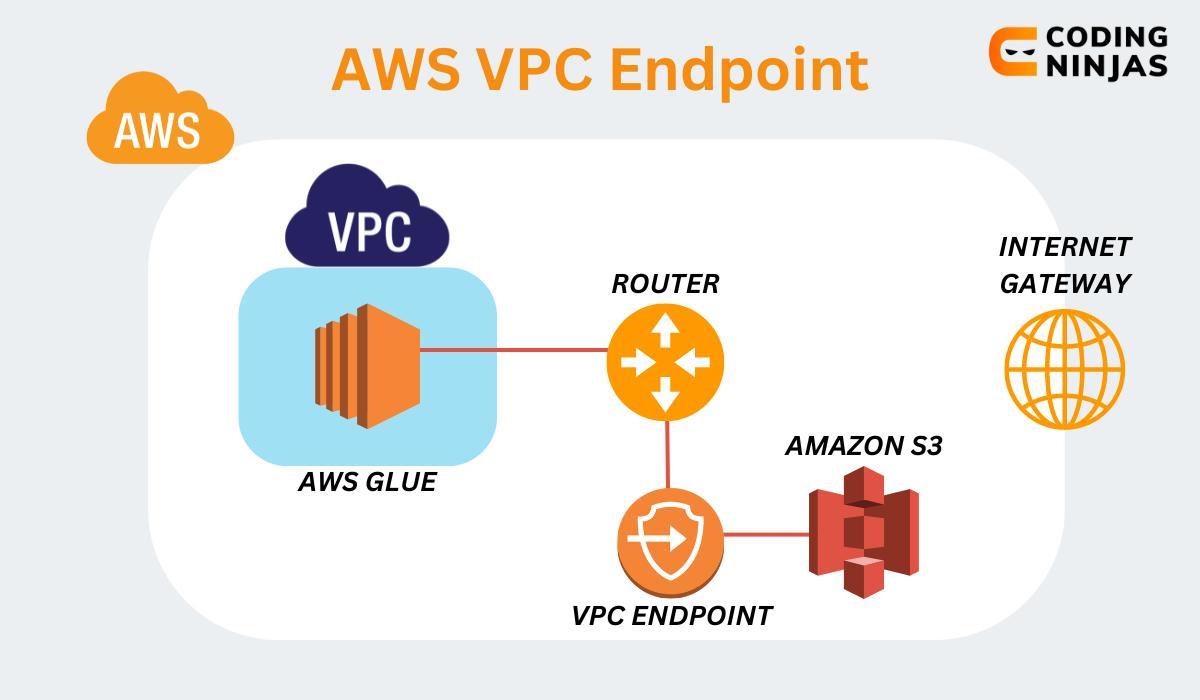Need of AWS VPC Endpoints
VPC Endpoints enable customers to privately connect to supported AWS services and VPC endpoint services powered by AWS PrivateLink. Unlike traditional communication methods that might involve public IP addresses and traversing the public internet, VPC Endpoints provide a more secure and direct route for traffic between VPC and AWS services. As a result, instances within a VPC do not require public IP addresses to communicate with these resources, enhancing security and reducing exposure to potential threats.
Types of VPC Endpoints
There are two main types of VPC Endpoints: Interface Endpoints and Gateway Endpoints. Each serves a distinct purpose in facilitating communication between the VPC and AWS services.
Interface Endpoints
-
Interface Endpoints are a type of Virtual Private Cloud (VPC) endpoint in Amazon Web Services (AWS) that enable private and secure communication between instances within a VPC and supported AWS services or services hosted by other AWS customers and partners. These endpoints use Elastic Network Interfaces (ENIs) with private IP addresses as entry points for the traffic destined for the associated services.
-
The main advantage of Interface Endpoints is that they leverage AWS PrivateLink, a technology that allows customers to access services over the Amazon network without the need for public IP addresses or internet access. This eliminates exposure to potential security threats and ensures that sensitive data remains within the AWS infrastructure.
-
When a service is supported by Interface Endpoints, AWS generates endpoint-specific DNS hostnames (private) that clients can use to communicate with the service. This DNS resolution ensures that traffic is directed through the ENIs to the respective service's endpoints securely and efficiently.
-
Interface Endpoints are horizontally scaled and redundant, making them highly available components of a VPC. This design ensures seamless and reliable communication between instances and the services they require. It also eliminates the need for complex networking configurations, such as VPN connections or AWS Direct Connect, simplifying the setup and reducing operational overhead.
-
To create an Interface Endpoint, users can sign in to the AWS Management Console, navigate to the VPC Endpoint section, and select the desired AWS service to associate with the endpoint. Users can then choose the VPC that requires access to the service and the appropriate security groups for controlling inbound and outbound traffic.
- It is essential to note that Interface Endpoints support various AWS managed services, services hosted by other AWS customers in their own VPCs (known as endpoint services), and supported AWS Marketplace partner services. The specific list of supported services may vary over time, and customers should refer to AWS documentation for the most up-to-date information.
In conclusion, Interface Endpoints are a powerful feature in AWS that enables private and secure communication between a VPC and supported AWS services using private IP addresses. By leveraging AWS PrivateLink and eliminating the need for public internet access, Interface Endpoints enhance security, simplify network configurations, and ensure reliable and efficient communication within the AWS cloud ecosystem.
Gateway Endpoints
-
Gateway Endpoints are a type of Virtual Private Cloud (VPC) endpoint in Amazon Web Services (AWS) that provide a secure and direct connection between a VPC and specific AWS services, such as Amazon S3 and Amazon DynamoDB. Unlike Interface Endpoints, which use Elastic Network Interfaces (ENIs) with private IP addresses, Gateway Endpoints are represented as targets in the VPC route table for routing traffic destined for these supported services.
-
The primary purpose of Gateway Endpoints is to enable VPC resources to access AWS services without the need for an internet gateway, VPN connections, or AWS Direct Connect. This ensures that traffic remains within the AWS network and eliminates the exposure of sensitive data to the public internet.
-
When a Gateway Endpoint is created and associated with a VPC's route table, specific IP routes (prefix-lists) are automatically added to the route table, directing traffic destined for the supported AWS services to the endpoint. For example, traffic bound for Amazon S3 would be directed to the S3 Gateway Endpoint, and traffic bound for Amazon DynamoDB would be directed to the DynamoDB Gateway Endpoint.
-
Gateway Endpoints are particularly beneficial for scenarios where VPC resources need to access services like Amazon S3 for data storage or Amazon DynamoDB for NoSQL database operations. By utilizing Gateway Endpoints, organizations can improve security, reduce data exposure, and simplify network configurations, making it easier to manage and control access to these services.
-
It is important to note that, as of the writing of this explanation, Gateway Endpoints only support Amazon S3 and Amazon DynamoDB. Customers should consult AWS documentation for any updates or changes to the list of supported services.
-
To create a Gateway Endpoint, users can access the AWS Management Console, navigate to the VPC Endpoint section, and select the desired AWS service (Amazon S3 or Amazon DynamoDB) for which the endpoint is required. The user can then choose the VPC to associate with the Gateway Endpoint and specify the appropriate route table.
In conclusion, Gateway Endpoints are a valuable feature in AWS that provide secure and efficient access from a VPC to specific AWS services. By eliminating the need for internet gateways or VPN connections, Gateway Endpoints enhance data security, simplify network setups, and streamline access to critical AWS services within the AWS cloud environment.
Architecture of AWS VPC Endpoint
The architecture of a Virtual Private Cloud (VPC) Endpoint involves the use of virtual networking components in Amazon Web Services (AWS) to establish a private and secure connection between a VPC and supported AWS services or services hosted by other AWS customers and partners. The primary goal of this architecture is to enable communication without the need for public internet access, enhancing data security and network efficiency.
The key components of the VPC Endpoint architecture include:
Virtual Private Cloud (VPC)
A VPC is a logically isolated section of the AWS cloud where customers can define their private IP address range, subnets, route tables, and network gateways. It acts as a private network within the AWS infrastructure, allowing customers to deploy their resources securely.
VPC Endpoint
The VPC Endpoint is the central component of the architecture. It acts as a virtual gateway that allows instances within the VPC to privately access supported AWS services. There are two types of VPC Endpoints: Interface Endpoints and Gateway Endpoints.
Interface Endpoints
Interface Endpoints use Elastic Network Interfaces (ENIs) with private IP addresses to facilitate communication between instances in the VPC and supported AWS services. They leverage AWS PrivateLink technology, ensuring that the communication stays within the AWS network and eliminates the need for public IP addresses or internet access.
Gateway Endpoints
Gateway Endpoints serve as targets in the VPC route table for routing traffic destined to specific AWS services, such as Amazon S3 and Amazon DynamoDB. They provide a direct and private connection to these services, avoiding the public internet and enhancing security.
Route Tables
Each VPC has associated route tables that determine how network traffic is directed within the VPC. For Gateway Endpoints, specific IP routes (prefix-lists) are automatically added to the route table to direct traffic to the appropriate endpoint.
Security Groups and Network ACLs
Security Groups and Network Access Control Lists (ACLs) act as security mechanisms to control inbound and outbound traffic to and from instances and endpoints. They help enforce access control policies and further enhance the security of the VPC architecture.
AWS Services
The architecture enables communication between instances within the VPC and various AWS services. This includes AWS-managed services, services hosted by other AWS customers and partners (endpoint services), and supported AWS Marketplace partner services.
The VPC Endpoint architecture ensures that communication between VPC resources and supported AWS services remains private, secure, and efficient. By utilizing private IP addresses and leveraging AWS PrivateLink, instances within the VPC can access essential services without exposure to the public internet, reducing potential security risks and enhancing overall network performance within the AWS cloud ecosystem.
How to create AWS VPC Endpoints?
Creating a VPC Endpoint involves a series of steps using the AWS Management Console. Here's a detailed explanation of how to create both Interface Endpoints and Gateway Endpoints:
Creating Interface Endpoints:
- Sign in to the AWS Management Console: Log in to your AWS account using your credentials.
- Navigate to VPC Endpoints: From the AWS Management Console, go to the VPC service by searching for "VPC" in the search bar and selecting "Virtual Private Cloud (VPC)".
- Click on "Endpoints" in the left-hand navigation pane: This will take you to the VPC Endpoints dashboard.
-
Click "Create Endpoint": On the VPC Endpoints dashboard, click the "Create Endpoint" button to start creating an endpoint.
Configure Endpoint: In the "Create Endpoint" wizard, you'll need to configure the following settings:
a. Service category: Select the AWS service category that you want to access through the endpoint. This will list the supported services in that category.
b. Service name: Choose the specific AWS service you want to connect to through the endpoint. For example, if you want to create an endpoint for Amazon S3, select "com.amazonaws.<region>.s3" from the drop-down menu.
c. VPC: Choose the Virtual Private Cloud (VPC) where you want to create the endpoint. Select the appropriate VPC from the drop-down menu.
d. Subnet: Choose the subnet within the VPC where you want to create the endpoint. Select a subnet from the drop-down menu.
e. Security group: Select an existing security group or create a new one to control inbound and outbound traffic for the endpoint.
1. Configure Route Tables: Choose whether to associate the endpoint with all available route tables or specify custom route tables. Route tables control the routing of traffic within the VPC.
2. Review and Create: Review all the configuration settings you've made for the endpoint. If everything looks correct, click the "Create Endpoint" button to create the Interface Endpoint.
Creating Gateway Endpoints:
- Sign in to the AWS Management Console: Log in to your AWS account using your credentials.
- Navigate to VPC Endpoints: From the AWS Management Console, go to the VPC service by searching for "VPC" in the search bar and selecting "Virtual Private Cloud (VPC)".
- Click on "Endpoints" in the left-hand navigation pane: This will take you to the VPC Endpoints dashboard.
-
Click "Create Endpoint": On the VPC Endpoints dashboard, click the "Create Endpoint" button to start creating an endpoint.
Configure Endpoint: In the "Create Endpoint" wizard, you'll need to configure the following settings:
a. Service category: Since Gateway Endpoints support only Amazon S3 and Amazon DynamoDB, select "Gateway" from the drop-down menu.
b. Service name: Choose the specific AWS service you want to connect to through the endpoint. For example, for Amazon S3, select "com.amazonaws.<region>.s3" from the drop-down menu.
c. VPC: Choose the Virtual Private Cloud (VPC) where you want to create the endpoint. Select the appropriate VPC from the drop-down menu.
d. Route Tables: Choose the specific route table where you want to add the route to the gateway endpoint.
Review and Create: Review all the configuration settings you've made for the endpoint. If everything looks correct, click the "Create Endpoint" button to create the Gateway Endpoint.
Once you have completed the above steps, AWS will create the VPC endpoints as per your configuration. The endpoints will allow private communication between your VPC and the specified AWS services, improving the security and efficiency of data transfer within the AWS environment.
Frequently Asked Questions
What are AWS VPC Endpoints?
It is a feature that allows us to securely connect our Amazon VPC to supported AWS services without the need for public IPs or traverse the public internet.
What are the types of AWS VPC Endpoints?
There are two types of AWS VPC Endpoints Interface Endpoints and Gateway Endpoints.
Which AWS services support VPC Endpoints?
Different AWS services supporting VPC Endpoints are Amazon S3, Amazon Kinesis, Amazon Systems Manager, Amazon DynamoDB, etc.
Do VPC Endpoints support traffic between VPCs in different regions?
VPC Endpoints do not support traffic between VPCs in different regions. Communication between VPCs in different regions would still require public internet access or VPN connections.
Conclusion
This article discussed AWS VPC Endpoints, an Amazon Web Services feature which provides users with secure and private communication in the network. We learnt why we need it, its types, architecture, and how to create AWS VPC Endpoints. Alright! So now that we have learned about AWS VPC Endpoints, you can refer to other similar articles.
You may refer to our Guided Path on Code Ninjas Studios for enhancing your skill set on DSA, Competitive Programming, System Design, etc. Check out essential interview questions, practice our available mock tests, look at the interview bundle for interview preparations, and so much more!
Happy Learning, Ninja!