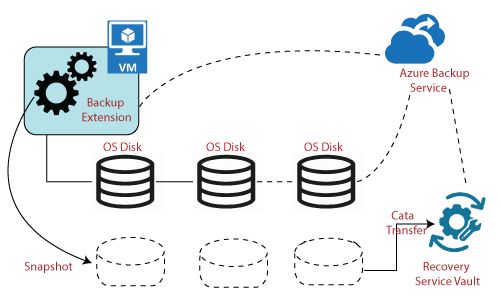Advantages of Azure Backup
Azure Backup has the following advantages over other backup options:
-
Offload on-premises backup: Azure Backup is a convenient way to back up your on-premises data to the cloud. Without the need to build complex on-premises backup systems, you can get short and long-term backup.
-
High scalability: Azure provides unlimited scalability. You can scale up or down according to the requirements without maintenance or monitoring overhead.
-
Data security: With Azure, your data is secure. It provides solutions for securing data in transit as well as at rest.
-
Multiple Storage Options: Microsoft Azure provides three ways for storing data in repetition to improve the availability of your data. They are LRS(Locally redundant storage), GRS(Geo-redundant storage), and ZRS(Zone-redundant storage).
-
Cost-efficient: With the option to use your local and cloud storage, you can manage the cost. You are not charged for your local storage. You are only charged for the cloud storage you are using.
-
Unlimited data transfer: Azure provides unlimited data transfers, and no extra charge is made for any inbound or outbound data transfers.
-
Short-term and long-term retention: Azure offers Recovery service vaults that can be used for short-term and long-term data retention.
- Data encryption: Data encryption is included in Azure Backup to ensure that your data is transported and stored safely. The encryption key is kept on your computer and is never sent or stored on Azure. Only you have the encryption key in case you need to restore any of the data.
Working of Azure Backup Service
First of all, you have to specify the azure backup policies. There are specific in-built or default policies you can choose from, or you can also customize and create your policies. The policies define the backup schedule and the frequency at which the backups are to be taken. We have daily, weekly, monthly, or yearly backups. The policy also defines the target that we want to back up.
After that, a destination storage place is to be selected where we would like to keep our Backup stored, which is the recovery services vault in most cases.
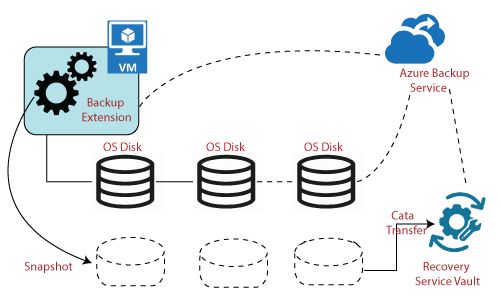
Source: javatpoint
When Azure Backup Service initiates Backup, the VM extension takes full snapshots of the running virtual machine disks without shutting them down. The Backup is then stored in the recovery service vault. A recovery service vault is an online storage entity in Azure that holds recovery points, backup copies, and backup policies.
Components of Azure Backup Service
Azure Backup agent
It protects Files, Folders, and System State Windows only. The Backup is stored in Recovery Service Vault, and the Backup is taken thrice per day.
System Center Data Protection Manager(DPM)
Its function is a bit larger than the azure backup agent. It protects Files, Folders, Volumes, Virtual Machines, Applications, and Workloads. The Backup is stored in Recovery Service Vault and Local disk and Tape.
Two daily backups are taken to Recovery Service Vault, Every 15 minutes for SQL Server and Every hour for other workloads.
Azure Backup Server
It protects Files, Folders, Volumes, Virtual Machines, Applications, and Workloads. The backup storage is limited to the Recovery service vault and Local disk.
Two daily backups are taken to Recovery Service Vault, Every 15 minutes for SQL Server and every hour for other workloads.
Azure IaaS VM Backup
Azure Infrastructure as a Service Virtual Machine Backup protects Virtual Machines, All disks Windows and Linux. The backup storage is limited to the Recovery service vault, and one Backup is taken daily.
Frequently Asked Questions
What is Microsoft Azure?
Microsoft Azure is a leading cloud platform that lets you access the cloud services and resources provided by Microsoft. It provides various services, including computation, storage, analytics, and networking.
What is Retention? What kind of retention is provided by Azure Backup Services?
Retention is how long the backup data is kept in storage. Azure Backup provides both long-term and short-term data retention through the recovery service vaults.
What is a recovery service vault?
It's an online storage entity in Azure that holds recovery points, backup copies, and backup policies. Recovery service vaults can be used to hold backup data for Azure services and on-site servers and workstations.
Where do Azure Backup Services store the backup data?
The Backup data is stored on the local devices and in the cloud. Azure Backup services charge nothing for the local storage. The charges are only applied to the cloud storage and depend upon the space you occupy.
Why are Azure Backup services preferred over other backup services?
Azure backups are reliable, scalable, and secure. Azure offers data encryption for safety purposes so that the data is secure both in transit and at rest. It provides unlimited data transfers and long-term retention.
Conclusion
This article discussed Azure Backup Services. We also discussed its advantages, working, and components. To learn more about Microsoft Azure, visit Microsoft Azure - Coding Ninjas Coding Ninjas Studio.
I hope you would have gained a better understanding of these topics now!
Are you planning to ace the interviews of reputed product-based companies like Amazon, Google, Microsoft, and more?
Attempt our Online Mock Test Series on Coding Ninjas Studio now!

Happy Coding!