Introduction
Azure Vnet or Azure Virtual Network is the fundamental building block for any Azure private network. Azure Virtual Network is used to enable various Azure resources, such as Virtual Machines, to communicate securely amongst themselves, with other on-premises networks and the internet. Azure Virtual Network brings many additional benefits such as isolation, availability, and scale to the table. This blog will discuss the benefits of using the Azure Virtual Network. We will also learn to configure Azure Virtual Network using Azure PowerShell.

Benefits
Azure Virtual Network is vital for a secure connection between various Azure resources. Let us look at why one should opt for the Azure Virtual Network.
Communication With The Internet
Azure Virtual Network is widely used to create a secure connection between the Azure resources and the internet. Users do not need to configure any settings to create a communication with the internet. It is a default Azure Virtual Network feature.
Communication between Azure Resources
Azure resources can communicate amongst themselves using various methods. Let us talk about these methods of communication.
- Communication through the Virtual Network: Azure resources can communicate securely amongst themselves using the Azure Virtual Network. Users can deploy various Azure resources such as Virtual Machines, Azure Kubernetes Service, Azure Web Service Environments, etc.
- Communication through the Virtual Network Peering: Users can also connect multiple Virtual Networks to each other to enable Azure resource sharing. The connected virtual networks may be from different regions. This is one of the most powerful features of the Azure Virtual Network.
- Communication through the Virtual Network Service Endpoint: Users can extend the private address space of their Virtual Network over a direct connection. The Service Endpoints allow users to secure the crucial Azure Service Resources to a particular Virtual Network.
Communication with On-Premises Resources
Users can also connect their on-premises resources, such as computers, to the Azure Virtual Network using any of the following methods,
- Site-To-Site Virtual Private Network: This is established between the Azure VPN gateway and the on-premises VPN. This method allows an authorized on-premises resource to access the Azure Virtual Network.
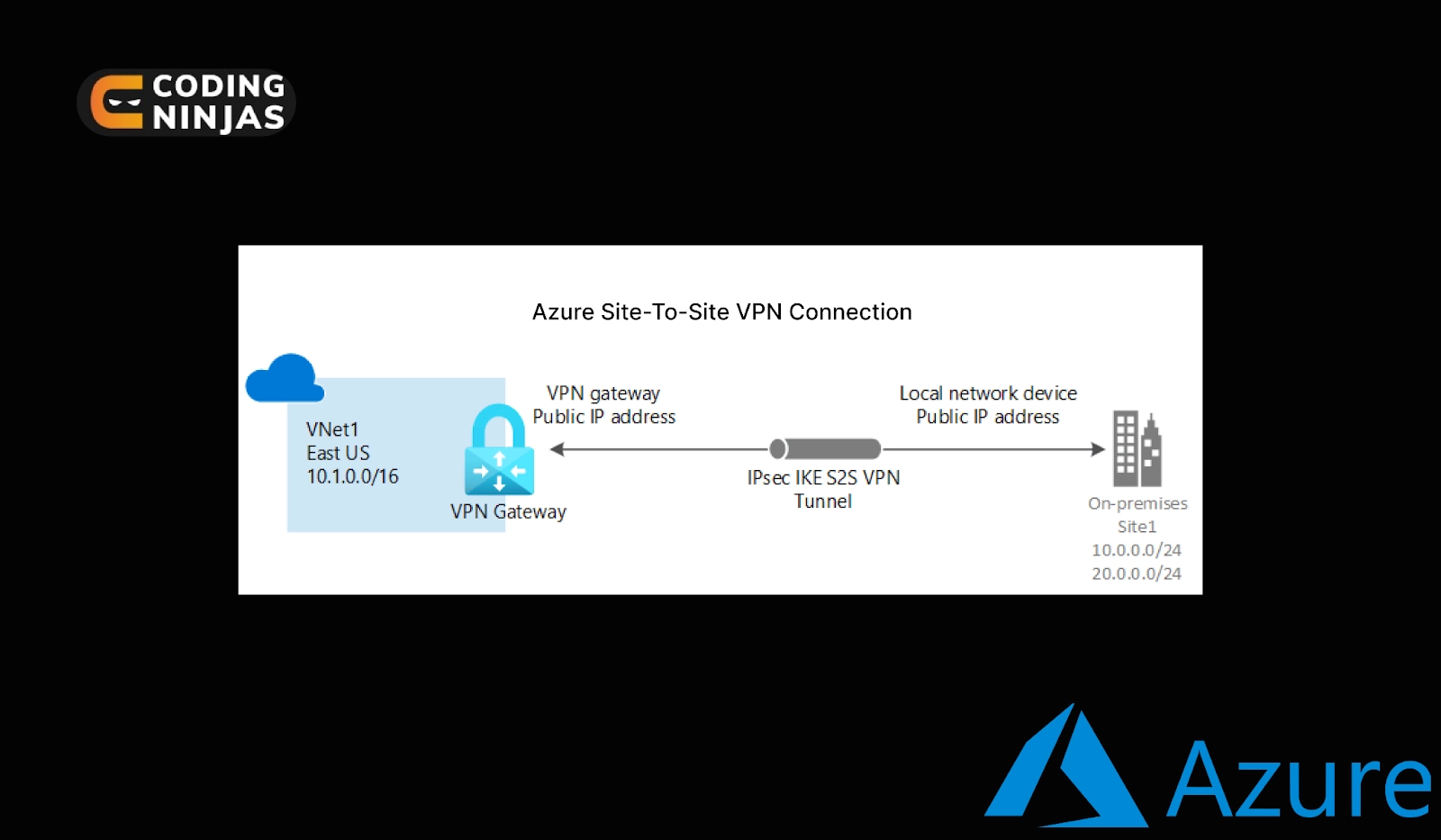
- Point-To-Site VPN: This type of connection is established between the Azure Virtual Network and a single on-premises computer. This is a very good option for beginners who are learning to set up connections using Azure. Each computer needs to separately configure its connection to connect with the Virtual Network.

- Azure ExpressRoute: In this method, the connection is created between the on-premises network and the Azure Virtual Network using an ExpressRoute partner.
Filtering Network Traffic
Users can filter the network traffic using any one of the following methods,
- Network Virtual Appliances: The Network Virtual Appliance is a function that is used to perform various security functions such as WAN optimization, firewall, etc.
- Network Security Groups: The network security groups contain various inbound and outbound security measures that are used to filter the network traffic.
Routing Network Traffic
Users can efficiently route the traffic to various resources such as subnets, the internet, on-premises networks, virtual networks, etc. Let us look at some of the methods used to route the network traffic.
- Border Gateway Protocol(BGP) Routes: Users can propagate their BGP routes for the on-premises network to their virtual network.
- Route Tables: Users can also create custom routing tables to control the network traffic.
Integration of Virtual Network with Azure Services
Users can easily integrate the Azure Virtual Network with various Azure Services. This, in turn, allows private access to the Azure Services from the virtual networks.





