The Java Visualizers help in changing big lines of code into visual representations that improve the understanding of code, thus making debugging easy and simple.
Java Visualizers simplify complex code by transforming it into visual representations, enhancing understanding and debugging efficiency. These tools allow developers to observe their Java code's workflow in real-time, offering insights into variables, control flow, and data structures. With features like interactive graphs, Java Visualizers are invaluable for improving performance, debugging, and learning programming concepts.

What are Java Visualizers?
Java Visualizers are the tools that help programmers view the workflow of their Java code. With Java Visualizers, we can have interactive representations in the form of graphs that help developers have a detailed understanding of their code and how it behaves during runtime. Java Visualizers can give information on variable values, control flow, data structures, etc.
Thus we can view the call stack and objects on the heap memory, which helps debug the Java program. These visualizations also help in performance analysis and learning, allowing developers to identify and fix bugs.
Some of the best Java Visualizers are Eclipse's debugger, VisualVM, NetBeans Visualizer, and Java VisualVM.
Types of Java Visualizers
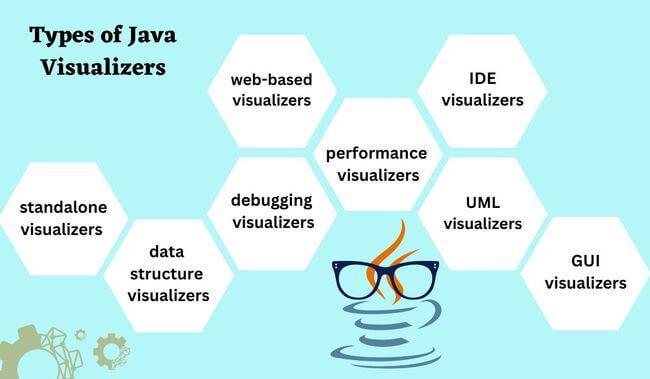
There are many types of Java Visualizers, each having its own functions and properties.
- Standalone Visualizers
- Data Structure Visualizers
- IDE Visualizers
- Debugging Visualizers
- Web-Based Visualizers
- Performance Visualizers
- UML Visualizers
- GUI Visualizers
Let's take a closer look and understand each of them one by one.
1. Standalone Visualizers
These are the tools that allow developers to view their code outside the Integrated Development Environments (IDEs). They come with many visualization and error-handling features. With the help of Standalone Visualizers, programmers can check the state of variables and data structures at each step.
2. Data Structure Visualizers
These visualizers help in viewing complex data structures like trees, linked lists, graphs, stacks, queues, and arrays. The data structures can be defined with graphs and charts, thereby allowing programmers to see how they are processed during runtime.
3. IDE Visualizers
IDE visualizers are tools that allow programmers to study their code and perform real-time debugging and code analysis. These visualizers improve the features of the IDE by helping to visualize the code. That is, programmers can directly use the visualizer within their IDE, which they are working on.
4. Debugging Visualizers
Debugging visualizers are useful in identifying bugs in the code by providing breakpoints, keeping track of real-time execution, etc. It allows programmers to observe code processing as it executes and understand its behavior. It also helps by identifying errors in the code.
5. Web-Based Visualizers
With the help of Web-based visualizers, programmers can have a look at Java code directly in web browsers without installing any software locally on the computer. As they are web-based, they can be accessed from any device, having a web browser and an internet connection.
6. Performance Visualizers
These visualizers are online tools that are mainly used for analyzing the performance of the application. It provides tips for improving the code, reducing memory usage, etc. Performance visualizers also provide testing tools with the help of which reports containing the summary of the performance of the code can be generated.
7. UML Visualizers
These tools help generate Unified Modelling Language (UML) diagrams from Java code, which in turn help programmers to better understand class diagrams and sequence diagrams from the Java code. Thus understanding the framework, relationships, and communication between the different elements of Java application programs becomes easier.
8. GUI Visualizers
GUI or Graphical User interfaces visualizers are useful in designing the User-Interface UI for Java applications. These visualizers provide a drag-and-drop feature that helps programmers easily create GUI elements without writing any code. Also, GUI visualizers come with a preview feature to see the visual representation of the GUI while creating it.




