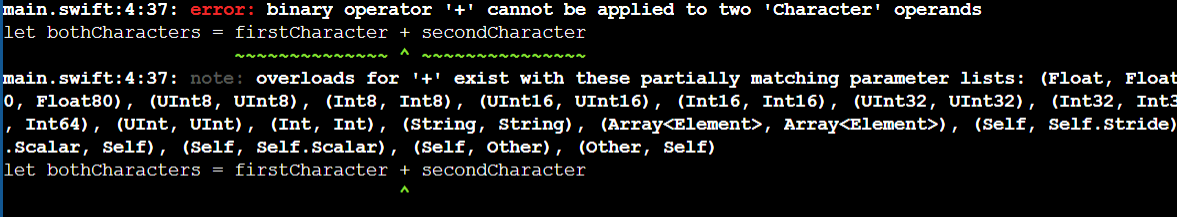Swift Character Concatenation
Swift does not allow us to concatenate two characters or more than two characters. Here's a simple example of concatenating two characters in the swift programming language.
Note: The below code is not supported in the Swift compiler and will result in an error.
Code
//concatenating two character variables
let firstCharacter: Character = "V"
let secondCharacter: Character = "S"
let bothCharacters = firstCharacter + secondCharacter
//print the concatenated variable
print(bothCharacters)
Output
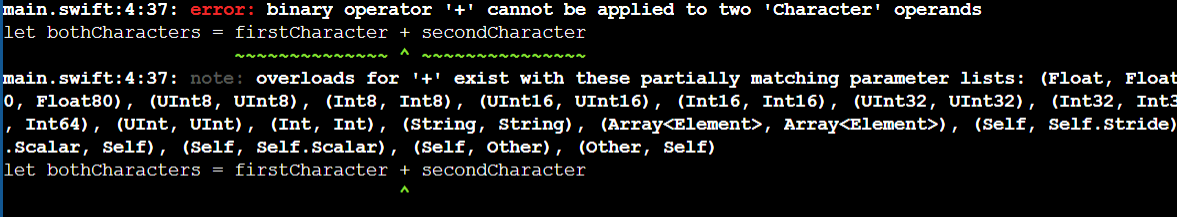
We can see the error produced during compilation time while trying to concatenate two character type variables. However, we can concatenate a string with a character type variable. In the below section, we have discussed the program to concatenate a string with a character.
String Concatenation with Characters
We can concatenate the Character variable with a String variable in Swift based on our needs. Here's a simple example of concatenating Character with String in the swift programming language.
Code
//concatenating strings with characters
var str: String = "Hello"
var char: Character = "!"
str.append(char)
print(str)
If you look at the code above, you'll notice that we're concatenating string and character variables. The output of the swift programme is shown below.
Output

We can observe from the output that the character “!” was added to the string value “Hello” which resulted in the concatenated string “Hello!.”
Accessing Characters from Strings
As stated when discussing Swift Strings, the string represents a collection of Character values in a particular order. We may access individual characters by using a for-in loop to go over the provided String.
Code
We have accessed characters from the string “Guten Tag!” using a for-in loop in the following code.
//accessing character from string
let greeting = "Guten Tag!"
for character in greeting {
print(character)
}
Output
The above code yields the following output when compiled in the swift compiler. We can see the characters of the string have been printed in the output, line by line.

Swift Character Overriding
Character overriding means replacing the current value of a character data type variable with another variable of character data type.
Swift allows us to override characters based on our needs. In Swift programming language, below is a simple example of overriding characters.
Code
//Swift character overriding
var a : Character = "a"
let b : Character = "b"
a=b
print(a)
Remember to declare the variable “a” using the keyword “var” to become mutable to be overridden.
Output

The output shows that the character variable “a” has been overridden by the variable “b.” So the output prints the character “b.”
Check out this article - C++ String Concatenation
Frequently Asked Questions
Is it hard to code in Swift?
Swift is a straightforward and expressive syntax that is simple to grasp even if you have no prior coding knowledge. According to Apple, Swift was created to be the first programming language that anyone could learn.
Can Swift be used for Machine Learning(ML)?
We can use Swift libraries such as Swift for TensorFlow, SwiftAI, and SwiftPlot to create machine learning applications. Swift also allows us to easily import mature Python data science libraries like NumPy, pandas, matplotlib, and scikit-learn.
In Swift, what is the difference between Let and Var?
Let: The Let keyword is immutable; it's used to declare a constant variable that we can't change once we declare it.
Var: Var is a mutable keyword we use to declare a variant variable. The execution time can be affected by these variation variables.
Is Swift interpreted or compiled language?
Swift is a compiled language, which means it performs numerous tasks before creating the final output. The Swift compiler is usually in charge of these tasks.
Conclusion
This article extensively discussed characters in Swift programming language and other aspects of characters in swift, such as Swift Character Concatenation with Strings, accessing characters from a string, etc., with suitable examples.
We hope that this blog has helped you enhance your knowledge of the use of characters and related properties in the Swift programming language. If you want to learn more, check out our articles on Apple Smart Glass Technology, Swift Environment Setup, Data Science Interview Questions, Alexa for Business, Testing Framework in Python and Android Interview Questions. Do upvote our blog to help other ninjas grow.
Head over to our practice platform Coding Ninjas Studio to practice top problems, attempt mock tests, read interview experiences, interview bundle, follow guided paths for placement preparations and much more.!
Happy Reading!