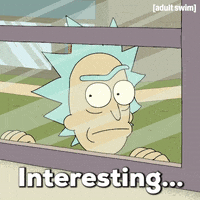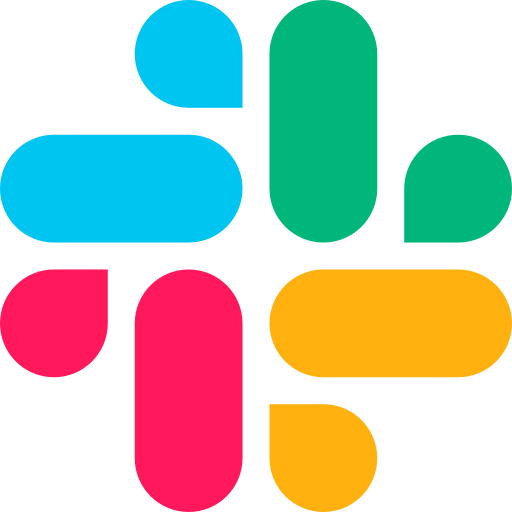Infrastructure-as-a-Service (IaaS)
We acquire essential computation, storage, and networking resources on-demand, and on a pay-as-you-go basis, under this service model. When an organization's infrastructure is shifted to an IaaS service, it will help to minimize on-premises data center maintenance costs, save money on hardware expenditures, and obtain real-time business insights with the help of analytics services.
IaaS solutions also allow you to scale IT resources up and down in response to demand. They also aid in the rapid provisioning of new applications and the enhancement of the underlying infrastructure's reliability. Due to its business continuity and effectiveness in providing programs, IaaS has become a popular cloud solution. Let’s see some companies using this technology.
DATRIUM

Datrium
It is located in Sunnyvale California. Datrium is a cloud computing and hybrid data management startup. The company's IaaS cloud has improved cybersecurity capabilities such as blanket verification, built-in data backup, and data protection controls.
What industrial impact does DATRIUM have? Datrium just received $60 million in Series D funding from Samsung, which will allow the business to expand its IaaS offerings.
IBM

IBM is a vintage and very famous company founded in 1911 and located in Armonk, New York. Depending on the cloud type, IBM IaaS servers can be installed in minutes to a few hours. The IT giant's "bare metal servers" can handle projects up to 3 gigabytes and can be set up in a matter of hours. The "virtual servers" are excellent for large applications that require flexibility and may be set up in minutes.
Industrial Impact of IBM, Some great companies like Ricoh, American Airlines, and AppLift have all leveraged IBM's IaaS platform to improve the efficiency of cloud-based product development.
Software-as-a-Service (SaaS)
This service architecture allows users to connect to and use cloud-based apps directly over the Internet. The application is hosted via SaaS and made available for end-users to use. The SaaS cloud provider will provide a complete software solution that can be acquired on a pay-per-use basis.
Users connect to the program using a web browser after leasing it over the Internet. Only the data center of the service provider stores the app data. The underlying infrastructure, middleware, and app software are all taken care of by the service provider. The service provider is also responsible for ensuring the app's and data's availability and security, as stated in the service agreement.
SaaS products, in essence, disseminate data over the internet and are available from any browser on any device, allowing organizations to continue to host the software. SaaS is one of the most appealing businesses and technology industries because of its simplicity of use, upfront, subscription-based pricing, and lower costs. The industry leaders in cloud SaaS products are listed below.
SLACK
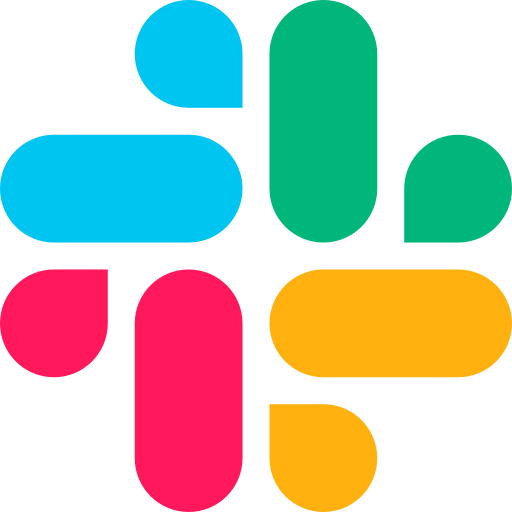
Slack
Slack is a communication tool for workgroups and companies located in San Francisco, California. Slack channels are simply group messages that may be grouped by individual, team, project, topic, and other factors to ensure that everyone is communicating on the same page.
Video chatting and file sharing are among the features of the cloud SaaS company, which also interfaces with other cloud services such as DropBox and Salesforce.
Industry impact: Slack is used by a number of large companies, including HelloFresh, Airbnb, NASA, and Target, to communicate and cooperate.
ZOOM

Zoom
Zoom is a cloud-based audio and video conferencing software platform that captures meetings and saves them to the cloud so users may access them from anywhere at any time. It is located in San Jose, California.
Industry impact: Zoom is used by Slack, Uber, NASDAQ, and Ticketmaster to improve team collaboration and archive meetings for future reference.
Platform-as-a-Service (PaaS)
We get a comprehensive development and deployment environment in the cloud with a PaaS service model. It supports the entire web application lifecycle, including development, testing, deployment, management, and updating, without requiring investment in the underlying application infrastructure.
It also comes with everything you'll need to build anything from a simple cloud-based web service to the most complicated enterprise apps. We also have the option of purchasing resources on a pay-as-you-go basis from a cloud service provider.
Amazon Web Services

AWS
Amazon Web Services provides cloud computing services that really are reliable, scalable, and economical. Developers may use AWS Lambda to run code for any project or backend service without having to provision or manage servers. The pay-as-you-go concept scales up and down with a company's needs, allowing for real-time changes in data storage and usage. It is located in Seattle, Washington.
What industrial impact does AWS have? The Seattle Times, the Coca-Cola Company, Bustle, and iRobot are just a few of the well-known firms that use AWS Lambda.
So, we discussed the major three types of applications in cloud computing. Now, let’s have a look at some other applications of cloud computing channelizing this great technology for future use.
Backup and Recovery
There are a lot of Data recovery alternatives that exist with cloud service providers. They provide a variety of rehabilitation plans at varied prices. Companies can determine the package they need based on their needs.
The cloud provider includes the possibility for data redundancy, i.e, a replica of data is stored at different places. It could be a different server, a different data center, or even a different country. The purpose of this redundant storage option is to provide data security as well as flexibility in data access. If data becomes inaccessible at the primary site for some reason, it can be quickly retrieved from additional storage locations. The following are some data redundancy options:
- Geo-redundant storage (GRS)
- Locally redundant storage (LRS)
- Geo-zone-redundant storage (GZRS)
- Zone-redundant storage (ZRS)
Social Applications
Social cloud apps enable a huge number of people to connect with one another via social networking sites like Facebook, LinkedIn, Twitter, etc. The following are some cloud-based social applications:
-
Yammer
Yammer is one of the best team collaboration solutions for chatting, sharing photos, documents, and videos among a group of employees.
-
Facebook
Facebook is a social networking site that uses a cloud storage system allowing active users to share files, images, videos, status updates, and more with their friends, family, and business partners.
-
Twitter
It's a system for microblogging. It lets users follow celebrities, friends, and family members, as well as get news. It sends and receives tweets, which are short messages.
-
LinkedIn
LinkedIn is a professional platform for students and job seekers, it enables users to show off their professional skills and helps students in getting jobs.
Art Applications
Cloud computing applications provide a variety of art application services for designing purposes, which aid in the creation of appealing designs for books, cards, and other visuals.
Adobe Creative Cloud, Moo, and Vistaprint are some examples of cloud computing applications for art. These applications assist in the design, printing, and creation of small cards in real-time. Adobe Creative Cloud, for example, is a cloud-based tool that offers outstanding professional editing services.
Online Data Storage
Organizations have such a lot of data to store, and the bulk of that data grows over time. Text, picture, audio, or video can all be used to store this information. Organizations no longer need to set up physical storage systems to store and maintain this massive volume of data.
They can store their data in the cloud. An organization's data can be divided into two categories: Current data and Historical data. Current data is data that is used often in order to complete some day-to-day processes. Historical data, on the other hand, is data that isn't operational but is valuable and has to be saved. So, we have two storage solutions available to store these two sorts of data separately:
- Hot Storage: This storage is used to store data that has to be accessed immediately or often.
- Cold Storage: Cold storage is used to store data that does not require immediate or frequent access.
FAQs
-
What are the benefits of cloud computing?
Low-cost maintenance
Mobility
Accessibility
Scalable
Storage Capacity with No Limits
-
Where does cloud computing come into play?
When you use the cloud for storage, you could have high functionality, performance, scalability, and privacy for your environment at any time and from anywhere. Cloud computing can also be utilized for testing and development. It can also be used to analyze large amounts of data.
-
Illustrate some Educational applications of cloud computing.
Google Apps for Education
Chromebooks for Education
Tablets with Google Play for Education
AWS in Education
-
What are the types of cloud computing?
Infrastructure as a Service (IaaS), Platform as a Service (PaaS), and Software as a Service (SaaS) are the three categories of cloud computing (SaaS).
-
How is cloud computing used in business?
Cloud computing allows businesses to access data from any internet-connected device. Instead of storing data on a computer or server in the office, cloud computing stores it on the internet.
Key Takeaways
To summarize the article, we have learned in detail about how cloud computing works and how we can make the best use out of it. We discussed various service applications like Saas, Iaas, and Paas. And, along with this we also discussed various other applications like data storage, backup and recovery, etc. We also took examples of each application to practically understand the technology.
Hope you learned something. But the knowledge never stops. So to learn more you can visit our website for more articles. Check out our articles on Cloud Server, Cloud computing Architecture, Cloud computing Infrastructure.
Refer to our guided paths on Coding Ninjas Studio to learn more about DSA, Competitive Programming, JavaScript, System Design, etc. Enroll in our courses and refer to the mock test and problems available, Take a look at the interview experiences and interview bundle for placement preparations.
Check out the Samsung Interview Experience to learn about Samsung’s hiring process.
Do upvote our blog to help other ninjas grow.
Happy Learning Ninja :)