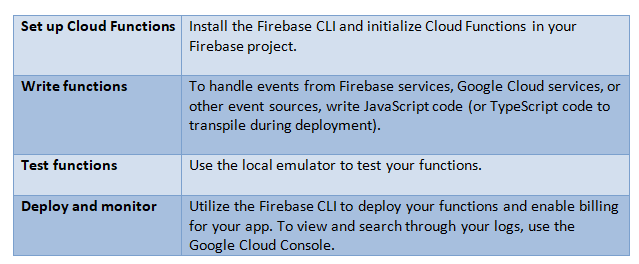Introduction
Let's ensure we understand the foundational concepts before delving further into the subjects. Here is a brief introduction if you are unfamiliar with Google Cloud Functions.

A serverless execution environment for constructing and linking cloud services is called Google Cloud Functions. You can create straightforward, one-purpose functions with Cloud Functions that are linked to events released by your cloud infrastructure and services.
This article explains the details of Cloud Functions for Firebase and Firebase Extension, in which we talk about how it works, its key capabilities, and its implementation path.
Without further ado, let's get started.
Cloud Functions for Firebase
Cloud Functions for Firebase is a serverless framework that enables you to automatically execute backend code in response to events brought on by Firebase features and HTTPS requests. Your JavaScript or TypeScript code is run in a controlled environment and is stored in Google's Cloud. You don't have to scale and manage your servers.
Key capabilities

How does it work?
💁 Google's servers manage a function as soon as you build and deploy it. If the function is a background, Google's servers will monitor events and perform the function when triggered. Alternatively, you can call the function directly with an HTTP request.
Google adjusts the number of virtual server instances required to run your function quickly as the load rises or falls. Each function operates independently, with its setup and environment.
📁 Lifecycle of a background function
1️⃣ You create a new function by writing code, choosing an event source (such as Cloud Firestore), and specifying the circumstances under which the function should run.
2️⃣ When executing your function:
a. Before Cloud Functions generates an Artifact Registry repository (called gcf-artifacts) in your project, the Firebase CLI creates a.zip archive containing the function code, which is then uploaded to a Cloud Storage bucket (prefixed with gcf-sources).
b. The function source is built using Cloud Build when the function code has been retrieved. In the Google Cloud Console, you may see Cloud Build logs.
c. Your new function is released after the container image for the code of the created functions is published to a private Artifact Registry repository in your project (called gcf-artifacts).
3️⃣ The function is called when the event generator creates an event that satisfies its requirements.
4️⃣ To handle tasks more quickly when a function is busy with many events, Google launches extra instances. Instances are cleaned up when a function is idle.
5️⃣ Instances for earlier versions are removed from the Artifact Registry and build artifacts when you update a function by deploying updated code. New instances are then created in their stead.
6️⃣ All instances and zip archives are deleted along with any associated build artefacts in the Artifact Registry when a function is deleted. The event provider and the function are no longer linked.
Implementation path