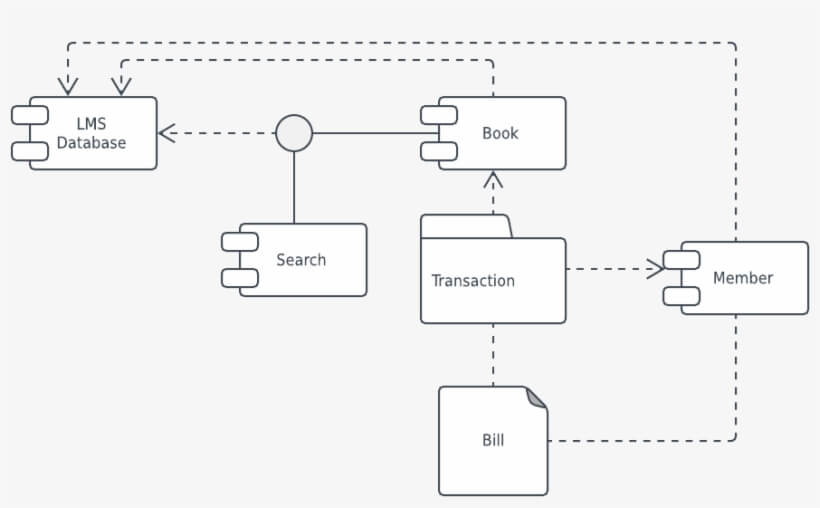Purpose of Component Diagram
The purpose of a Component Diagram can be summarized as:
- It depicts the relationship between different components.
- It shows the overall organization of a system, helping construct an executable system.
- Visualize the components of the system along with their relationships.
- Construct executables by using forward and reverse engineering techniques.
Advantages of Component Diagram
- It provides an elementary understanding of the system.
- It is helpful to represent the implementation of a system.
- It becomes easy to modify the implementation of a system because the Component Diagram divides the system into components. And as we discussed, each component can be altered or replaced easily.
- Using reusable components helps in reducing the overall system cost.
-
It helps design systems with input and output sockets like cameras, mobile phones, etc.
Also read about V Model in Software Engineering
Disadvantages of Component Diagram
- It is not very versatile as it can't be used to design software like web pages, applications, etc.
Drawing a Component Diagram
We have discussed earlier that component diagrams are used to describe the physical artefacts of a system. Now, to draw a Component Diagram, we need to list all the physical artefacts of that system, including the system files, libraries, documents, packages, etc. After doing this, we need to determine the relationship between these components. When the connection is clear, it is advisable to construct the component diagram beforehand to avoid any confusion while drawing the actual diagram.
Below is a component diagram of a library management system for a better understanding.
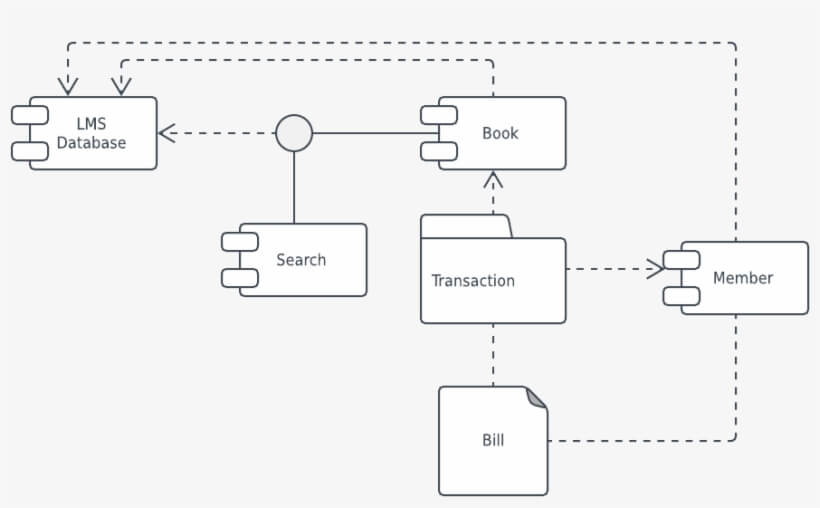
Source
FAQs
-
What is a component?
It is a removable and executable unit of a system.
-
Why are component diagrams used?
They are used to represent the working and behaviour of various system components.
-
Give some examples where component diagrams are used.
It can be used in online shopping platforms, hospital management systems, etc.
-
What is the difference between a package diagram and a component diagram?
Elements of package diagrams are always public, while component diagrams are private.
-
How are components expressed in the component diagram?
Symbols and stereotypes can represent it.
Key Takeaways
In this article, we have extensively discussed the component diagram topic. We have discussed component diagrams, their uses, advantages and disadvantages, and how to draw a component diagram.
We hope that this blog has helped you enhance your knowledge regarding component diagrams and if you would like to learn more, check out our articles on software management and quality management.
Do upvote our blog to help other ninjas grow.
Happy Coding!