
Introduction
We live in a world through which we can interact with anyone in real-time. Information is exchanged, produced, and traveled all over the world. It seems that everything is interconnected and interrelated in one way or another in this digital world.
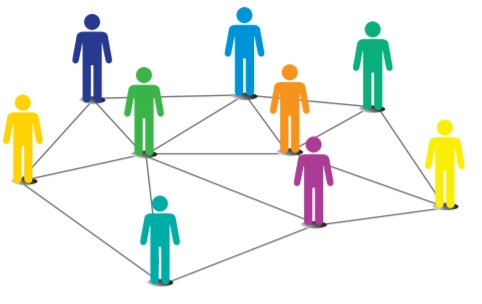
A group of two or more related things or people interconnected is called a network. Some examples of networks in real life are:
- Social networks
- Mobile networks
- Hospital networks
Similarly, computer networks interconnect two or many computing devices such as laptops, phones, tablets, etc. Such interconnection between computers makes it possible to interact in real-time because it allows sharing of data such as images, videos, information, and many more things.
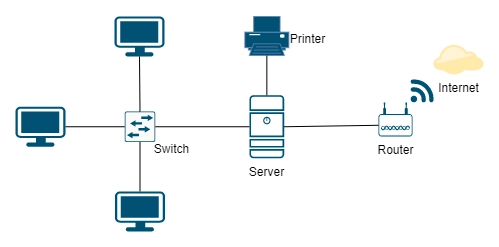
A computer Network
Also see, Message Switching in Computer Networks, And Basic Networking Commands
Component of Computer Networks
To communicate and connect with different devices and configure networks with the required functionality, we need other devices like modem, ethernet card, RJ45, repeater, hub, switch, router, bridge, and gateway. We will go through each of these devices in detail.
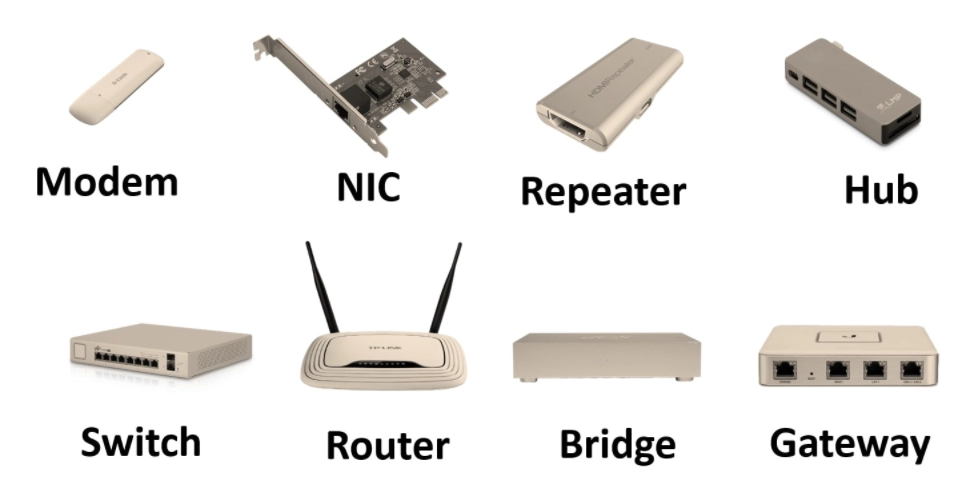
Modem
The word Modem stands for "Modulator Demodulator." The main task of this device is to convert analog signals into digital signals. Computer process all data in the form of 0s and 1s, but while browsing the Internet or transmitting data from a sender to a receiver, digital data need to be converted into analog data. The medium carries the signal to the receiver. These modems are connected to the receiver and sender nodes—the modems at the sender end act as modulators that convert digital signals into analog signals. The modem at the receiver ends acts as a demodulator that converts analog signals to digital signals.
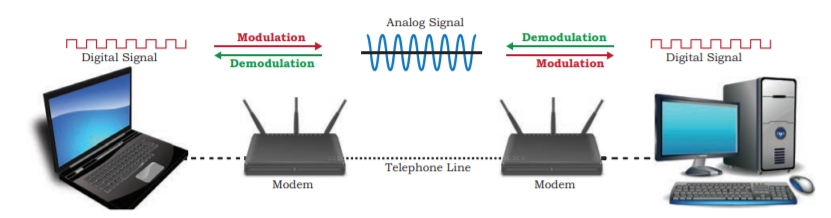
Use of the modem as modulator and demodulator
Ethernet Card or Network Interface Card
Ethernet card, also known as a convert network interface card(NIC), is an electronic device that acts as a network adapter and sets up the wired network. It is an interface between computer and network and is mounted on the motherboard of the computer or laptop.

Network Interface Card(NIC).
- A network interface card (NIC) is a piece of hardware that connects two computers on a network.
- The fundamental function of a network interface card (NIC) is to convert serial signals on network cables or media into parallel data streams within PCs.
- The NIC supports transfer rates of 10 Mb/s, 100 Mb/s, and 1000 Mb/s. To spread the burden, the server has two or more NICs.
-
NIC's major responsibility is to manage media access. A network interface card (NIC) can be wired or wireless. There are cables and connections in a wired NIC that operate as a data transport channel. The connection is usually formed utilizing a radio-wave antenna in the wireless card
RJ45
Registered Jack-45 is an eight-pin connector that connects exclusively with ethernet cables for networking. It is a standard networking interface that is visible at all network cables. It is a type of plastic plug that fits into RJ-45 jacks of the ethernet cards in the computer.

RJ - 45 Plug
Repeater
Over the cable, data is transmitted in the form of signals. These signals have a limited range (typically around 100 meters). Signals lose their strength and become weak once they reach this limit. Original signals must be regenerated in such circumstances. A repeater is an analog device that uses signals from the cables linked. A repeater regenerates and re-transmits the attenuated signal that appears on the cable.
Hub
Hubs are the equipment that connects many computers. Hubs copy a signal that arrives on one port and repeats it on other ports. A network hub is a centralized distribution point for all network data transfer. Hub is a gadget that works in the background. The hub receives the data then rebroadcasts it to other computers. The destination of a received data packet is usually unknown to the hub. As a result, copies of data packets must be sent to all hub connections. Hubs also require more network capacity, limiting the amount of communication possible. One problem of employing hubs is that they lack the ability to choose the most efficient routing for data packets, resulting in inefficiencies and waste.

A network of hubs with eight ports.
Types of Hubs
-
Active Hub: Electronics are used in Active Hubs to amplify and clean signals before transmitting them to additional ports. The primary purpose of active hubs is to increase the maximum distance between nodes. It serves as both a wiring center and a repeater.
-
Passive Hub: Hubs that connect solely to Active Hubs are known as Passive Hubs. Passive Hubs are merely used to link all ports together electrically, and they are typically not powered. Passive hubs are more expensive than these hubs. The signal is not amplified nor regenerated by passive hubs.
- Intelligent Hub: Intelligent hubs outperform active and passive hubs in performance. Intelligent hubs are more commonly utilized and in demand nowadays than active and passive hubs. The main purpose of these hubs is to connect numerous devices. It allows for signal amplification and regeneration at any point in the signal path. The network, as well as the selection path, is maintained by the intelligent hub. The intelligent hub is capable of managing both passive and active duties. The speed and efficiency of the whole network improve with the help of an intelligent hub, which aids in the network's quick and efficient functioning.
Switch
A switch is a networking device that serves as a Local Area Network (LAN) hub. A network switch, like a hub, is used to link many computers or communication devices. When data is received, the switch pulls the destination address from the packet and looks it up in a table to determine where the package should be sent. As a result, instead of sending messages to all devices, it transmits signals to only a few. It is capable of simultaneously forwarding several packets. A switch does not deliver signals that are noisy or distorted. Such signals are dropped, and the sender is asked to resend them—cables connected to a network switch.
Ethernet switches are commonly used in homes and companies to link various devices, resulting in a network.

Cables Connected to the switch
Types of Switches
-
Poe Switch: PoE (Power over Ethernet) Switch Power over Ethernet switches are what they're called. These switches use PoE technology to integrate data and power transmission over a single connection, allowing devices connected to this switch to receive both energy and data over the same line. As a result, PoE switches provide additional flexibility.
-
LAN Switch: A LAN switch, also known as a Local Area Network switch, is a device that connects devices in an organization's internal local area network. These aid in the reduction of network congestion. With these switches, bandwidth is allotted in such a way that data packets in the network do not overlap.
-
Managed Switch: These high-priced switches are mostly employed in enterprises with vast and sophisticated networks. The Simple Network Management Protocol (SNMP) is used to set up managed switches (SNMP). These switches offer a high degree of security and network administration, and they are employed in big enterprises because of their scalability and versatility.
- Unmanaged Switch: Unmanaged switches are typically used in residential networks and small companies since they are inexpensive. It is not necessary to set up the unmanaged switch. Unmanaged switches are simple to set up by inserting them into the network; once plugged in, they begin running immediately.
Router
A router, for example, is a network device that can accept data, analyze it, and then transport it to other networks. A router is a device that connects a local network to the Internet. A router has more advanced capabilities than a hub or switches since it can analyze data being carried over a network, decide/alter how it is packed, and send it to another network of a different type. Data has been separated into packets of a given size, for example. Assume that these packets are sent through a network incapable of handling larger packets. In this situation, the data must be repackaged into smaller packets and then delivered over the network by a router.

A Router
There are two types of routers: wired and wireless. Smartphones and other devices can connect to the Internet via a wireless router. In most cases, such routers also provide ports for wired Internet connections. Nowadays, residential wifi routers can serve as both a router and a modem/switch. These routers connect to incoming broadband lines from ISPs (Internet Service Providers) and transform them into digital data processed by computing devices.
(See Network Layer)
Types of Routers
-
Core Routers: Service providers (such as AT&T and Vodafone) and cloud providers (such as Amazon) are the primary users of core routers (Amazon, Microsoft, and Google). Additional routers or switches may be connected to Core Routers, which give maximum bandwidth. Large enterprises rely on core routers.
-
Edge Routers: A gateway router, or simply a gateway, is another name for an edge router. The gateway, which includes the Internet, is the network's outermost point of connectivity with external networks. These routers are meant to link to other routers to deliver data to end-users and are mostly used to maximize bandwidth. The Border Gateway protocol is mostly used by edge routers for connection.
-
Brouters: The term "brouter" refers to a bridging routing device. These are unique routers that also have bridge-like capabilities. They serve as both a bridge and a router; like a bridge, they assist in data transmission across networks, and like a router, they route data inside a network's devices.
-
Broadband routers: Broadband Routers are a kind of networking gear that enables end-users to connect to the Internet through a broadband connection provided by an Internet service provider (ISP). The end-broadband user's router is normally supplied and configured by the Internet service provider.
-
Distribution Routers: Distribution Routers receive data through a wired connection from the edge router (or gateway) and then deliver it to end-users via Wi-Fi.
- Wireless Routers: These routers perform both the functions of edge and distribution routers. These routers primarily offer WiFi connections to WiFi devices such as laptops, cellphones, and other similar devices. The standard Ethernet routing is also provided by these routers. The range of these routers is 200 feet for indoor connections and 300 feet for outdoor connections.
Bridge
It's yet another crucial part of the computer network. The bridge is a layer-2 structure as well ( that is, data link layer device). The basic purpose of a bridge is to link two or more local area networks. These are mostly employed because they aid in data transmission speed. These, on the other hand, are not as adaptable as routers. As a result, a Bridge may primarily transport data between various protocols (for example, a Token Ring and Ethernet network) described above.
The following are the two types of bridges:
-
Local bridges are the most common kind of bridge.
- Remote bridges are mostly used to link networks that are separated by a significant distance. Between two bridges, a Wide Area Network is often provided.
The spanning tree protocol, source routing protocol, and source routing transparent protocol are examples of bridge protocols.
You can also read about mime protocol.
Gateway
It is a vital access point that operates as a "gate" between an organization's network and the outside world of the Internet, as the term "gateway" suggests
Because all data entering or leaving a network must first pass through the gateway to utilize routing paths, the gateway serves as the network's entry and departure point. Aside from routing data packets, gateways also keep track of the internal connection paths of the host network as well as the recognized paths of other remote networks. When a node on one network wishes to connect with a node on another network, it sends the data packet to the gateway, which then routes it to the destination via the most efficient route feasible.

The Internet Service Provider (ISP) that offers access to the full Internet is usually the gateway for easy Internet connectivity at home. A router is set up to act as a gateway device in most computer networks. On the other hand, a gateway can be implemented entirely in software, hardware, or a combination of both. A firewall is frequently linked with a network gateway because it is located at the network's edge.
You can also read about the network models in computer network, Subnetting in Computer Networks




