Introduction
In this digital age, having a website for your business is a must. It enables your company to reach a larger audience and acquire more business leads. Unlike a few years ago, the extensive demand for web development has led to the inception of various frameworks such as the Play framework, etc.
Play is an efficient Java and Scala web application framework that integrates elements and APIs for modern web application development. It communicates with various layers of object-relational mapping (ORM) and has no prior assumptions about how to access databases. It provides a reactive programming model that makes use of the HTTP Event driven layer.
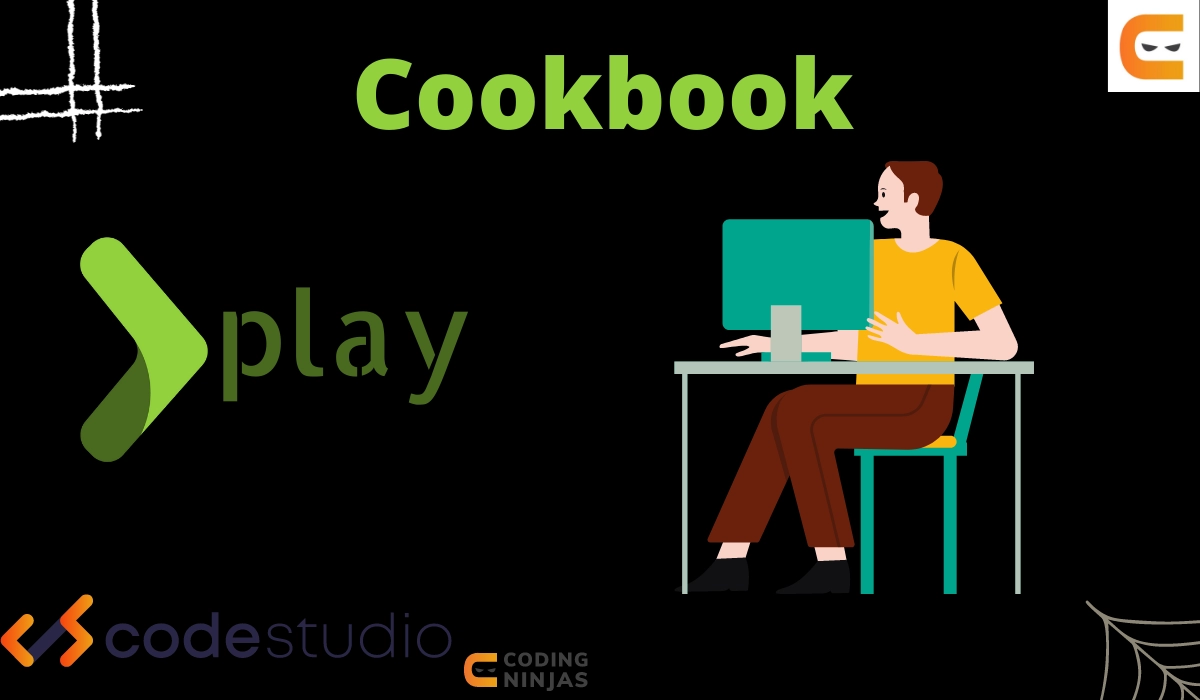
In this blog, we will discuss Cookbook in detail to build the Play application system. Let’s start going!
Connecting to Play's Development Mode
At the very beginning of the Sbt Cookbook, we will see running a play in development mode using sbt run; it's useful to connect to this to initiate extra development procedures. This can be achieved by defining a PlayRunHook.

Methods in PlayRunHook to Start the Play’s Development Mode
In this part of the Sbt cookbook, we will see methods in PlayRunHook to start to play Development Mode:-
1. beforeStarted(): Unit - This method is called before the start of the play application, but after all "before run" tasks have been accomplished.
2. afterStarted(): Unit - This method is invoked after the play application has been launched.
3. afterStopped(): Unit - This method is invoked after the play process has been terminated.
Building Web Application using Grunt
In this part of the Sbt cookbook, we will see building a web application using grunt before the start of the application.
1. To begin, under the project/ directory, construct a Scala object to extend PlayRunHook. We'll call it Grunt.scala:
import play.sbt.PlayRunHook
import sbt._
import scala.sys.process.Process
object Grunt {
def apply(base: File): PlayRunHook = {
object GruntProcess extends PlayRunHook {
override def beforeStarted(): Unit = {
Process("grunt dist", base).run
}
}
GruntProcess
}
}
2. Now, we will register the hook in build.sbt.
PlayKeys.playRunHooks += Grunt(baseDirectory.value)
When you run sbt run, the grunt dist command will be executed in baseDirectory before the application is launched.
3. Now, we'll modify the Grunt.scala file we produced before to execute the grunt watch command to notice changes and rebuild the Web application when they occur.
import play.sbt.PlayRunHook
import sbt._
import java.net.InetSocketAddress
import scala.sys.process.Process
object Grunt {
def apply(base: File): PlayRunHook = {
object GruntProcess extends PlayRunHook {
var watchProcess: Option[Process] = None
override def beforeStarted(): Unit = {
Process("grunt dist", base).run
}
override def afterStarted(): Unit = {
watchProcess = Some(Process("grunt watch", base).run)
}
override def afterStopped(): Unit = {
watchProcess.map(p => p.destroy())
watchProcess = None
}
}
GruntProcess
}
}
4. Finally, when you start the application with sbt run, grunt watch will be executed to re-run the grunt build anytime files change.







