Introduction
Hey there, fellow coder! Ready to dive into the exciting world of C++ character functions? In this article, we're going to break down the usage of the tolower() function in C++. This handy function comes into play when you're dealing with case-sensitive data and you need to transform uppercase characters to lowercase.
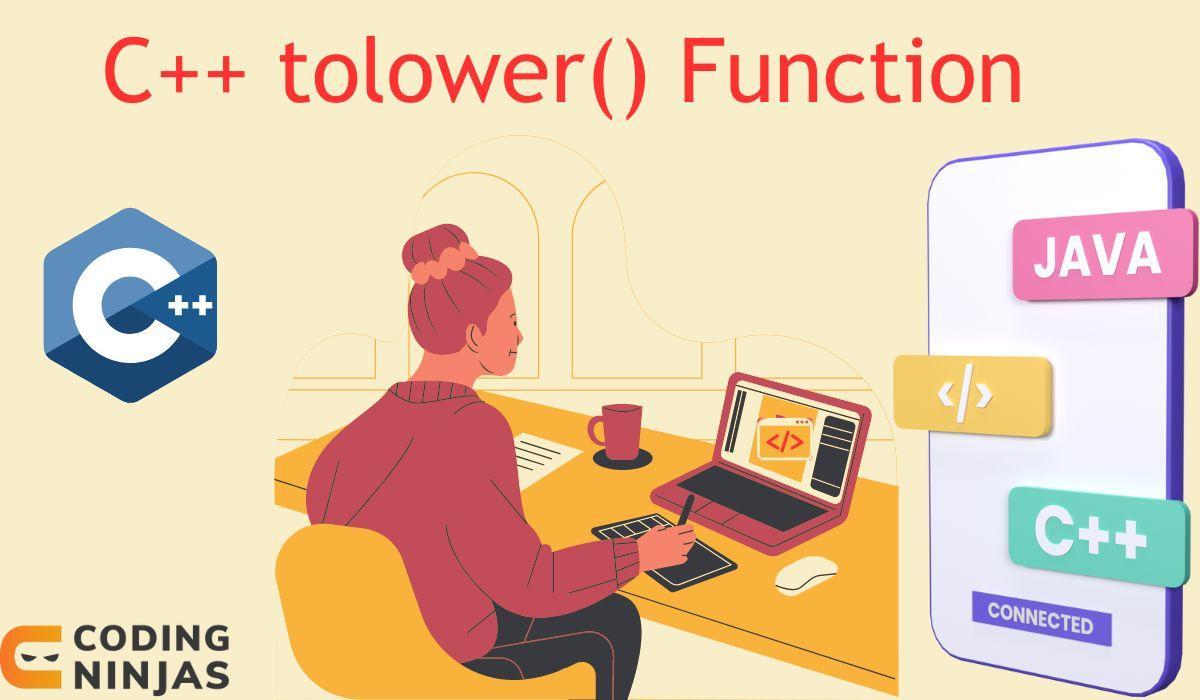
In this blog, we will learn about C++ tolower() function in detail.
Unraveling the tolower() Function
In C++, the tolower() function is a built-in function declared in the <cctype> library. It's used to convert a given character to lowercase. If the input character is already lowercase or isn't an alphabetic character, the function simply returns the original character.
Basic Usage of tolower()
The tolower() function takes a single argument, which is the character you want to convert. Here's a simple example:
#include <cctype>
#include <iostream>
int main() {
char upper = 'A';
char lower = tolower(upper);
std::cout << lower;
return 0;
}When you run this program, it will output 'a'.
Output
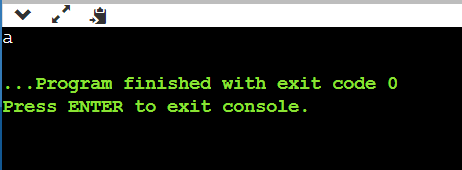
Using tolower() in a String
The power of the tolower() function really shines when working with strings. Suppose you have a string of text and you want to convert it all to lowercase. Here's how you can do it:
#include <cctype>
#include <iostream>
#include <string>
int main() {
std::string text = "Hello, World!";
for (int i = 0; i < text.size(); i++) {
text[i] = tolower(text[i]);
}
std::cout << text;
return 0;
}Output

In this example, the program will output 'hello, world!'.
Exceptions
It's important to note that tolower() only accepts an int type as an argument, not a char. However, in C++, a char is implicitly convertible to an int, which is why it can be used directly. If you try to pass a non-integer type that can't be converted to an integer, your compiler will throw an error.
Also see, Abstract Data Types in C++, File Handling in CPP





