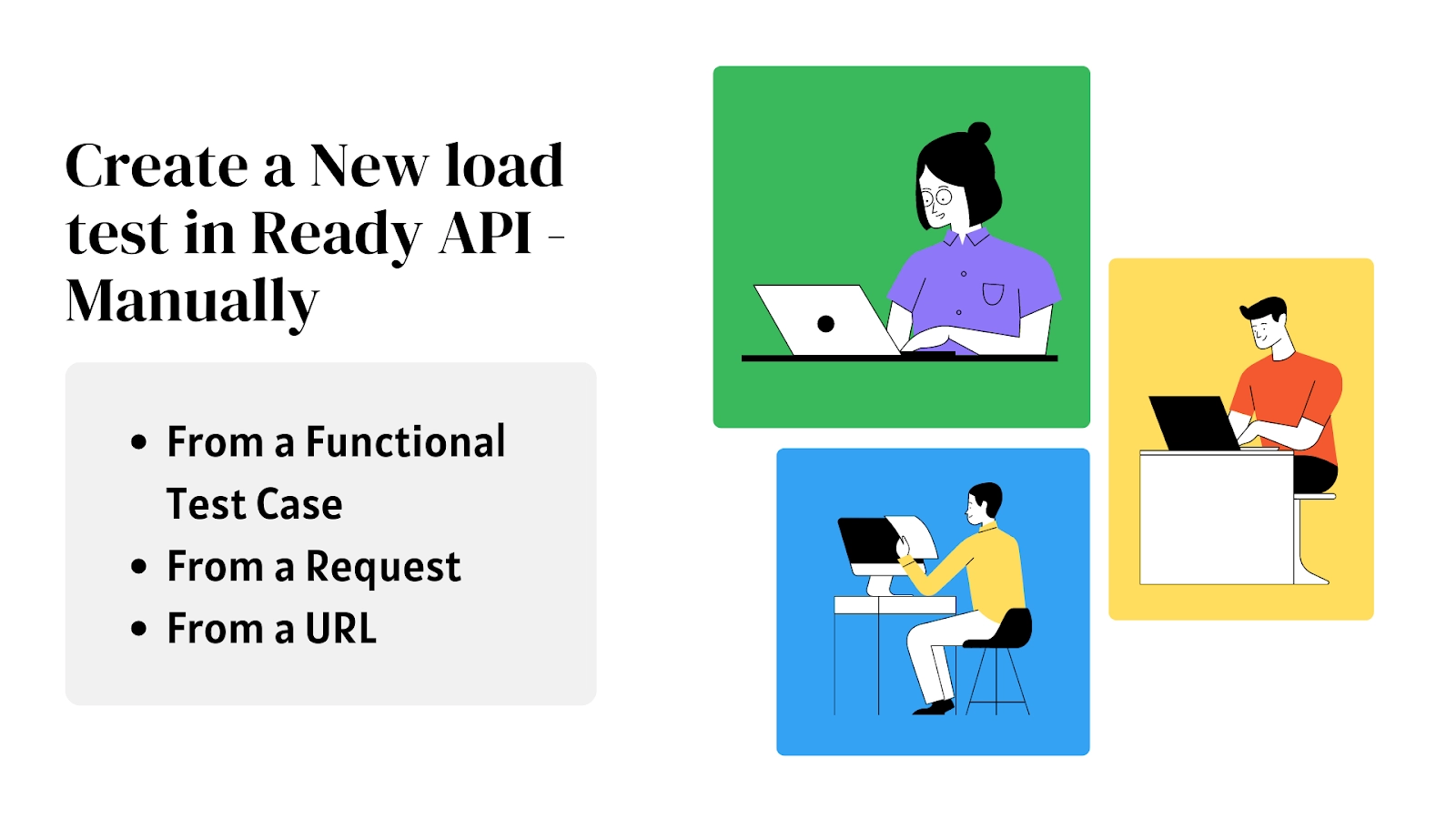🌈Introduction
Load testing is essential in the Software Development Lifecycle for several reasons:
-
It replicates real-world user scenarios.
-
It assesses how normal and peak loads affect an application's performance.
-
It saves money by detecting bottlenecks and defects in real-time.
Load testing can be accomplished by downloading a series of large files from the internet. Concurrently running multiple applications on a computer or server. A queue of jobs is assigned to a printer. Excessive traffic on a server. Continuously writing and reading data to and from a hard disc.

Ready API imitates a massive load on a tested website or web service using functional test cases. It lets you see how your server performs under load and estimate its limits.
A new load test in Ready API can be created in two ways, which are discussed below:
-
Using Templates
- Manually
🌈Create a New load test in Ready API - Using Templates
Using templates, Ready API allows you to configure your load test for a load testing scenario quickly. The templates are based on common load testing scenarios and provide basic settings that correspond to these scenarios.
Steps for Creating new load test in Ready API - Using Templates
To build a load test using the template:
-
In Ready API, right-click the project and select New LoadUI Test, or click in the toolbar.
-
Likewise, you can create a load test using the New Test tile on the Dashboard. To do so, go to the tile and select Load Test.
-
Choose a template to use in the New Load Test dialogue. More information about template parameters can be found in the topic about the load testing scenario you intend to use. Select OK.
-
The wizard to Create Load Test will appear. Specify the test target in the wizard's first step. There are the following targets available:
-
Select a functional test case and build a load test around it.
-
Select a request to the API as a single request. Ready API will create a load test and a functional test case with a single test step.
-
Enter your API's URL here. Ready API will import it into the project and generate functional and load test cases.
-
Enter the load test name on the same page of the wizard. Select Next.
-
Set the load simulated by the test on the second page of the wizard. Use the default values if you are unsure. Select Next.
-
You can choose a server to monitor on the third page of the wizard. Make certain that your server is prepared for monitoring. If you are unsure what type of server your API is running on, select Skip this step and click Next.
-
Configure the test assertions in the wizard's fourth step. Test assertions monitor test execution and trigger when the monitored metrics exceed the specified value. If you are unsure about what each assertion monitors, consult the statistics reference. To start a load test, click Finish.
- Ready API will generate a load test based on the template you've chosen.