Introduction
When working with MySQL, a well-structured database is essential for organizing your data effectively. One key aspect of this structure is a schema. A schema is essentially a collection of database objects, such as tables, views, indexes, and procedures, associated with a database.
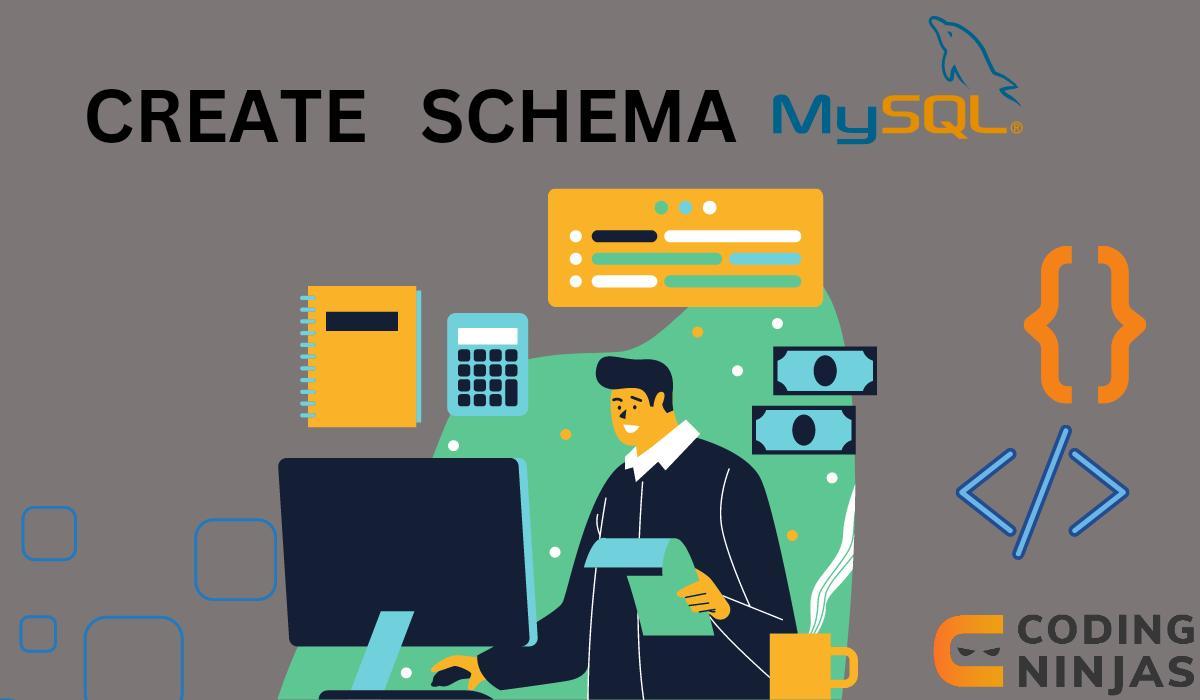
In this article, we'll explore how to create schemas in MySQL.
Understanding MySQL Schemas
What is a Schema?
A schema is like a container for database objects; it helps keep your data organized. It defines the structure of your data in terms of tables and columns, detailing the kind of data that can be stored and how it can relate to other data.
Why Use a Schema?
Using a schema has several advantages:
-
Organization: It helps in organizing and managing data more efficiently.
-
Control: It allows control over access to data, providing different levels of permissions.
-
Efficiency: It increases database efficiency by letting the database management system (DBMS) know how data is stored and related.
Check this out, Nmap commands
Creating a MySQL Schema
Creating a schema in MySQL is straightforward. You do it with the CREATE DATABASE command. Here's how:
CREATE DATABASE YourSchemaName;Just replace YourSchemaName with the name you want for your schema. If the operation is successful, MySQL will return a message saying Query OK, 1 row affected.
Displaying All Schemas
To view all the schemas in your MySQL server, you can use the SHOW DATABASES; command:
SHOW DATABASES;This command will list all the databases (schemas) present in your MySQL server.

Using a Schema
To start using a schema, you need to select it using the USE command:
USE YourSchemaName;Now, any command you execute will be applied to YourSchemaName.
Creating Tables in a Schema
Once you've selected a schema, you can start creating tables. Here's a simple example:
CREATE TABLE Customers (
ID INT PRIMARY KEY,
Name VARCHAR(100),
Email VARCHAR(100)
);
In the above code, we're creating a table named Customers with three columns: ID, Name, and Email.




