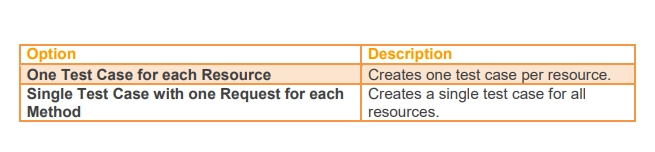Introduction
API quality for Agile and DevOps software teams is accelerated by Ready API, which enables teams to create, manage, and carry out automated functional, security, and performance tests through a single centralised interface.

Creating Functional Tests
Functional tests by ReadyAPI ensure that an API or web service adheres to the necessary business logic. A test usually consists of sending requests and determining whether the answers match the expectations. Functional tests concentrate on what the service does, so it is not necessary to look at how it operates.
In ReadyAPI, a functional test can be created in a variety of ways. On how to do this, you can find comprehensive instructions on this topic.
From Endpoint Explorer
A simple method for examining a REST API endpoint's functionality is the Endpoint Explorer.
Sending a REST request, viewing the response, and immediately producing a functional test for the endpoint are all possible.
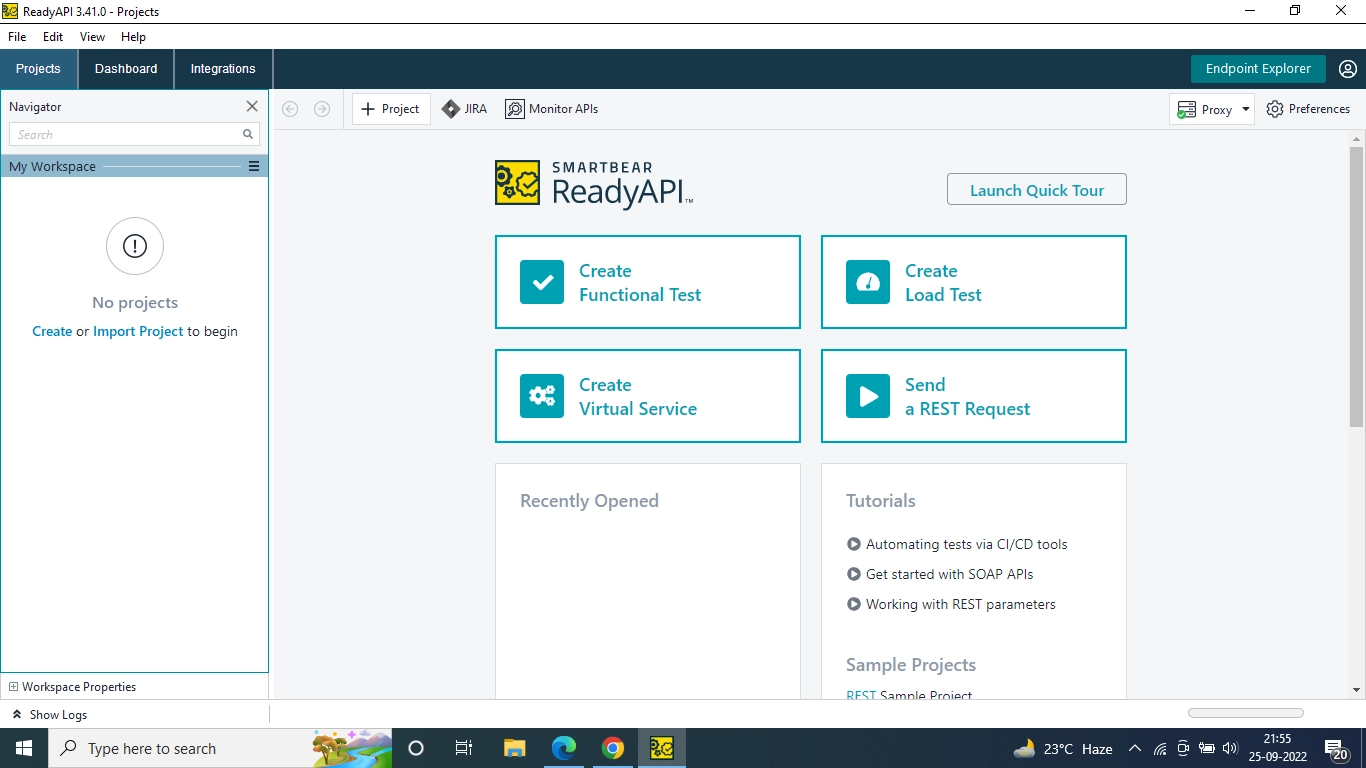
📂 To open the Endpoint Explorer:
🍁 Click Send a REST Request on the start page.
or
🍁 On the main navigation bar, choose Endpoint Explorer.

📂To create a test:
1. From the Method drop down, choose a request method.
2. In the Endpoint field, type the API's URL
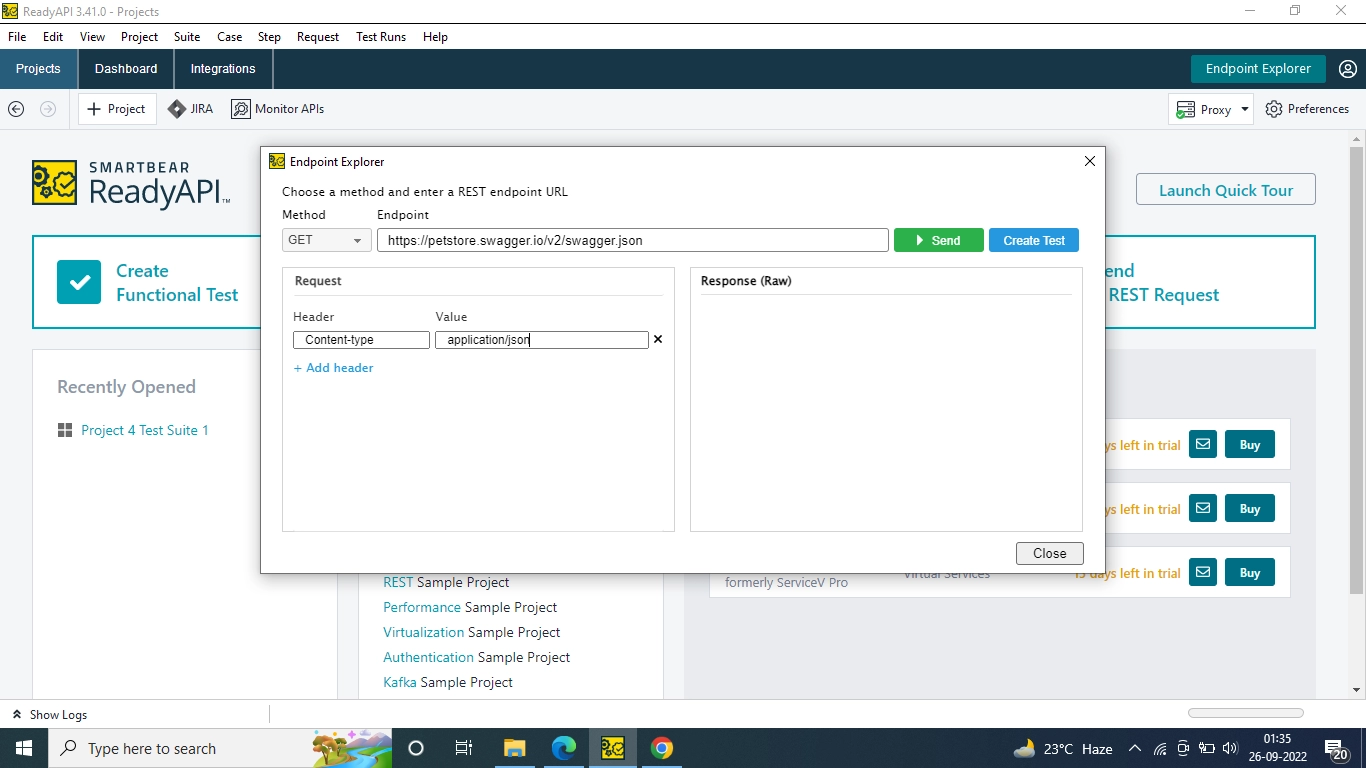
. 3. Click + Add header and specify headers, if necessary.
4. Switch to the Body tab and enter a request body, if necessary.
5. To make an API call and view the response, click Send.
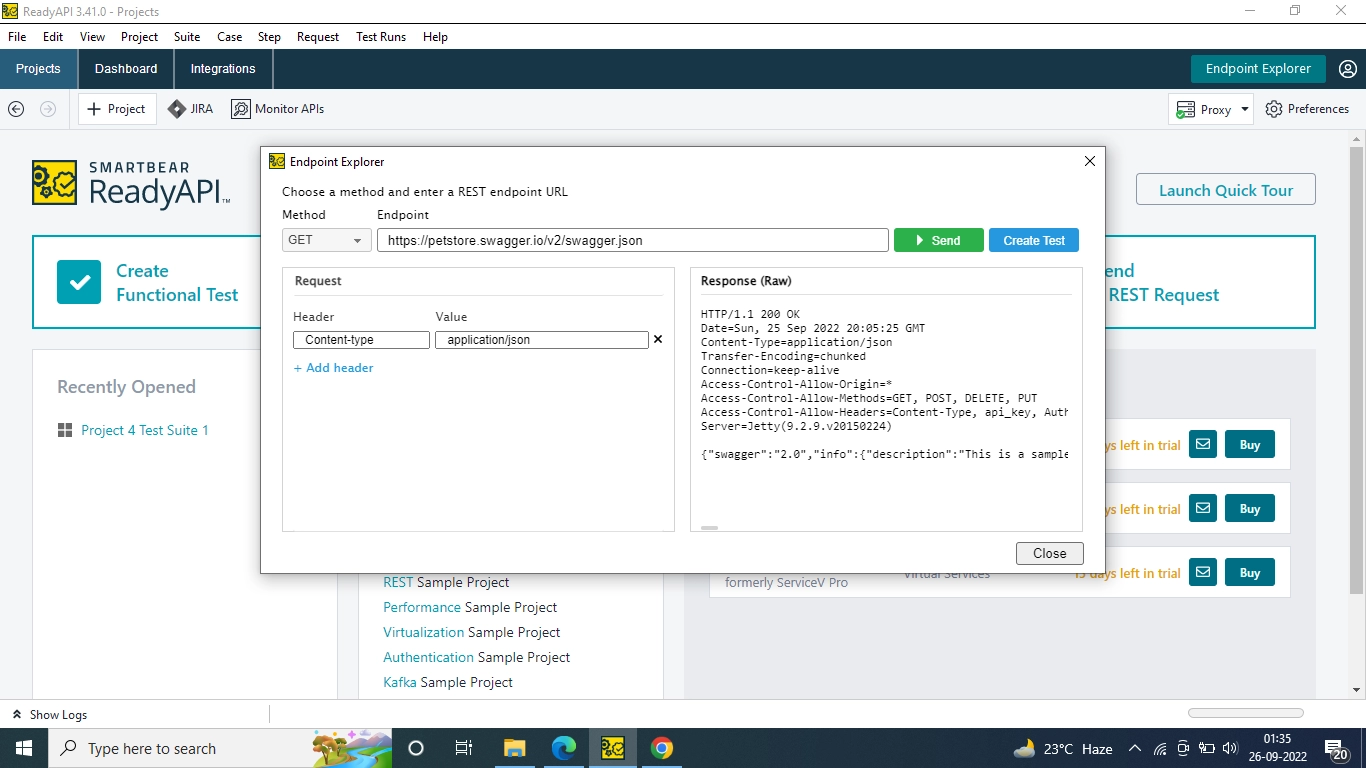
6. Click Create test:
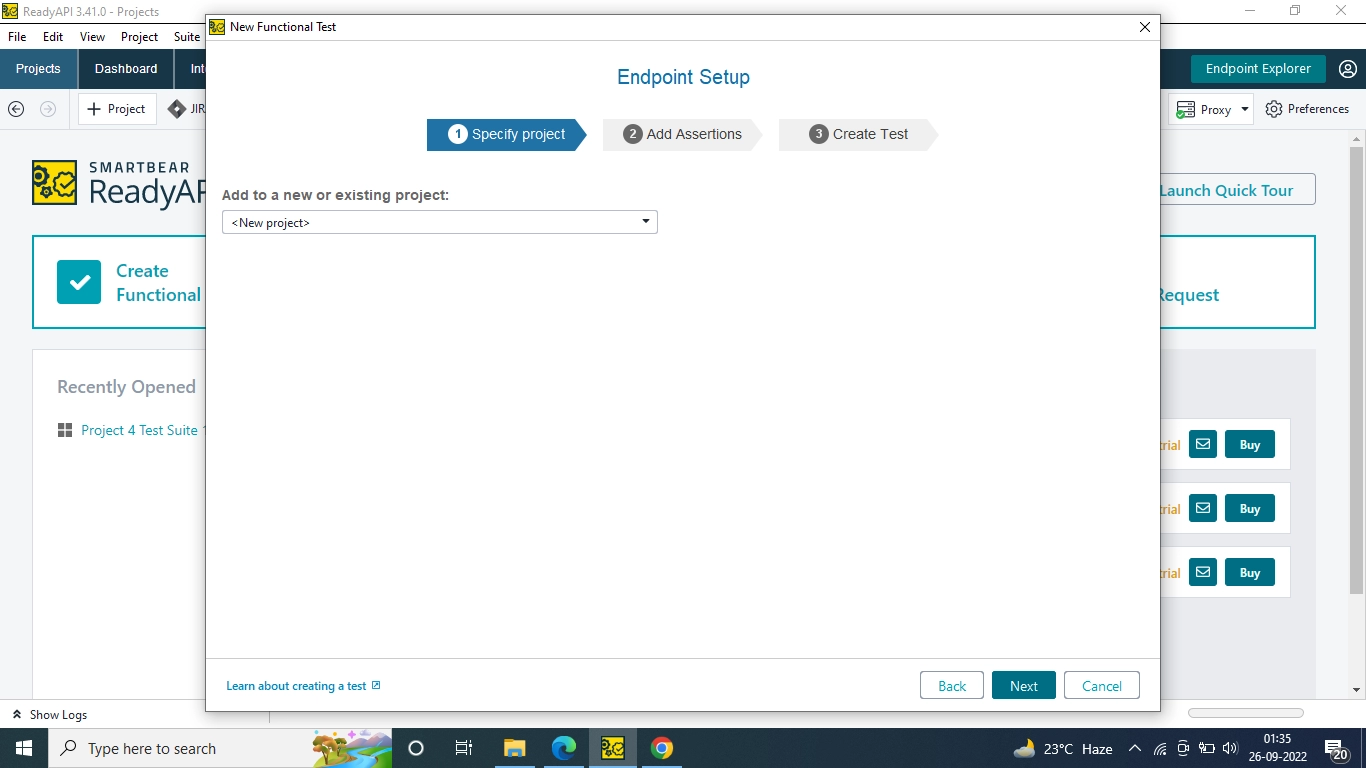
7. Click Next after choosing the project to which you want to add the test.
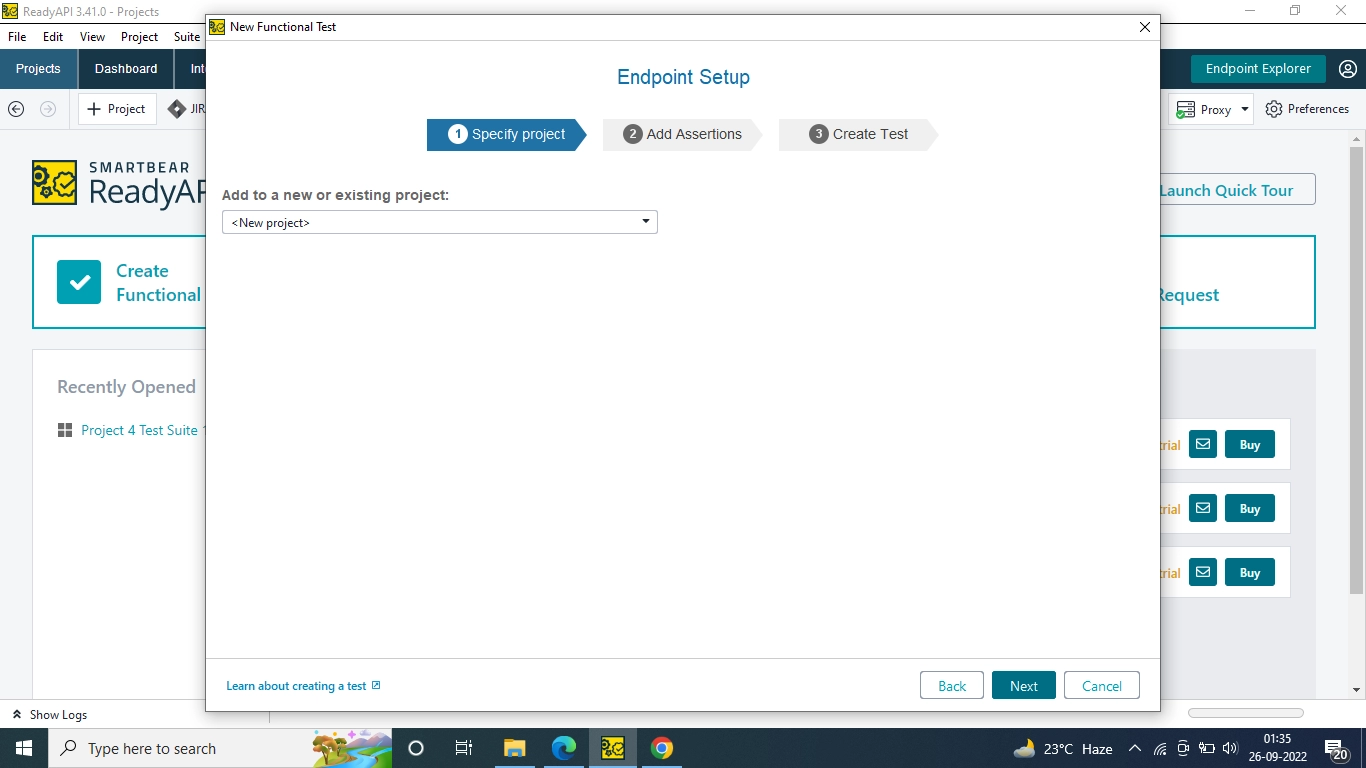
8. Click Next after choosing the assertions to include in your test.
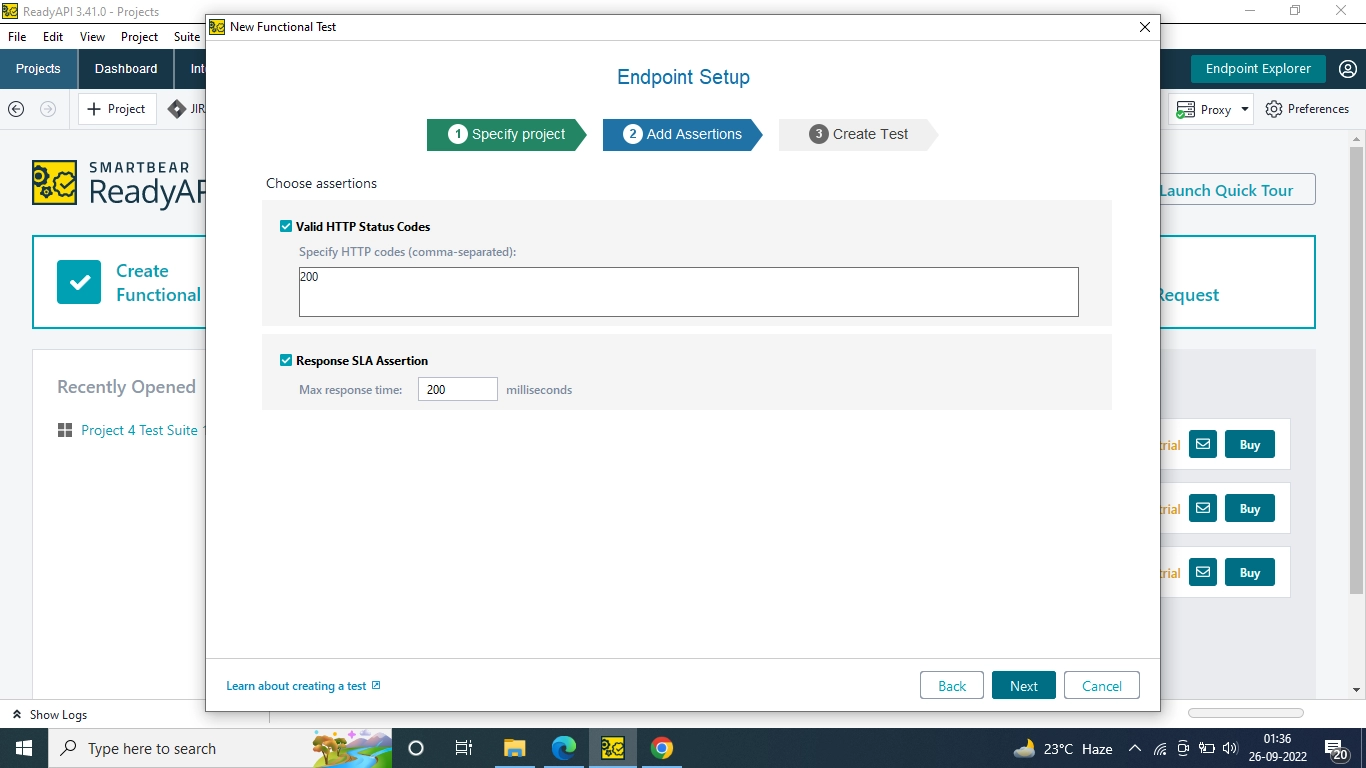
9. A project will be created by Ready API, and a confirmation dialogue will appear. Click Run in the dialogue box to run the functional test you just created, or click Add Data to build a data-driven test that uses an Excel data source. Simply close the dialogue if you don't want to carry out any of the operations.
From API definition
A functional test can be developed using a GraphQL schema, WSDL, OpenAPI, Swagger, WADL, or AsyncAPI definition.
1. Select File > New Functional Test.
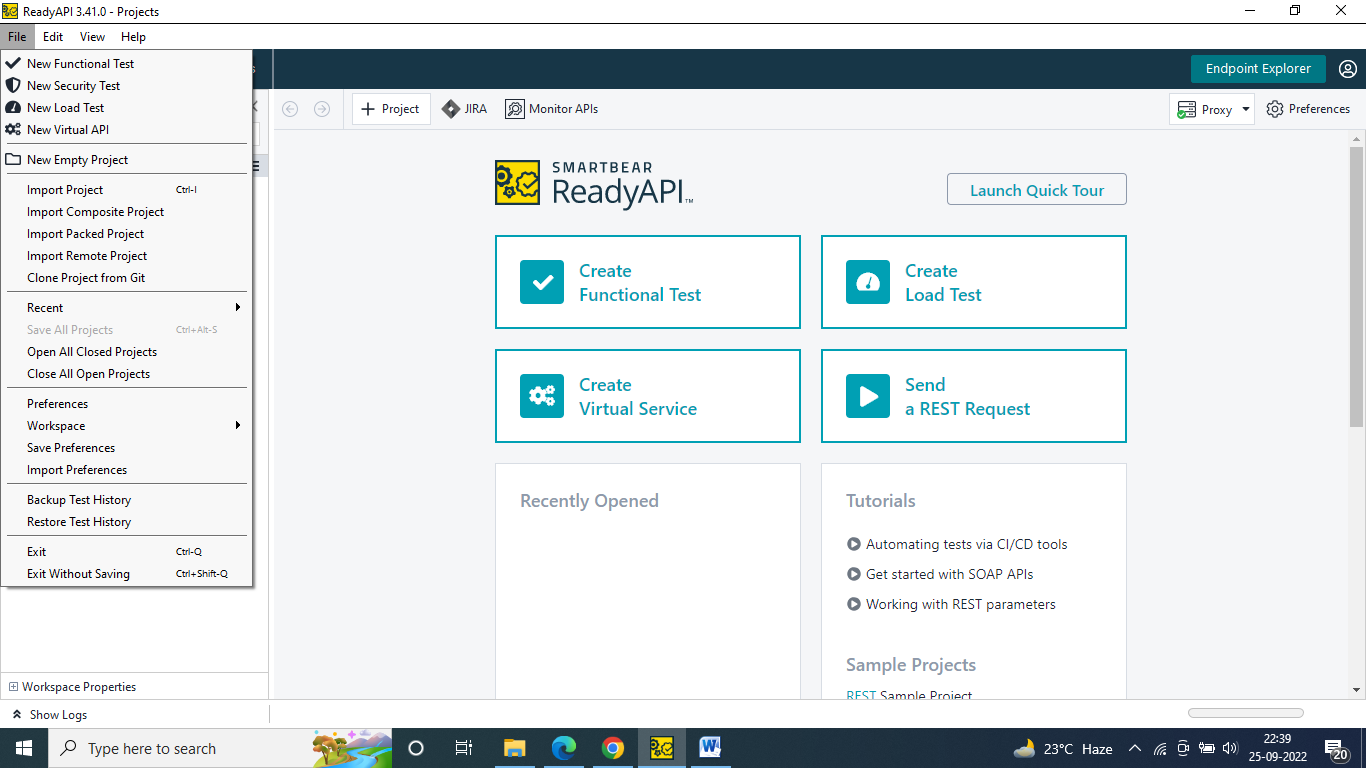
or
Select Functional Test in the New Test tile on the Dashboard.
2. Select the API Definition option and press Start in the New Functional Test Wizard.
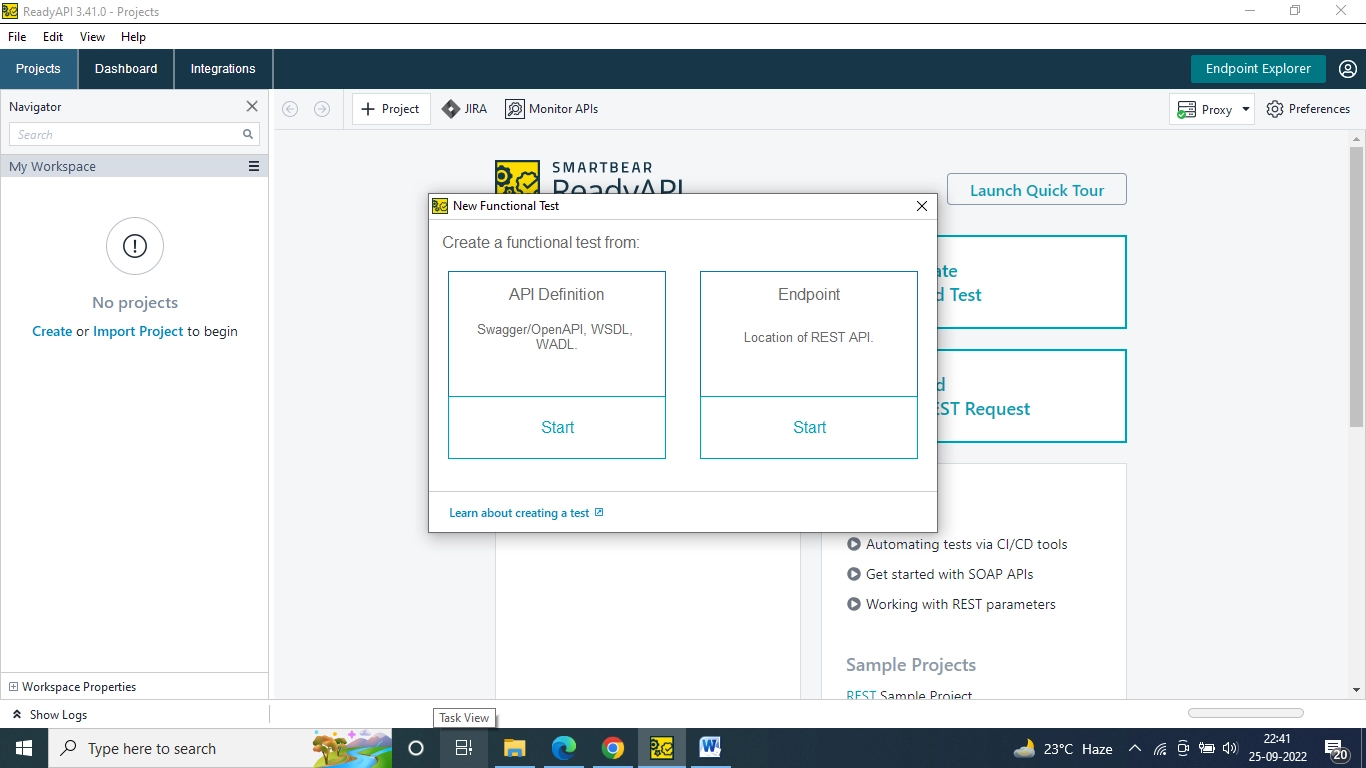
3. On your computer or the Internet, enter the complete path to the API definition file. If the file's format is supported, ReadyAPI analyses it and creates the appropriate project. Choose Next.
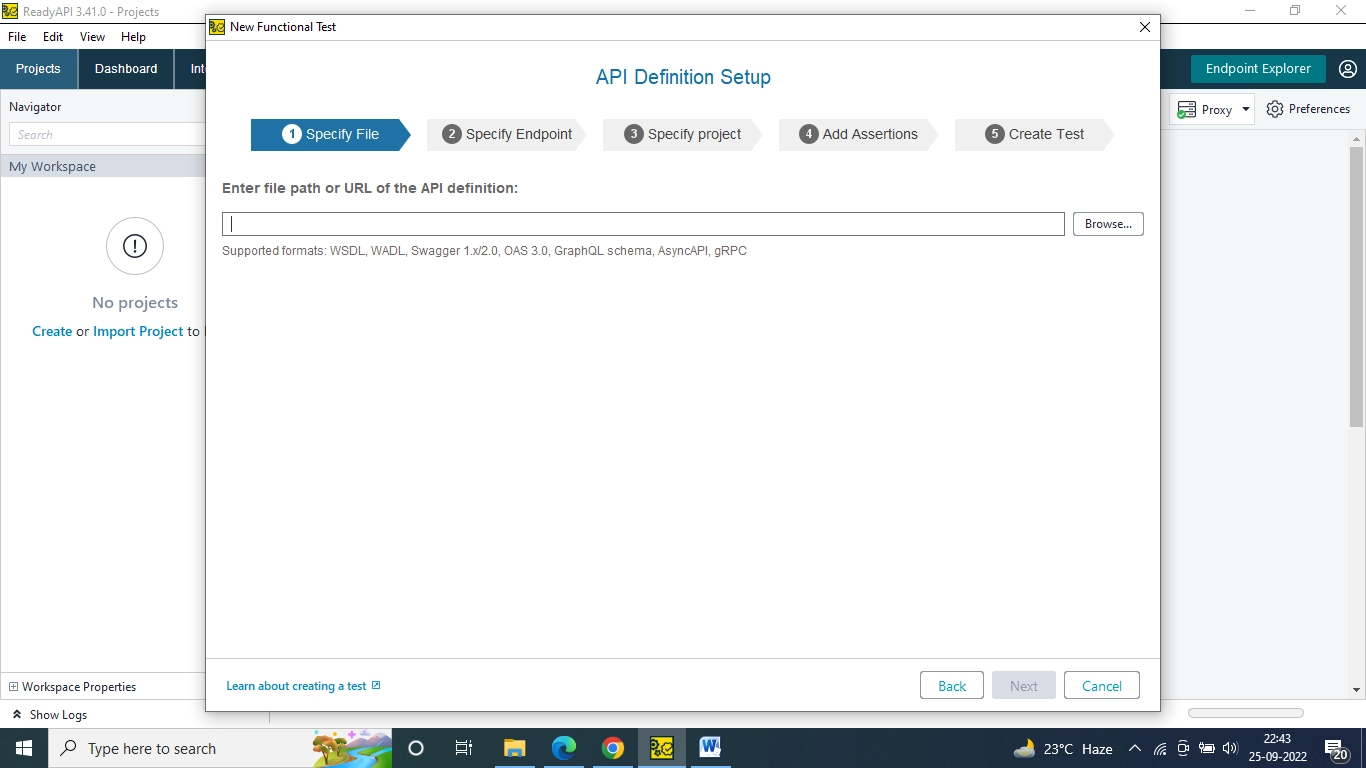
4. Select the project you want to include the new test in, then click Next.
5. Click Next after selecting the assertions that will be included in new requests.
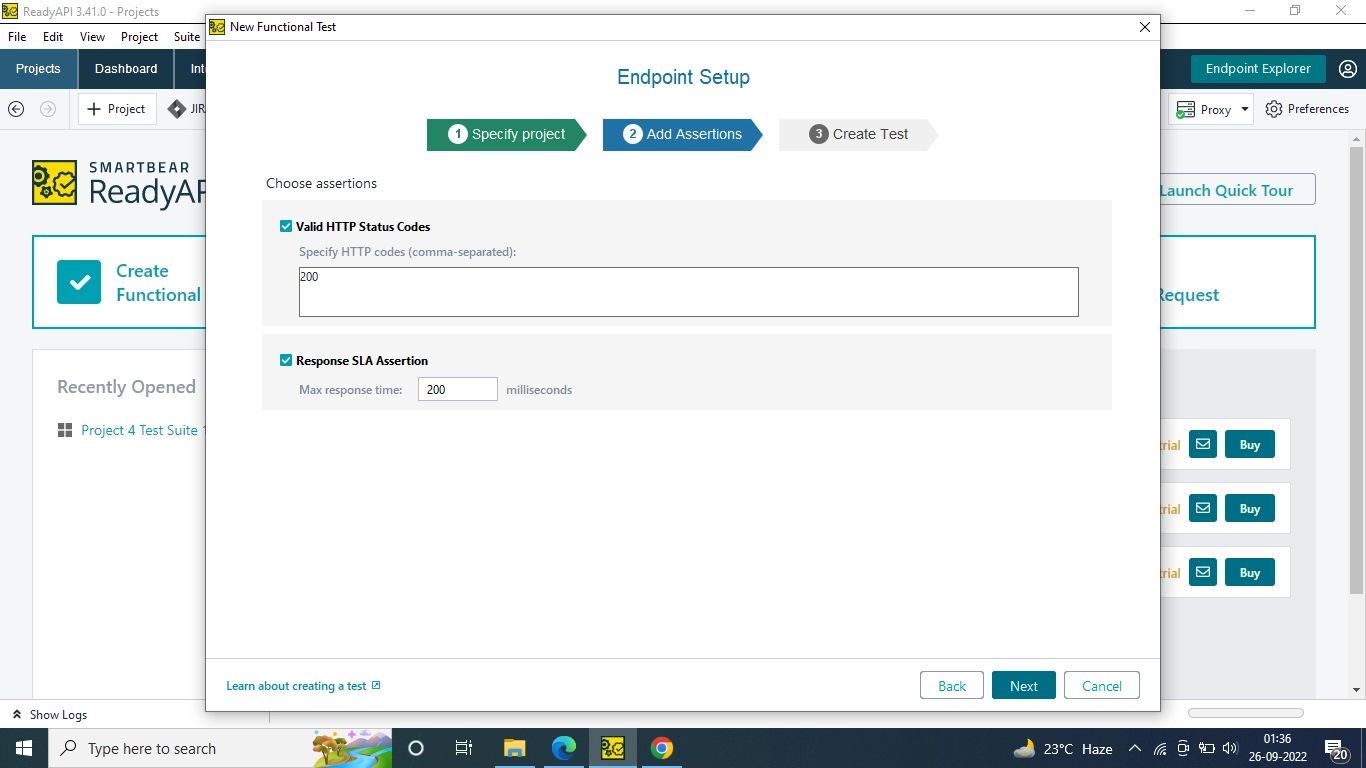
6. For each request in the API definition, you can either create a single test case or a different test case:
7. Click Finish.
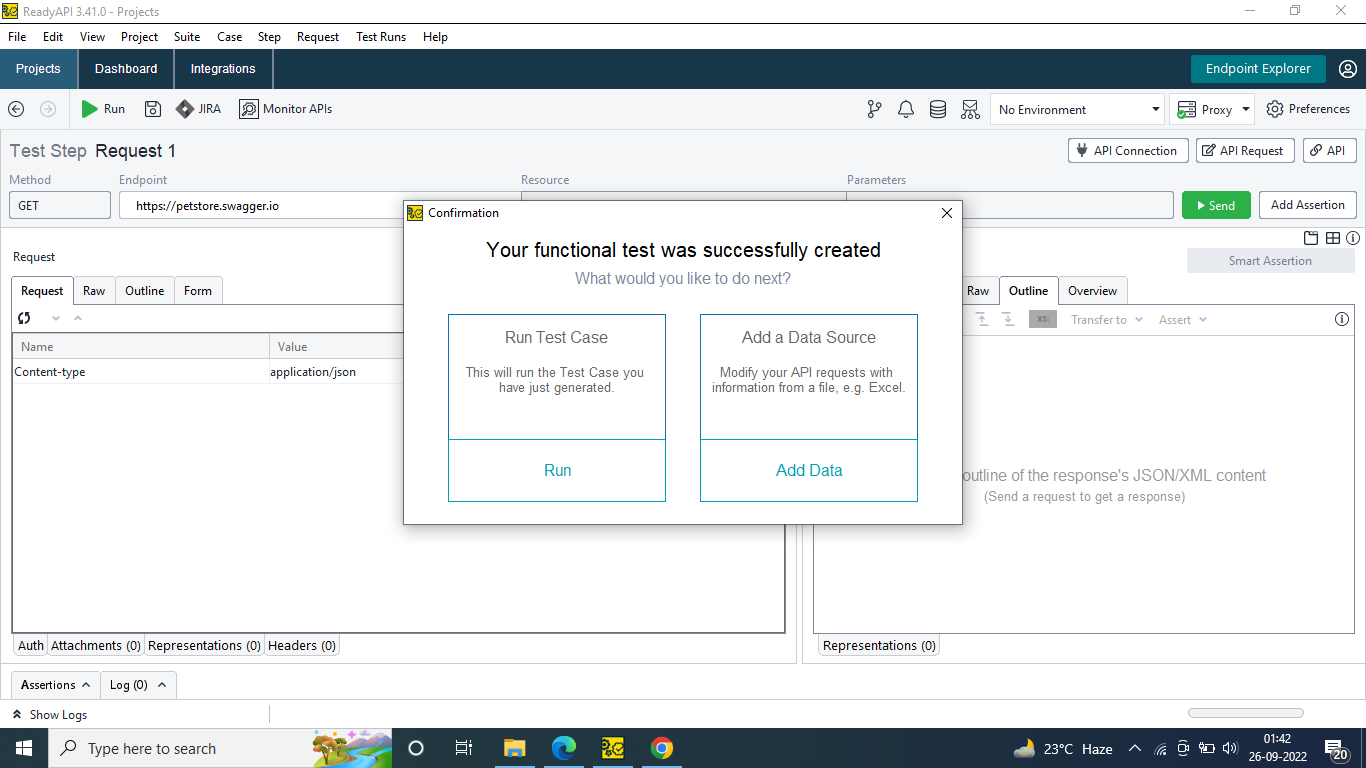
8. A project will be created by Ready API, and a confirmation dialogue will appear. You have the option of running the functional test you just created or creating a data-driven test with the Excel data source in this dialogue. Close the dialogue if Neither is required.
From Endpoint
A functional test can be built using the URL of your REST service.
1. Select File > New Functional Test.
or
Select Functional Test in the New Test tile on the Dashboard.
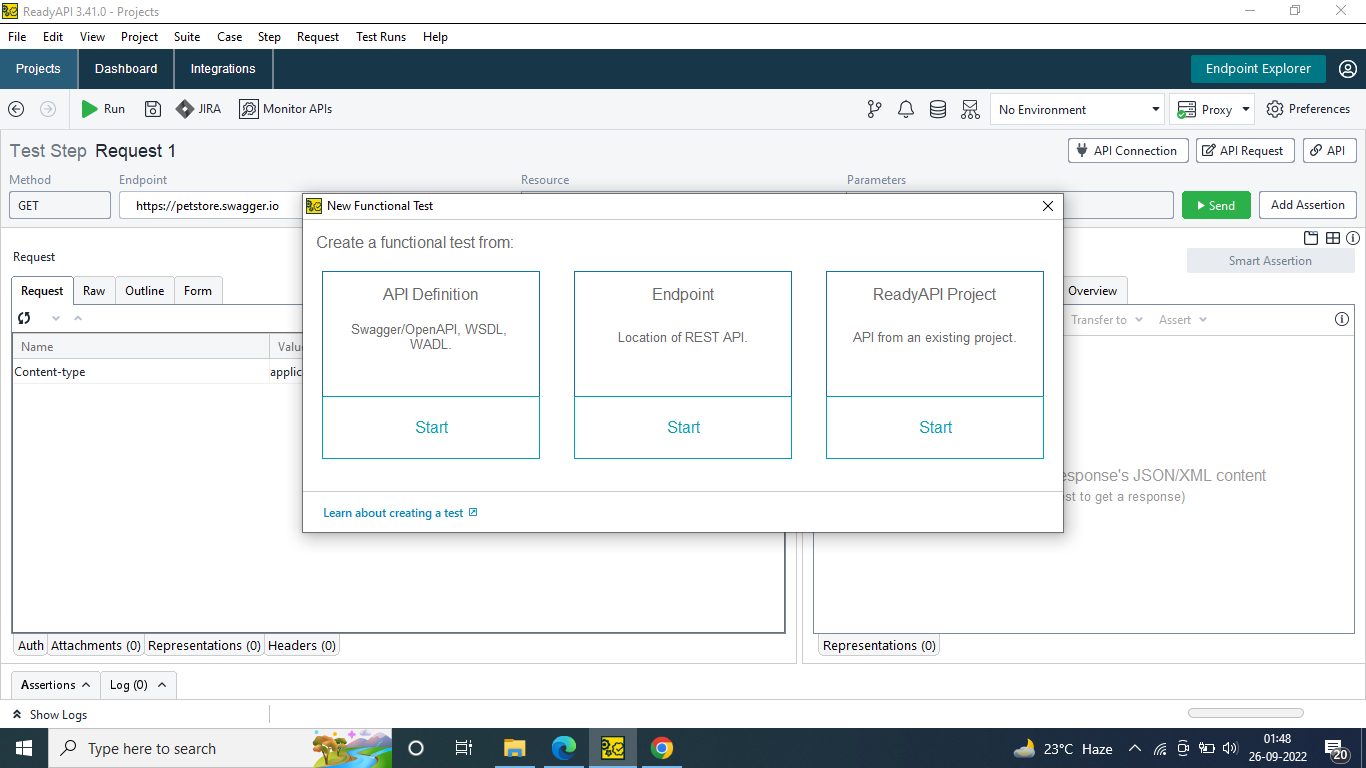
2. Select the Endpoint option and click Start in the New Functional Test wizard.
3. Enter the REST service's URL here. To use for different requests, you can specify multiple URLs.
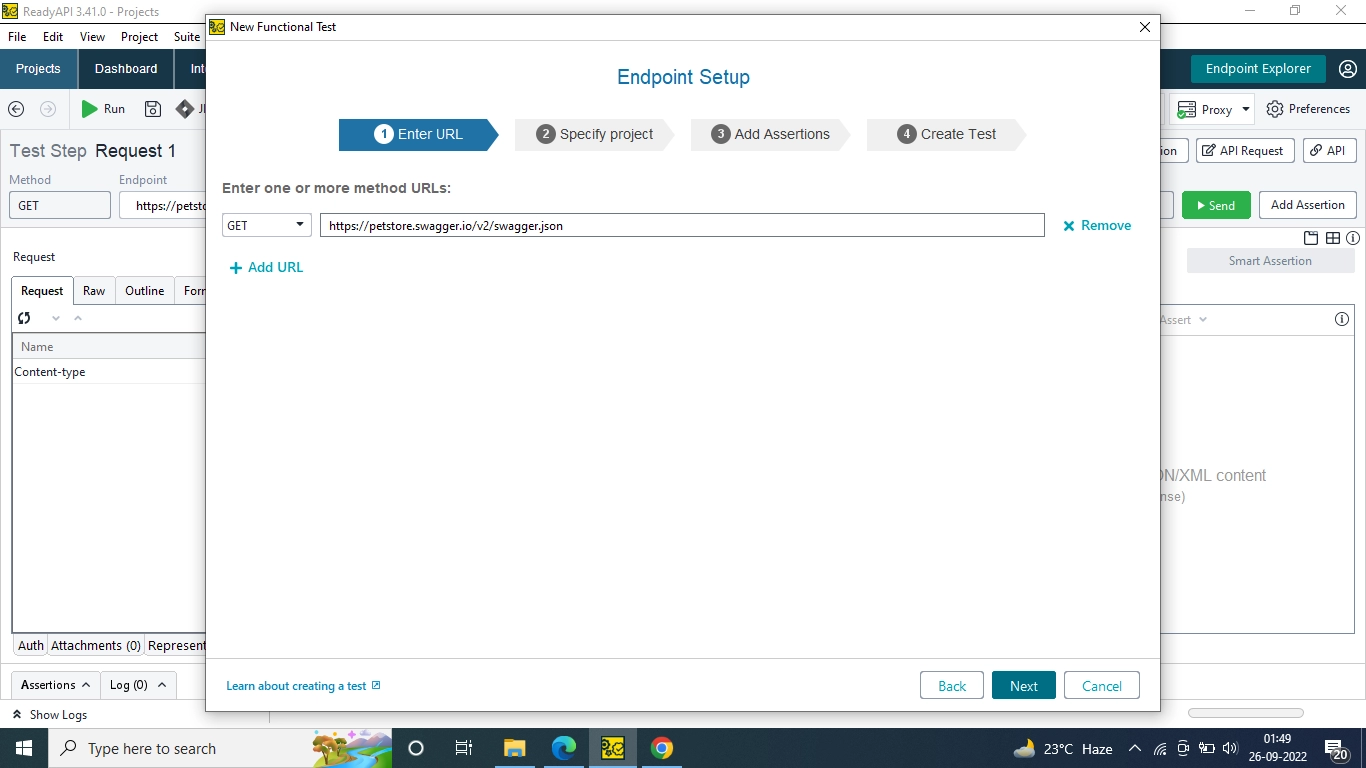
4. Select the project you want to include the new test in, then click Next.
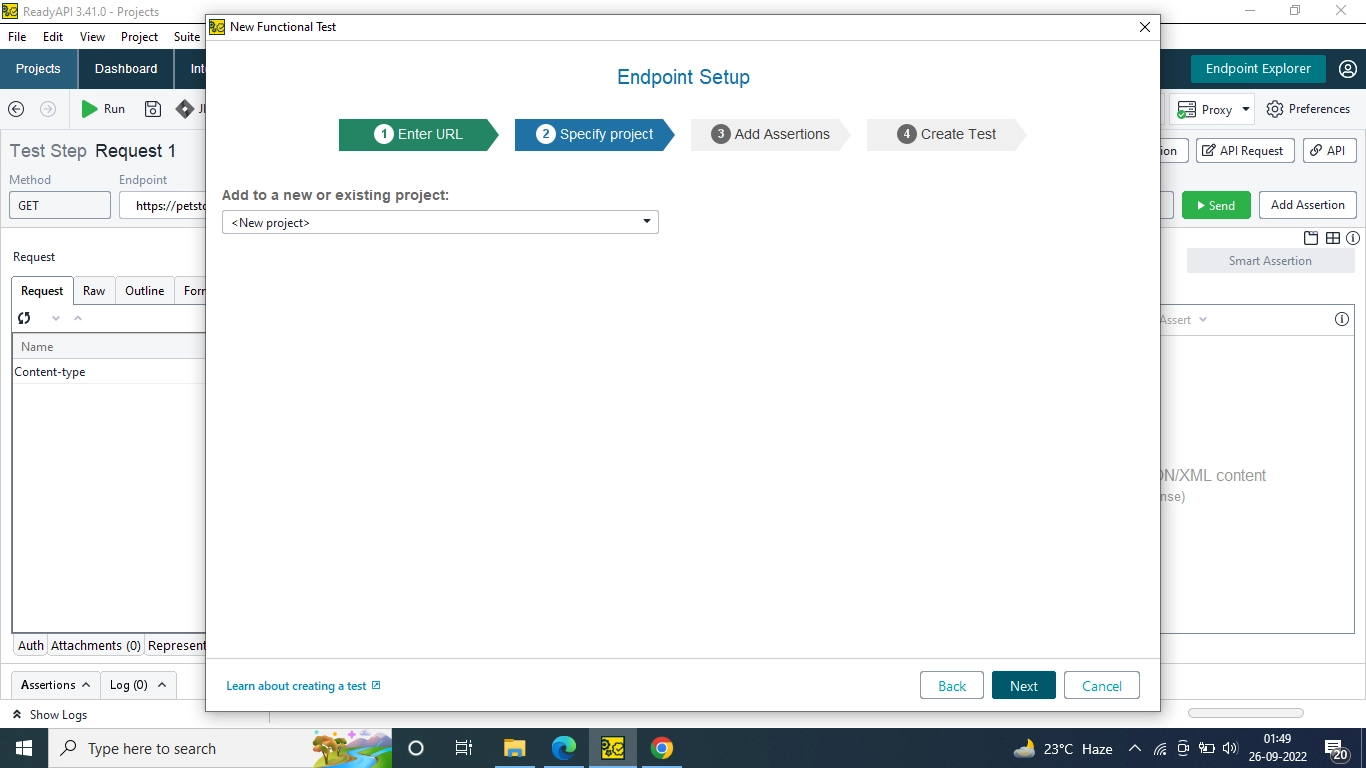
5. Click Next after selecting the assertions that will be included in new requests.
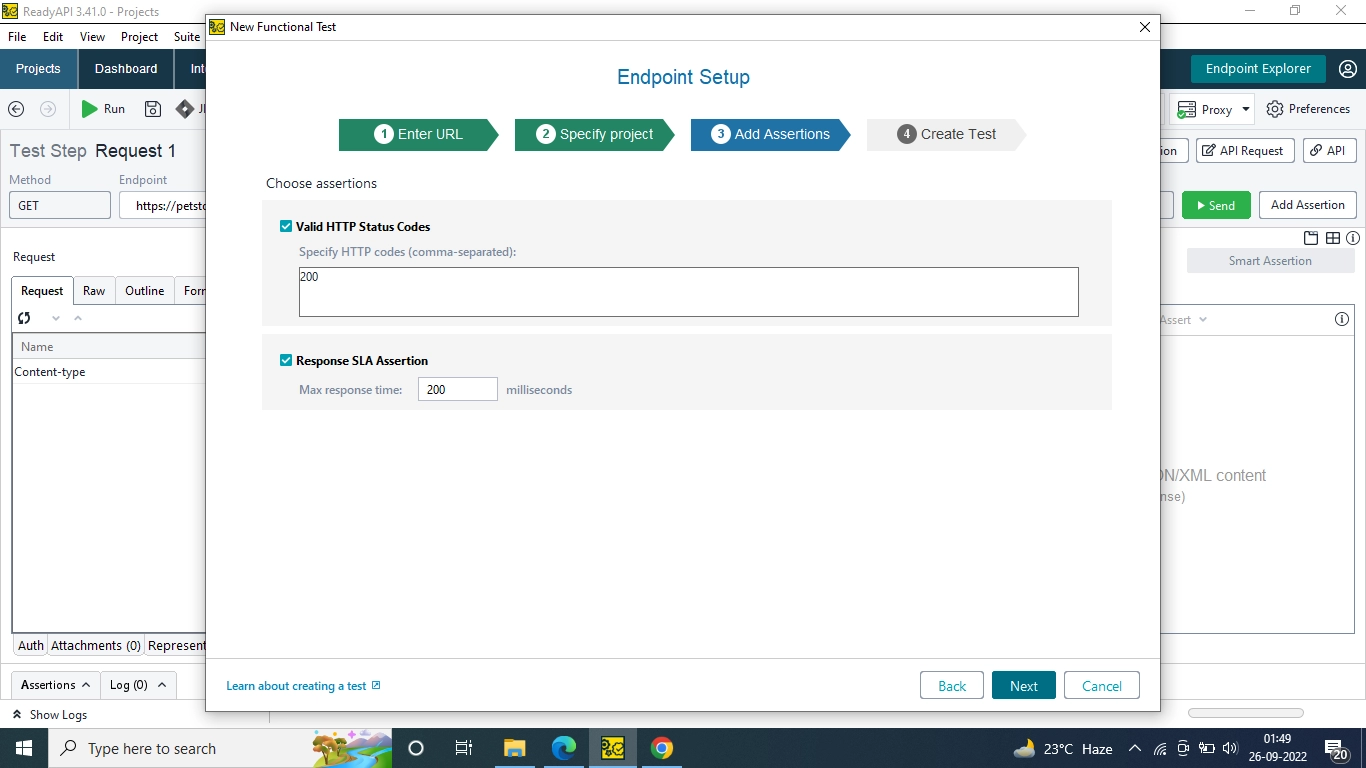
6. For each of the specified URLs, you can either create a single test case or one for each request:
7. Click Finish.
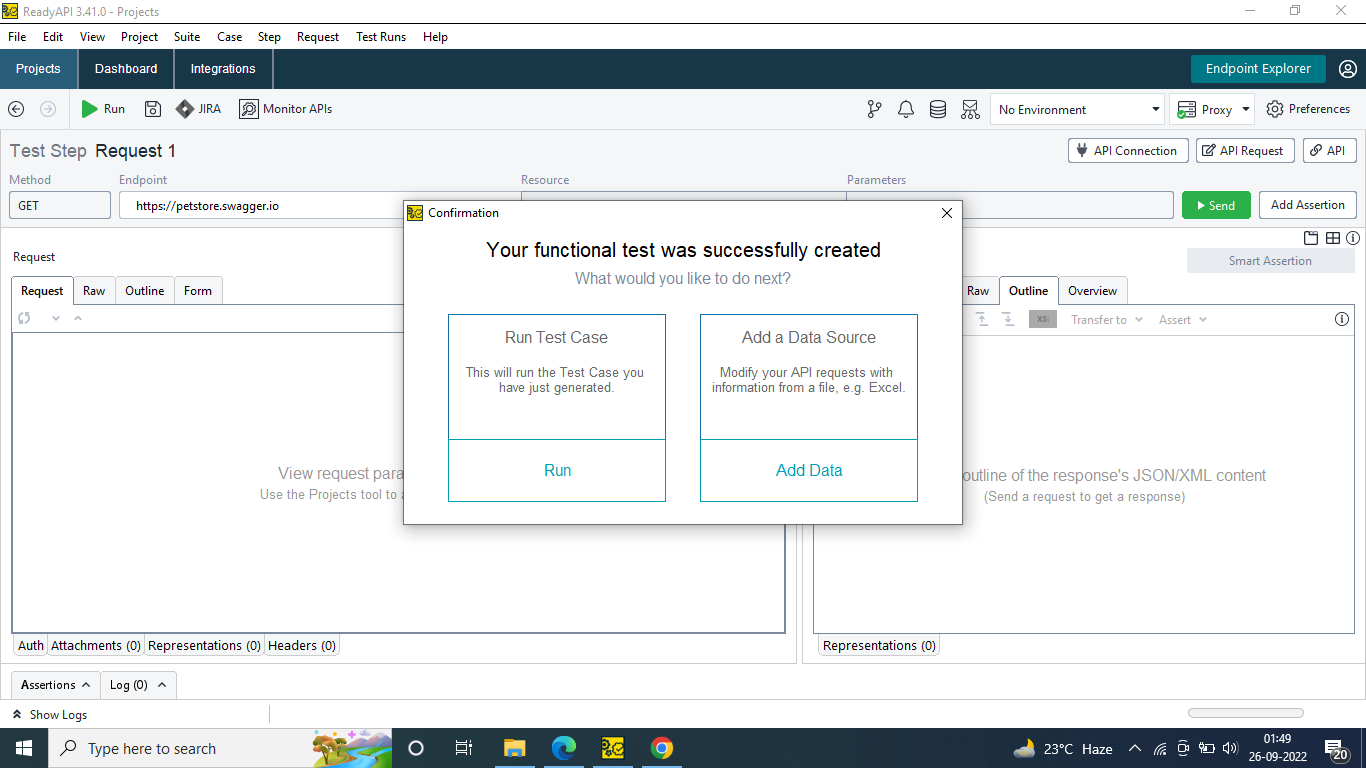
8. A project will be created by Ready API, and a confirmation dialogue will appear. You have the option of running the functional test you just created or creating a data-driven test with the Excel data source in this dialogue. Close the dialogue if Neither is required.
From Ready API project
If your company already uses an API, you can write a test for it.
1. Select File > New Functional Test.
Or
Select Functional Test in the New Test tile on the Dashboard
2. Click Start after selecting the Ready API Project option in the New Functional Test Wizard
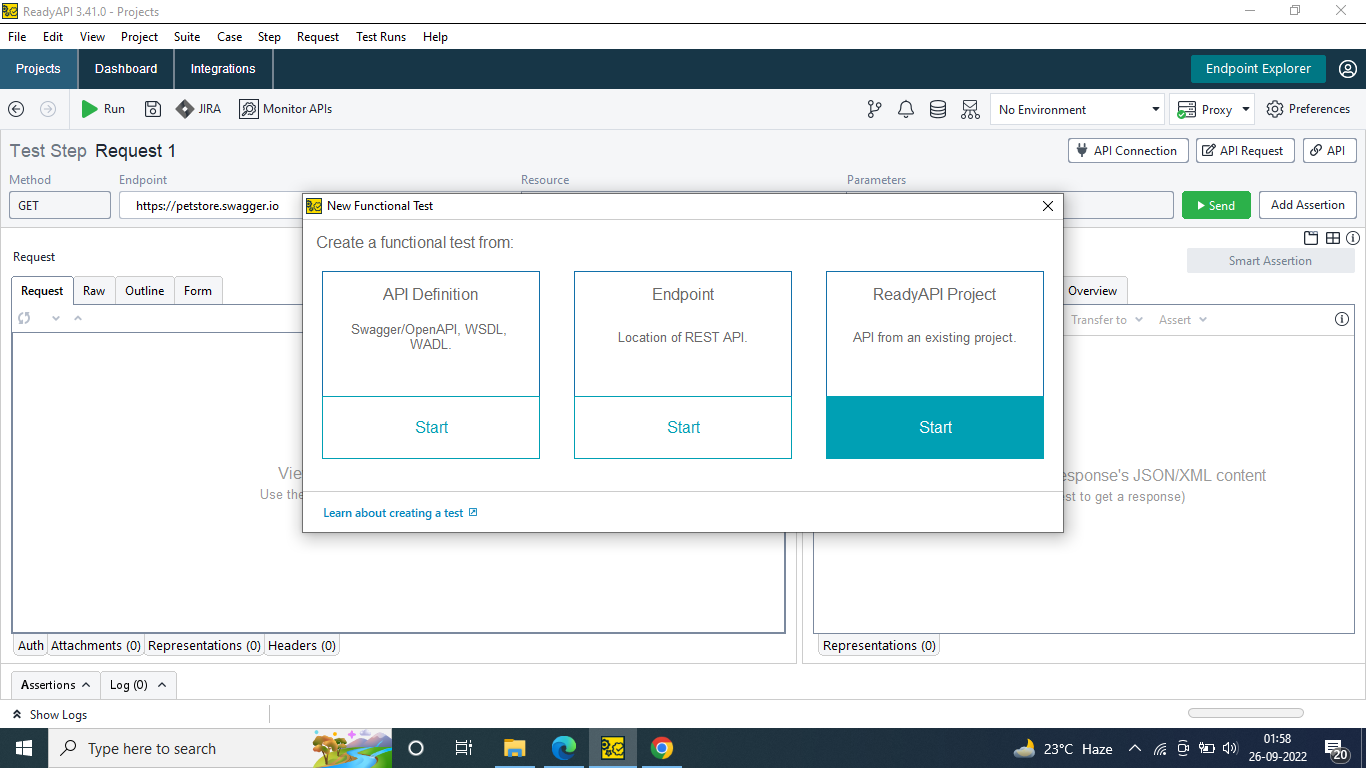
3. Choose which requests go into your test suite. You must choose requests that are part of the same project.
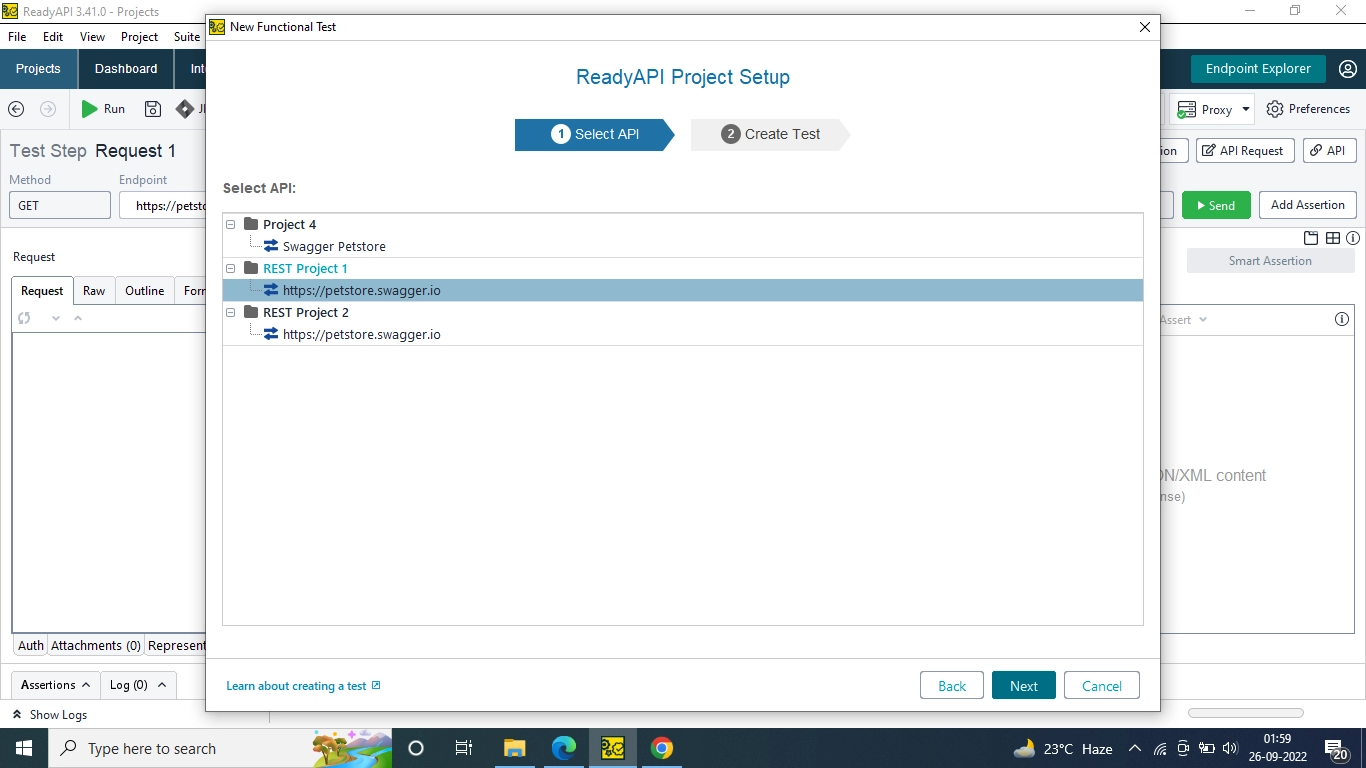
4. For each request made through the API, you can either create a single test case or a different test case
5. Click Finish
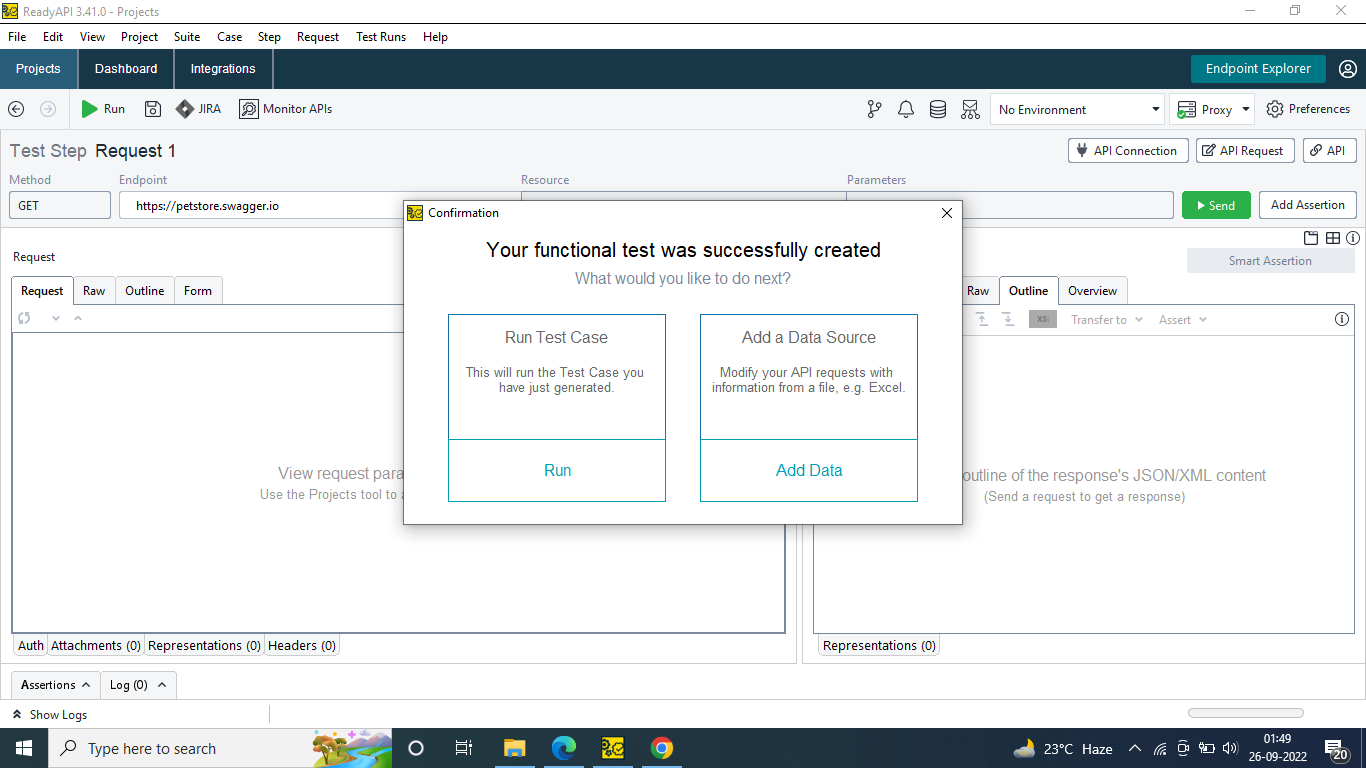
6. A project will be created by Ready API, and a confirmation dialogue will appear. You have the option of running the functional test you just created or creating a data-driven test with the Excel data source in this dialogue. Close the dialogue if neither is required.