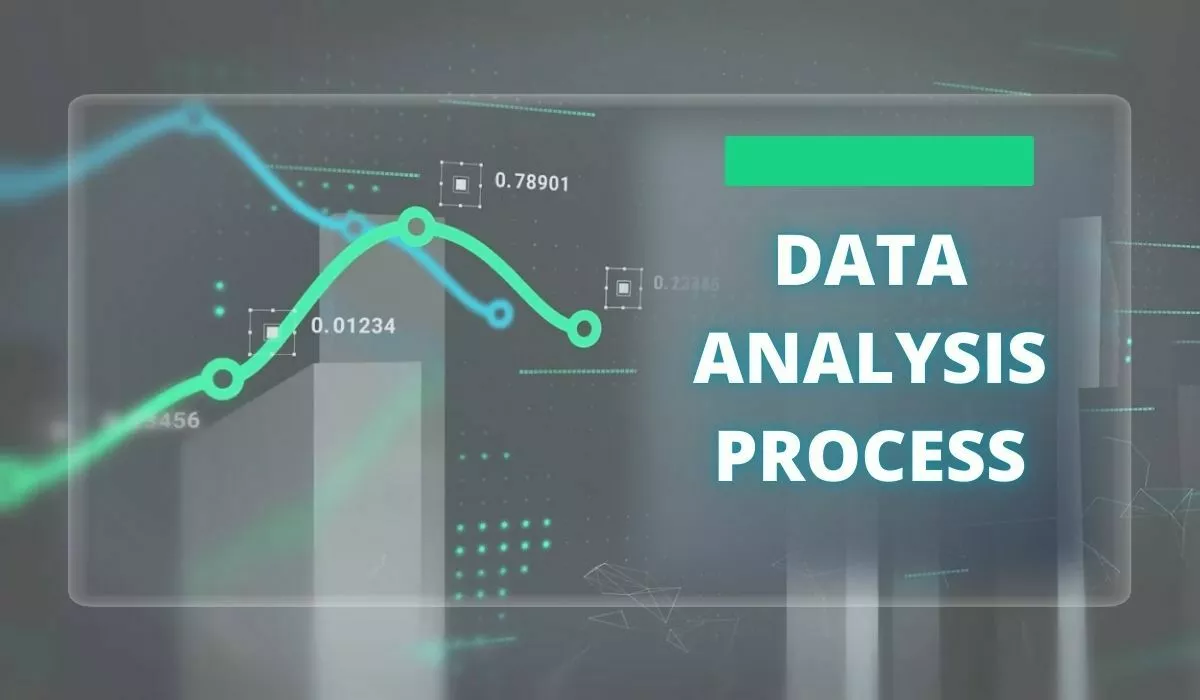Steps in the Data Analysis Process
1. Define the Question
Before diving into data, it's important to clearly define the question or problem you're trying to solve. This step involves understanding the business or research objectives and determining what you want to achieve with your analysis.
Example: If you're analyzing sales data, your question might be, "What factors are contributing to the decrease in sales over the last quarter?"
2. Collect the Data
Once the question is defined, the next step is data collection. This involves gathering data from various sources such as databases, surveys, sensors, or even scraping data from the web. The quality of your data will directly impact the quality of your analysis.
Example: For our sales analysis, you might collect data from your company’s CRM, sales records, customer feedback, and market reports.
3. Clean the Data
Data cleaning is one of the most crucial steps in the data analysis process. It involves correcting errors, handling missing values, and removing duplicates. Clean data ensures that your analysis is accurate and reliable.
Example: If your sales dataset contains missing values or incorrect entries (like a negative sales figure), these need to be addressed before proceeding with analysis.
Code Example (Python)
import pandas as pd
# Load the data
data = pd.read_csv('sales_data.csv')
# Remove duplicates
data = data.drop_duplicates()
# Fill missing values
data['Sales'] = data['Sales'].fillna(data['Sales'].mean())
4. Analyze the Data
With clean data in hand, the next step is to perform the analysis. This can involve statistical analysis, data visualization, or applying machine learning algorithms, depending on the question you're trying to answer. The goal here is to identify patterns, correlations, and trends within the data.
Example: You might use a line graph to visualize the sales trend over the last year or use regression analysis to determine the factors impacting sales.
Code Example (Python):
import matplotlib.pyplot as plt
# Plot sales trend
plt.plot(data['Date'], data['Sales'])
plt.title('Sales Trend Over Last Year')
plt.xlabel('Date')
plt.ylabel('Sales')
plt.show()
5. Interpret the Results
Interpreting the results is where you make sense of the analysis. This step involves drawing conclusions and making recommendations based on the data. It’s important to connect your findings back to the original question and determine whether the data supports your hypothesis.
Example: If your analysis shows that sales decline is correlated with a drop in customer satisfaction, your recommendation might be to focus on improving customer service.
6. Present the Findings
The final step in the data analysis process is to present your findings in a clear and concise manner. This could be in the form of a report, a presentation, or a dashboard. Use charts, graphs, and tables to make your data easy to understand.
Example: A sales report might include key metrics like total sales, sales by region, and a list of recommendations for improving sales performance.
Stand out in your career by enrolling in our data analytics course to enhance your professional growth.
Key Features of Data Analysis
-
Structured Process: The data analysis process follows a structured approach that ensures thorough examination of data from start to finish.
-
Data Cleaning: Ensures that the data used is accurate and free of errors.
-
Visualization: Helps in understanding complex data through graphical representation.
- Interpretation: Provides meaningful insights that guide decision-making.
Frequently Asked Questions
What tools are commonly used for data analysis?
Popular tools include Python, R, Excel, and SQL. Each has its own strengths depending on the type of analysis being performed.
How do you handle missing data during analysis?
Missing data can be handled by removing records, filling with mean/median values, or using algorithms that accommodate missing values.
How do you ensure data privacy during analysis?
Data privacy can be ensured by anonymizing data, using encryption, and following legal regulations such as GDPR. It’s important to secure sensitive information to protect individuals' privacy.
Conclusion
Data analysis is an essential skill in today’s data-driven world. Whether you're analyzing sales data, customer feedback, or any other type of data, following a structured process will help you derive meaningful insights. Remember, the quality of your analysis depends on the quality of your data and the rigor with which you follow each step of the process.
You can also check out our other blogs on Code360.