Introduction
Let's ensure we understand the foundational concepts before delving further into the subjects. Here is a brief introduction if you are unfamiliar with Gin.

Gin is a web framework written in Go and is not specifically designed for database migration. However, you can still use Gin to perform database migrations by using a database migration library or tool.
This article explains the details of Database Migration with Gin and Where is migration concept used in Gin.
Without further ado, let's get started.
Database Migration with Gin
Migrating a Database refers to the process of making changes to the structure or data of a database to update it to a new version. This can involve creating new tables, modifying existing tables, adding or removing columns, and transferring data between tables.
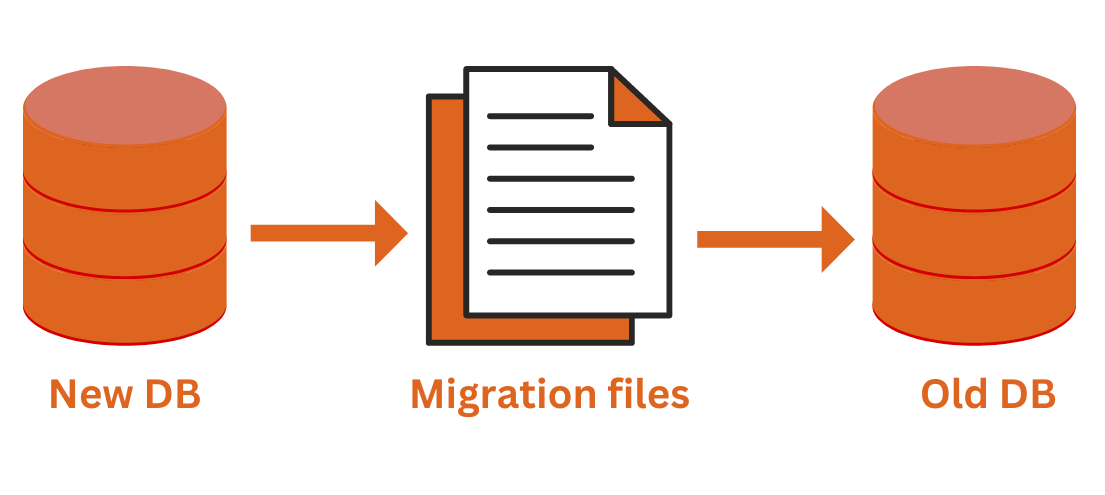
📁 Here are a few options for performing database migrations with Gin:
✔️ GoMigrate: GoMigrate is a database migration tool written in Go that can be used with Gin. It supports a variety of database engines, including MySQL, PostgreSQL, and SQLite. To use GoMigrate with Gin, you must create a Gin route for your migration endpoint and then use the GoMigrate library to perform the migration.
✔️ GORM: GORM is an object-relational mapping (ORM) library for Go. It can perform database migrations by using the AutoMigrate function, which will automatically create or modify tables based on the models defined in your Go code. To use GORM with Gin, you must set up a Gin route for your migration endpoint and then use the GORM library to perform the migration.
✔️ Raw SQL queries: Another option is to use raw SQL queries to perform the migration. This can be done by creating a Gin route for your migration endpoint and then using the Exec function from the database driver of your choice (such as database/sql) to execute the SQL queries. This approach gives you the most control but requires you to manually write and test the SQL queries, which can be time-consuming.
💁 An example of how you might use Gin and GoMigrate to perform a database migration:
1️⃣ First, you must install GoMigrate and set up your database connection. Here is the example code that shows how to do this:
import (
"github.com/go-gorp/gorp"
"github.com/go-sql-driver/mysql"
"github.com/golang-migrate/migrate/v4"
"github.com/golang-migrate/migrate/v4/database/mysql"
_ "github.com/golang-migrate/migrate/v4/source/file"
)
func main() {
// Set up database connection
db, err := gorp.Open("mysql", "user:password@/database_name")
if err != nil {
// Handle error
}
defer db.Close()
// Set up GoMigrate
m, err := migrate.New(
"file://migrations", // Path to migration files
"mysql://user:password@tcp(127.0.0.1:3306)/database_name") // Database connection string
if err != nil {
// Handle error
}
defer m.Close()
}
2️⃣ Next, you can create a Gin route for your migration endpoint. Here is the code:
import (
"github.com/gin-gonic/gin"
)
func main() {
// Set up Gin router
router := gin.Default()
// Add migration route
router.POST("/migrate", func(c *gin.Context) {
// Perform database migration
err := m.Up()
if err != nil {
// Handle error
return
}
c.String(200, "Migration successful")
})
// Start server
router.Run(":3000")
}This code sets up a POST route at /migrate, and then uses the Up function from GoMigrate to perform the migration. The Up function will apply any pending migrations to the database.




