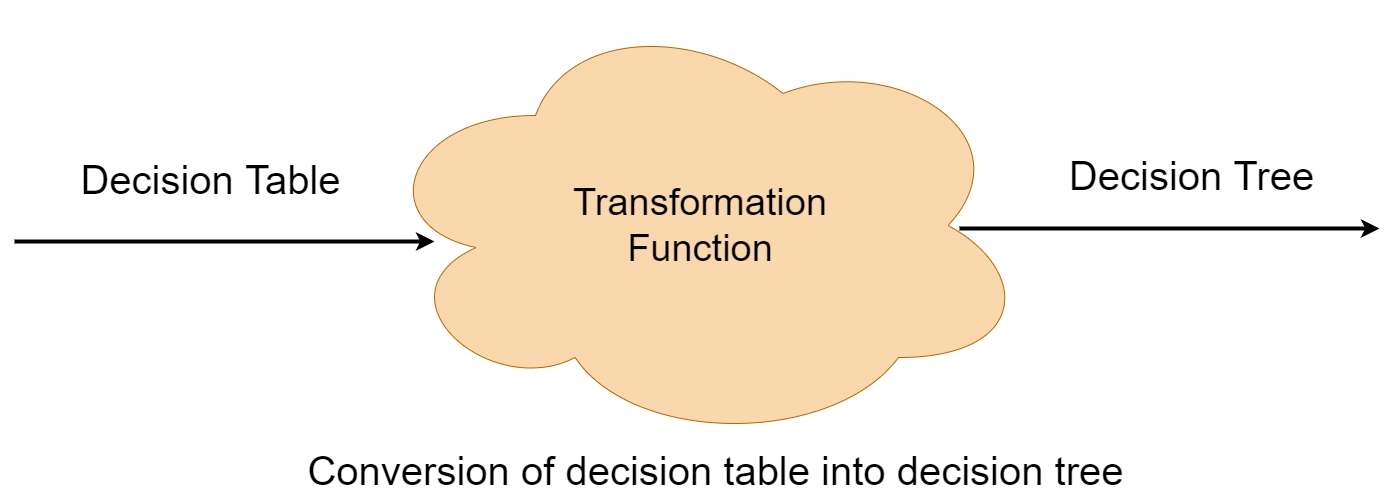Introduction
Data is one of the foremost resources of an organization. Every organization wishes to preserve and fully utilize its data for decision-making. Once data is acquired, it must be organized in an application's database for later use.
A database is a collection of facts, rules, and meta-data. There are different ways to organize a database. A variety of knowledge representations techniques, such as semantic nets, frames scripts, lists, decision trees, decision tables, etc., have been proposed for use over the years. One data representation scheme may be more efficient than others depending on the nature and type of problem. Thus, there is a need to map data from one representation to another.
This mapping may give a faster response and reduce computation amount. Data in the form of rules is easy to understand and fast to extract and implement. Rules can be constructed from the data in a decision tree and decision table.
The blog's primary focus is to construct rules from the data presented in the form of a decision tree and decision table. A human user can understand and modify a set of rules much more easily than he or she can understand and modify a decision tree or decision table.
During Structured Analysis, various techniques and tools are used for system development. These are:
- Data Dictionary
- Data Flow Diagrams
- Decision Tables
- Structured English
- Decision Trees
- Pseudocode
Decision Tree
A Decision Tree is a graph that uses a branching method to display all the possible outcomes of any decision. It helps in processing logic involved in decision-making, and corresponding actions are taken. It is a diagram that shows conditions and their alternative actions within a horizontal tree framework. It helps the analyst consider the sequence of decisions and identifies the accurate decision that must be made.
Links are used for decisions, while Nodes represent goals. Decision trees simplify the knowledge acquisition process and are more natural than frames and rule knowledge representation techniques.
Let’s understand this with an example:
Conditions included the sale amount (under $50) and whether the customer paid by cheque or credit card. The four steps possible were to:
- Complete the sale after verifying the signature.
- Complete the sale with no signature needed.
- Communicate electronically with the bank for credit card authorization.
- Call the supervisor for approval.
The below figure illustrates how this example can be drawn as a decision tree. In drawing the tree.
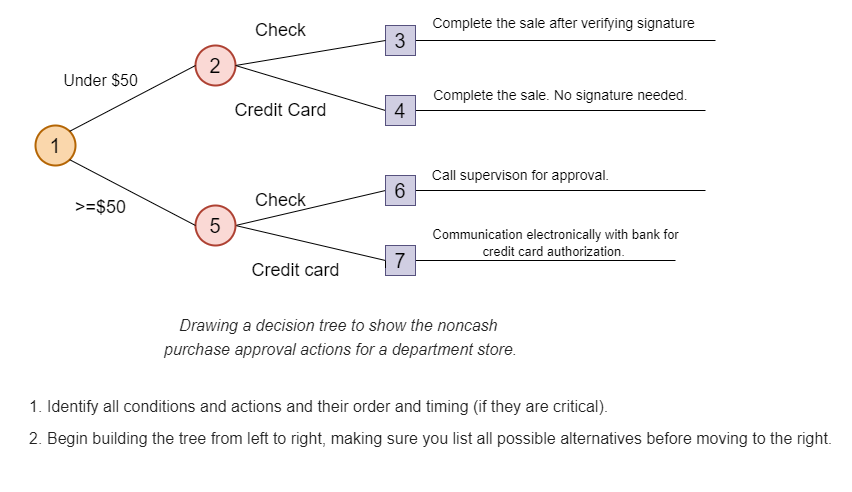
Advantages of decision trees
- Decision trees represent the logic of If-Else in a pictorial form.
- Decision trees help the analyst to identify the actual decision to be made.
- Decision trees are useful for expressing the logic when the value is variable or action depending on a nested decision.
-
It is used to verify the problems that involve a limited number of actions.
Also see, V Model in Software Engineering