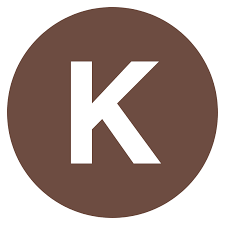Introduction
Do you want to know the responsibilities of a desktop support engineer? Or whether all the desktop support engineer job requirements suit your skills? You’ve landed on the right document. In this publication, we shall cover all the relevant materials to help you get a desktop support engineer position. We will cover the most important job duties to expect, the necessary skills, and provide tips for interview preparation.

A Desktop Support Engineer is a person who assists users with hardware & software requirements. This blog covers a set of interview questions for desktop support engineers. The desktop support engineer interview questions will give you a brief understanding of how the interview for this role proceeds. They give you an idea of what to prepare for a desktop support interview.
Beginner-Level Interview Questions for Desktop Support Engineer for Freshers
This blog section comprises Beginner-level desktop support engineer interview questions. Let us get started!
1. What is an Operating System?
There was a time when all the work on computer systems had to be done manually, which proved very inefficient and time-consuming. A software was developed to work on the hardware to relieve the user of putting in all the hard efforts. It is called an Operating System.
An Operating System acts as a layer or an interface between the user and hardware.
- An OS provides an environment where the user can perform various functions or activities without worrying about the underlying hardware.
- It performs various functions like Resource Allocation, Memory Management, Disk Scheduling, etc.
- Windows, Linux, macOS, etc., are examples of some popularly used Operating Systems.

2. What do you understand by Bootloader?
It is a program that loads the computer's operating system into its memory. In simple words, it is a program that follows the set of instructions for booting the Operating System in the memory. The set of instructions are included in BIOS. These instructions are stored in the Bootloader Program. It also performs various low-level initialization tasks and configures the peripheral devices. It is also known as Boot Software.
3. What is Safe Mode?
Safe Mode is the diagnostic mode of the Operating System. In the safe mode, the complete OS is not loaded in the memory. Only the essential programs and drivers are loaded. It's suggested to enter Safe Mode when one faces issues that prevent Windows from working correctly. This Mode helps in troubleshooting the cause of problems.
4. Give examples of types of OS.
The two types of operating systems in relevance to the desktop support engineer role are Network Operating Systems (NOS) and Simple Operating Systems. Examples of Network Operating System are Windows NT, Windows 2000, etc. Examples of Simple Operating Systems are FreeOS, Windows 95, etc.
5. What is a Domain?
A set of computers controlled by a particular company or organization with specific guidelines is called a domain. Computers under the same domain have an IP address.
- It comprises a group of computers that come under a common administrative domain.
- They share a common address and administrative policies.
6. What do you mean by DNS?
We cannot obviously remember the long numerical IP address of every website we want to visit. For example, millions of people visit Google. We do that by typing the domain name ‘Google’ in the search bar and not the IP address.
DNS stands for Domain Name System. It works like a directory and maps the readable names of the host or domain names to their numerical IP(Internet Protocol) addresses. This system is hierarchical and decentralized. When a user searches the domain name, it acts like a request to a DNS Resolver, which then looks up the IP Address associated with the requested domain name.
7. Have you worked with Active Directory? What is it?
Yes. An Active Directory is an index-structured directory developed by Microsoft for use in Windows. It stores information or data about the domain and networks. It also authenticates and authorizes the users and devices in a Windows domain network.
8. What does RIS stand for?
RIS is a remote installation service used to simultaneously install the operating system on multiple computers. Remote installation service supports PXE Booting. PXE stands for Pre-Boot Execution Environment. It is used to deploy operating systems to a large number of computers.
9. What is BUS Speed?
Bus speed refers to the rate at which the data is transferred between the processor and the other components of a device. It is expressed in megahertz (MHz) or gigahertz.. It is also called Front-side bus speed (FSB). Bus Speed forms an important factor in determining the overall performance of a system.
10. What do you mean by Ping Command?
PING refers to the Packet Internet Groper command. It tests the network connectivity and calculates the time taken by the target device to respond after the data packet is sent by another device. It ensures the connectivity of a network host, such as a computer.
11. What is ERP Software?
Enterprise Resource Planning (ERP) software is a comprehensive business management tool that integrates and automates various core processes such as finance, HR, inventory, manufacturing, sales, and more within an organization. It provides a centralized system to streamline operations, improve efficiency, and facilitate data-driven decision-making. ERP software aims to enhance collaboration, reduce manual work, and enhance overall productivity across different departments and functions of a business.
12. What is an IAS Server?
IAS (Internet Authentication Service) is a side server owned by Microsoft. It uses the Remote Authentication Dial-In User Service (RADIUS) protocol, allowing the NAS (network access server) to move forward the requests for authentication over the internet. Therefore the actual database of users allowed for logging into an organization’s network remotely is maintained by the IAS server.
13. What do you mean by scope and superscope?
The specific configurations for managing the allocation of IP addresses to network devices, in the context of Dynamic Host Configuration Protocol, are referred to as a scope and superscope.
Scope refers to a valid IP address range used to assign to a DCHP (Dynamic Host Configuration Protocol) client. A superscope is an administrative feature that enables the grouping of scopes for providing IP addresses from various logical subnets to clients upon one physical network. Within the same physical segment, we can have various logical IP ranges by using a superscope.
14. What are the differences between Desktop OS and Server OS?
The desktop operating system refers to the environment where a user handles a personal computer. This type of operating system basically operates with a desktop and is widely used for obtaining different services from a server. The basic features, such as printing I/O and memory allocation, are supported by a desktop operating system.
A Server OS refers to an advanced operating system designed for installing and using on a server computer. This type of operating system basically runs on the provided server and can access the server both in GUI and in the command-level interface as well. Some examples of Server OSs are RedHat Enterprise Linus, Windows Server, and Mac OS X Server.
15. What are the differences between Tree and Forest in Active Directory?
The directory Service developed by Microsoft for the Windows domain network is called an active directory. An active directory tree refers to the collection of domains within a Microsoft active directory.
An active directory forest refers to the highest organizational level within an active directory and a single database, single global address list, and a security boundary are shared by every forest. Therefore, the main difference between the two is that Tree refers to the collection of domains on the other hand, a set of trees in a active directory is referred to as a forest.