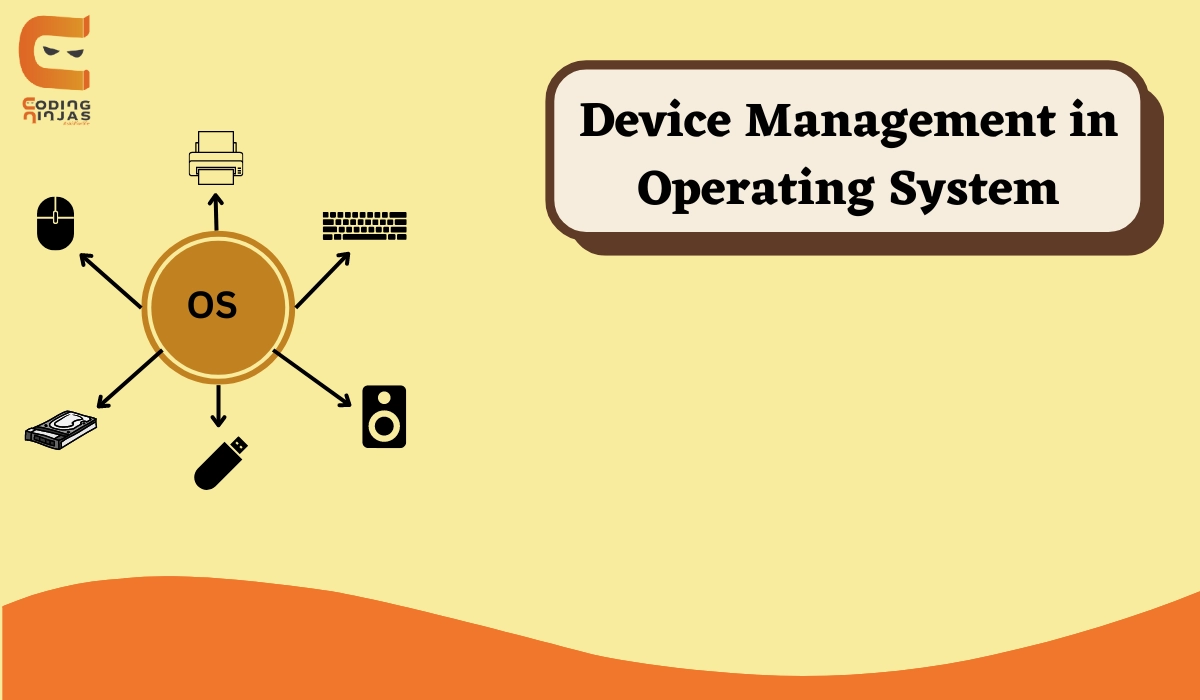Examples of Device Management in Operating System
Device management in operating systems involves controlling and coordinating the use of computer hardware devices. Here are examples:
- Input Devices: Managing devices like keyboards, mice, and touchscreens involves handling user inputs, translating them into machine-readable formats, and delivering them to the appropriate applications.
- Output Devices: Managing devices such as monitors, printers, and speakers involves controlling the output of data from the computer system, ensuring proper formatting, and delivering it to the output devices for user consumption.
- Storage Devices: Managing devices like hard drives, SSDs, and optical drives involves handling storage operations such as reading and writing data, managing file systems, and ensuring data integrity and security.
- Networking Devices: Managing network interfaces, routers, switches, and modems involves handling network communication, configuring network settings, managing data transmission, and ensuring network security and reliability.
- Interrupt Handling: Managing interrupt requests from devices involves prioritizing and handling hardware interrupts, servicing them promptly to ensure timely response to device events and prevent system bottlenecks.
- Device Drivers: Managing device drivers involves loading, initializing, and controlling device-specific software that enables communication between the operating system and hardware devices, ensuring compatibility and proper functioning.
Functions of Device Management
- Device Allocation: Assigning appropriate hardware resources to different processes or applications as needed.
- Device Initialization: Initializing newly connected devices to make them accessible to the operating system and applications.
- Device Configuration: Configuring device settings and parameters to optimize performance and compatibility.
- Device Monitoring: Monitoring the status and performance of hardware devices to detect and resolve issues promptly.
- Device Control: Controlling the operation of devices, including starting, stopping, pausing, or resetting them as required.
- Interrupt Handling: Managing interrupts generated by hardware devices to ensure timely processing of events and requests.
- Device Driver Management: Loading, unloading, and updating device drivers responsible for facilitating communication between the operating system and hardware devices.
- Error Handling: Detecting and handling errors or failures occurring during device operation to minimize system downtime and data loss.
Types of Device Management
The fundamentals of I/O devices are classified into three types:
- Boot Device
- Character Device
- Network Device
1. Boot Device
A boot device is essential for starting up a computer system. It typically refers to the storage device from which the operating system (OS) is loaded during the boot process. Common boot devices include hard drives (HDDs), solid-state drives (SSDs), USB drives, and network boot options (PXE boot). The BIOS or UEFI firmware of a computer locates and loads the initial bootloader from the boot device, which then starts the OS loading process.
2. Character Device
It sends or receives a continuous stream of characters, none of which can be addressed individually. For example, keyboards, printers, and so on.
3. Network Device
Network devices facilitate communication between computers or other devices over a network. They include components like network interface cards (NICs), routers, switches, hubs, and modems. These devices enable data transmission over wired or wireless networks, allowing devices to connect and communicate with each other. Network devices handle tasks such as packet routing, switching, and data transmission across various network topologies.
Also Read, FCFS Scheduling Algorithm, Multiprogramming vs Multitasking
Features of Device Management in Operating System
The key features of device management in the operating systems are:
- The operating system interacts with the device controllers through device drivers while allocating the device to the various processes running on the system.
- Device drivers are system software programs that connect processes and device controllers.
- The device management in the operating system is responsible for implementing the APIs.
- The device controller, which is used in device management operations, consists primarily of three registers: command, status, and data.
Must Read Process Management in OS
Responsibilities Involved in Device Management in Operating System
As we know that the operating system is responsible for device management, let us see what the responsibilities are that the OS takes for managing the devices.
- It keeps track of data, status, location, and uses, among other things.
- It is responsible for effectively allocating and deallocating devices when required.
- Based on predetermined rules, it decides which process receives the device at what time and for how long.
- It also has the responsibility of monitoring the status of devices like printers, storage drivers, and other devices.
- Installing device and component-level drivers, as well as associated software.
Types of Devices
The various types of operating systems and peripheral devices are;
- Dedicated Device
- Shared Devices
- Virtual Devices
Dedicated Device
Dedicated devices, as the name says, are peripheral devices that can be assigned only a single task at a time. A very common example of a dedicated device is a printer. Have you tried to print two different pages at the same time, and do they come out of the printer as you thought? Certainly not. The reason is that we can expect only one thing to be printed at a time. The OS takes care of allocating such dedicated devices in such a manner that no conflict arises in case multi jobs are seeking the resource.
Shared Devices
This type of device can be shared with multiple processes at the same time. They get preempted according to the use and priority. A very simple example of a shared device is the hard disk in your computer. Multiple processes can access the hard disk. However, accessing a particular address depends on its availability. It is the responsibility of the operating system to allocate the shared devices appropriately to the processes and deallocate them once the use is over.
Virtual Devices
Virtual devices are in between dedicated and shared devices. They are dedicated devices that have been converted into shared devices. A printer, for example, can be converted into a shareable device by running a spooling program that redirects all print requests to a disk. A print job is not directly sent to the printer; instead, it is routed to the disk until it is fully prepared with all of the required sequences and formatting, at which point it is sent to the printers. The method can convert a single printer into multiple virtual printers, improving performance and usability.
Must Read Multiprocessing Operating System and Open Source Operating System
Different Methods of Accessing a Device
The various methods of accessing a device in device management in the operating system are:
- Polling
- Interrupt-Driven I/Os
- Direct memory access (DMA)
- Double Buffering
- Device Tracking
- Process Assignment
- Connection
- Device Allocation
- Device Deallocation
Polling
In this case, a CPU continuously checks the device status for data exchange. The advantage is that it is simple, but the disadvantage is busy-waiting. When an I/O operation is required in this case, the computer does nothing but check the status of the I/O device until it is ready, at which point the device is accessed. To put it another way, the computer waits until the device is ready.
Interrupt-Driven I/Os
It is the responsibility of the device controller to notify the corresponding driver about the device's availability. The benefits include more efficient use of CPU cycles, and the drawback is slower data copying and movement for character devices—one interrupt per keyboard input.
A device controller converts a serial bit stream to a block of bytes. If necessary, it also performs error correction. It has two main components: device registers to communicate with the CPU and a data buffer that an operating system can read or write.
Direct memory access (DMA)
An additional controller is brought into use to perform data movements. The advantage of this method is that the CPU is not involved in data copying, but the disadvantage is that a process cannot access in-transit data.
Also see, Advantages of Operating System
Double Buffering
In this access method, there are two buffers. When one is used, the other is filled, and vice-versa. This method is widely used in graphics and animation so that the viewer does not notice the line-by-line scanning.
You can also read about layered structure of operating system and Batch Operating System.
Device Tracking
Device tracking involves keeping a record of the status and usage of devices in the system. This includes tracking which devices are currently in use, their availability, and any pending requests for access. It ensures efficient utilization of devices and helps prevent conflicts or contention for resources.
Process Assignment
Process assignment involves allocating devices to specific processes or programs running on the system. When a process requires access to a device, the operating system assigns the device to that process, allowing it to communicate with and utilize the device as needed. Process assignment helps ensure fair access to devices and prevents interference between concurrent processes.
Connection
Connection refers to establishing a communication link between a device and the requesting process. This involves initializing the device, configuring its settings, and establishing a channel for data exchange. The operating system manages the connection process to ensure proper communication between devices and processes.
Device Allocation
Device allocation involves allocating resources such as memory, CPU time, and I/O bandwidth to devices as needed. This includes determining the priority and duration of device access for different processes, scheduling device operations to maximize efficiency, and ensuring fair resource allocation across the system.
Device Deallocation
Device deallocation involves releasing resources associated with a device once it is no longer needed by a process. This includes releasing memory buffers, closing communication channels, and deallocating any other resources allocated to the device. Device deallocation helps free up resources for other processes and prevents resource wastage.
Frequently Asked Questions
What are the responsibilities related to device management in the operating system?
Device management in an operating system involves identifying and configuring devices, managing device drivers, controlling data transfer, and handling interruptions. It ensures efficient and reliable hardware usage, allowing users to perform tasks that require access to those devices.
Why is device management in the operating system important?
Device management is important because it helps the computer to use different devices like printers and keyboards. Without device management, we would not be able to use these devices to do things like printing or typing, which is a big part of using a computer.
What are the characteristics of device management?
Device management involves helping the computer work with different devices like printers and keyboards. It has to be efficient, safe and reliable. That means it has to be fast, keep things secure and work well all the time.
What is device management in operating system system call?
Device management in operating systems involves controlling and coordinating the use of computer hardware devices. System calls related to device management allow processes to interact with hardware devices via the operating system. These system calls facilitate various operations such as opening, closing, reading from, and writing to devices.
Conclusion
Device management in operating systems is a crucial component that ensures efficient communication between hardware devices and software applications. It plays a significant role in handling input/output operations, managing device drivers, and optimizing system performance. The classification of devices into boot devices, character devices, and network devices highlights the diverse nature of hardware interactions within a system.
Recommended Readings: