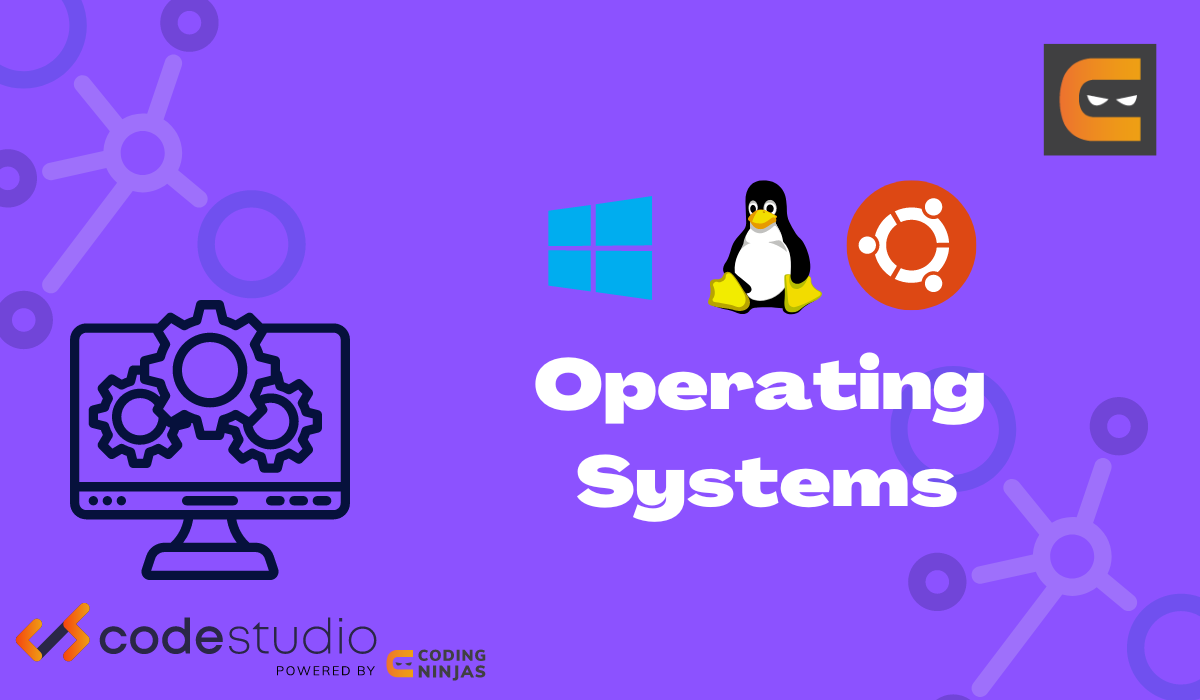
Introduction
You've probably encountered 32-bit and 64-bit options while downloading an app or installing a game. Your computer might also have a sticker indicating that it has a 64-bit processor or 32-bit processor.
Have you ever compared the difference between 32 & 64-bit processors and the number of transistors are there in them?
This article will cover all the major differences between 32-bit and 64-bit processors:
But let’s first learn more about 32-bit and 64-bit processors, and then we will look at the detailed differences between them.
Also Read About, FCFS Scheduling Algorithm, Multiprogramming vs Multitasking
What is 32-bit?
It is a CPU architectural type capable of transferring 32 bits of data. It refers to the amount of Data and Information that your CPU can easily handle when completing an operation.
In the early 2000s and 1990s, 32-bit systems were made for most computers sold.
The 32-bit system can address 2^32 = 4,294,967,296 bytes (4 GB) of RAM.
Since a section of the register contains various other temporary values and, memory addresses, the actual limit is frequently less than 3.5 GB.
Advantages
- The only benefit that can be mentioned is that it is compatible with all older devices that were created between the early 2000s and the late 1990s.
Disadvantages
- The most significant disadvantage is that vendors no longer create software for 32-bit operating systems.
- A 64-bit operating system is required by many processors.
- Due to a lack of market demand for their product, manufacturers frequently do not supply 32-Bit driver versions for their hardware.
- The biggest limitation to using a 32-bit processor is only being able to use 4GB of ram.
What is 62-bit?
Computer systems can handle information, data, and memory addresses represented by 64 bits using a 64-bit CPU. A system of this size can typically access 2^64 = 16 exabytes (17,179,869,184 GB) of memory, or 18,446,744,073,709,551,616 bytes.
It's a million times more than what a typical workstation would need to access. A machine with a 64-bit processor can access more than 4 GB of RAM on a 64-bit system. It means that if a machine has 8 GB of RAM, a 64-bit processor is required. Otherwise, the CPU will be unable to access at least 4 GB of memory.
Advantages
- Improved program performance and the ability to use a 64-bit operating system.
- Added security protection.
- With a modern 64-bit processor and Windows 64-bit, you can make use of additional security features not available to 32-bit users.
- The security features of a 64-bit CPU include, but are not limited to, hardware kernel patch protection.
- You can build 16TB of virtual memory with a 64-bit processor. Despite the fact that 8 TB is set aside for user processes and another 8 TB is set aside for kernel processes.
Disadvantages
- 64-bit drivers are highly unlikely to be provided for older systems and hardware.
- Some older 32-bit software has trouble transitioning to 64-bit.
Also see, Spring Boot Architecture
Advantages of 632-bit4-bit over the 32-bit operating system
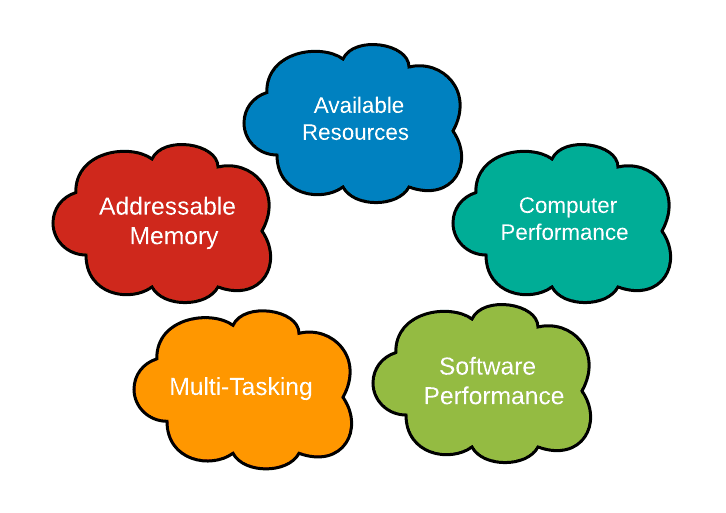
Some Advantages of 64-Bit over the 32-bit Operating System mention below.
Addressable memory: A maximum of 4 GB of RAM can be addressed by 32-bit operating systems. However, a 64-bit operating system can handle up to 17,179,869,184 GB of data (16 exabytes). A 32-bit operating system can only manage 4GB of RAM, so this is a lot more.
Available Resources: In comparison to a 32-bit operating system, a 64-bit operating system can make full use of available system resources. To put it another way, adding more RAM to a system running a 32-bit operating system has no effect on performance. You'll notice a change if you upgrade that PC with extra RAM to the 64-bit version of Windows.
Computer Performance: With a 64-bit system and a 64-bit processor, the system can execute more calculations per second. As a result, the processing capability of a computer is increased, making it run faster. In the case of 32-bit operating systems, this is limited.
Software performance: More software is being built to fully utilize the advantages of a 64-bit operating system. If you use a 64-bit operating system and install 64-bit software, you will see an immediate performance boost. When conducting a large activity that requires the system to access more memory, it becomes even more crucial. An increase in software performance leads to a boost in overall productivity.
Multitasking: With 64-bit, users can multitask at the same time. Users can effortlessly transition between different applications without having to worry about their windows hanging.
Click on the following link to read further: Multitasking Operating System and Open Source Operating System




