Introduction
Java applications are programs that are developed using Java Programming. These programs are standalone and platform-independent means these can be run on systems with the Java Runtime Environment (JRE) and Java Development Kit (JDK). On the other hand, Java Applet is a type of Java program that is created to run on web browsers. These programs were used for creating interactive content, such as web pages and games.
While both Applets and Applications serve similar functions, some key differences between the two are essential to understand.
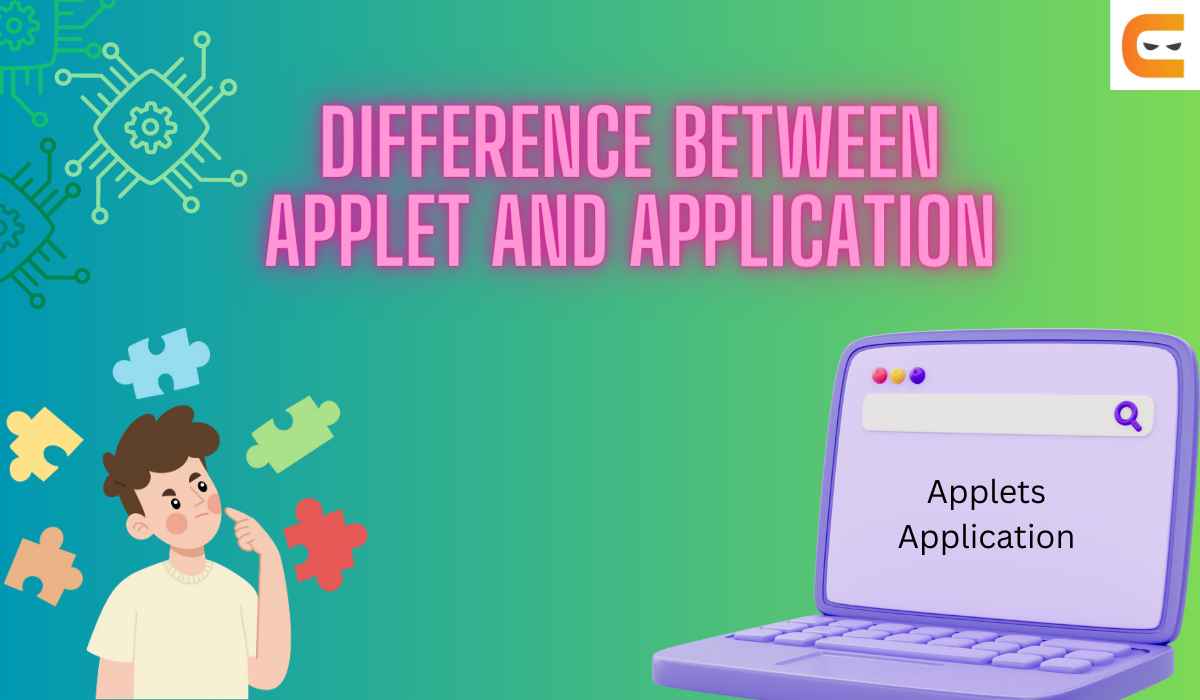
In this blog, we will learn about the Difference Between a Java Application and a Java Applet and their features. So, let us get started with Applet.
Java Applet
Java Applet represent dynamic and interactive programs that require the support of a Java-enabled web browser to run effectively.
It is a small application or program that is designed to perform a specific task or set of tasks within a larger program or system.
They are embedded into web pages using HTML, and they can provide graphical and interactive content on a web page.
- The <APPLET> tag is used to use it on an HTML website. It cannot read or write files on the system without permission since it cannot access all of the system's resources, such as local storage.
- It is not necessary to have a main() method.
- The Java Virtual Machine of the system is used by a web browser that supports Java to build and run the Applet code.
Implementation
import java.applet.Applet;
import java.awt.Graphics;
public class CodingNinjas extends Applet {
public void paint(Graphics g) {
g.drawString("Coding Ninjas", 20, 20);
}
}
In this example, we have created a basic Java Applet that displays the message using the drawString method of the Graphics class.
To run this Applet, you must compile and embed the code in an HTML page using the <applet> tag. Here's an example of how to do that:
<html>
<head>
<title>My First Applet</title>
</head>
<body>
<h1>Welcome to Coding Ninjas!</h1>
<applet code="CodingNinjas.class" width="200" height="200">
</applet>
</body>
</html>
Save both the Java code and the HTML file in the same directory and run the HTML file in a web browser to see the Applet in action.
Also read: Hashcode Method in Java.
Features of Java Applet:
The main features of the applet are discussed below.
- Small size
Applets are typically small, making them easy to download and embed in web pages.
- Browser-based
Applets run inside a web browser, providing a convenient way to add interactivity and dynamic content to web pages.
- Restricted access to resources
Applets are run in a sandboxed environment, which restricts their access to system resources such as memory, processing power, and storage.
- Limited user interaction
Applets typically provide limited user interaction, usually through HTML controls or UI components provided by the applet itself.
- Deployment
Applets are typically embedded in HTML pages using the <applet> tag or the newer <object> tag.
- Platform-independent
Applets are written in Java and can run on any platform that supports a Java Virtual Machine (JVM), which makes them highly portable.
- Security
Applets provide a high level of security and cannot access system resources or sensitive information.
Features of Java Application:
Java application is generally a Java program (group of instructions) that runs discretely in a client or server and operates on an underlying OS (operating system) that accepts virtual machine support. Graphical User Interface (GUI) is not needed for the implementation of a Java application.
Example: Let us design an application that multiplies two numbers.
Implementation
class Multiplication {
public static void main(String[] args)
{
multiply(30, 20);
}
static void multiply(int a, int b)
{
System.out.println("Multiplication of " + a + " x " + b + " : " + (a * b));
}
}
Output
Multiplication of 30 x 20 : 600
Java applications can be used for various purposes, such as
- Web development,
- Mobile app development,
- Desktop applications.
Java is known for its "write once, run anywhere" capability, meaning that Java applications can be developed on one platform and run on many different platforms without modification.
Java Application Features
The main features of the application are discussed below.
- Standalone
Applications are programs installed on a computer or other device and run independently of a web browser or other software.
- Access to Resources
Applications have access to system resources allowing them to perform complex tasks and manipulate data.
- User interaction
Applications provide user interaction through a GUI or CLI.
- Deployment
They are generally distributed as executable files or installers. It can be downloaded and installed on a computer or other device.
- Platform-specific
They are usually developed for specific operating systems or hardware platforms.
- Extensibility
Applications can be extended through plug-ins, add-ons, or other third-party software components.




