Introduction
Java is a high-level, object-oriented, and platform-independent language developed in the mid-1990s by Sun Microsystems. Java is a programming language used for its versatility. One key aspect of Java is how it executes code. In Java, there are two ways to run code which we are going to discuss in this blog: through an interpreter and a compiler.
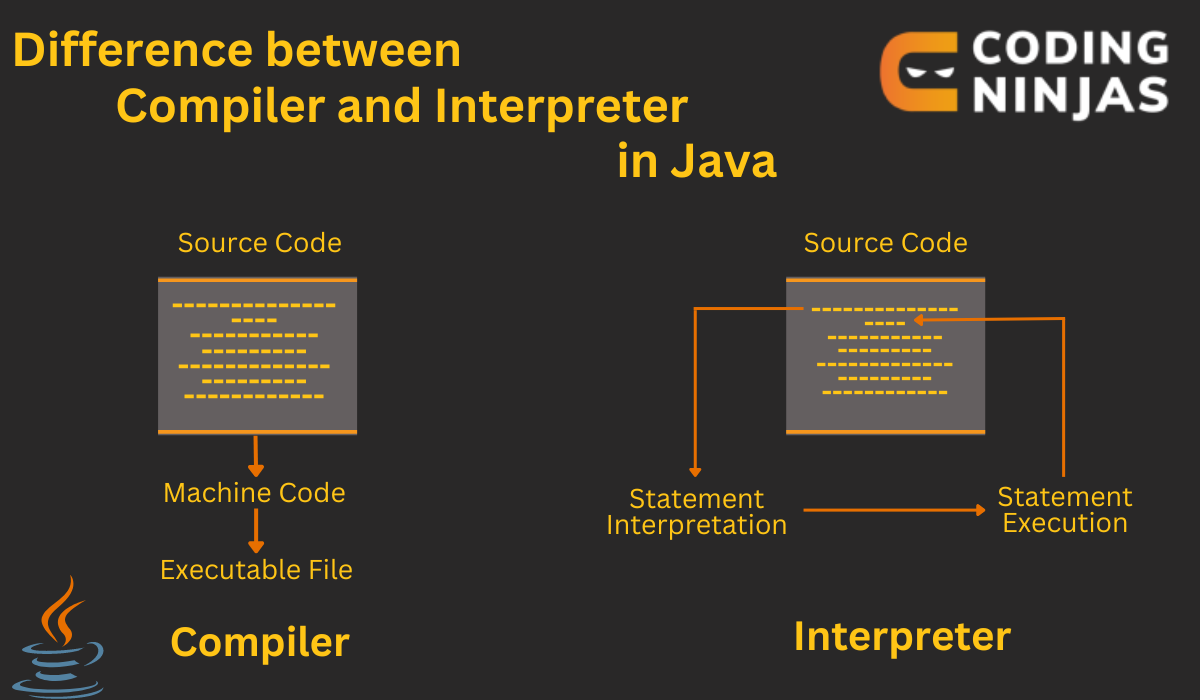
This blog will discuss the difference between a compiler and an interpreter in Java. Understanding this will help us improve our code's efficiency and memory usage. But first, let us discuss Interpreter and Compiler in detail.
Also see, Duck Number in Java
Interpreter in Java
An Interpreter is a software that reads and executes lines of code written in the program one at a time. The Interpreter converts each line of code into machine code, which is then instantly executed. Up till the end of the execution, this is repeated throughout the entire program.

The usage of interpreters is common in Java prototyping and scripting languages. It is possible to run code line by line using an interpreter, a significant application. With no risk of the program being broken, the user can debug each code line separately. For rapid testing in Java, the Interpreter is a beneficial tool because of this.
The Interpreter does not require compilation, which is the significant distinction between it and the compiler. This helps to reduce the overhead time needed for compiling, saving much time during prototyping.
Now that we have discussed the advantages of Interpreters, we will also discuss some of their disadvantages. One significant disadvantage of an interpreter is that it must repeatedly translate each line of code into machine code. This adds considerable overhead in the execution time of a program in Java, and as a result, the interpreted code runs much slower than compiled code. This same feature also increases the program's memory usage as it has to store the entire program in the memory for the duration while it is executing.
The same feature of line-by-line execution by the Interpreter is both helpful and potentially problematic, depending on the situation. This feature of the Interpreter makes it an easy tool for quick debugging. Moreover, programming languages like Python rely extensively on interpreters for their execution.
Role of Interpreter in Java
- Bytecode Execution: The interpreter executes Java bytecode, which is a platform-independent code generated by the Java compiler. It translates bytecode into machine code at runtime.
- Platform Independence: By interpreting bytecode, Java maintains its "write once, run anywhere" capability, allowing the same bytecode to run on any platform with a compatible Java Virtual Machine (JVM).
- Dynamic Execution: The interpreter facilitates dynamic execution of code, which allows Java programs to be executed and tested in a more flexible environment.
- Error Detection: It helps in identifying errors during runtime, as it executes the code line-by-line and can halt execution upon encountering issues.
Advantages of Interpreter in Java
- Platform Independence: Since bytecode is interpreted, Java applications can run on any platform that has a JVM, ensuring compatibility across different systems.
- Ease of Testing: Interpreted code allows for quick testing and debugging, as changes to the code can be immediately tested without recompiling the entire program.
- Dynamic Code Execution: The interpreter supports dynamic features such as dynamic class loading and execution, which enhances the flexibility of Java applications.
Disadvantages of Interpreter in Java
- Performance Overhead: Interpreted code generally runs slower compared to compiled code because the interpreter translates bytecode to machine code at runtime, adding an extra layer of processing.
- Resource Consumption: Continuous interpretation of bytecode can consume more memory and processing power, impacting overall performance and efficiency.
- Limited Optimization: The interpreter may not perform certain optimizations that a Just-In-Time (JIT) compiler can, potentially leading to less optimized execution compared to compiled code.





