Introduction
So when transferring files over the internet, two ways/protocols are commonly used: HTTP (Hypertext Transfer Protocol) and FTP (File Transfer Protocol).
HTTP supports out-band transfer, while FTP supports in-band transfer. FTP is used for downloading and uploading files between a server and client, while HTTP serves web pages between a browser and server.
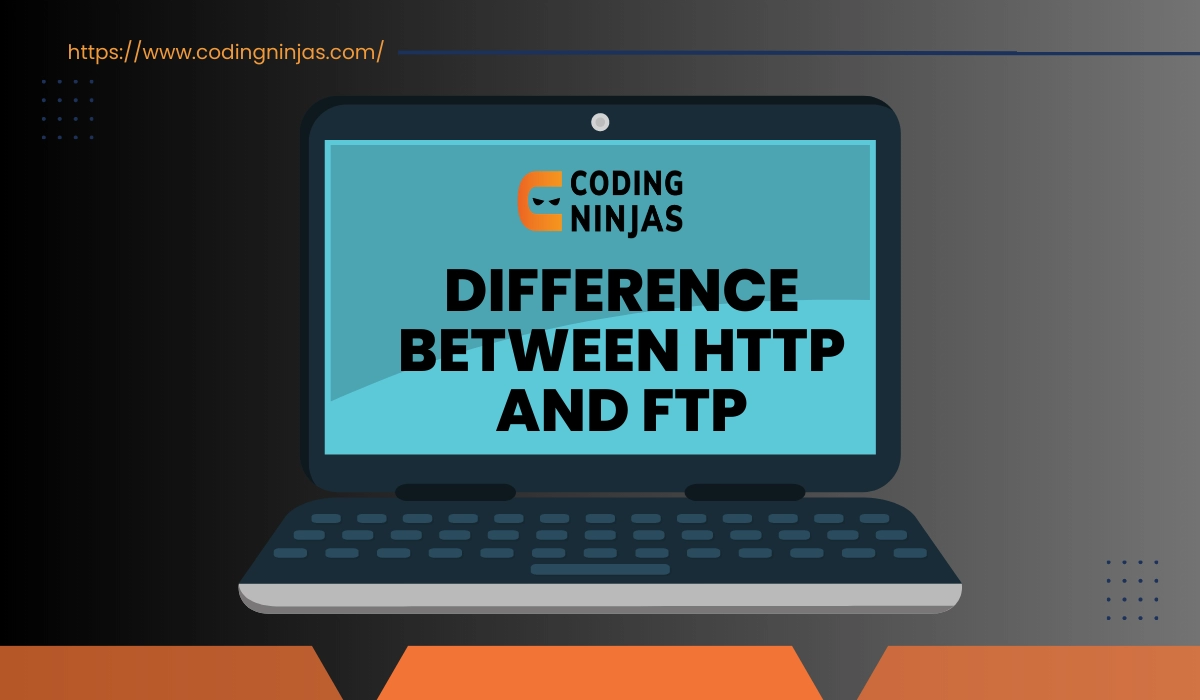
In this blog post, we will go through the key differences between HTTP and FTP in depth. We will learn about HTTP and FTP differences, their purposes, typical use cases, and features. You will know better when to utilize HTTP and when to use FTP for file transfers at the end of this article.
What is HTTP?
HTTP (Hypertext Transfer Protocol) is a file-transferring protocol used for communication between web clients (an application that runs on user’s device that can request information from a web server) and web servers (an application that runs on a server computer and answers the requests made by web clients). The WWW (World Wide Web) used this protocol to transfer information over the Internet. Any web address has the following structure: protocol, domain name, and path to the webpage. And we see that most web pages have http:// at the start of the webpage link suggesting that it is an HTTP protocol. The primary purpose of HTTP is to exchange files like hypertext and related content between clients and servers.
Features of HTTP
Some of the features that FTP provides us with are:
- Stateless: HTTP is a simple protocol that doesn’t keep the information/memory of the previous request. Meaning every request and response is independent of the previous requests and responses.
- Text-Based: The HTTP messages are text-based, making it easier for developers to read and debug.
- Versatile: HTTP is restricted to web pages and can be used for sending requests to streaming services and real-time communication.
Use Cases for HTTP
The primary use for HTTP is to access information from web pages and web applications. One of the critical pieces of information here was to know that it was the foundation for WWW (World Wide Web). Now, we understand the other applications for HTTP:
- Web Pages Retrieval: HTTP helps send the request to the server when a user types in an address on the browser, and then the requested web page is loaded.
- Files Uploading: HTTP helps us upload files to the web server. One example would be when we are uploading the files on g-form.
- Interaction with APIs: Many websites allow users to interact with their websites by allowing them to access their content through APIs using HTTP requests.
Advantages of HTTP
- Simplicity: HTTP is easy to implement and use due to its straightforward request-response mechanism.
- Stateless Protocol: No need to manage connection information, which simplifies server design and improves scalability.
- Wide Adoption: Supported universally by web browsers, servers, and network devices.
- Flexibility: Allows the transmission of various data types like HTML, JSON, images, and videos.
- Extensibility: HTTP headers enable custom data transfer for additional functionality.
- Interoperability: Works seamlessly across diverse platforms and devices.
- Caching: HTTP supports caching mechanisms that improve performance and reduce server load.
- Proxy and Gateway Support: Easily supports intermediary systems like proxies and gateways for load balancing and security.
Disadvantages of HTTP
- Lack of Security: HTTP does not encrypt data, making it vulnerable to eavesdropping and attacks.
- Statelessness: Statelessness can lead to increased overhead as each request must resend authentication or context data.
- Performance Issues: Repeated connection setups for each request can degrade performance compared to persistent protocols.
- No Data Integrity Verification: HTTP doesn't inherently verify data integrity, leaving it prone to corruption during transfer.
- Limited Session Management: Requires additional mechanisms like cookies or tokens to manage sessions.
- Bandwidth Inefficiency: Sending full headers with every request increases bandwidth usage.
- No Built-in Prioritization: HTTP lacks native support for prioritizing requests, leading to potential delays in critical operations.
Example of HTTP
When one browses the internet and visits a website, they are using HTTP to retrieve the web page and associated information from a web browser. For example, when one types “www.google.com" into their browser and hits enter, HTTP sends the request to Google’s web server, which will then respond with the requested web page.




