In the dynamic landscape of web development, managing user data efficiently and securely is paramount. PHP, a server-side scripting language, plays a crucial role in this endeavor through its robust mechanisms like sessions and cookies. Understanding these concepts is vital for developers who aim to create interactive, user-friendly websites. The key difference between sessions and cookies is that sessions store user data on the server side, while cookies store data on the client side within the user's browser.
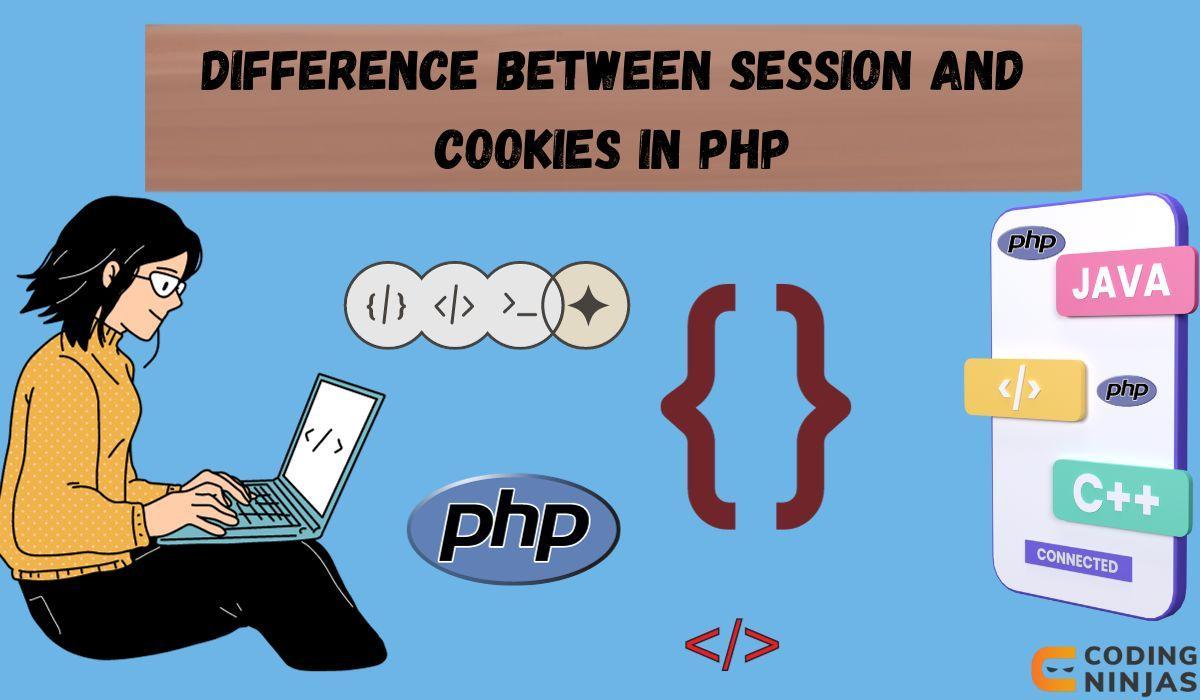
What is a Session in PHP?
A session in PHP is a way to preserve certain data across subsequent accesses by the same user. When a session starts, PHP allocates a unique session ID to the user. This ID is typically stored in a cookie on the user's computer and is sent back to the server with each request. This mechanism allows the server to maintain a consistent user state and data across different page requests, which is crucial for functionalities like user logins, shopping carts, and personalized user experiences.
Why Sessions are Useful?
Sessions are instrumental in maintaining a continuous user experience in stateless HTTP protocol. They help in:
- User Authentication: Sessions store user login information, ensuring users remain authenticated as they navigate through different parts of a website.
- Data Persistence: Information like user preferences, application states, and shopping cart contents can be retained throughout the user session.
- Security: By storing sensitive information on the server side, sessions reduce the risk of data manipulation that could happen if such information were stored in the client-side cookies.
What is a Cookie in PHP?
Cookies in PHP are small pieces of data stored on the user's browser. They are used by websites to remember information about the user, such as preferences or login status, across different sessions. Cookies are set by the server using the HTTP response header and are sent back to the server by the browser with every request.
Why Cookies are Useful?
Cookies enhance the user experience on websites by:
- Remembering Preferences: Storing user settings like language or layout preferences.
- Session Management: Keeping users logged in or tracking their activity across sessions.
- Tracking and Analytics: Helping in gathering data on user behavior for analytics purposes.
Coding Example
Here's a simple example of setting and retrieving a cookie in PHP.
Setting a Cookie: Use setcookie() function to create a cookie.
<?php
setcookie("user", "Alice", time() + 86400); // Expires in 1 day
?>
Retrieving a Cookie: Access the cookie value using the $_COOKIE superglobal.
<?php
if(isset($_COOKIE["user"])) {
echo "User: " . $_COOKIE["user"];
} else {
echo "User not set.";
}
?>How to Delete a Cookie in PHP and Why It Is Useful
Explanation and Coding Example
To delete a cookie in PHP, you set the expiration date to a past time. This signals the browser to discard the cookie.
<?php
setcookie("user", "", time() - 3600);
?>Deleting cookies is crucial for:
- Privacy: Allowing users to opt-out of tracking or to clear their personal data.
- Security: Preventing the misuse of stale or invalid authentication data.




