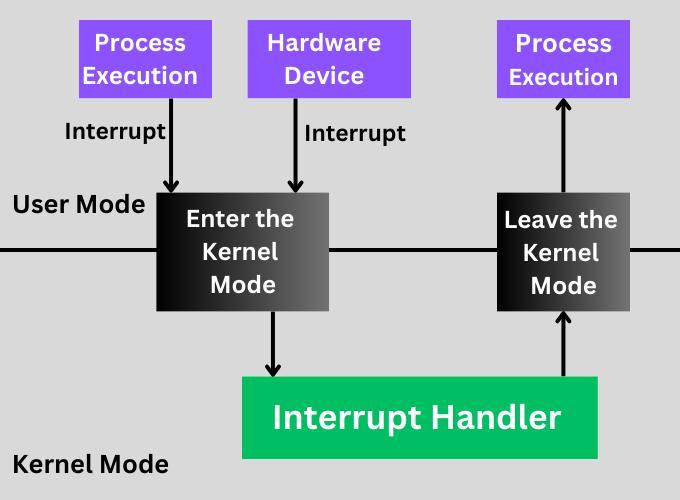Introduction
Interrupts and traps are two kinds of events in the Operating System. A trap is triggered by a user application, whereas an interrupt is triggered by a hardware device such as a keyboard, timer, or other device. The control is passed to the trap handler by a trap, and the control is passed to an interrupt handler by an interrupt. Following the execution of the handler, the control returns to the original program.

In this article, we'll look at two kinds of OS events: traps and interrupts. You will get to know the difference between Trap and Interrupt in Operating System, along with their working.
What is a Trap?
A trap is a synchronous interrupt that is triggered by an exception in a user process to allow functionality to be executed. A trap in an operating system can be triggered by exception situations such as improper memory access, division by zero, or a breakpoint.

A trap switches an operating system into kernel mode. The OS then performs some actions before returning control to the previous process. During a trap, the execution of a process takes precedence over user code. When the operating system detects a trap, it halts the user process. The OS resumes and continues the execution of the user processes as soon as the system call is completed.
As an example, consider the following. Assume you have a statement like printf ("%s\n", str); This will call the write function to print the output to the standard output, which is the monitor. This will set off a trap and send control to the trap handler. The user mode then switches to kernel mode, and the OS executes the write call. After the task is completed, the control is returned to user mode from kernel mode.
How Do Traps Work?
The stages listed below can be used to summarize how a trap works in an operating system:
- Errors or exceptions that may occur while a program is being performed include a divide-by-zero error, an attempt to access erroneous memory and an invalid instruction. After identifying the error or exception the CPU generates a trap signal
- The CPU enters kernel mode with the help of this signal and transfers control to the trap handler which is a predefined region of the operating system
- The trap handler in the operating system determines the source of the trap and performs the appropriate action. This could include terminating the application telling the user of an error or providing a specific function requested by the program
- After the trap handler has completed its task control is restored to the program that created the trap and the CPU returns to user mode