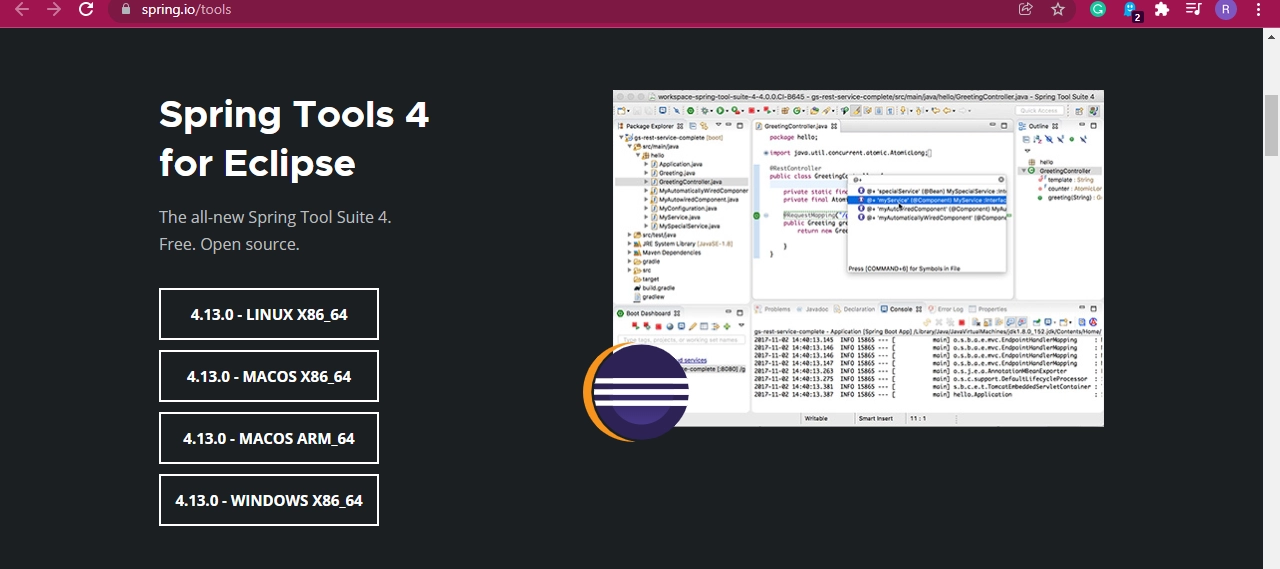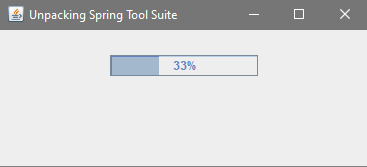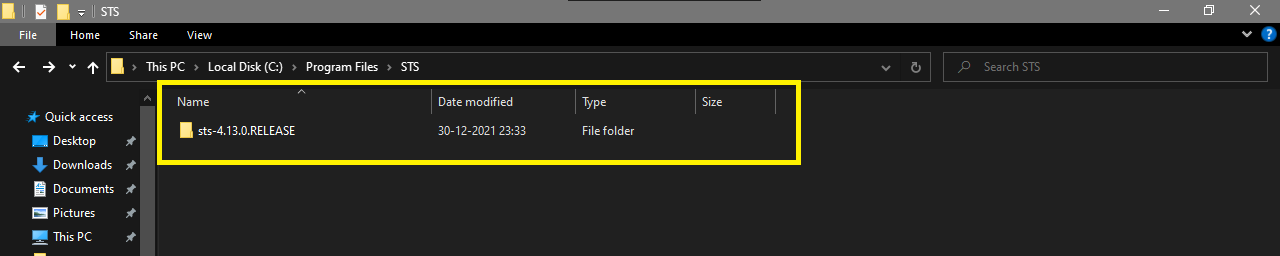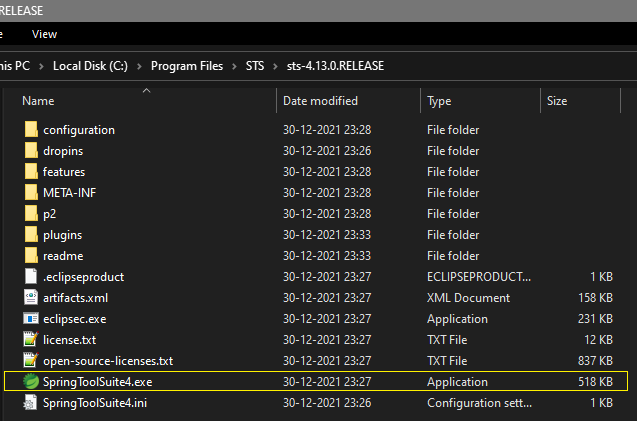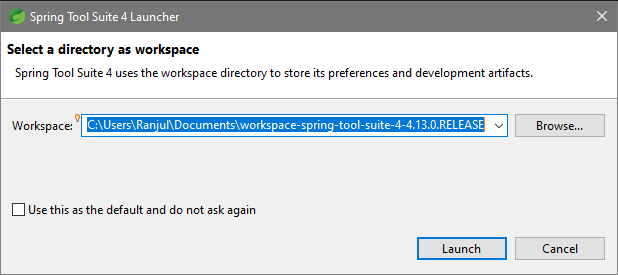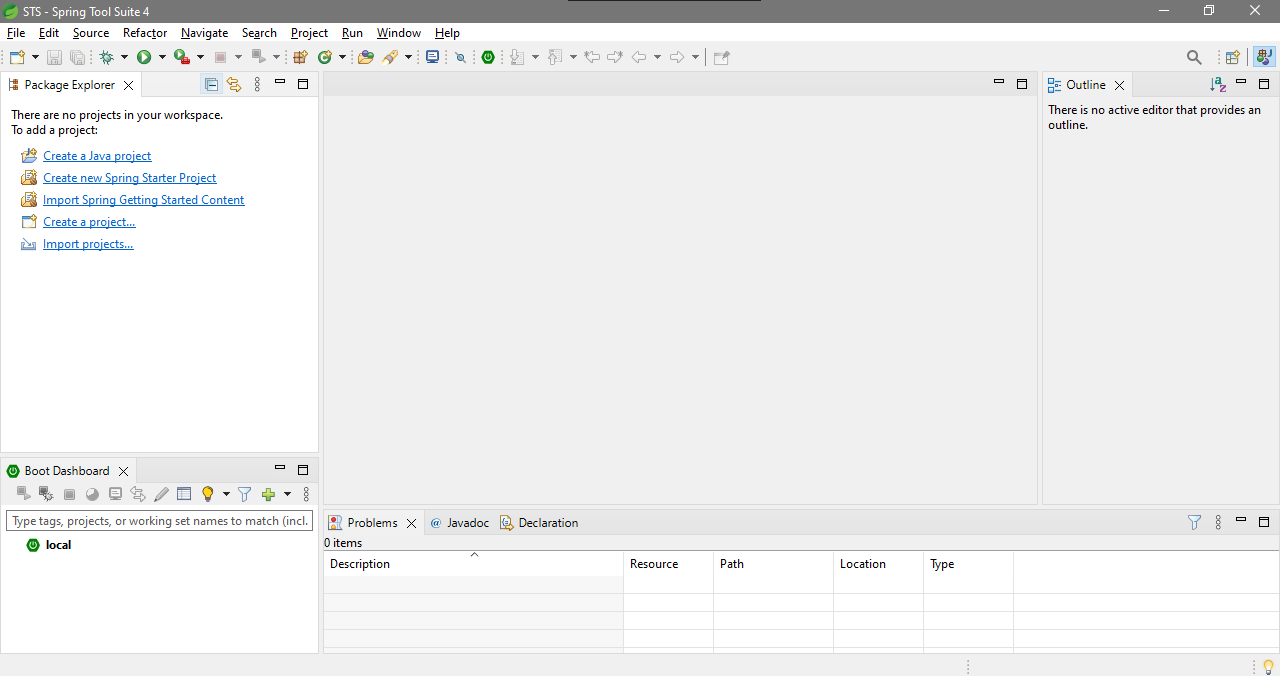Introduction
IDE’s (Integrated Development Environment) are among the most loved tools programmers use. IDE’s assist the programmer in a lot of ways. Using IDE’s can drastically reduce the time needed to code applications and offer many smart assists while writing codes. All of the intelligent features that IDE’s offer help improve developers’ productivity.
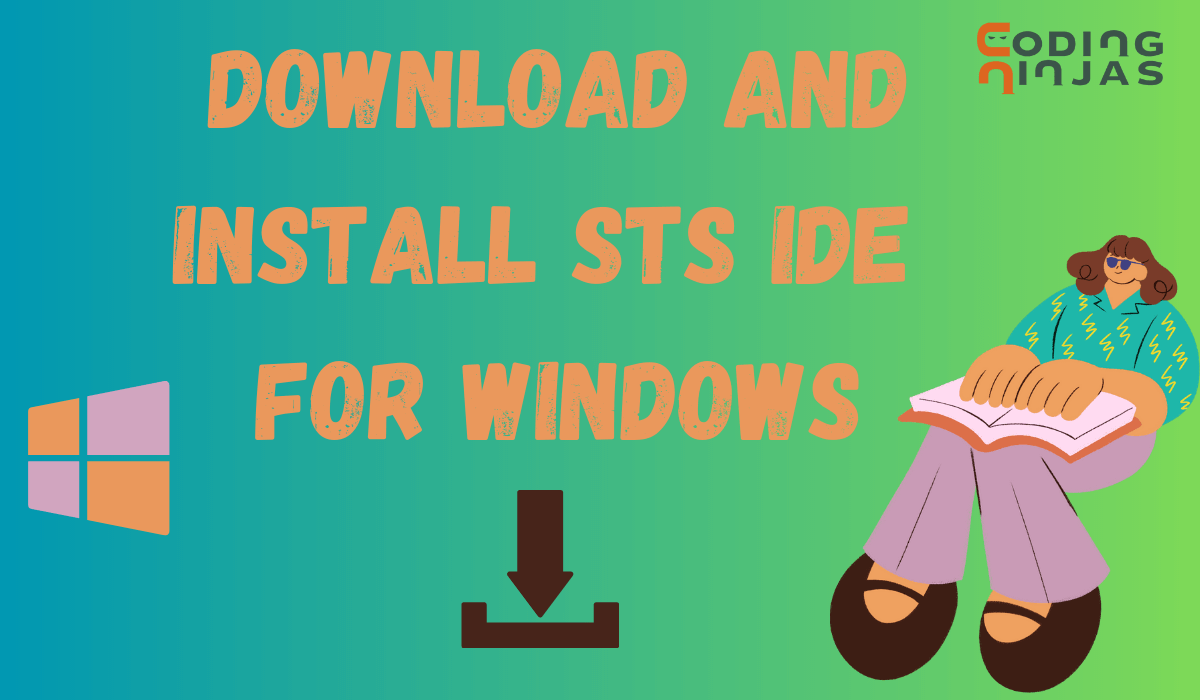
Spring Tool Suite (STS) IDE is one of the most preferred IDE’s to develop spring applications. After going through this blog, we will know how to download and install Spring Tool Suite IDE.
What is Spring Tool Suite (STS) IDE?
Spring Tool Suite(STS) is an Eclipse-based development environment used for the development of Spring applications. Spring is a reputed open-source application framework that provides infrastructure support to develop Java applications. The Spring Tool Suite IDE has a lot of features like the Boot dashboard feature to upload the spring boot project to any cloud foundry easily. Cloud foundry integration is also easy.
We can find many plugins, themes, and tools on the Eclipse marketplace that we can install in STS. We can find shortcuts for many tasks like opening files, running projects, generating comments, etc. Features like the inbuilt browser support, heap status monitoring, commit and push code to GIT, interacting with the start.spring.io site and grabbing a starter project are helpful. Other features like Sonarlint integration to ensure code quality, multiline comments on a project, multiline edits etc., makes STS a very powerful IDE.