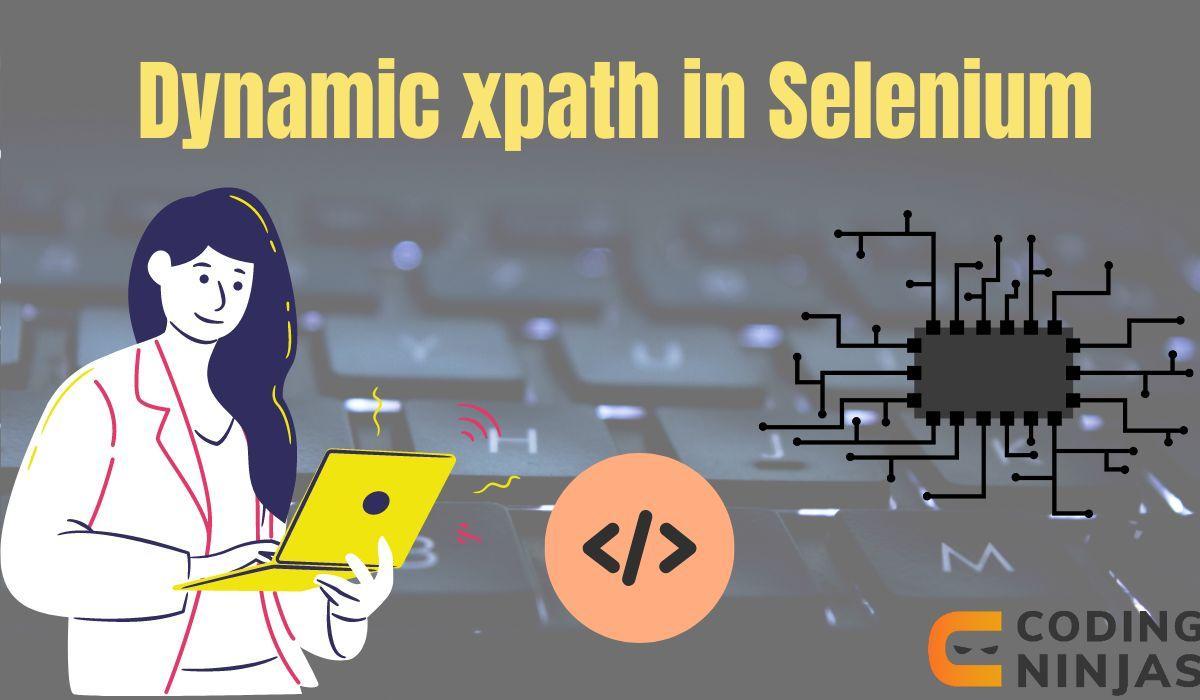Dynamic XPath in Selenium WebDriver
Dynamic XPath is an advanced concept in Selenium WebDriver, crafted to handle web elements that change their attributes dynamically. Static locators might fail in these scenarios, but dynamic XPath comes to the rescue. It's designed to adapt & locate web elements whose attributes are not consistent.
Creating Dynamic XPath
Basic Syntax
Start with the basic syntax //tagname[@attribute='value']. This can be modified to suit dynamic elements.
Using Contains
The function contains() is a game-changer. For example, //tagname[contains(@attribute, 'value')]. It finds elements whose specified attribute contains a certain value.
Using Starts-With
The starts-with() function is similar to contains(), but it specifically locates elements whose attributes start with a certain value.
Using OR & AND
Logical operators can refine your XPath. For instance, //tagname[@attr1='value1' and @attr2='value2'] selects elements meeting both conditions.
Example in Selenium
Consider a webpage where a button's ID changes dynamically but always starts with 'submit'. Here's how you'd locate it:
from selenium import webdriver
driver = webdriver.Chrome()
driver.get("http://example.com")
dynamic_xpath = "//button[starts-with(@id, 'submit')]"
submit_button = driver.find_element_by_xpath(dynamic_xpath)
submit_button.click()
This code snippet demonstrates the use of dynamic XPath in a Python Selenium script. It's a simple yet powerful way to interact with web elements.
Frequently Asked Questions
How does dynamic XPath differ from static XPath in Selenium?
Dynamic XPath is tailored to identify web elements whose attributes change dynamically, like session-specific IDs. In contrast, static XPath works with fixed, unchanging attributes. Dynamic XPath is more flexible & robust for web pages where element attributes aren't consistent.
Can dynamic XPath improve Selenium test script performance?
Absolutely! By accurately locating dynamic web elements, dynamic XPath reduces the likelihood of script failures due to element not found errors. This reliability can lead to more efficient test execution & less maintenance time.
Is it challenging to write dynamic XPath expressions?
Initially, it might seem complex, but with practice, it becomes intuitive. Understanding the webpage's DOM structure & experimenting with different XPath functions like contains() and starts-with() is key to mastering dynamic XPath.
Conclusion
Dynamic XPath in Selenium WebDriver is a powerful tool, especially in the modern web development landscape where web elements often change their attributes. By understanding & implementing dynamic XPath, you enhance your web automation scripts, making them more reliable & adaptable to dynamic web elements. Remember, mastering dynamic XPath is a journey – one that requires practice & experimentation but is incredibly rewarding in the end. With the insights from this article, you're well on your way to becoming proficient in dynamic XPath, a skill that will significantly boost your web automation capabilities.
You can refer to our guided paths on the Coding Ninjas. You can check our course to learn more about DSA, DBMS, Competitive Programming, Python, Java, JavaScript, etc.
Also, check out some of the Guided Paths on topics such as Data Structure and Algorithms, Competitive Programming, Operating Systems, Computer Networks, DBMS, System Design, etc., as well as some Contests, Test Series, and Interview Experiences curated by top Industry Experts.