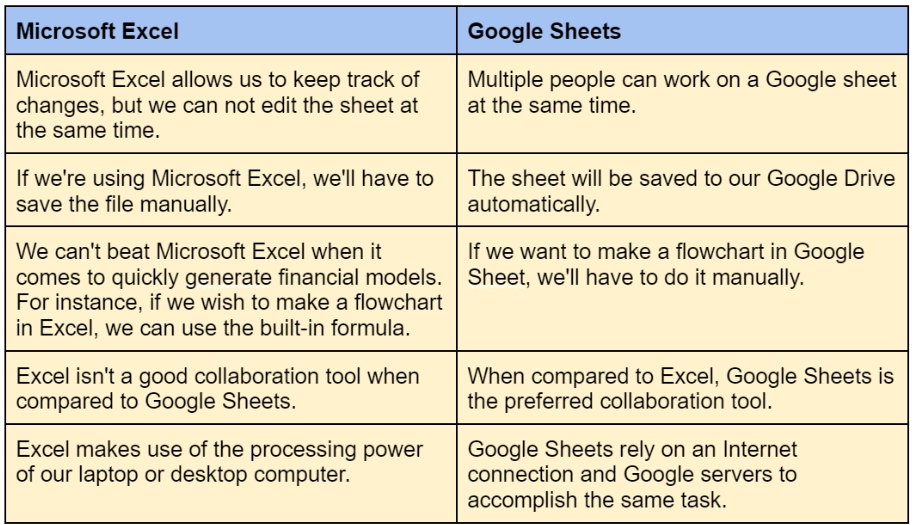Google Sheets
These days, Google Sheets are extremely popular. Google Sheets is a spreadsheet application provided by Google. Web applications, mobile applications and desktop applications are all options for Google Sheets.
Its simplicity of use, collaborative capabilities, and storage capacity have allowed it to go beyond Excel's capabilities.
Advantages of Google Sheets
The various advantages of Google Sheets are:
- Google Sheets is a free and straightforward spreadsheet application.
- They're mostly designed for teamwork.
- Google Sheets has a built-in revision history and a chat window that may be used in real-time.
Disadvantages of Google Sheets
The various disadvantages of Google Sheets are:
- The document's loading time increases, as does the amount of data.
- There are only a few possibilities for data visualisation.
- It has limited customizability and formulae.
Differences between Excel and Google Sheets
The difference between google sheets and excel are as follows:
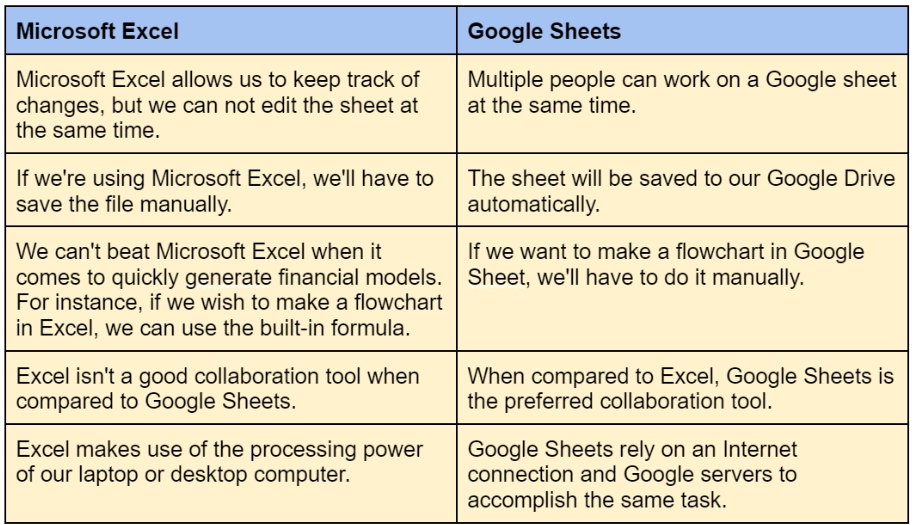
Recommended Reading:
Difference Between Structure and Union
Summary
In terms of formulas and calculations, Google Sheets and Excel are very comparable. Both Excel and Google Sheets feature data in the form of a table of columns and rows; the basic difference between the two is that Google Sheets allows the owner to share links with other users, allowing others to read or update the sheet at the same time. In Excel, only one person can work on the file at a time. Excel is a better application for complex computations if your business requires them.
FAQs
1. Write the main feature of MS Excel?
The main feature of MS Excel are inserting tables, and graphs, using formulas and working with extensive data.
2. What is the basic difference between Google Sheet and Excel?
The main difference between the two is that Google Sheets allows the owner to share links with other users, allowing others to read or update the sheet simultaneously. In Excel, on the other hand, only one person can work on the file at a time.
3. What are the disadvantages of Google Sheets?
The various disadvantages of Google Sheets are as follows:
- The document's loading time increases, as does the amount of data.
- There are only a few possibilities for data visualisation.
- It has a limited amount of customizability and formulae.
Key Takeaways
In this article, we have extensively discussed Microsoft Excel and Google Sheets, their advantages and disadvantages, and the differences between them in detail.
We hope that this blog has helped you enhance your knowledge of excel. If you are interested in learning about worksheets in excel, you must refer to this blog. You will get a complete idea about worksheets in excel and workbook and the different functions we can perform on both and if you would like to learn more, check out our articles on Code studio. Do upvote our blog to help other ninjas grow.
Happy Learning!