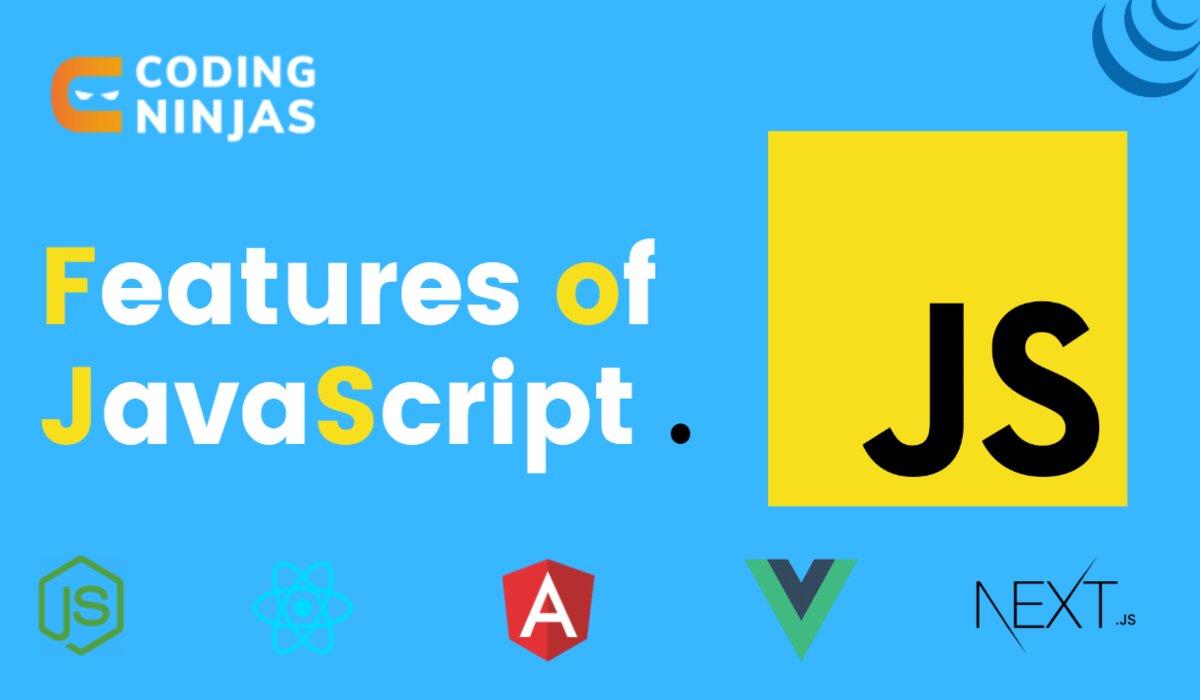2. Interpreter
JavaScript uses an interpreter to execute code, meaning it converts and runs the code line-by-line in real-time, as opposed to compiling it into machine code beforehand. This allows for quicker development cycles and easier debugging, as errors are typically identified and displayed as the code is executed. The interpreter's presence in the web browser enables the immediate rendering of dynamic content, making web pages more interactive and user-friendly.
3. Dynamic Typing
This means that programmers don't need to specify the type of a variable before assigning a data type to it. JavaScript is incredibly versatile and can evolve with the situation since variables can change their types at runtime. This feature enables developers to write more flexible and condensed code, which leads to quicker development and simpler maintenance.
4. Event Handling
JavaScript allows for the detection and handling of user interactions or system events, such as clicks, form submissions, or key presses. By defining event listeners, JavaScript can execute specific blocks of code in response to these events, enabling real-time updates and interactive features on web pages. This capability is fundamental for creating dynamic and engaging user experiences.
5. Light Weight
JavaScript is a lightweight language, meaning it has a minimal runtime and low resource requirements. This makes it quick to load and execute, leading to faster web page performance and improved user experience. Its lightweight nature is particularly advantageous for client-side operations, as it minimizes the strain on the user's device and bandwidth.
6. Case Sensitive
JavaScript is case-sensitive, which means that variable names, function names, and other identifiers must be consistently capitalized. For example, "myVariable" and "myvariable" would be considered two different entities. This feature enforces a level of precision in coding, making the language more exacting but also requiring developers to be attentive to case when writing and debugging code.
7. Control Statements
JavaScript employs control statements like if, else, while, and for to manage the flow of code execution. These statements allow for conditional logic and loops, enabling the script to make decisions and perform repetitive tasks. The use of control statements is fundamental for implementing complex functionalities and logic within a web application.
8. Objects as first-class citizens
In JavaScript, objects are first-class citizens, meaning they can be manipulated, passed, and returned just like primitive data types such as numbers or strings. This allows for greater flexibility in structuring code, as objects can contain methods and properties, and can even be nested within other objects. This feature enables more modular and maintainable code, and is fundamental for Object-Oriented Programming (OOP) practices in JavaScript.
9. Functions as First-Class Citizens
Basically, it means that functions can be used to assign values to variables, passed as arguments to other functions, and returned as values from functions. This feature makes JavaScript the number one choice for functional programming. It makes developers write modular, reusable, and easy-to-maintain code. Students who learned C++ or Java as their first programming language might get a hard time understanding this one.
10. Client-side validations
JavaScript enables client-side validations, allowing immediate feedback on user input without requiring a round trip to the server. This makes web forms more interactive and user-friendly, as users can correct errors on the fly. Client-side validations improve user experience by reducing load times and server load, although server-side validations often compliment them for security.
11.Platform Independent
JavaScript is platform-independent, meaning it can run on any operating system and is supported by all modern web browsers. This makes it highly versatile for web development, as developers can write code once and expect it to function consistently across different platforms and devices. This feature is crucial for ensuring broad accessibility and a uniform user experience.
12. Async Processing
JavaScript supports asynchronous processing, allowing tasks like API calls, file reading, or data fetching to occur in the background without blocking the main thread. This results in a more responsive user interface, as users can continue to interact with the web page while these tasks are being completed. Features like Promises and Async/Await further simplify handling asynchronous operations, making it easier to write clean, non-blocking code.
13. Prototype-based
JavaScript uses prototype-based inheritance as opposed to class-based inheritance. This means that objects can inherit properties and methods directly from other objects. The prototype system allows for more dynamic and flexible object manipulation, as you can add or change methods and properties at runtime. This feature enables a different kind of object-oriented programming that is more adaptable but requires a deep understanding of prototypes for effective use.
14. Nullish Coalescing Operator (??)
The nullish coalescing operator (??) in JavaScript returns the right-hand operand when the left-hand operand is null or undefined, otherwise, it returns the left-hand operand. Unlike the logical OR (||) operator, it doesn't consider other falsy values like 0 or an empty string as nullish. This makes it useful for setting default values while avoiding common bugs associated with falsy values.
15. Logical nullish assignment (??=)
The logical nullish assignment operator (??=) in JavaScript only assigns the value on its right to the variable on its left if the variable is null or undefined. If the variable already has a value other than null or undefined, it remains unchanged. This is useful for initializing variables without overwriting existing values, making the code more concise and reducing the likelihood of bugs.
16. Styling Console Log
JavaScript allows you to style console.log outputs using CSS-like syntax. By adding %c within the string and providing styling rules as an additional argument, you can change the text color, background, font, and more in the browser's console output. This feature is especially useful for debugging and for drawing attention to specific log statements during development, making it easier to trace code execution and identify issues.
17. Object Shorthand
In JavaScript, when the property name is the same as the variable name, you can use object shorthand to define the object. Instead of writing {x: x, y: y}, you can simply write {x, y}. This feature makes code more concise and easier to read, reducing the chance of typos and making it easier to understand the object's structure.
18. Optional chaining (?.)
The optional chaining operator ?. Allows you to safely access deeply nested properties of an object without having to check for the existence of each level. If a reference is null or undefined, the expression short-circuits and returns undefined, avoiding errors. This feature simplifies code by eliminating the need for multiple conditional checks, making the code cleaner and more robust.
19. Defer/Async Loading
The defer and async attributes in JavaScript enable the non-blocking loading of scripts. Using defer ensures the script runs after the HTML document is fully parsed, while async loads the script asynchronously and executes it as soon as it’s downloaded. These features improve page load performance by allowing other elements to load without waiting for the script to complete, leading to a smoother and faster user experience.
20. Simple client-side Calculations
JavaScript allows for immediate, client-side calculations, reducing the need for server-side processing for basic arithmetic or logical operations. This feature speeds up tasks like form validation, real-time data analysis, or dynamic price calculations in online stores, leading to quicker responses and a more engaging user experience.
21. Large Browser Control
JavaScript provides extensive control over the browser's DOM and various elements, enabling complex manipulations like content replacement, style changes, and even creating or deleting elements dynamically. This capability allows developers to build rich, interactive web applications, offering a high degree of customization and control over user experience.
22. Date and Time Handling
Javascript has built-in objects and methods for handling date and time, allowing for functionalities like timers, calendars, and scheduling without relying on server-side processing. These capabilities enable dynamic, real-time features like countdowns or time-based actions, enhancing user engagement and interactivity.
23. HTML Content Generation
HTML Content Generation: JavaScript allows for the dynamic generation of HTML content directly within the browser. Using methods like `innerHTML`, `createElement`, and `appendChild`, developers can add, modify, or delete elements and content on-the-fly. This feature is essential for creating dynamic web applications where content needs to be updated or generated based on user interactions or real-time data.
24. The Browser And OS Detection
JavaScript can be used to detect the type of browser and operating system the user is using. This enables developers to tailor experiences, optimize performance, or even route users to specific versions of a website or app based on their environment. While feature detection is generally recommended over browser detection, knowing the browser and OS can be useful for troubleshooting or analytics.
25. Let & Const Keywords
Introduced in ES6, let and const provide block-level variable declarations, offering more control and reducing errors compared to the function-scoped var. While let allows for reassignment, const creates a read-only reference. These keywords make code more readable and maintainable by clarifying the developer's intent and minimizing the scope in which variables exist.
26. Arrow Functions
Arrow functions offer a more concise syntax for writing function expressions in JavaScript. They are particularly useful for short, single-expression functions, and they implicitly return the value of the expression. Additionally, arrow functions have lexical scoping for this keyword, eliminating many common bugs associated with it. This feature simplifies code and makes it easier to understand and maintain.
27. Template Literal
Template literals allow for easier string concatenation and interpolation in JavaScript. Enclosed by backticks ( ), they can include placeholders for variables or expressions denoted by ${}. This feature simplifies the creation of dynamic strings, making the code more readable and reducing errors related to string handling. It also supports multi-line strings without needing special escape characters.
28. New Array Functions
Modern JavaScript versions have introduced a variety of new array methods like map, filter, reduce, find, and forEach. These functions make it easier to manipulate arrays without having to write explicit loops. They enhance code readability, reduce the likelihood of errors, and often result in more efficient code. This set of new array functions significantly aids in handling data collections effectively.
29. Default Parameters
JavaScript allows for default parameters in function definitions, meaning you can assign a default value that a parameter will take if no argument is provided for it. This simplifies function calls and makes the code more robust by reducing the need for conditional checks inside the function. Default parameters enhance code readability and maintainability by making the function's behavior more explicit.
30. Property Shorthand
In JavaScript object literals, if the property name is the same as the variable name you want to use as its value, you can use property shorthand. Instead of {x: x, y: y}, you can write {x, y}. This makes the code more concise and easier to read, reducing the chance of errors and making the object's structure more straightforward to understand.
31. Similar Syntax of Java
JavaScript's syntax bears resemblance to that of Java, making it easier for developers familiar with Java to pick up JavaScript quickly. While the two languages are fundamentally different in many ways, the similar syntax—such as the use of curly braces for code blocks, semicolons to end statements, and similar loop and conditional structures—can accelerate the learning curve and facilitate cross-platform development.
32. If else Statement
The if-else statement in JavaScript allows for conditional execution of code. Depending on whether a condition evaluates to true or false, different code blocks can be executed. This fundamental control structure enables logic-based operations and decision-making in your applications, making it essential for creating dynamic and interactive web pages.
33. Looping Statements
JavaScript supports various types of looping statements like for, while, and do-while, enabling repetitive execution of code blocks. These loops are essential for tasks ranging from array manipulation to DOM traversal and modification. Looping statements make it possible to efficiently handle large data sets or repetitive tasks, contributing to the language's versatility in developing complex applications.
34. BigInt
The BigInt data type in JavaScript allows for the representation of integers larger than the maximum safe integer that the Number type can handle. This is particularly useful for handling large numbers in financial calculations, cryptography, and other domains where precision for large integers is crucial. BigInt enables more accurate and expansive numerical operations, filling a gap in JavaScript's number-handling capabilities.
35. Dynamic Import
JavaScript supports dynamic imports using the import() syntax, enabling code splitting and lazy-loading of modules. This allows for loading parts of a codebase on-demand, improving initial load time and overall performance. Dynamic imports are especially useful for large applications where not all functionalities are needed at once, enabling more efficient use of resources.
36. Promise.allSettled
The Promise.allSettled method in JavaScript takes an array of promises and returns a new promise that is fulfilled when all the given promises are settled, either fulfilled or rejected. Unlike Promise.all, which rejects immediately if any promises are rejected, Promise.allSettled waits for all promises to complete and shows their results. This is useful for use cases where you need to perform multiple asynchronous operations and want to know the outcome of each, regardless of whether they succeeded or failed.
37. Object-Oriented Programming
Objects in different object-oriented programming languages are similar to objects in JavaScript. They have methods and properties that can be accessed and used in different ways. With the aid of this feature, programmers can construct the sophisticated data structures and algorithms necessary for making contemporary online apps.
38. DOM Manipulation
JavaScript's essential DOM manipulation functionality allows developers to interact with the Document Object Model (DOM). The DOM is the interface between HTML and JavaScript, and programmers utilize it to alter web pages dynamically. JavaScript allows developers to create dynamic and interactive websites by changing the appearance and content of web page elements in real time.
39. Libraries and Frameworks
JavaScript has a large ecosystem of libraries and frameworks that enhance its strength and versatility. These libraries and frameworks provide pre-built code, tools, and functions to developers, making it easier to create modern web applications quickly and efficiently.
40. Template Literals
In JavaScript, strings that contain variables and expressions can be created using template literals. Instead of using single or double quotes, they are encapsulated, and variables are enclosed in curly brackets.
When you need to concatenate lengthy strings with numerous variables or expressions, template literals can help your code become more legible and manageable. In order to write more expressive code, they also support multi-line strings.
Frequently Asked Questions
What is JavaScript used for?
JavaScript is primarily used for building interactive and dynamic web applications. It enables client-side scripting, real-time updates, and enhances user experience by making websites responsive.
What language is JavaScript?
JavaScript is a high-level, interpreted scripting language mainly used for client-side web development to enable interactive and dynamic user experiences.
What is the new name of JavaScript?
ECMAScript 2022 (ES13) is the 13th edition of the ECMAScript standard that preceded the current ECMAScript 2023 (ES14). It introduced several significant new features: The ability to use top-level await , making it possible to use the keyword outside of an async function.
Why is JavaScript called client-side?
JavaScript is called client-side because it runs on the user's web browser directly on the client's machine rather than on a server. This enables real-time, interactive web experiences.
Conclusion
In this blog, we discovered features of JavaScript. We explored these features in detail.
Recommended Readings: