Introduction
Operating system or OS is basically a software environment that acts as an interface between you and your computer hardware components. OS is a programming framework that allows the users to interact with the various computer applications and their related functions without knowing the computer language. The features of the windows operating system allow it to perform the activities like accessing software, showing commands on the screen, analyzing records, printing documents, and many more.
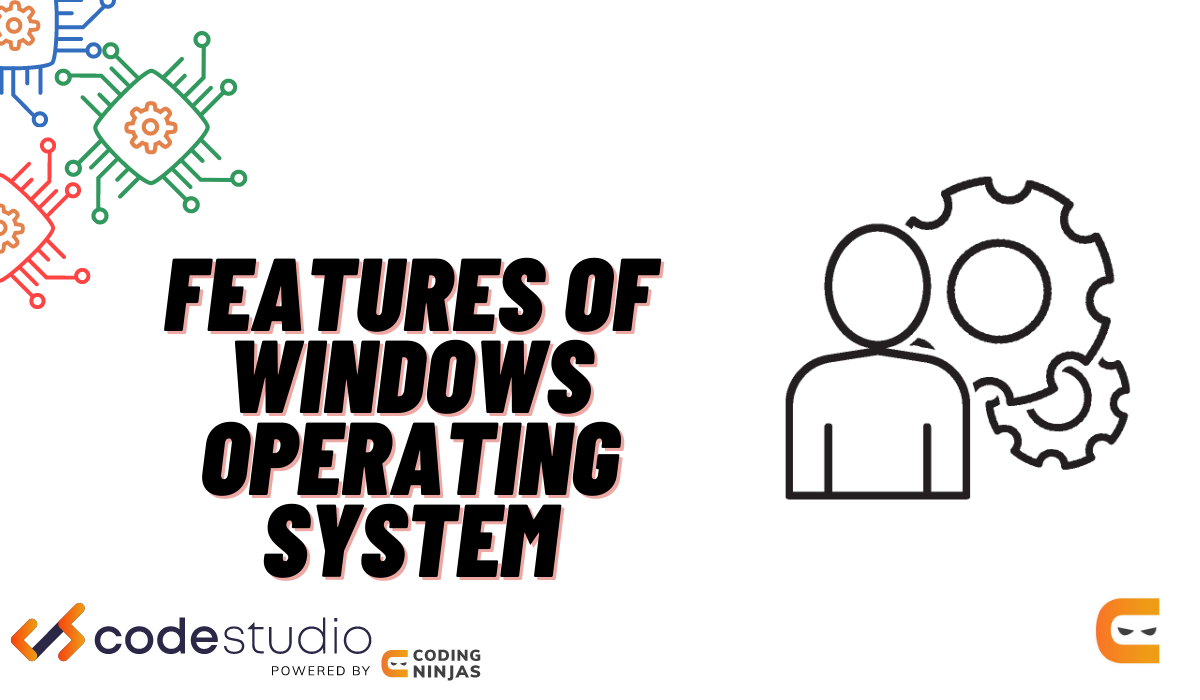
OS makes sure that the multiple tasks of the user do not mix up with each other and it also provides security from all kinds of unwanted access and also prevents unauthorized access. Microsoft created Windows, a graphical operating system. It lets users view and save files, run applications, play games, watch videos, as well as connect to the internet. It was made available for both personal and professional use. Microsoft released the initial version as version 1.0. On November 10, 1983, it was published for both home computers and professional functions of Windows. It was later available on a variety of Windows versions.
Top Features provided by the Windows Operating System(OS)
Below are mentioned some of the most crucial and notable features of the Windows operating system:
- Control Panel
- Cortana
- File Explorer
- Internet Browser
- Disk Cleanup
- Speed
- Hardware Requirements
- Search and Organization
- Compatibility
- Taskbar
- Safety
- Interface
Let us read about them in detail.
1. Control Panel
A Control panel is a feature of the Windows operating system that contains many tools that help in configuring and managing the computer's resources. For e.g., the control panel provides the settings for audio, video, mouse, keyboard, network connections, date and time, installed applications, etc. which the user can change as per his/her need.
2. Cortana
It is used to display the files and folders which are on the computer. It is also known as Windows Explorer. It gives the user the ability to browse data on the hard drive, SSD, and other inserted removable disks. It allows the user to manage the content according to their preference, such as a user can delete or rename a file and search and transfer data.
3. File Explorer
It is used to display the files and folders which are on the computer. It is also known as Windows Explorer. It gives users the ability to browse data on the hard drive, SSD, and other inserted removable disks. It allows the user to manage the content according to their preference such as a user can delete or rename a file, and search and transfer data.
4. Internet Browser
One of the major use of computers is to access the web/internet. Therefore, an internet browser is very necessary to search for anything, view pages, do online shopping, play games, etc. There is a pre-installed internet browser available in the Windows operating system. From Windows 10 onwards, the Edge internet browser is the default browser, while earlier internet explorer used to be the default browser.
5. Disk Cleanup
One of the major tasks of an operating system is to perform cleanup operations. Disk Cleanup is a feature of the Windows operating system that is used to free up disk space by deleting unnecessary files or temporary files no longer required. It helps increase the system's performance and boosts storage space to download programs and documents. We can open disk cleanup by using the following steps:
- Open the file explorer using Window + E
- Right-click on any of the disk drives and click on the properties option from the drop-down menu.
- Click on the Disk Cleanup option.
6. Speed
Aside from the incompatibilities and other concerns that many users had with Vista, one of the most obvious was performance — it simply felt too slow in comparison to XP, even on high-end hardware. Windows 7 feels more quick and sprightly, and Microsoft spent a lot of time and effort perfecting the Start Menu reaction. Microsoft has also identified the need for enhanced desktop responsiveness, which creates the appearance that the machine is responding to the user and that the user is in charge – something that Vista frequently lacked.
7. Hardware Requirements
Vista has a reputation for making even the most powerful hardware appear mundane. Windows 7, on the other hand, will function smoothly on older systems, making the switch from Windows XP easier. Microsoft is promoting Windows 7 for netbooks as well. This could be a modern alternative for Windows XP, which has resurfaced as the preferred operating system for netbooks, displacing Linux. The disadvantage is that Windows 7 Starter Edition, as it will be known, will only allow three applications to run at once.
8. Search and Organization
One of the nicest features of Windows 7 is the upgraded search function, which now competes with Mac OS X's Spotlight in terms of speed and ease of use. Typing 'mouse', for example, will bring up the mouse option in the control panel, while typing a word will display it and divide it into files, directories, and apps nicely. The concept of Libraries is also introduced, which expands on the 'My Documents' concept. The various Libraries, such as Documents and Pictures, will monitor multiple locations that you can add yourself, allowing you to maintain everything in one location.
9. Compatibility
Simply put, compatibility with Windows 7 will be significantly superior to that of Vista. Many programs used by people and businesses on Windows XP did not work right away and required upgrades, but with Windows 7, practically all Vista-compatible applications should still work.
10. Taskbar
At first sight, the taskbar appears to have remained largely unchanged since Vista. That is not the case, and it is far more potent. Microsoft is now putting its aero technology to its full potential. Taskbar icons are now larger by default, and objects are grouped together rather than labeled with clunky text. A stack will appear on the taskbar if you have many Word documents or Windows Explorer windows open. When you move your cursor over the program, each Window will appear as a thumbnail. When you hover your mouse over each thumbnail, it will become visible, while all other open windows will vanish save for their outlines. Each document or window can be closed immediately from the thumbnail, or it can be brought to the front by clicking on it. A small arrow to the right of programs like Word in the Start menu now extends to show a list of recent documents, which may be pinned to keep one on the list permanently. The above points make the taskbar a significant feature of the windows operating system
11. Safety
Two new authentication methods tailored for touchscreens, the addition of antivirus capabilities to Windows Defender Smart Screen filtering, and support for the "Secure Boot" functionality on UEFI systems to protect against malware infecting the boot process are among the new security features in Windows. Parents may monitor and regulate their children's actions on a device using activity reports and safety restrictions, thanks to Family Safety's parental controls. The new "Refresh" and "Reset" functionalities in Windows 8 also allow for integrated system recovery, including system recovery from a USB device. The first security patches for Windows 8 will be delivered on November 13, 2012, and would include three changes that Microsoft judged "important."
12. Interface
The user interface of Windows has undergone substantial improvements, many of which are focused on improving the experience on tablet PCs and other touchscreen devices. The new user interface is based on Microsoft's Metro design language, and it features a Start screen similar to that of Windows Phone for opening apps. The Start screen shows a customizable grid of tiles that link to a variety of apps and desktop programs, some of which can display continually updated information and content via "live tiles." Apps can be snapped to the side of a screen as a type of multitasking. A new simplified and touch-optimized settings program called "PC Preferences" is utilized alongside the classic Control Panel for basic configuration and user settings.





