Introduction
In programming, handling errors effectively is critical for building robust applications. JavaScript provides several ways to deal with exceptions, one of which is the finally() method.
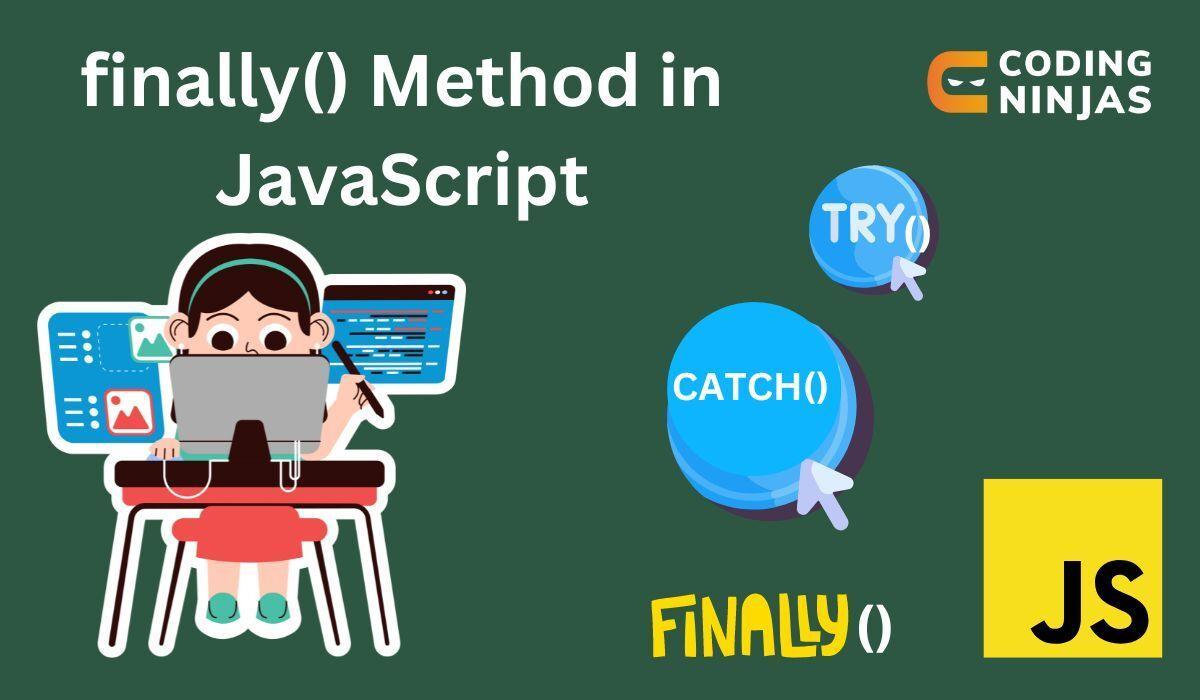
This article will explore the finally() method, showing you its purpose, usage, and importance.
Understanding the finally() Method
finally() is a method used in conjunction with the try...catch statement in JavaScript. The try...catch statement allows developers to handle exceptions (errors) that might occur in their programs. The finally block contains code that will be executed regardless of whether an exception is thrown or not.
Syntax of the finally() Method
The syntax of the finally() method is simple:
try {
// Try to execute this code
} catch (error) {
// Handle any errors here
} finally {
// This code gets executed no matter what
}The try block contains the code that may potentially throw an exception, the catch block contains the code that will handle the exception, and the finally block contains the code that will be executed whether an exception is thrown or not.






