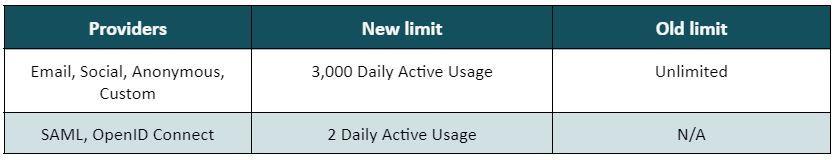Introduction
When implementing an online system, it is critical to maintain track of whether the individual using the platform is the person who is supposed to access it or not. One of the most excellent methods to check this is to use a procedure that tests the individual. This process is known as authentication. It can be done in several ways, with SMS, phone, and email verification being the most popular. The related account or contact can ensure that no unauthorised users use this authentication mechanism to access the platform. The majority of apps need the user's identity. When an app has access to a user's identification, it can preserve user data securely in the cloud and provide a consistent, personalised experience across all of the user's devices. To help developers authenticate users for their projects, Firebase Authentication offers backend services, easy SDKs, and ready-made UI frameworks. For authentication, it takes passwords, phone numbers, and well-known federated identity providers like Google, Facebook, and Twitter.
Firebase Authentication
Firebase Authentication works in tandem with other Firebase services. It uses industry standards such as OAuth 2.0 and OpenID Connect to integrate users' bespoke backends easily. We gain access to new capabilities when we upgrade to Firebase Authentication with Identity Platform. Among the other features are multi-factor authentication, blocking functions, user activity and audit logging, SAML and generic OpenID Connect compatibility. It also supports multi-tenancy and enterprise-level support.
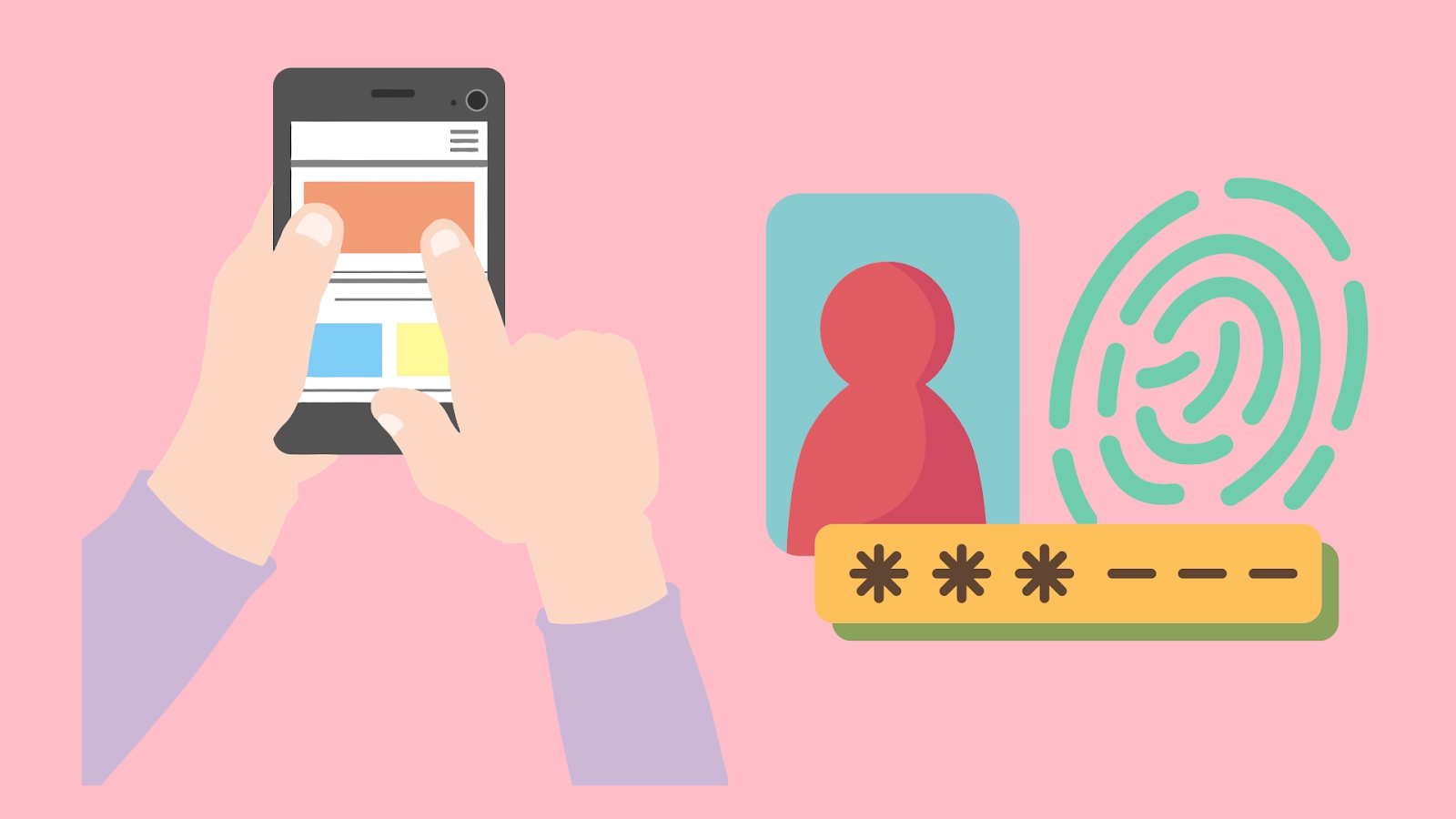
Key Capabilities
We can sign users into our Firebase app utilising FirebaseUI as a complete drop-in auth solution. We can also do it by manually integrating one or more sign-in methods into our app using the Firebase Authentication SDK.
- FirebaseUI Auth
- Firebase SDK Authentication
- Firebase Authentication with Identity Platform
FirebaseUI Auth
The Firebase Authentication SDK is built on top of the FirebaseUI library, which offers drop-in UI flows for the project.
- Drop-in authentication solution: It is the recommended method for adding an entire sign-in system to an app. FirebaseUI provides a drop-in auth solution for signing in users with email addresses, passwords, phone numbers, and popular federated identity providers. Google Sign-In and Facebook Login are further examples. The FirebaseUI Auth component provides best practices for mobile device and website authentication, which can increase sign-in and sign-up conversion for our app. It also handles security-sensitive and error-prone edge cases such as account recovery and linking. FirebaseUI is customisable to match the rest of our app's visual style. Because it is open source, we are not limited in our ability to create the desired user experience.
Firebase SDK Authentication
- Email and password-based: This authentication method verifies users using their email addresses and passwords. The Firebase Authentication SDK includes methods for creating and managing users who sign in with their email addresses and passwords. Firebase Authentication also handles password reset emails.
- Federated identity provider integration: This authentication Integrates with federated identity providers to authenticate users. The Firebase Authentication SDK includes methods for signing in with Google, Facebook, Twitter, and GitHub accounts.
- Phone number authentication: This authentication method verifies users' identities by delivering SMS messages to their phones.
- Custom authentication system integration: We may connect our app's existing sign-in system to the Firebase Authentication SDK with this authentication. This would also let us receive access to the Firebase Realtime Database and other Firebase services using this type of authentication.
- Anonymous authentication: This lets us use features that require authentication without requiring users to sign in first by creating temporary anonymous accounts. Suppose the user later chooses to sign up. In that case, we can upgrade the anonymous account to a regular account, so the user can continue where they left off.