Introduction
Flowcharts are a graphical representation of processes, showcasing the steps in sequential order. Typically used in programming, project management, and process documentation, these diagrams offer a visual understanding of complex systems.
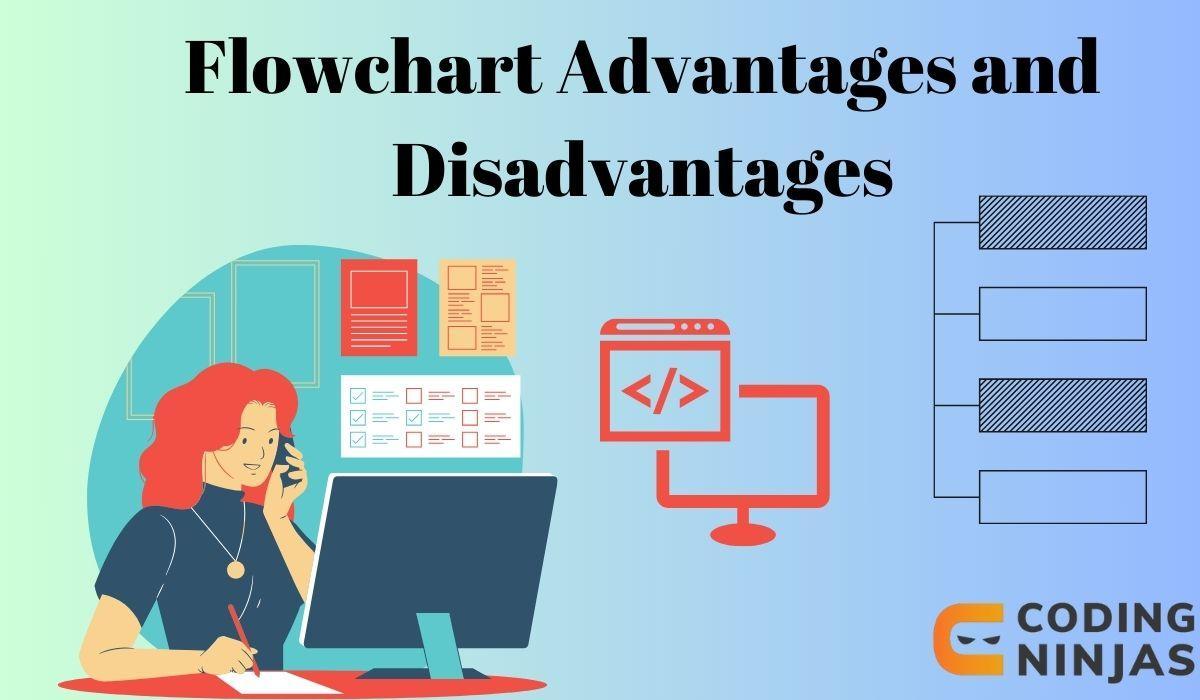
In this article, we'll explore the benefits & challenges of using flowcharts, providing insights that are crucial for coding students like you. You'll learn about their practical applications, how to leverage their strengths, and navigate their limitations effectively. Let's dive into the first aspect:
Advantages of Flowcharts
Clarity in Process Visualization
-
One of the primary benefits of flowcharts is their ability to make complex processes understandable at a glance. By breaking down a procedure into individual steps, represented by different symbols & arrows, flowcharts turn abstract concepts into concrete visual elements. This clarity is particularly beneficial in coding, where understanding the flow of logic is essential.
- Example: Imagine you're writing a program for a simple calculator. A flowchart for this task would start with a start symbol, followed by steps like input numbers, select operation, perform calculation, & display result, each connected by arrows. This visual aid simplifies the understanding of the program's structure.
Effective Communication Tool
-
Flowcharts serve as an excellent communication tool among team members. They provide a common language that can be understood by everyone, regardless of their technical expertise. This is especially useful in multidisciplinary teams where not everyone might be well-versed in coding.
- Example: Consider a project where you need to explain the workflow of a user authentication system to a non-technical stakeholder. A flowchart illustrating the steps from user input to verification & access grant can make the explanation much simpler.
Facilitates Problem-Solving
-
By laying out each step of a process, flowcharts enable easier identification of potential problems and bottlenecks. In coding, this means being able to pinpoint logical errors or inefficiencies in the algorithm.
- Example: If you're debugging a program, a flowchart can help trace the flow of logic to find where the error occurs, like an unexpected loop or a missed conditional statement.




