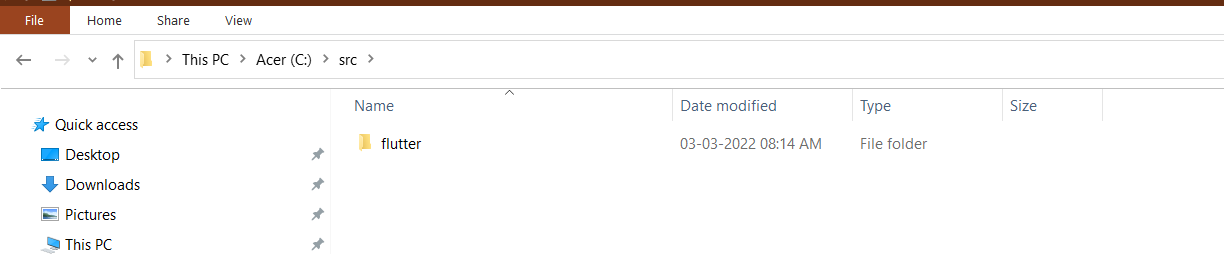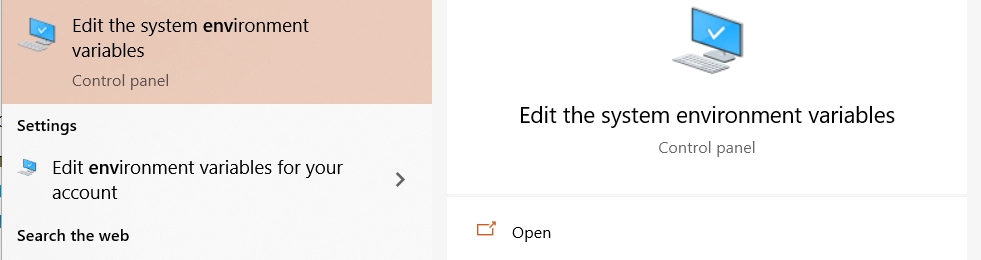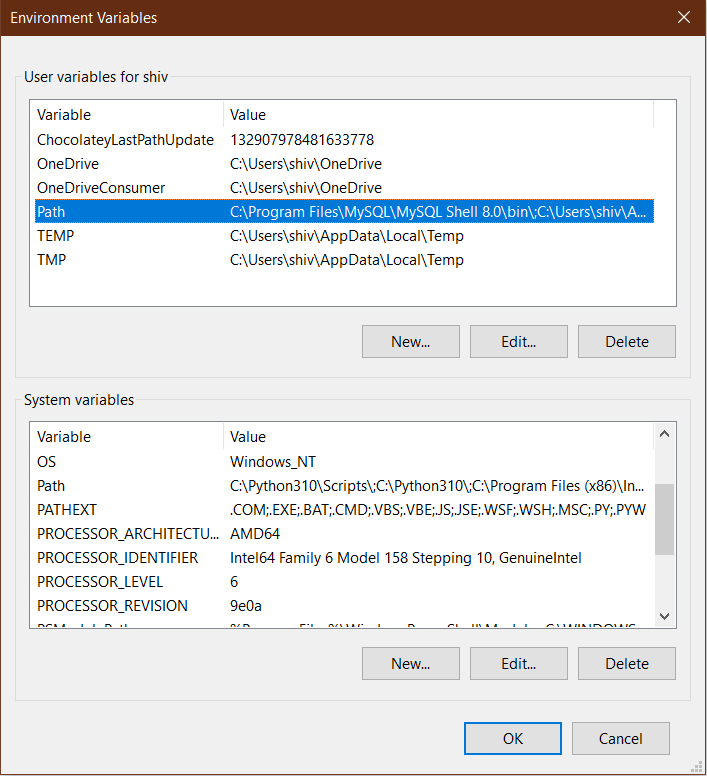Android setup
Install Android Studio

1. Install Android Studio on your computer.
2. Launch Android Studio and follow the 'Android Studio Setup Wizard' instructions. The latest Android SDK, Android SDK Command-line Tools, and Android SDK Build-Tools are installed, which are required by Flutter when working for Android.
3. Run flutter doctor to see if Flutter has found your Android Studio installation. If Flutter can't find it, use flutter config —android-studio-dir<directory> to change the Android Studio installation directory.
Set up your Android device
You'll need an Android smartphone running Android 4.1 (API level 16) or higher to run and test your Flutter app on an Android device.
1. On your device, enable Developer settings and USB debugging. The Android documentation contains detailed instructions. To enable developer options in your mobile phone, check as per need as it is different for each device.
2. Install the Google USB Driver if you're using Windows.
3. Connect your phone to your computer with a USB cable. Allow your computer to access your device if prompted by your device.
4. Run the flutter devices command in the terminal to see if Flutter recognizes your connected Android device. Flutter uses the version of the Android SDK that your adb tool is built on by default. You must set the ANDROID SDK ROOT environment variable to the location where the Android SDK is installed if you want Flutter to use it.
Agree to Android Licenses
Before you may utilize Flutter, you must agree to the Android SDK platform's licensing. After you've installed the tools described above, proceed to the next step.
1. Make sure you have Java 8 installed and that your JAVA HOME environment variable points to the JDK subdirectory. This should already be done if you're using Android Studio 2.2 or higher, as it comes with a JDK.
2. To begin signing licenses, open an elevated terminal window and type the following command.
flutter doctor --android-licenses
3. Before consenting to the conditions of each license, read them thoroughly.
4. After you've agreed to the licensing, run flutter doctor once more to make sure you're ready to utilize Flutter.
Check out most important Git Interview Questions here.
Frequently Asked Questions
What is Flutter used for?
Flutter is Google's portable UI toolkit for crafting attractive, natively compiled mobile, web, & desktop applications from a single codebase. The Flutter works with existing code, is used by developers and organizations worldwide, and is free and open source.
Is Flutter better than Java?
Flutter is Google's Cross-platform framework that is faster, while Java language is a safer option for its strong support, documentation, and continuously updated. Different tools are also available for mobile, web, and desktop application development, but these two have the upper hand on the rest of the frameworks.
Is Flutter a programming language?
Flutter is not a programming language. Flutter is an SDK(software development kit) with prewritten code consisting of ready-to-use and customizable widgets, libraries, tools, and documentation that help build cross-platform apps.
Is Flutter a frontend or backend?
Flutter is a popular frontend development framework from Google that enables developers to build beautiful frontends for any screen. Flutter is designed to streamline cross-platform app development while maintaining a consistent user experience.
Is flutter easy to learn?
When compared to its competitors such as React Native, Swift, and Java, Flutter is comparatively simple. To begin, installing Flutter on a Windows, Mac, or Linux desktop is straightforward, and Google has even included Dart in the Flutter installation package, ensuring that all components are installed at the same time.
Conclusion
This article gives information about Flutter expanded class and its uses. Being a Flutter developer, you must be well versed with the concepts like Flutter expanded class, which you have learned just now.
Recommended Readings:
Refer to our guided paths on Coding Ninjas Studio to learn more about DSA, Competitive Programming, JavaScript, System Design, etc. Enroll in our courses and refer to the mock test and problems available. Take a look at the interview experiences and interview bundle for placement preparations.
Do upvote our blog to help other ninjas grow.
Happy Learning!