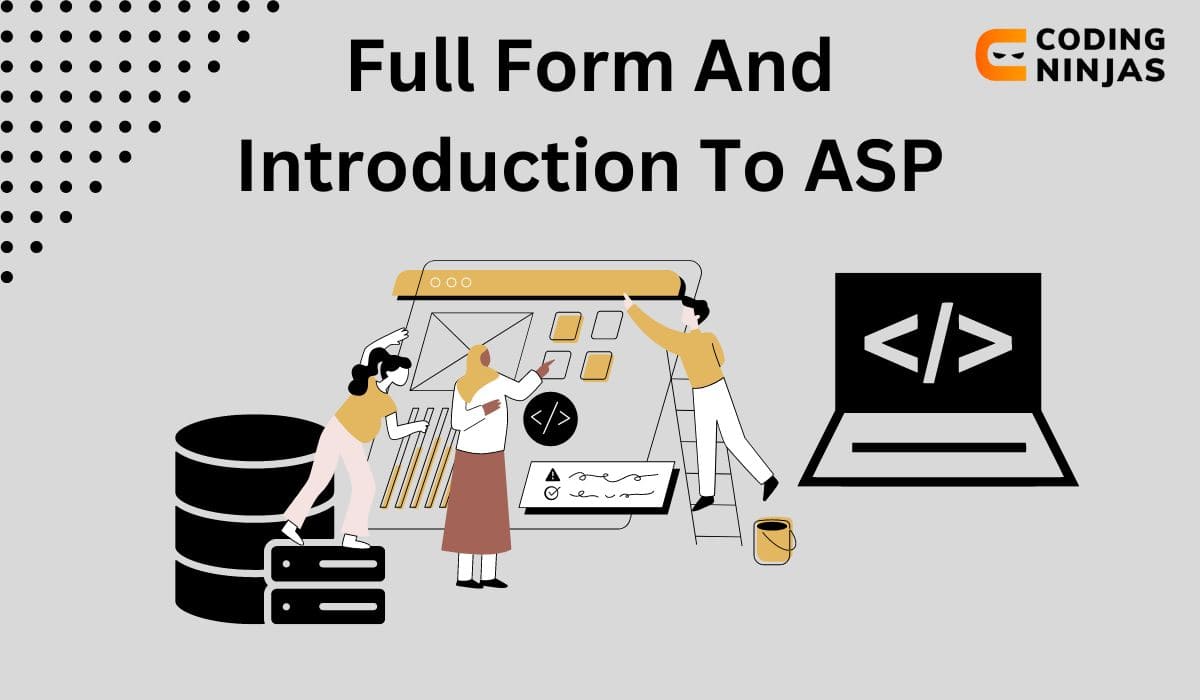Brief History of ASP
It is a technology that was developed by Microsoft in the mid-1990s. ASP full form is Active Server Pages. Initially, it was released as an add-on to Internet Information Services. Three versions of ASP were introduced, with ASP 1.0 being released in December 1996, ASP 2.0 being released in September 1997, and the last version, ASP 3.0, was released in November 2000.
Characteristics of ASP
Active Server Pages are beneficial when building dynamic web pages. Some of the reasons to use Active Server Pages are
-
Active Server Pages are a better alternative to programming languages like Perl and CGI due to their greater speed.
-
Active Server Pages are used when the page needs to be changed on submitting some form or clicking some button. So when a page needs to change on a form submission, the Active Server Page server can modify and send the new HTML accordingly.
-
As the Active Server Page’s code is hidden, the client cannot just download the Active Server Page’s code by downloading the webpage rendered. This feature makes it secure, as anyone cannot just go through the code and find ways of bypassing the security checks when the page communicates with the database.
- The Active Server Page server can access the data of the user present in the HTML. So it can rewrite the HTML to personalise the page for the user by incorporating their name and email address and sending it back.
Applications of Active Server Pages
The following are the applications of Active Server Pages.
Dynamic Websites
ASP allows developers to create websites that can change content in real time based on user interactions. For example, e-commerce sites use ASP to display product information, handle shopping carts, and process orders.
User Authentication
ASP can be used to create login systems. It helps verify user credentials, manage user sessions, and provide personalized content once a user logs in. Social media platforms and email services use this extensively.
Database Integration
ASP can connect to databases to fetch, store, and manipulate data. This is vital for applications like online banking, where account information needs to be retrieved and updated securely.
Content Management Systems (CMS)
Many CMS platforms use ASP to build and manage websites easily. They allow non-technical users to add, edit, or remove content without diving into code.
Online Forms
ASP is used to create and process forms on websites. Think of contact forms, surveys, or registration forms that collect user input and send it to a server for processing.
E-commerce
Online stores rely on ASP to manage product catalogues, handle transactions, and keep track of inventory. ASP-based shopping carts enable users to shop and checkout securely.
Benefits of ASP
-
Improved Performance: ASP (Active Server Pages) can significantly enhance website performance by enabling server-side scripting, caching, and efficient handling of dynamic content.
-
Rapid Development: ASP facilitates rapid development of web applications due to its integration with familiar languages like VBScript and JavaScript, along with easy access to databases.
-
Platform Compatibility: ASP applications can run on various platforms like Windows and Linux, providing flexibility in deployment options.
-
Scalability: ASP allows for scalable web applications as it can handle increased traffic and load by leveraging server resources effectively.
Limitations of ASP
-
Vendor Dependency: ASP is tied to Microsoft platforms and technologies, leading to vendor lock-in and limited compatibility with non-Microsoft environments.
-
Limited Language Support: ASP primarily supports scripting languages like VBScript and JavaScript, limiting the choice of programming languages for developers.
-
Security Concerns: ASP applications may face security vulnerabilities due to its reliance on server-side scripting, potentially exposing sensitive data or allowing for malicious code execution.
-
Performance Bottlenecks: Heavy reliance on server-side processing in ASP applications can lead to performance bottlenecks, especially under high traffic or load conditions.
Advantages of ASP
The benefits of using Active Server Pages are
-
Active Server Pages have caching, which helps them temporarily store data in the browser and reduce the time it takes to load a page.
-
As you can write embedded code in HTML using Active Server Pages, it is easier to implement features that would have been complex otherwise.
-
You can write Active Server Pages in JavaScript and C#. This makes it easier to work with, as JavaScript and C# are widely used in many applications.
-
Active Server Pages are widely used. This makes it a good choice for building dynamic pages, as support for a widely used framework is always available.
- As discussed earlier, Active Server Pages are much faster than its alternatives like Perl.
Disadvantages of ASP
The disadvantages of using Active Server Pages are
-
Sometimes code in Active Server Pages can become very complex and challenging to understand.
-
Active Server Pages have a limited amount of support for debugging. Tools for developing applications using Active Server Pages are also a handful. So coding Active Server Pages is a challenging task.
-
Active Server Pages can cause problems due to their reliance on Internet Information Services.
- Active Server Pages cannot store the state of a variable. This reduces the types of features that Active Server Pages could have implemented.
Security issues in ASP
Here is the list of the most common security issues in ASP.
-
Security breaches can occur if any malicious file is introduced by user inputs in ASP.
-
There is a risk of cross-site scripting, which means attackers can inject malicious files into the web pages that are viewed by users.
-
Due to the weak authentication and session management in ASP, there can be many security breaches and unauthorized access.
- Any information that is released on ASP can give sensitive data to attackers who might use it for bad purposes.
Frequently Asked Questions
Can front-end web applications be built using ASP?
Yes, the front end can be built with ASP.NET. You can use programming languages like JavaScript or C# to code Active Server Pages. The frontend pages are processed in a server, and the appropriate HTML page is sent back to the client’s browser.
What are Active Server Pages?
Active Server Pages use server-side scripting to generate the HTML pages and send the pages to the client’s web browser through an HTTP response. Active Server Pages can be written in multiple JavaScript and C# programming languages. It is a webpage in HTML with embedded programs written in it. The programs are processed in a Windows server and are sent back to the client’s browser.
Where is ASP used?
Active Server Pages can be used when the page needs to be changed on submitting some form or clicking some button. So when a page needs to be changed on a form submission, the Active Server Page server can modify and send the new HTML accordingly.
Conclusion
As we conclude this article, let’s summarise what we have discussed. We have discussed ASP full form, where you can use Active Server Pages, the advantages and disadvantages of using Active Server Pages and how Active Server Pages deliver dynamic web pages.
If you want to learn more about ASP, visit these links.
Happy Coding!