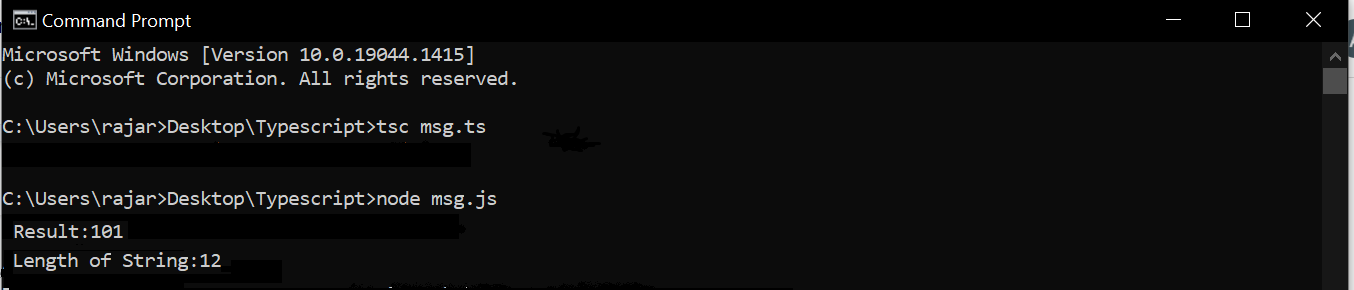Function overloading in a class
This example will show you the concept of function overloading in class:
Class First {
public folder(s: string): number;
public folder(n: number): string;
public folder(arg: any): any {
if (typeof(arg) === 'number')
return arg.toString();
if (typeof(arg) === 'string')
return arg.length;
}
}
let obj = new First();
console.log("Result: " + obj.folder(101));
console.log("Length of String: " + obj.folder("CodingNinjas"));
After compiling the above TypeScript program,
Now,we will move to JavaScript code:
Class First {
folder(arg) {
if (typeof(arg) === 'number')
return arg.toString();
if (typeof(arg) === 'string')
return arg.length;
}
}
let obj = new First();
console.log("Result: " + obj.folder(101));
console.log("Length of String: " + obj.folder("CodingNinjas"));

You can also try this code with Online Javascript Compiler
Output:
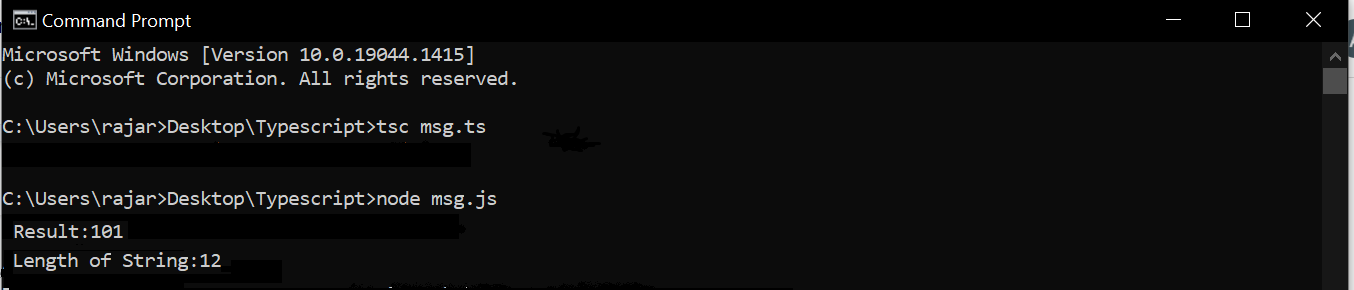
When to use function overloading?
When used the right way, Function overloading can significantly increase the usability of functions that may be invoked in multiple ways. That is especially useful during autocomplete: you get listed all the possible overloadings as separate records in autocomplete.
However, there are situations where you can skip function overloading but rather stick to the function signature.
For example, don't use the function overloading for optional parameters:
// Not recommended
function myFn(): string;
function myFn(param1: string): string;
function myFn(param1: string, param2: string): string;
function myFn(...args: string[]): string {
// implementation...
}
Using Optional parameters in the function signature should be enough:
// OK
function myFn(param1 ? : string, param2: string): string {
// implementation..
}
Do’s and Don’t

Ordering
While resolving function calls, typeScript chooses the first matching overload. When an earlier overload is “more general” than a later overload, the later overload is effectively hidden and cannot be called. This is crucial for people who are “passing through” a value to your function.
Don’t:
We don’t have to put more general overloads before the more specific overloads:
/* WRONG*/
declare function fnc(x: unknown): unknown;
declare function fnc(x: HTMLElement): number;
declare function fnc(x: HTMLDivElement): string;
var myElem: HTMLDivElement;
var x = fnc(myElem);
(*Note: x: unknown)
Do:
We have to sort overloads by putting the more specific signatures before more general signatures:
/*OK*/
declare function fnc(x: HTMLDivElement): string;
declare function fnc(x: HTMLElement): number;
declare function fnc(x: unknown): unknown;
var myElem: HTMLDivElement;
var x = fnc(myElem);
(*Note: x: string)
Optional Parameter
The way typeScript resolves the signature compatibility is by seeing if there is any signature of the target that can be invoked with the arguments of the source, and extra arguments are allowed.
Don’t:
We do not need to write lot of overloads that differ only in trailing parameters:
/* WRONG */
interface Exp {
diff(one: string): number;
diff(one: string, two: string): number;
diff(one: string, two: string, three: boolean): number;
}
Do:
We can use optional parameters whenever possible:
/* OK */
interface Exp {
diff(one: string, two?: string, three?: boolean): number;
}
This collapse should only occur when all overloads have the same return type.
Union Type
This is crucial for those who are “passing through” a value to your function.
Don’t:
We can’t write overloads that differ by type in only one argument position:
/*WRONG*/
interface Moment {
utcOffset(): number;
utcOffset(b: number): Moment;
utcOffset(b: string): Moment;
}
Do:
We can use union types whenever possible:
/* OK */
interface Moment {
utcOffset(): number;
utcOffset(b: number | string): Moment;
}
We did not make ‘b’ optional here because the return types of the signatures differ.
Check out this article - Compile Time Polymorphism, Difference between argument and parameter
FAQs
-
What is function overloading and overriding in JavaScript?
JavaScript does not support overloading. JavaScript supports overriding, so if you declare two functions with the same name, the last one defined will override the previously defined version. Whenever a call is made to the function, the last defined one will get executed.
-
What is the difference between function overloading and method overloading?
In Method overloading, the method has a different signature. In a method, overriding methods have the same signature. Function Overloading is to "add" or "extend" more to the method's behaviour. Method overloading is used to achieve Compile time polymorphism; method overriding is used to attain run-time polymorphism.
-
Can a static function be overloaded?
A static method can not be overridden but can be overloaded in Java. Suppose you declare another static method with the same signature in the derived class. In that case, the static method of superclass will be hidden, and any call to that static method in subclass will go to the static method declared in that class itself.
-
What is @types in TypeScript?
The Type System signifies the different types of values supported by the language. This System checks the validity of the supplied values before they are manipulated or stored by the program. The data types are further classified as: Built-in types and User-defined types
Key Takeaways
Function overloading in TypeScript initiates you to define functions that can be called in multiple ways.
Using function overloading requires defining the overload signatures: a set of functions with parameter and return types, but without a body.
If you are pursuing a new career in Web Development, we suggest you get your fundamentals crystal clear with our Full Stack Development course.
This course will help you!