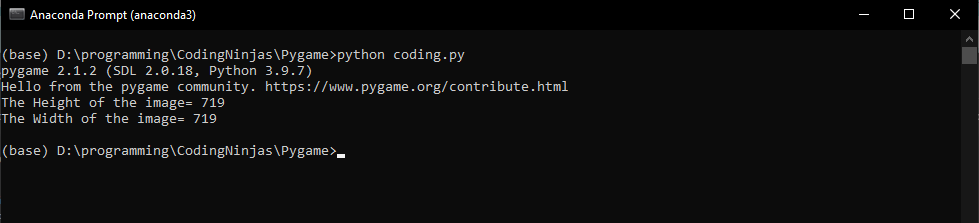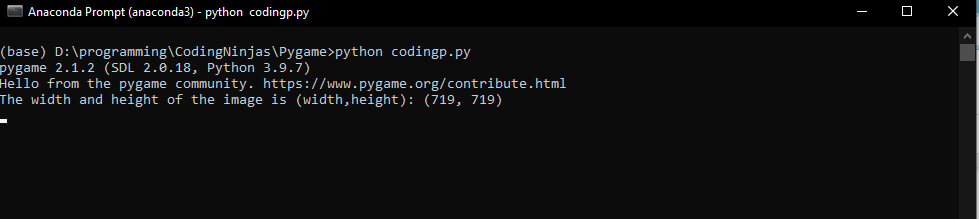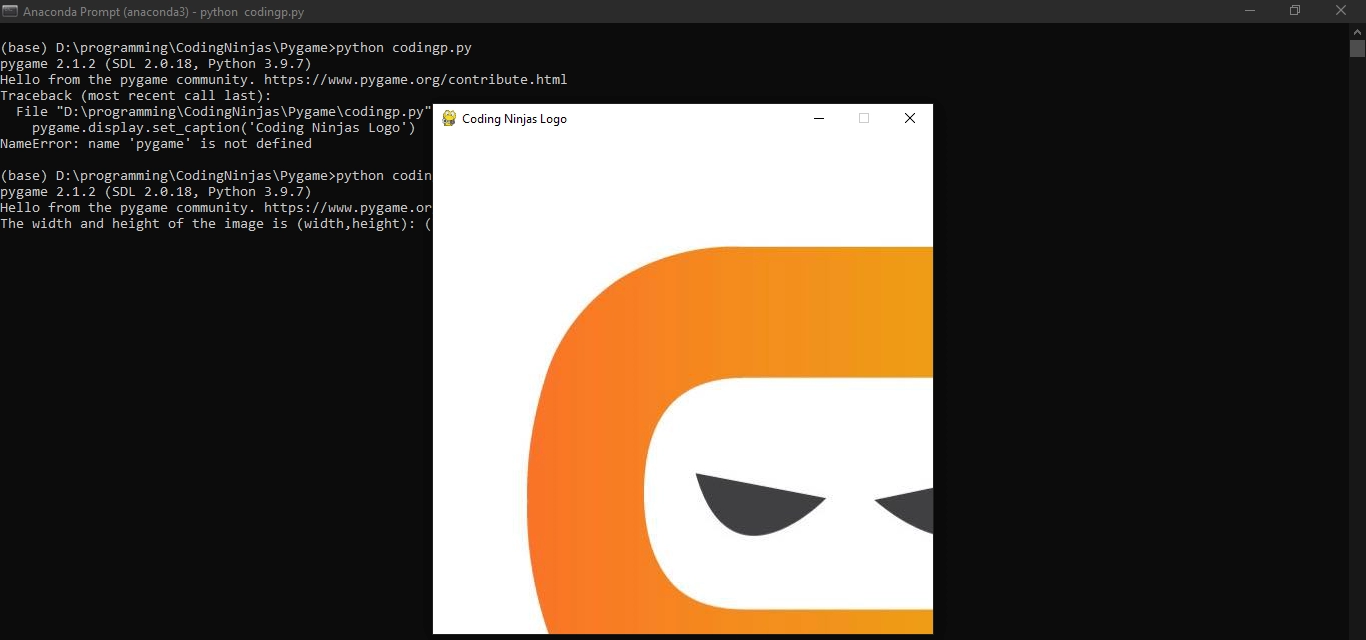Required methods
Let’s discuss all the required methods one by one to get the width and height of the image.
get_width() Method
We can get the width of the surface or image by using the get_width() method. To use the get_width() method, use the following syntax:
get_width() -> width

You can also try this code with Online Python Compiler
It returns the width of the image in pixels.
get_height() Method
We can get the height of the surface or image by using the get_height() method. To use the get_height() method, use the following syntax:
get_height() -> height

You can also try this code with Online Python Compiler
It will return the height of the image or surface in pixels.
get_size() Method
We can get the dimensions of the surface or image by using the get_size() method. To use the get_size() method, use the following syntax:
get_size() -> (width, height)

You can also try this code with Online Python Compiler
It also returns the width and height of the image or surface in pixels.
You can practice by yourself with the help of online python compiler for better understanding.
Get the Width and Height of the Image
Now it’s time to discuss the use of our discussed methods to get the width and height of the image in Pygame.
Approach 1
Let’s discuss approach 1, in which we will use the get_width() and get_height() method to get the width and height of the image.
- Import the Pygame module.
- Load the required Image.
- Using pygame.image, create an image object and save it.
- Get the width of the surface or image by using the get_width() method.
- Get the height of the surface or image by using the get_height() method.
- Print the image’s result.
Image Sampling
Example
Here is an example to understand approach 1.
import pygame
# set the pygame window name
pygame.display.set_caption('Coding Ninjas Logo')
# creating the required image object
image = pygame.image.load(r'D:\programming\CodingNinjas\Pygame\Coding_Ninjas_logo.jpeg')
# the height of the image in pixel,
print("The Height of the image= " + str(image.get_height()))
# the width of the image in pixel,
print("The Width of the image= " + str(image.get_width()))

You can also try this code with Online Python Compiler
Output
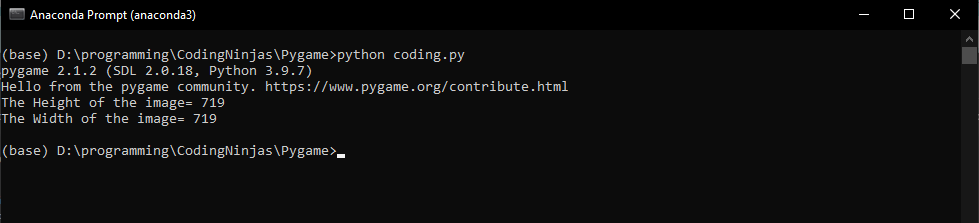
Approach 2
Let’s discuss approach 2, in which we will use the get_size() method to get the width and height of the image.
- Import the Pygame module.
- Load the required Image.
- Using pygame.image, create an image object and save it.
- Get the surface or image dimensions by using the get_size() method.
- Display the image’s result by using the display.flip() method.
Example
Here is an example to understand approach 2.
import pygame as py
py.init()
# setting the surface with
window = py.display.set_mode((500, 500))
# set the pygame window name
py.display.set_caption('Coding Ninjas Logo')
# create a image object
image = py.image.load(r'D:\programming\CodingNinjas\Pygame\Coding_Ninjas_logo.jpeg')
# to display dimensions of image
print("The width and height of the image is (width,height):", image.get_size())
# loop to run the window continuously
while True:
window.blit(image, (0, 0))
for event in py.event.get():
# to end the loop
if event.type == py.QUIT:
# deactivating the pygame library
py.quit()
quit()
# to display
py.display.flip()

You can also try this code with Online Python Compiler
Output
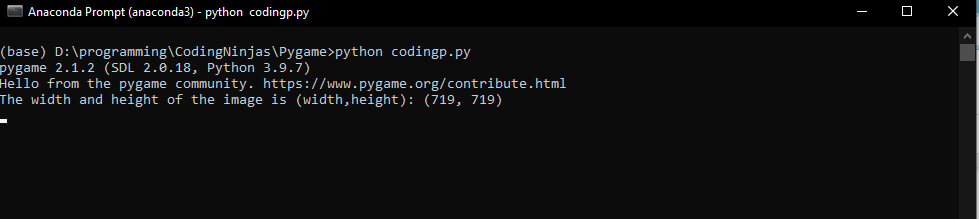
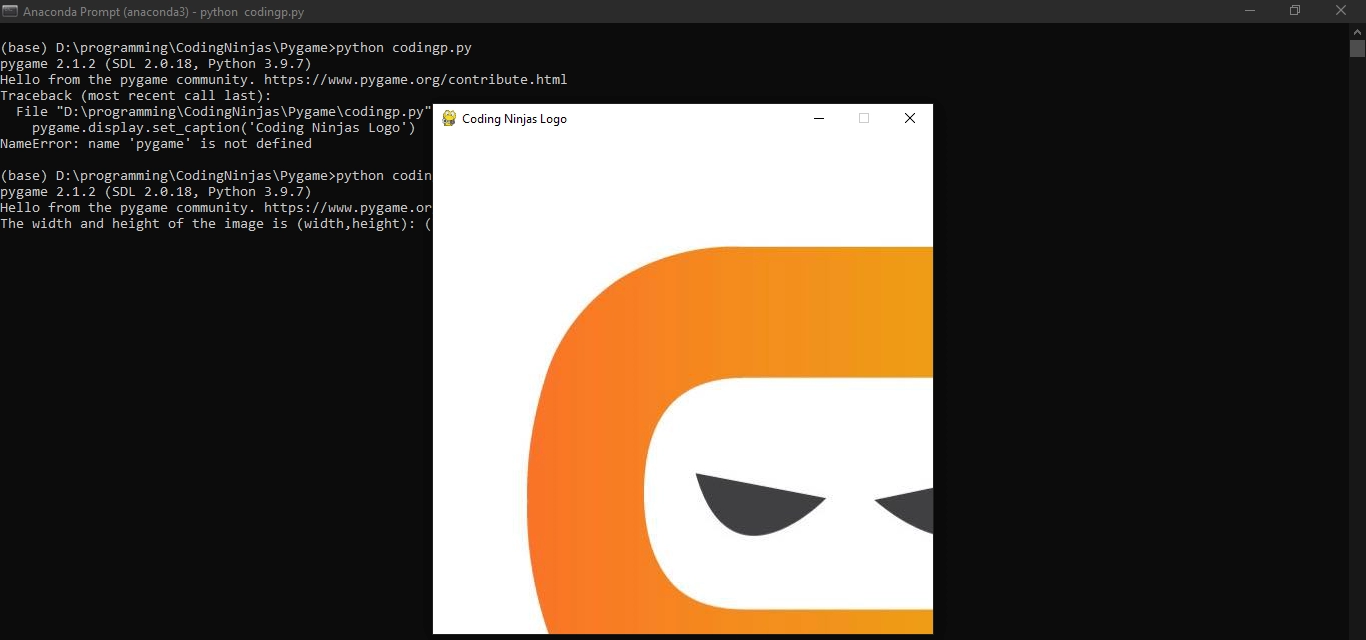
Frequently Asked Questions
What kind of visuals does pygame employ?
Pygame is a Python library that makes creating 2D games simple. Pygame is based on raster graphics. It can manipulate individual pixels incredibly quickly and runs on practically any platform.
Is pygame a module or a library?
The pygame library is an open-source module for the Python programming language designed to assist you in developing games and other multimedia applications. Pygame, based on the SDL (Simple DirectMedia Layer) development library, can run on various platforms and operating systems.
Is it worth learning Pyame?
Pygame is an excellent tool for beginners to get comfortable with programming and game production and feel successful when creating games. It's also a fantastic tool for quick prototyping.
Conclusion
In this article, we discussed the following topics:
- Methods to get the width and height of the image in Pygame.
- Different approaches to get the width and height of the image.
-
Implementation of our code to get the width and height of the image in Pygame.
We hope this blog has enhanced your knowledge regarding Pygame. Check out our article on 19 Best Python Frameworks and learn more about Python by visiting the Python category at Coding Ninjas.
Do upvote our blog to help other ninjas grow.
Head over to our practice platform Coding Ninjas Studio to practice top problems, attempt mock tests, read interview experiences, interview bundle, follow guided paths for placement preparations, and much more!!
We wish you Good Luck! Keep coding and keep reading Ninja!!