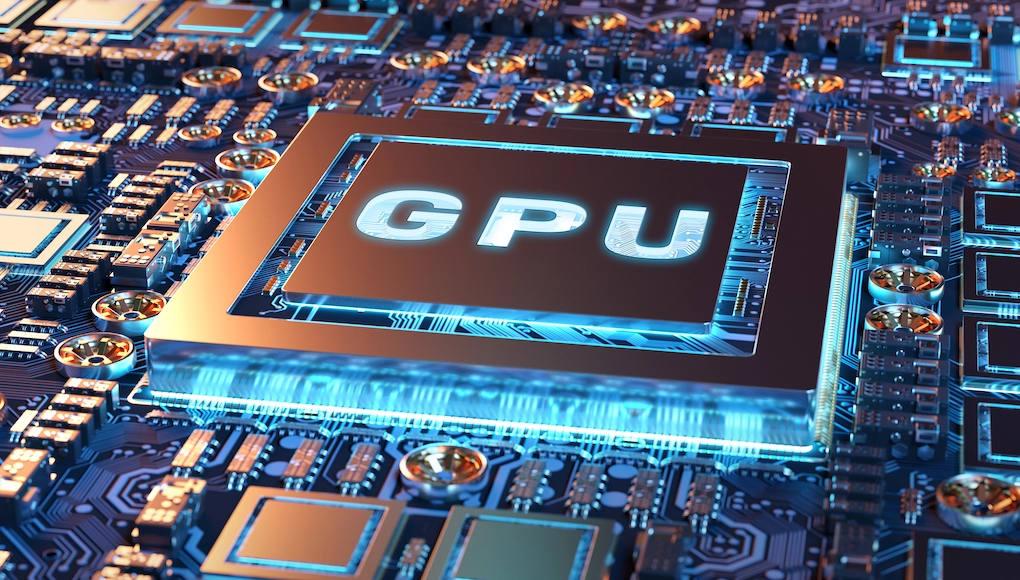GPU architecture
GPU consists of numerous computational units or cores. The cores of the GPU are weaker than the cores of the CPU but in larger quantity. GPU programming follows SIMD (Single Instruction Multiple Data) model. It means that all the cores perform the same operation on different data. GPU cores can perform simple operations like multiply-add (MAD) or fused multiply-add (FMA). Modern GPU cores can also perform complex operations like tensor and Ray tracing operations. Thus, the strength of GPU is not in the processing power of its core, but in the high parallel processing capabilities of the cores. GPU is equipped with memory named Global memory (GMEM). GMEM allows the easy access to the data. The control units of the GPU gives instructions to the different parts of the GPU.

GPU architecture
The green parts represent the computational units, orange represents the memories, and yellow represents the control units.
Click on the following link to read further: Multitasking Operating System
Uses of GPUs
GPU for gaming
Modern video games are very computationally intensive. There is a vast in-game world with real-life graphics. GPUs can render graphics quickly and allow us to play games with better graphics in high resolution.

source
GPU for video editing
The parallel processing provided by GPU makes it possible to render graphics and videos in high-definition format. GPU can process each pixel parallely and can accelerate the process of editing videos.

Video editing
GPU for Machine Learning
GPUs have a high computational capability and follow SIMD (Single Instruction Multiple Data) processing model. Training the machine learning models takes advantage of the parallel nature of GPUs. SIMD allows accelerating the processing of machine learning or deep learning models. An example is to scale the pixels of an image. We can map each pixel to a different core of the GPU, and each core scales the pixels separately. This solves the problem in one shot rather than processing the image differently for each pixel.

Training time GPU vs CPU
Difference between GPU and Graphics card:
There is a misconception that people think that GPU and graphics card are the same things. The Graphics card is like an add-in board that contains the GPU, just like the motherboard has the CPU. The Graphics card ensures that the GPU can function and connect to the rest of the system.
GPU vs CPU


GPU vs CPU
Frequently Asked Questions
Which graphics card is best for gaming?
The GeForce RTX 3090, 3090 Ti, and 3070, along with the Radeon Rx 6800, are considered the best options for heavy gaming.
Are GPUs good for multitasking?
No, GPUs are not built for multitasking and cannot be used for general-purpose computing.
How can we test the performance of a GPU?
We can use many different tools like 3DMark, FurMark, Fraps to test the performance of our GPU.
Conclusion
This blog gave us an overview of GPU. We learned about its uses and how is it different from a CPU.
Refer to our Guided Path on Coding Ninjas Studio to upskill yourself in Data Structures and Algorithms, Competitive Programming, JavaScript, System Design, Machine learning, and many more! If you want to test your competency in coding, you may check out the mock test series and participate in the contests hosted on Coding Ninjas Studio! But if you have just started your learning process and are looking for questions asked by tech giants like Amazon, Microsoft, Uber, etc; you must look at the problems, interview experiences, and interview bundle for placement preparations.
Nevertheless, you may consider our paid courses to give your career an edge over others!