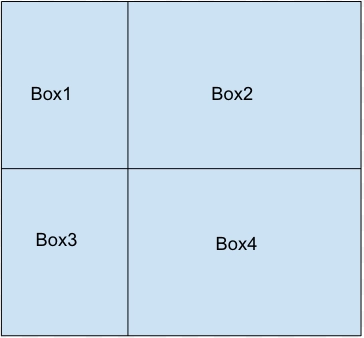Introduction
Kivy is a Python platform-independent GUI tool. Because it can run on Android, iOS, Linux, and Windows, among other platforms, it is mainly used to construct Android applications, but it may also be used to develop desktop programs.
GridLayout in Kivy is a function used to display widgets in matrix format. To use Grid Layout, we first need to install the Kivy library. Type the following command to install Kivy.
pip install kivyColumns and Rows
The grid layout uses the available space to divide into rows and columns. The location of each child is automatically determined by layout configuration. A grid layout must have at least one input constraint, i.e., cols and rows. If we do not specify the cols or rows, the layout gives you an exception.
- Columns represent the width, and the rows represent the height, just like the matrix.
- Initial, the size is given by the col_default_width and row_default_height properties. We can force the default size by setting the col_force_default or row_force_default property. This will cause the layout to ignore children's width and size_hint properties and use the default size.
- To customize the size of a single column or row, use cols_minimum or rows_minimum.
- It is not necessary to give both rows and columns. It depends on the requirement. We can provide either both or anyone accordingly. The grid layout uses the available space to divide into rows and columns. The location of each child is automatically determined by layout configuration. A grid layout must have at least one input constraint, i.e., cols and rows. If we do not specify the cols or rows, the layout gives you an exception.
- Rows mean the height, and Columns indicate the width, the same as the matrix.
- Initially, the size is given by the row_default_height and col_default_width properties. We can make the default size by setting the col_force_default or row_force_default property. We force the layout to ignore children's size_hint properties and width and use the default size.
- We customize the size of a single row or column by using rows_minimum or cols_minimum.
- It is not mandatory to provide both columns and rows. We can give either both or anyone accordingly on the requirement basis.