Introduction
Programming in C is a lot easier using the help of predefined functions. These functions are present in the predefined standard libraries of the C header files. For example, the strlen() function helps avoid the need to use a loop to find the length of a string. This function is present in the string.h header file. Header files need to be imported before any of their functions are put to use. The #include preprocessor directive does this work of importing the contents of a header file into our program.
Also see: C Static Function, and Tribonacci Series
Importing Files using #include
Preprocessor directives are commands given to the compiler to perform actual compilation. Preprocessor directives are executed before compilation. #include is an important preprocessor directive used to import header files into the program. All header files in C have the ‘.h’ extension. Including a header file in our program gives us access to all its functions and methods.
The #include directive can be used to include two types of header files.
Pre-existing header files: Files already available in the C/C++ compiler.
User-defined header files: Files with ‘.h’ extension created by users.
The #include preprocessor directive statement goes through the C preprocessors to scan for a specific file and then follows the rest of the existing source file. The # include directive can be used in two different ways.
#include <header_file.h>or
#include "header_file.h"
The difference between the two syntaxes is important to be noted. The preprocessor searches a header file included within <> in a predetermined directory path. If the header file is enclosed within double quotes, the preprocessor looks for the header file in the same directory as the source file. Note that header files can not be included more than once in a program.
Some of the most frequently used header files are:
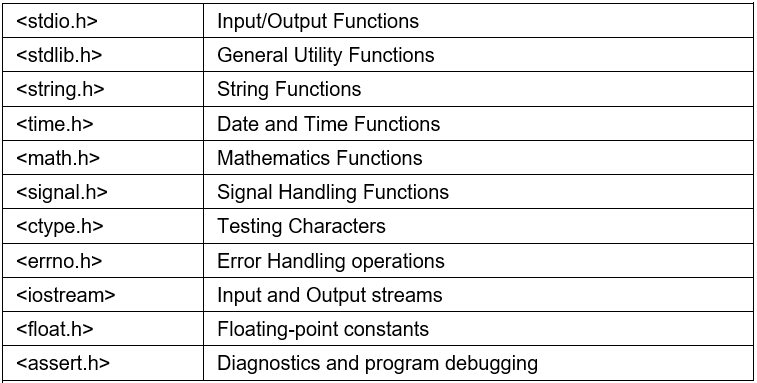
Example
The program shown below uses the sting and math header files to find the length of a string and the cube of a number respectively.
#include<stdio.h>
#include<string.h>
#include<math.h>
int main()
{
char str[] = "Hello World";
int length = strlen(str);
printf("length of string str is %d", length);
printf("\nThe cube of 10 is %.1f",pow(10,3));
return 0;
}
Output:
length of string str is 11
The cube of 10 is 1000.0
You can also read about dynamic array in c and Short int in C Programming
Must Read what is storage class in c




