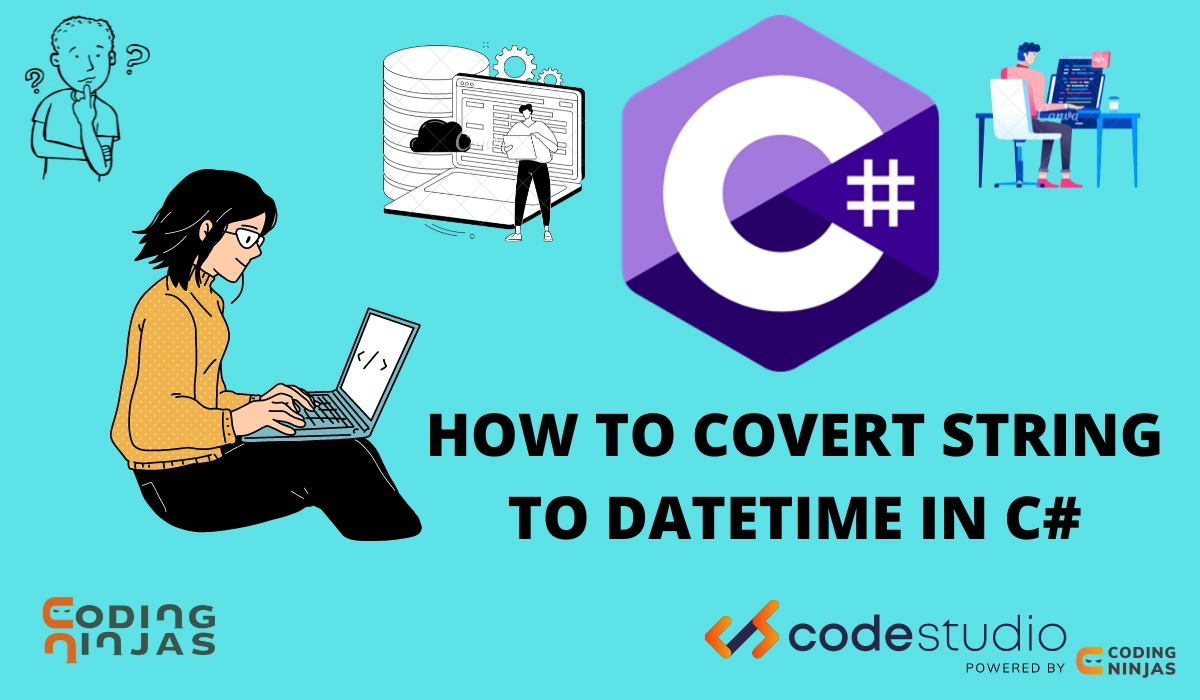Methods to Convert String to DateTime in C#
We generally represent date and time in string format. Although, in C#, the date and time string can be converted to a DateTime object. We use some parse methods to do so. We have the struct DateTime, which we generally use to convert string to DateTime in C#.
The methods require the string representation of the date. It is then converted into a DateTime object. For example 2022-10-07T13:25:30 -> 07/10/2022. Here, we can also specify culture-specific format information (DD/MM/YYYY or MM/DD/YYYY).
The following are the methods we use:
- Parse()
- ParseExact()
- TryParse()
- TryParseExact()
Parse() Method
To convert string to DateTime in C#, the first method we will discuss is Parse(). It converts the string data to an equivalent date and time. It is mostly available in System (mscorlib.dll) namespace and is usually introduced in the .Net framework 1.1 onwards. Parse() has the following overload methods:
DateTime.Parse(String value()
- Value: The value of date and time is in string format.
For instance, DateTime.Parse(“07/10/2022”);
DateTime.Parse(String value, IFormatProvider provider)
- Value: It is the string representation of date and time.
- Provider: It is an object which provides culture-specific info. For example, AM, PM etc.
ParseExact() Method
Next, in our discussion to convert string to DateTime in C#, we will discuss ParseExact(). It converts a string to an equivalent DateTime with a specified format and culture.
The string value of the format must match the string value of DateTime. It is mostly available in System (mscorlib.dll) namespace and is usually introduced in .NET framework 2.0 onwards.
It contains the following overload methods:
DateTime.ParseExact(string value, string format, IFormatProvider provider)
- Value: The value of date and time is in string format.
- Format: It is a format specifier that defines what a date looks like after conversion.
-
Provider: The culture info is specified as an object.
DateTime.ParseExact(string values, string formats, IFormatProvider providers, DateTimeStyles styles)
- Value: The value of date and time is in string format.
- Format: It is a format specifier that defines what a date looks like after conversion.
- Provider: The culture info is specified as an object.
- Style: For some date and time parsing methods, it defines the formatting options that allow for customization of string parsing.
TryParse() Method
Next, in our discussion to convert string to DateTime in C#, we will discuss TryParse(). The specified string data is converted to an equivalent DateTime. It returns a Boolean value after parsing, which indicates parsing is succeeded.
It is introduced starting with the.NET framework 2.0. It is also available in the System (mscorlib.dll) namespace. The following overload methods are included in it:
DateTime.TryParse (String values, out DateTime results)
- Value: The value of date and time is in string format.
- Result: After parsing, it keeps the DateTime value.
TryParseExact() Method
The last method to help us convert the string to DateTime in C# is TryParseExact(). It converts the specified string to equivalent DateTime with a specified format and culture. The string value of the format must match the string value of DateTime.
It is mostly available in System (mscorlib.dll) namespace and is usually introduced in .NET framework 2.0 onwards. It contains the following overload methods:
DateTime.ParseExact(string values, string formats, IFormatProvider providers, DateTimeStyles styles)
- Value: The value of date and time is in string format.
- Format: It is a format specifier that defines what a date looks like after conversion.
- Provider: The culture info is specified as an object.
-
Style: For some date and time parsing methods, it defines the formatting options that allow for customization of string parsing.
DateTime.ParseExact(string values, string[] format, IFormatProvider providers, DateTimeStyles styles)
- Value: The value of date and time is in string format.
- Formats: It is a format specifier that defines what a date looks like after conversion. It is a string array that contains a list of formats, and at least one format must match with the string (value) to convert the DateTime object.
- Provider: It is an object which specifies culture info.
-
Style: For some date and time parsing methods, it defines the formatting options that allow for customization of string parsing.
After briefly discussing how to convert the string to DateTime in C#, let’s have a look at some basic differences in methods.
Difference between Parse() and ParseExact()
The Parse() and ParseExact() methods are quite similar. However, in ParseExact(), we pass format as an extra parameter which is not available in Parse().
The format parameter helps to convert a string date value to a DateTime object when a date is a different format like “11-07-2022”(Format should be “MM-dd-yyyy”).
Difference between Parse() and TryParse()
The TryParse() method is similar to the Parse(String) method. The only difference is the TryParse() method does not throw an exception if the conversion fails. The TryParse() always returns the Min Value of date and time if conversion fails, but Parse() throws an exception.
Difference between Parse() and ConvertToDateTime()
The only difference between Parse() and ConvertToDateTime() is: ConvertToDateTime() returns DateTime.MinValue while Parse() throws an exception if the string value is null. There is an additional argument in Parse called DataTimeSyles that ConvertToDateTime() does not support.
Difference between DateTime.TryParse() and DateTime.TryParseExact()
DateTime.TryParse() is similar to DateTime.TryParseExact(), but without the format parameter. DateTime. TryParseExact() requires an additional format parameter that DateTime.TryParse() does not support this. In the event that a custom date is supplied, TryParse() returns DateTimenMinValue.
When to use TryParse() and TryParseExact()
We had discussed how to convert the string to DateTime in C#. But when to use TryParse() and TryParseExact() is still unclear. So let’s discuss some basic differences between them:
- The format parameter of TryParse() and TryParseExact() is different as we had discussed above.
- The TryParseExact() uses an extra parameter for the format which is not available in TryParse(). They are formats and providers.
- The format parameter helps to convert some custom string formats. But TryParse() returns Min Value if any custom date is provided.
So, we can use TryParse() when we want to attempt a parse and handle invalid data immediately and ParseExact() when the format you are expecting is not a standard format. In other words, when we want to limit to one particular standard format for efficiency.
If we're sure that the string is a valid DateTime and we know its format. We can then consider the ParseExact() or TryParseExact() methods.
Check out this problem - Check If A String Is Palindrome.
Frequently Asked Questions
How to convert string to DateTime data type in C#?
Strings are frequently used to express dates and hours. In C#, there are several different ways to change a string into a datetime. Nonetheless, a DateTime object can be created from a date and time string in C#. The techniques are: Parse(), ParseExact(), TryParse() and TryParseExact().
How to convert a string to DateTime?
There are many ways to convert a string to DateTime. C# provides many methods like Parse(), ParseExact(), TryParse() and TryParseExact(). In python datetime.strptime() method is used. This method yields a datetime object that corresponds to the date string that the format processed.
How to convert date and time string to DateTime in C#?
There are numerous approaches to converting a string into a datetime in C#. Yet, in C#, a date and time string can be used to generate a DateTime object. The techniques for the conversion are: Parse(), ParseExact(), TryParse() and TryParseExact().
How to convert string to date without time in C#?
A string can be converted to date without DateTime in C# using ServiceA1["service_dateinteraction"] =Convert.ToDateTime(txtBoxDateInteraction.Text); It cannot be deleted from the date and time field. If you use a date field, the default time for storing dates and times is 12:00 AM.
Conclusion
This article briefly discussed how to convert string to DateTime in C#. We discussed various methods such as Parse(), ParseExact(), TryParse() and TryParseExact(). Afterwards, we discussed the differences between Parse(), ParseExact(), and TryParse(). At last, we discussed when to use TryParse() and TryParseExact(), concluding our discussion on how to convert string to DateTime in C#.
We hope that this blog has helped you enhance your knowledge about the topic of how to convert string to DateTime in C#. If you like to learn more, you can check out our articles:
Recommended Readings:
Refer to our Guided Path on Coding Ninjas Studio to upskill yourself in Data Structures and Algorithms, Competitive Programming, JavaScript, and many more! If you wish to test your competency in coding, you may check out the mock test series and participate in the contests hosted on Coding Ninjas Studio!
If you have just started your learning process and are looking for questions asked by tech giants like Amazon, Microsoft, Uber, etc. In that case, you must look at the problems, interview experiences, and interview bundles for placement preparations.
Nevertheless, you may consider our paid courses to give your career an edge over others!
Do upvote our blogs if you find them helpful and engaging!
Happy Learning!