Introduction📜
Spring Boot is a project that uses the Spring Framework as its foundation. It makes setting up, configuring, and running simple web-based applications easier and faster.
Spring Boot is the foundation of every developer's experience, regardless of what they're building. Spring Boot helps us to do it as quickly as possible with the least amount of configuration required upfront.

In this blog, we will learn how to Implement DELETE Method to Delete a User Resource in spring boot.
Implementing Delete Method❎
Prerequisites: Before implementing the Delete method, you should install Java in your system and set up a project using Spring Tool Suite.
You need to follow some steps to implement a DELETE method to delete a user resource.
Step 1: Open the UserServices.java file.
Step 2: Now, create a method to delete users in the UserServices.java file.
UserServices.java
package com.codingninjas.server.main.user;
import java.util.Date;
import java.util.Iterator;
import java.util.ArrayList;
import java.util.List;
import org.springframework.stereotype.Component;
@Component
public class UserServices
{
public static int usersCount=5;
/*Creating an instance of ArrayList*/
private static List<User> users=new ArrayList<>();
static
{
/*Adding new users to the list*/
users.add(new User(1, "Rajat", "Delhi"));
users.add(new User(2, "Rishab", "Mumbai"));
users.add(new User(3, "Abhinav", "Chennai"));
users.add(new User(4, "Abhishek", "Kolkata"));
users.add(new User(5, "Soham", "Bengalore"));
}
/*Method for retrieving all users from the list*/
public List<User> findAllUsers()
{
return users;
}
/*Method for adding a user in the list*/
public User SaveUser(User user)
{
if(user.getId()==null)
{
user.setId(++usersCount);
}
users.add(user);
return user;
}
/*Method to find a particular user from the list*/
public User FindOneUser(int id)
{
for(User user:users)
{
if(user.getId()==id)
return user;
}
return null;
}
/*Method to delete a user resource*/
public User DeleteUserById(int id)
{
Iterator<User> iterator = users.iterator();
while(iterator.hasNext())
{
User user=iterator.next();
if(user.getId()==id)
{
iterator.remove();
return user;
}
}
return null;
}
}
Step 3: Now open the UserResources.java file and create a delete mapping to delete a user resource.
UserResources.java
package com.codingninjas.server.main.user;
import java.net.URI;
import java.util.List;
import org.springframework.web.bind.annotation.PathVariable;
import org.springframework.web.bind.annotation.PostMapping;
import org.springframework.web.bind.annotation.RequestBody;
import org.springframework.beans.factory.annotation.Autowired;
import org.springframework.http.ResponseEntity;
import org.springframework.web.bind.annotation.RestController;
import org.springframework.web.bind.annotation.DeleteMapping;
import org.springframework.web.bind.annotation.GetMapping;
import org.springframework.web.servlet.support.ServletUriComponentsBuilder;
@RestController
public class UserResources
{
@Autowired
private UserServices service;
@GetMapping("/users")
public List<User> getAllUsers()
{
return service.findAll();
}
/*Retrieves a particular user detail*/
@GetMapping("/users/{id}")
public User getUser(@PathVariable int id)
{
User user= service.findOne(id);
if(user==null)
/*Throws Runtime exception*/
throw new UserNotFoundException("id: "+ id);
return user;
}
/*Method to delete a user resource*/
/*if a user deleted successfully it shows the status 200 OK otherwise returns 404 Not Found*/
@DeleteMapping("/users/{id}")
public void deleteUser(@PathVariable int id)
{
User user= service.deleteById(id);
if(user==null)
throw new UserNotFoundException("id: "+ id);
}
/*Method to post a new user detail and return the status of the user resource.*/
@PostMapping("/users")
public ResponseEntity<Object> createUser(@RequestBody User user)
{
User sevedUser=service.save(user);
URI location=ServletUriComponentsBuilder.fromCurrentRequest().path("/{id}").buildAndExpand(sevedUser.getId()).toUri();
return ResponseEntity.created(location).build();
}
}
Step 4: Open RestClient in VS Code, give the user_id you want to delete, and select Send Request.
Show All Users:
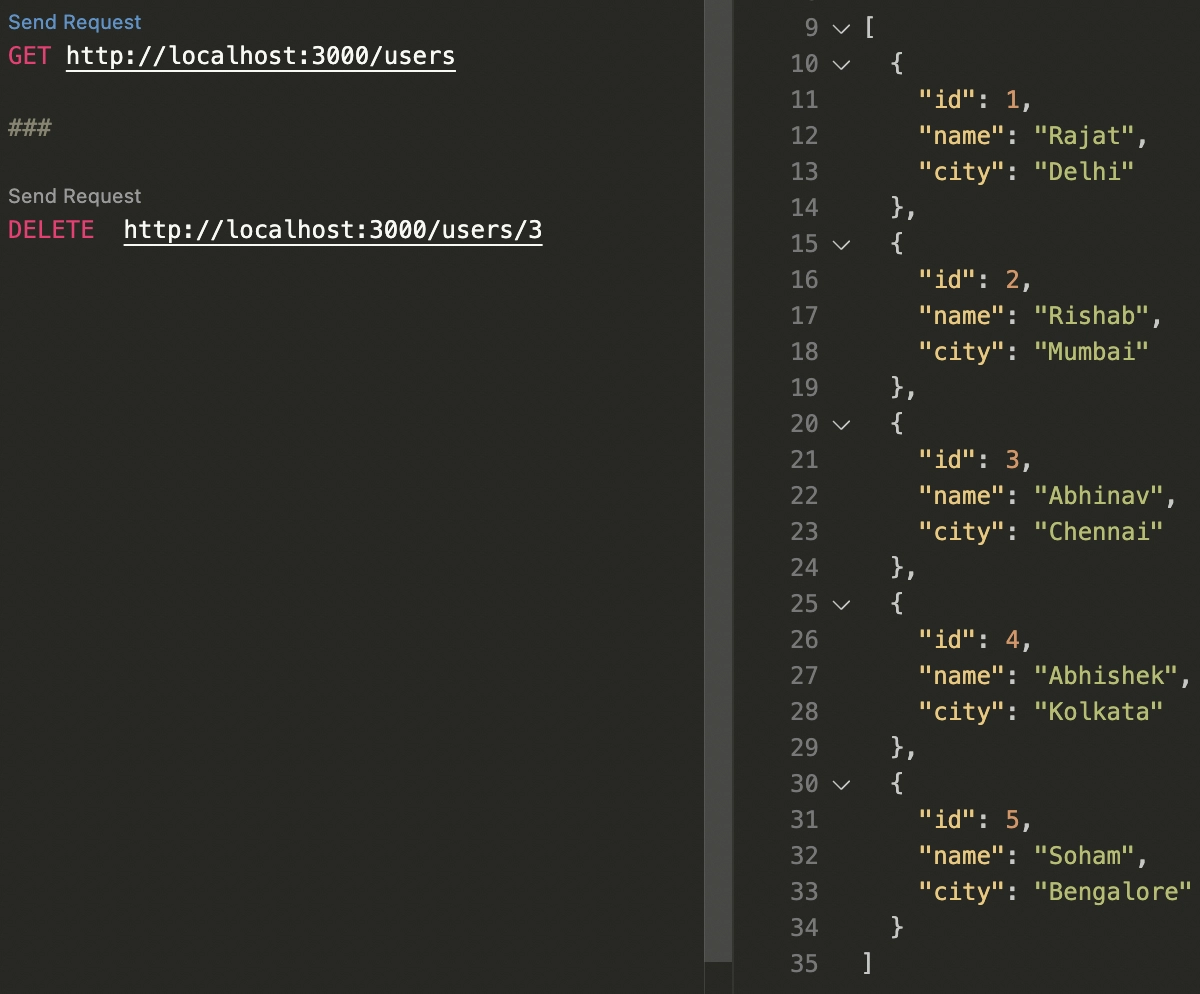
Delete user with id=3:
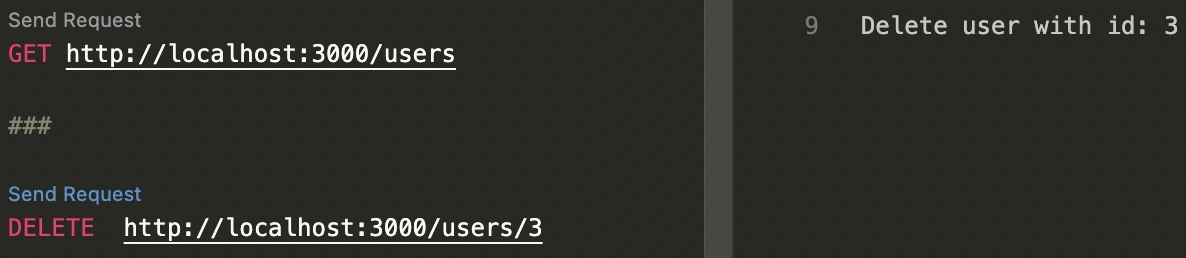
Show the new users list after deleting a user with id=3:
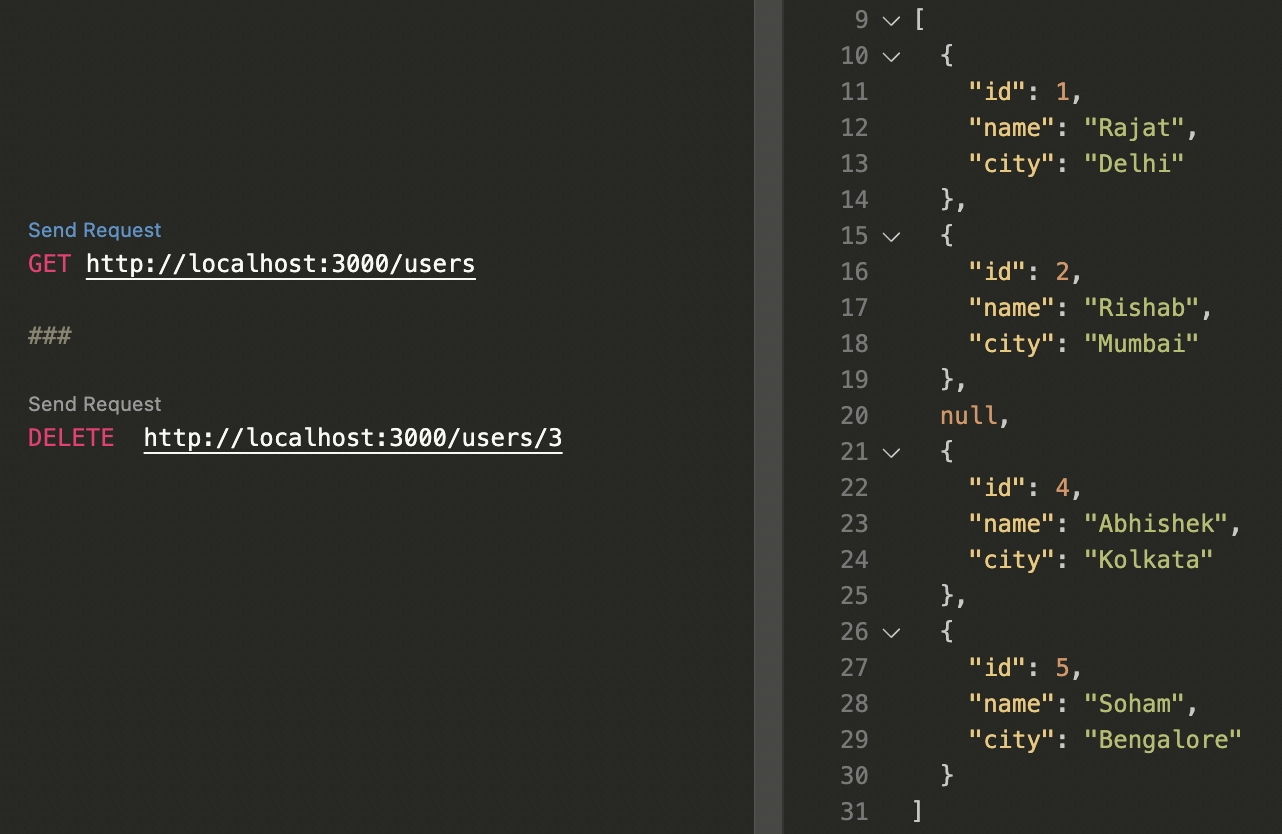
Must Read Spring Tool Suite





