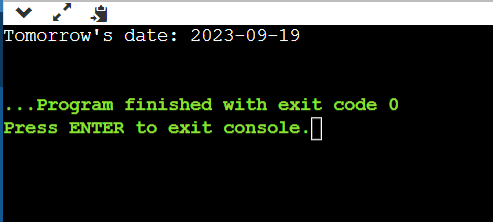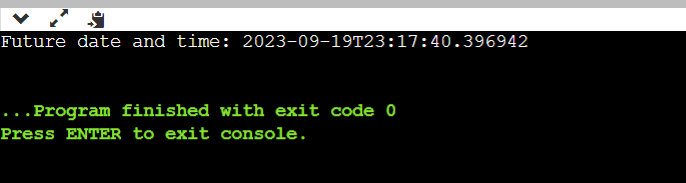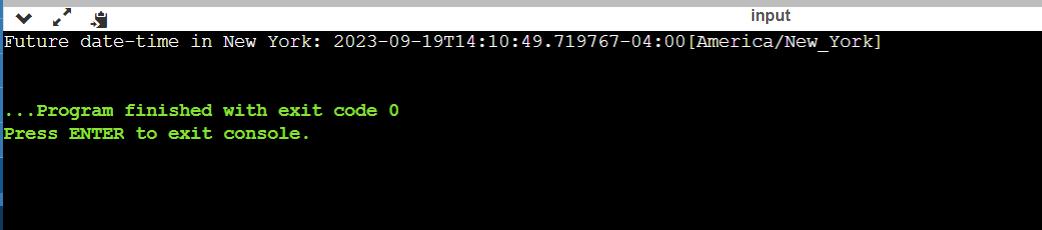Introduction
Time is a constant in the world of programming, just as it is in real life. Whether it's scheduling system updates or calculating someone's age, manipulating and working with dates is a common task. In Java, there are several ways to increment a date, each with its own set of pros and cons.
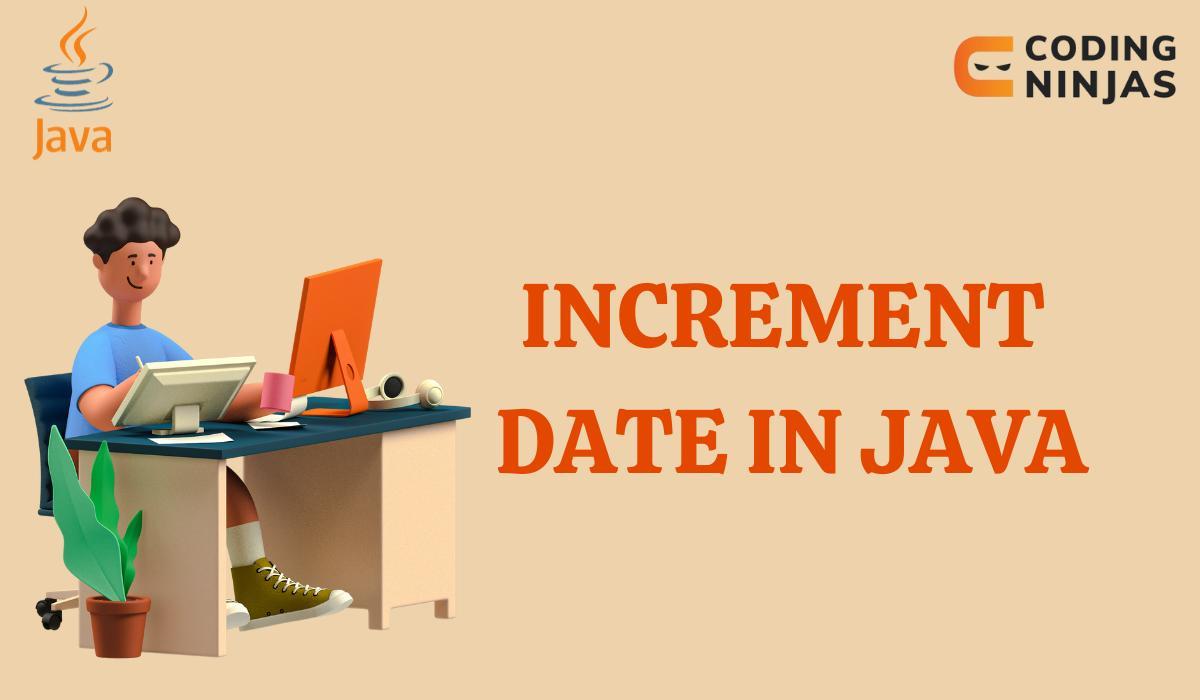
This article aims to be your comprehensive guide to incrementing dates in Java, ensuring you'll never lose track of time in your code.
Also Read, addition of two numbers in java
Understanding Java's Date and Time API
Before diving into the how-tos, it's important to understand the tools Java offers for date and time manipulation. Java has come a long way from its initial java.util.Date and java.util.Calendar classes, now offering a more modern and comprehensive API: Java 8's java.time package.
java.util.Date and java.util.CalendarThe legacy Date and Calendar classes are mutable and have a range of issues, including inconsistent month numbering (0-based) and lack of thread-safety.
java.time: The Modern Way
Introduced in Java 8, the java.time package is immutable, thread-safe, and follows clear ISO and Gregorian standards. It includes classes like LocalDate, LocalTime, and LocalDateTime, among others.
Incrementing Dates Using java.util.Calendar
If you're working with legacy code, you might encounter java.util.Calendar. Here's how you increment a date using this class.
output
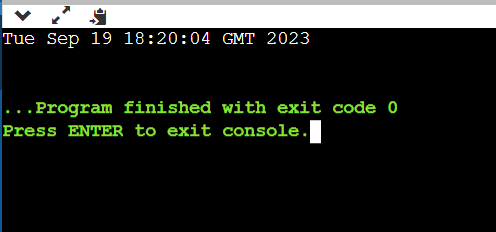
Pros and Cons
Pros: Widely supported, especially in older Java versions.
Cons: Mutable objects, not thread-safe, somewhat unintuitive API.