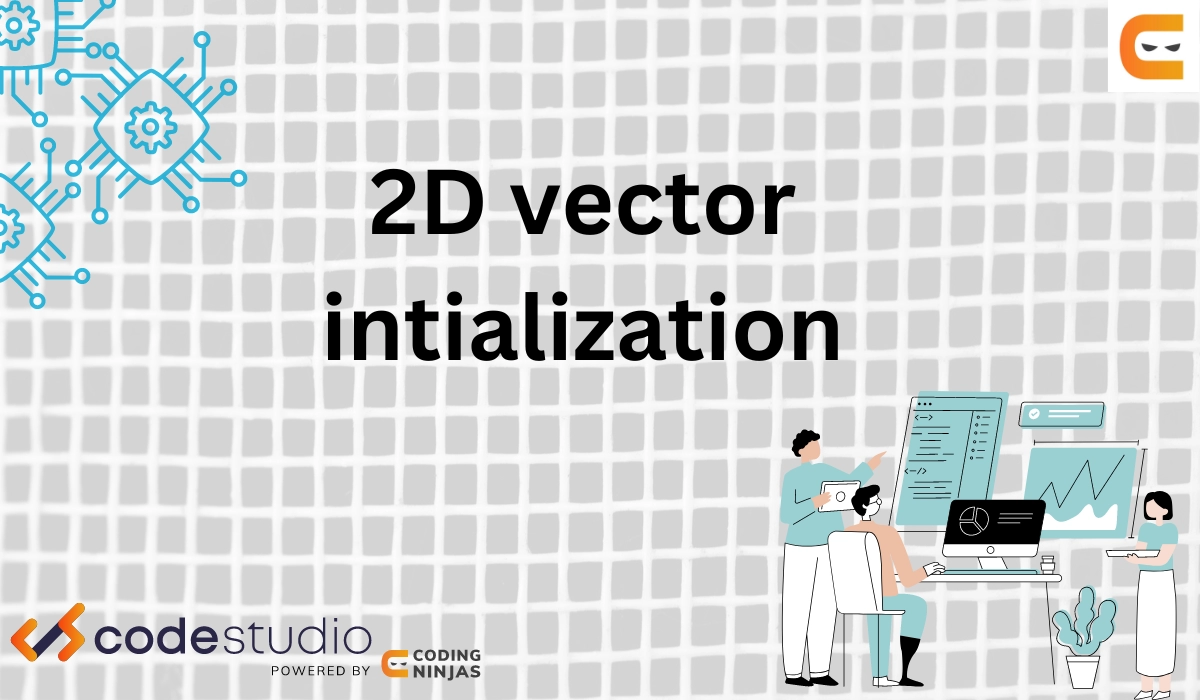How to Initialize 2D Vector in C++?
A vector can also be declared with data type as the vector itself. This is called a vector of vector or 2d vector.
For example, take any grid with more than one row and more than one column. 2d vectors form the basis of creating matrices, tables, or any data structures with dynamic properties in c++. Now we will look at 2d vector initialization in C++. If you encounter any problem with linear vector initialization, then refer here.
Before 2d vector initialization in c++, we need to introduce a new header file #include<vector>. It contains all the operations made or performed by any vector. The basic syntax for declaring any empty vector is as follows:
C++
#include <bits/stdc++.h>
#include <vector>
using namespace std;
int main()
{
vector<int> v; // empty vector of size 0
v.push_back(10); // size 1
v.push_back(20); // size 2
vector<vector<int>> v2d; // empty 2d vector of size 0
v2d.push_back(v); // size 1
// currently the size of v2d is 1 because we pushed
// one vector v in it
v.push_back(30); // size 3
v2d.push_back(v); // size 2
}

You can also try this code with Online C++ Compiler
For simplicity, we can think of a 2d vector as a vector's vector, i.e., if we access v2d[i], it can be treated as a separate vector. Also, v2d can be treated as a vector itself, with its data type being a vector.
Let us look at some of the ways for 2d vector initialization in C++ at the time of declaration:
2D Vector Initialization in C++ with Predefined Values
We will look for some methods of 2d vector initialization in c++ where we are already given the values for each cell with its position in the 2d vector.
Method 1
#include <bits/stdc++.h>
using namespace std;
int main()
{
vector<vector<int>> v2d{
{1,2,3},
{4,5,6},
{7,8,9}};
// Here, v2d is a 2D vector with three rows and three columns
// its values are already initialized
}
Now we will look for a method of 2d vector initialization in c++ having different sizes of different rows with predefined values.
#include <bits/stdc++.h>
using namespace std;
int main(){
vector<vector<int>> v2d{
{1, 2, 3},
{4, 5},
{6, 7, 8, 9}
};
// Here, v2d is a 2D vector with three rows
// 1st row has 3 elements
// 2nd row has 2 elements
// 3rd row has 4 elements
// its values are already initialized
}
Method 2
Now let’s look at another method of 2d vector initialization in c++ where we have been given the number of columns for different rows., i.e., we will be provided with an array having the number of columns for the given row.
C++
#include <bits/stdc++.h>
using namespace std;
int main() {
vector < int > col = {1,3,6,2,3};
vector < vector < int >> v2d(5); // v2d initialized with 5 rows
for (int i = 0; i < col.size(); i++) {
v2d[i].resize(col[i]); // each row resized to col[i] columns
for (int j = 0; j < col[i]; j++) {
v2d[i][j] = i * j; //we assigned values to each element
}
}
for (int i = 0; i < v2d.size(); i++) {
for (int j = 0; j < v2d[i].size(); j++) {
cout << v2d[i][j] << " ";
}
cout << "\n";
}
}

You can also try this code with Online C++ Compiler
Output:
0
0 1 2
0 2 4 6 8 10
0 3
0 4 8
You can practice by yourself with the help of Online C++ Compiler for better understanding.
The resize() function basically increases or decreases the size of the vector without affecting the previous values in the vector. For more information, refer to the bottom of the blog.
Here we knew the number of rows, and for which row how many columns are required. So,
- we initialized the 2d vector with the number of rows.
- Now iterating through each row, we assigned the number of columns to the respective rows as mentioned in the array.
- Then iterating through each cell, we assigned them a new value (we can also take std::cin here).
2D Vector Initialization in C++ with Predefined Size
Now we will declare the 2d vector with all of its cells filled with the same values and having a predefined number of rows and columns.
Method 1
#include <bits/stdc++.h>
using namespace std;
int main(){
vector<vector<int>> v2d(3, vector<int>(3, 0));
// this is a 3x3 matrix with all elements 0
}
Its time and space complexity will be O(N*N), with N being its number of rows and columns. It is the same as declaring a vector of vectors of size three and then, for each such vector declaring them with size three and value 0.
There is also a way for 2d vector initialization in c++ with the given size and values for each cell and having a predefined number of rows and columns. Implementation of the same is as follows
Method 2
C++
#include <bits/stdc++.h>
using namespace std;
int main(){
int row = 4;
int col = 3;
vector<vector<int>> v2d(row, vector<int>(col));
// declare a 2d vector of size row*col
for(int i=0;i<row;i++){
for(int j=0;j<col;j++){
v2d[i][j] = i*col + j;
}
}
// here, we have filled the 2d vector with values
}

You can also try this code with Online C++ Compiler
Using this method, we can fill the values in each cell according to our needs, we can also use std::cin here.
Re-initializing the 2D Vector
Method 1
We can also re-initialize an already declared and initialized 2d vector in c++. For this, we use the assign() function.
C++
#include <bits/stdc++.h>
using namespace std;
int main(){
int row = 4;
int col = 3;
vector<vector<int>> v2d(row, vector<int>(col, 0));
// declare a 2d vector of size row*col and initialize all elements to 0.
int new_row = 5;
int new_col = 4;
v2d.assign(new_row, vector<int>(new_col, -1));
// resized the 2d vector to new_row*new_col and initialized all elements to -1.
}

You can also try this code with Online C++ Compiler
Here we first declared and initialized the v2d vector of row*col with the value of each cell as 0. Then, with the assign() function, we reassigned the v2d vector with new properties of size new_row*new_col with the value of each cell as -1.
Method 2
Now we will look at a method to resize the already-defined vector and then assign values to the new cells.
Resize () function in c++ means holding old data and expanding the new vector with new elements in case the new size is greater than the old one. Otherwise, shrink the size and eliminate the extra.
C++
#include <bits/stdc++.h>
using namespace std;
int main(){
int row = 4;
int col = 3;
vector<vector<int>> v2d(row, vector<int>(col, 0));
// declare a 2d vector of size row*col and initialize all elements to 0.
int new_row = 6;
int new_col = 4;
v2d.resize(new_row, vector<int>(new_col, -1));
// resized the 2d vector to new_row*new_col and initialized all new elements to -1.
for(int i=0;i<v2d.size();i++){
for(int j=0;j<v2d[i].size();j++){
cout<<v2d[i][j]<<" ";
}
cout<<endl;
}
}

You can also try this code with Online C++ Compiler
Output:
0 0 0
0 0 0
0 0 0
0 0 0
-1 -1 -1 -1
-1 -1 -1 -1
As you can see in the output, the new rows and columns are added with new properties and values of new cells as -1.
Also check out this article - Pair in C++
Specifying the Size for 2D Vector Initialization
To specify the size of a 2D vector during initialization, you can define the number of rows and columns and initialize them with a default value. This is done using the constructor of the vector class.
C++
#include <iostream>
#include <vector>
int main() {
int rows = 3;
int cols = 4;
int defaultValue = 0;
// Initialize a 2D vector with 3 rows and 4 columns, all elements set to 0
std::vector<std::vector<int>> vec(rows, std::vector<int>(cols, defaultValue));
// Print the 2D vector
for (int i = 0; i < rows; ++i) {
for (int j = 0; j < cols; ++j) {
std::cout << vec[i][j] << " ";
}
std::cout << std::endl;
}
return 0;
}

You can also try this code with Online C++ Compiler
Output:
0 0 0 0
0 0 0 0
0 0 0 0
Iterators for 2D Vectors
Iterators are used to traverse the elements of a 2D vector. Nested loops with iterators can be employed to access and manipulate elements.
C++
#include <iostream>
#include <vector>
int main() {
std::vector<std::vector<int>> vec = {{1, 2, 3}, {4, 5, 6}, {7, 8, 9}};
// Iterate through the 2D vector using iterators
for (auto row = vec.begin(); row != vec.end(); ++row) {
for (auto col = row->begin(); col != row->end(); ++col) {
std::cout << *col << " ";
}
std::cout << std::endl;
}
return 0;
}

You can also try this code with Online C++ Compiler
Output:
1 2 3
4 5 6
7 8 9
Add Elements to a 2-D Vector
To add elements to a 2D vector, you can use the push_back method. This allows you to append new rows or add elements to existing rows.
C++
#include <iostream>
#include <vector>
int main() {
std::vector<std::vector<int>> vec;
// Adding new rows to the 2D vector
vec.push_back({1, 2, 3});
vec.push_back({4, 5, 6});
vec.push_back({7, 8, 9});
// Adding an element to an existing row
vec[0].push_back(10);
// Print the 2D vector
for (const auto& row : vec) {
for (int elem : row) {
std::cout << elem << " ";
}
std::cout << std::endl;
}
return 0;
}

You can also try this code with Online C++ Compiler
Output:
1 2 3 10
4 5 6
7 8 9
Remove Elements from a 2-D Vector
To remove elements from a 2D vector, you can use the pop_back method to remove the last element of a row or the last row of the vector. You can also use the erase method for more specific deletions.
C++
#include <iostream>
#include <vector>
int main() {
std::vector<std::vector<int>> vec = {{1, 2, 3, 10}, {4, 5, 6}, {7, 8, 9}};
// Remove the last element from the first row
vec[0].pop_back();
// Remove the last row
vec.pop_back();
// Print the 2D vector
for (const auto& row : vec) {
for (int elem : row) {
std::cout << elem << " ";
}
std::cout << std::endl;
}
return 0;
}

You can also try this code with Online C++ Compiler
Output:
1 2 3
4 5 6
Frequently Asked Questions
How to initialize a vector of size N*M and all values with ‘val’ (type=char)?
We can use many methods, as discussed above. Let’s look at the syntax of one of the method
vector<vector<char>> v2d(n, vector<char>(m, val));
What are the time and space complexities of declaring and initializing any 2d vector?
If we are declaring a vector and not assigning rows and columns to it, then its time and space complexity is O(1), i.e., constant. But if we are initializing a 2d vector with n rows and m columns, its space and time complexity will be O(N*M).
How to push in 2D vector in C++?
To push elements into a 2D vector in C++, use the push_back method. You can add new rows with vec.push_back({elements}) and append elements to an existing row with vec[row].push_back(element).
How to declare a 2D vector in C++ with given size?
To declare a 2D vector with a given size in C++, use vector<vector<T>> vec(rows, vector<T>(cols, defaultValue));, where rows and cols specify the dimensions, and defaultValue initializes all elements.
Conclusion
2D vectors in C++ provide a flexible and dynamic way to handle matrices or grids, allowing for easy manipulation of rows and columns. They offer advantages like automatic memory management and resizing, making them ideal for applications requiring variable-sized 2D arrays. However, for performance-critical tasks, especially with large datasets, traditional arrays might be more efficient due to lower overhead.
If you found this blog interesting, you can refer to some of the blogs mentioned below
Visit our website to read more such blogs. Make sure you enroll in the courses we provide, take mock tests, solve problems, and interview puzzles. Also, you can pay attention to interview stuff- interview experiences and an interview bundle for placement preparations.