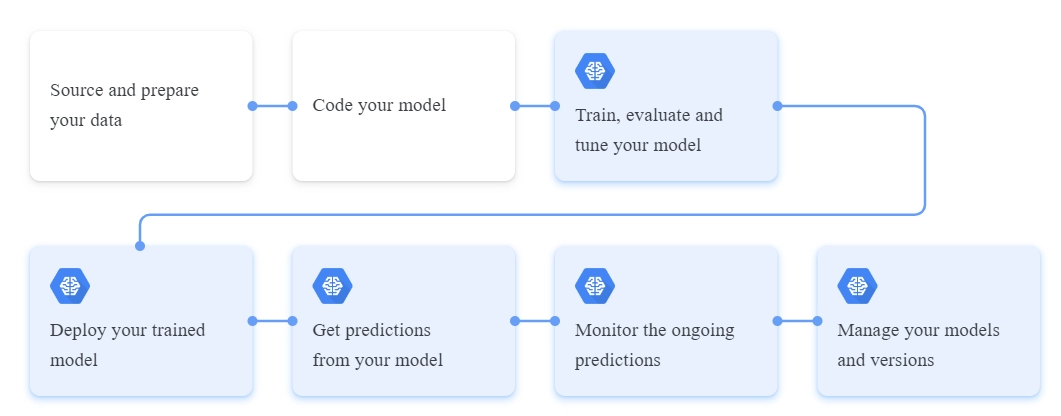Components of AI Platform
Following are the different components of the AI Platform:
Training service
The AI Platform training service provides you with a variety of customisation choices to train models. You can choose between a variety of machine types, enable distributed training, and can also use GPUs and TPUs to accelerate the performance.
You can even modify/customise your training application in different ways. You can either provide your own training application to run on the AI Platform or create a custom container containing the training application and its respective dependencies to run on the AI Platform. You can also leverage the built-in algorithms to train your model.
Prediction service
This service enables you to offer predictions based on a trained model, regardless of whether it was trained on the AI Platform.
Data labelling service
You can utilise the AI Platform Data Labeling Service to obtain human labelling for a dataset that you intend to use to train a custom ML model. You can request that your text, image, or video data be labelled according to your requirements.
To submit a request for labelling, you must offer a representative sample of labelled data, all feasible labels for your dataset, and instructions on how to apply those labels. Human labellers will follow your directions, and once the labelling request is completed, you will receive your annotated dataset, which you may use to train an ML model.
Tools to interact with the AI Platform
In this section, we will discuss different tools that you can use to interact with the AI Platform.
REST API
The AI Platform REST API provides RESTful services for managing jobs, models, and versions, as well as making predictions with Google Cloud-hosted models.
To access the APIs, utilise the Google API Client Library for Python. When using the client library, you use Python representations of the API's resources and objects. Working directly with HTTP requests is more difficult and requires less code.
Google Cloud console
The Google Cloud console allows you to deploy models to the cloud and manage your models, versions, and jobs. This option provides you with a graphical user interface for interacting with your machine learning resources. Your AI Platform resources are linked to important technologies like Cloud Logging and Cloud Monitoring as part of Google Cloud.
The Google Cloud CLI
With the Google Cloud AI Platform command-line tool, you can manage your models and versions, submit jobs, and perform other AI Platform operations.
Vertex AI Workbench user-managed notebooks
Vertex AI Workbench user-managed notebook instances enable you to create and maintain JupyterLab-prepackaged virtual machine (VM) instances.
Instances of user-managed notebooks come preconfigured with a set of deep learning packages, including support for the TensorFlow and PyTorch frameworks. You can set either CPU-only or GPU-enabled instances.
Google Cloud authentication and authorisation secure your user-managed notebooks instances, which are accessible via a user-managed notebooks instance URL. Instances of user-managed notebooks can also integrate with GitHub and sync with a GitHub repository.
Deep Learning VM
Deep Learning VM Images is a collection of virtual machine images that have been tailored for data science and machine learning tasks. All images include pre-installed key ML frameworks and tools. They are ready to utilise instances with GPUs to accelerate data processing workloads.
Deep Learning VM images are available to support a wide range of framework and CPU combinations. There are presently images available that support TensorFlow Enterprise, TensorFlow, PyTorch, and general high-performance computing, including CPU-only and GPU-enabled workflows.
Frequently Asked Questions
Which tool is best to interact with the AI Platform?
The Google Cloud command line tool is the recommended tool for interacting with the AI Platform.
Which tool is best suited for online predictions?
For online predictions, REST APIs are the preferred choice.
Does AI Platform provide you with a way to tune hyperparameters?
Yes, you can tune the hyperparameters as a part of the AI Platform training services.
Conclusion
In this article, we have extensively discussed the AI Platform in GCP. We hope that this blog has helped you enhance your knowledge, to learn more, check out the awesome content on the Coding Ninjas Website:
Android Development, Coding Ninjas Studio Problems, Coding Ninjas Studio Interview Bundle, Coding Ninjas Studio Interview Experiences, Coding Ninjas Courses, Coding Ninjas Studio Contests, and Coding Ninjas Studio Test Series. Do upvote our blog to help other ninjas grow. Happy Coding!