Introduction
Hi Ninja! Welcome to Coding Ninjas-Coding Ninjas Studio; we hope you are doing well. Do you know that Data visualization plays a crucial role in today's scenario? Tools like Tableau help in efficiently understanding data. As we work on larger datasets, filtering out and reducing the data specific to our requirements becomes essential.
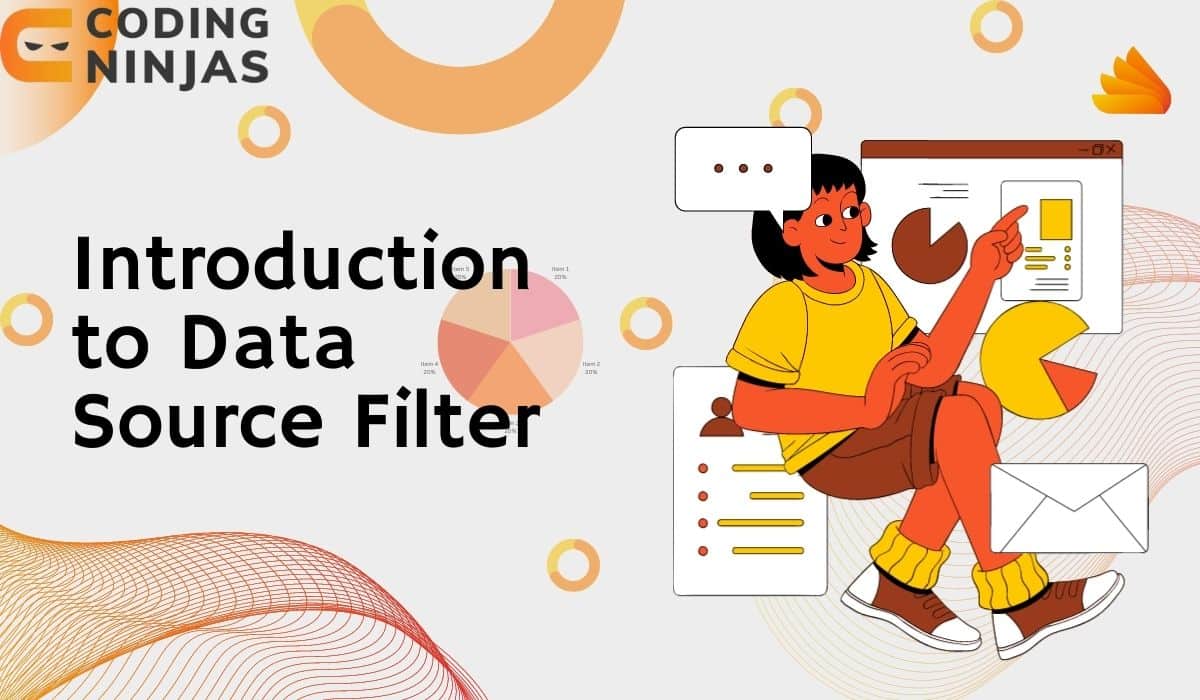
Do you know how we can achieve this in Tableau? If not, then don't worry. In this article, we will discuss about Introduction to Data Source Filter, their features, and implementation. We will also discuss about global filters and data source filters.
Moving forward, let's discuss Data Source Filters.
About Tableau
Tableau being a data visualization tool, helps in analyzing data. Using Tableau, one can create dashboards to get actionable insights and helps in moving a business forward.
This analytics platform has made it easier for people to explore and manage data faster and share insights for changing a business. Tableau works by connecting and extracting the data stored in various places and pulls data from any platform, such as Excel, PDF, Amazon Web Services, or Oracle.
Tableau was founded by Pat Hanrahan, Christian Chatbot, and Chris Stotle in 2003. In 2019, Salesforce acquired Tableau Software. Due to this acquisition, Tableau got additional resources and support in developing and integrating with Salesforce's business application.
Tableau is used for various purposes such as business intelligence, data visualization, data blending, data collaboration, translating a query into visualization, real-time data analysis, importing large datasets, and managing large metadata.
There are multiple ways for filtering your data, the most intuitive being filtering the data with the filter shelf on the worksheet. Data Source Filter refers to defining a filter applied directly to the data source level. On the other hand, the view-level filters are used to redefine the displayed data and are applied within a specific visualization or view.
Here view means specific visualization of data in a tool like Tableau.
Moving on, Let's discuss the Introduction to Data Source Filter.
What is Data Source Filter in Tableau?
Data source filters in Tableau restrict sensitive data from viewers and help reduce data feeds. By reducing data feeds, we can focus on relevant information, improve performance and lower the expenses related to bandwidth or storage. Although, viewers have specific access rights to view the underlying data.
Data feeds (data streams or data sources) deliver data streams from a server to the client on demand or automatically. This means they provide users with updates on the current information from one or more than one source.
Data source filters can work with both live connections and extract connections. Before we start generating any reports, they are used to limit the data that is extracted and loaded in the Tableau workbook.
Live connections in Tableau are used for creating a live communication path between a data source and Tableau. If the data changes in the original data source, it will be reflected on the tableau if we refresh it.
Extract connections is an optimization method for supplying data to the Tableau workbook for storage and performance for large data sets
Features of Data Source Filter
Below mentioned are some of the main features of the Data Source filter.
-
Control over data: By using Data Source Filter, creators have more control over the data that is available to the users. The creator can set specific conditions for limiting the data that can be accessed from the data source.
-
Reducing the data amount: Data Source Filter helps reduce the data from the data source through filtering. This helps in focusing on relevant information only.
-
Restricting data users: Data users can be restricted using the Data Source filter before publishing, therefore restricting the data visible to the users.
-
Setting permissions: When publishing the data source to Tableau Server, we can set certain permissions to modify or download the data source. We can also query it remotely. But if the user has the query permission but not the download permission, then one can access the data source only for querying.
-
Restricting modifications: The source filters set by the creator cannot be seen or modified by the users querying the published data source.
-
Data security: Data security can be enhanced using Data source filters as it limits access to sensitive data and controls data exposure. This, in turn, minimizes the risk of data breaches and unauthorized access.
- Improved performance: The usage of Data Source filters results in improved performance by reducing the data transfer through specific filters that limit the specific data amount transfer. Creators can focus on the most relevant information and minimize unnecessary processing, thus resulting in data source optimization.
Implementation of Data Source Filter
After discussing the introduction to data source filter, let's implement them in Tableau.
First, you need to install Tableau on the desktop to implement it. Then after setting up Tableau, you need to drag your Excel data into Tableau’s workbook.
We dragged an Excel file named ‘NinjaOrders’ into Tableau’s workbook.
The file contains fields such as Order, OrderDate, Order Quantity, Sales, Ship Mode, Profit, Unit Price, Customer Name, Customer Segment, and Product Category.
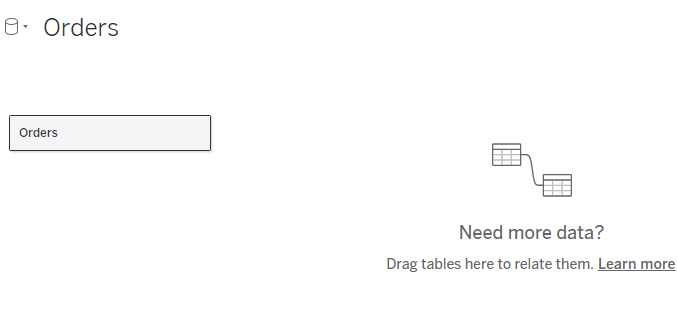
Notice, at the top right corner, we have an option for connection, and by default, it is Live, and we can also create an Extract.
On the right side, we can also see ‘Filters’. This is what we call our Data Source Filters.
So if we wish to narrow down the number of records according to our requirements to analyze in Tablaeu, we can create a data source filter. For example, by clicking on ‘add,’ we can provide the initial conditions that help retain only the records we want to analyze.
So, click on ‘add.’
The dialog box appears:
Click on the ‘Add…’ option to see all the records from our datasets and choose the required ones.
We have selected the ‘Product Category’ record, and from the ‘Product Category,’ we choose the list ‘technology.’After selecting, click on ‘ok.’
Now this means that our worksheet (at the bottom) will only recognize the ‘technology’ sub-category from the Product category that contains other sub-categories as well, like furniture and office supplies, and will not be able to see any other sub-category, as we have filtered it at the data source level.
Click on ‘Sheet1’, and at the left, we can see the records of our dataset.
Now if we drag the ‘Product Category’ and ‘Customer Name’ to the ‘Row’ section, we can only see the names of all those customers who have opted for the ‘Technology’ section.
Hence, we have successfully implemented the data source filter.
Global Filters and Data Source Filters
In Tableau, we can define a global filter to be a data source filter providing the facility for converting the filter by applying it to a global level. This means converting the filter at the global level to the filter applied directly at the data source level.
Multiple visualizations or workbooks in Tableau's workbook are affected by global filters.
But on the other hand, data source filters are applied at the data source level directly.
This conversion can enhance the performance as the filtering can be applied during the data retrieval, and the amount of data to be loaded in the Tableau desktop can be reduced.
Also, for promoting the global filters to be a data source filter, we don't need to select individually, rather during the data retrieval, when we click on ‘ok’ in the dialog box of ‘Edit Data Source Filters’, all the global filters that are listed will be automatically promoted.’
Frequently Asked Questions
What is Tableau?
Tableau being a data visualization tool, helps in analyzing data. Using Tableau, one can create dashboards to get actionable insights and helps in moving a business forward. This analytics platform has made it easier for people to explore and manage data faster and share insights for changing a business.
What is Data Source Filter?
Data source filters in Tableau restrict sensitive data from viewers and help reduce data feeds. By reducing data feeds, we can focus on relevant information, improve performance and lower the expenses related to bandwidth or storage.




